 Web Front-end
Web Front-end
 JS Tutorial
JS Tutorial
 jQuery realizes the fade-in and fade-out effect of picture text_jquery
jQuery realizes the fade-in and fade-out effect of picture text_jquery
jQuery realizes the fade-in and fade-out effect of picture text_jquery
This example mainly explains the effect of jquery imitating Sina Weibo image text list up and down fading in and out intermittent scrolling up and down. I share it with you for your reference. The specific content is as follows
1. Effect and function description: imitation Sina Weibo picture text list fades in and out and scrolls up and down intermittently
2. The implementation principle is to first set the div to display only 4 pictures. The extra pictures will be automatically hidden. Then add an animation event to the pictures so that they can be scrolled and played. The up and down scrolling effect is played by the li tag. The content, pictures and text inside treat each li as a whole. When scrolling, they enter the div and are displayed. When they finally leave the div, they are hidden. Set a time for the entire animation effect to run completely.
3. Running environment
It can be implemented in IE6 IE7 IE8 and above in Firefox and Google Chrome browsers
4. Create a new file for the compressed package of all pictures, and then unzip the package and put it into a folder. The compressed package of the pictures can be seen and downloaded at the bottom of the page. After downloading, there is no need to modify the folder name because it has already been written and The path within html5 matches
5. When saving the created html file, change the encoding type to (UTF-8 with signature) so that some Chinese characters can be displayed normally. Change the saving type (T) to (all files (*.*) ), put the html5 and decompressed image folders in the same folder
Rendering:
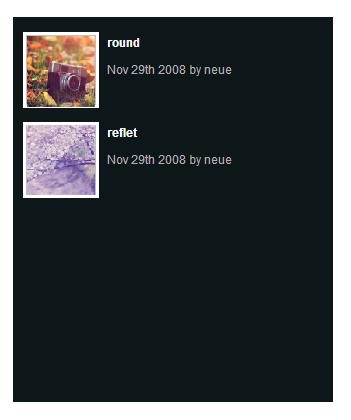
Code:
<!DOCTYPE HTML">
<head>
<meta http-equiv="Content-Type" content="text/html; charset=gb2312" />
<style type="text/css" media="screen">
*{margin:0;padding:0;list-style-type:none;}
a,img{border:0;}
body{font:12px/180% Arial, Helvetica, sans-serif, "新宋体";}
.demo{width:500px;margin:30px auto 0 auto;}
.demo h2{font-size:16px;color:#333;height:52px;line-height:24px;}
/* sidebar */
#sidebar{color:#AFB0B1;background:#0D171A;float:left;margin:0 0 24px;padding:15px 10px 10px;width:300px;}
#sidebar li{height:90px;overflow:hidden;}
#sidebar li h5{color:#A5A9AB;font-size:1em;margin-bottom:0.5em;}
#sidebar li h5 a{color:#fff;text-decoration:none;}
#sidebar li img{float:left;border:solid 3px #fff;margin-right:8px;display:inline;}
#sidebar li .info{color:#B1B1B1;font-size:1em;}
#sidebar .spyWrapper{height:100%;overflow:hidden;position:relative;}
</style>
<script type="text/javascript" src="http://code.jquery.com/jquery-1.9.1.js"></script>
<script type="text/javascript">
(function($){
$.fn.simpleSpy = function (limit, interval){
limit = limit || 4;
/*让div始终显示4个单位的高度*/
interval = interval || 4000;
/*控制每个动画效果的时间4000毫秒就是4秒 从最下面的图片消失到第5张图片的从上面显示出来一个动画2秒一共4秒的时间*/
return this.each(function(){
var $list = $(this),
/*获得所有列表项目的缓存*/
items = [],
/*未初始化*/
currentItem = limit,
total = 0,
/*初始化以后*/
height = $list.find('> li:first').height();
/*列表限制li元素*/
$list.find('> li').each(function(){
/*获得缓存*/
items.push('<li>' + $(this).html() + '</li>');
/*获得所有列表的li里面的缓存*/
});
total = items.length;
/*始终显示在缓存里的li*/
$list.wrap('<div class="spyWrapper" />').parent().css({height : height * limit});
/*控制div在图片消失的时候依然保持同样的高度不会因为div的消失而变化*/
$list.find('> li').filter(':gt(' + (limit - 1) + ')').remove();
/*通过调用遍历方法获得所有li元素在实现移除的方法*/
function spy(){
/*开始第二个图片从最上方插入的效果*/
var $insert = $(items[currentItem]).css({height : 0,opacity : 0,display : 'none'}).prependTo($list);
/*插入一个新的div,透明度和高度为零*/
$list.find('> li:last').animate({ opacity : 0}, 1000, function(){
/*通过遍历插入一个动画出现的效果 时间为1秒*/
$insert.animate({ height : height }, 1000).animate({ opacity : 1 }, 1000);
/* 增加新的第一个div的高度*/
$(this).remove();
/*这个移除的效果是什么呢 就是在当我们第一次加载完页面的时候都会有几个只有图片没有属性值的li 清除就是在第一个动画结束后把没有属性的li给删除掉 没有属性的就是 没有高的 没有动画效果的li*/
});
currentItem++;
/*永远在第一个li位置显示出现的是下一个li图片*/
if(currentItem >= total){
/*如果4张图片大于或等于所有的大于或等于整个图片的的话*/
currentItem = 0;
/*那么就从0开始*/
}
setTimeout(spy, interval)
/*在ul和4秒内完成*/
}
spy();
/*效果的整个开关*/
});
};
})(jQuery);
</script>
<script type="text/javascript">
$(document).ready(function(){
$('ul.spy').simpleSpy();
/*ul.spy调用simpleSpy()模版方法*/
});
</script>
</head>
<body>
<div class="demo">
<h2>jquery仿新浪微博图片文字列表间隙滚动淡进淡出滚动</h2>
<div id="sidebar">
<ul class="spy">
<li>
<a href="#" title="View round"><img width="70" height="70" src="images/1.png" title="" /></a>
<h5><a href="htt#" title="View round">round</a></h5>
<p class="info">Nov 29th 2008 by neue</p>
</li>
<li>
<a href="#" title="View reflet"><img width="70" height="70" src="images/2.png" title="" /></a>
<h5><a href="#" title="View reflet">reflet</a></h5>
<p class="info">Nov 29th 2008 by neue</p>
</li>
<li>
<a href="#" title="View Kate Moross Little Big Planet"><img width="70" height="70" src="images/3.png" title="" /></a>
<h5><a href="#" title="View Kate Moross Little Big Planet">Kate Moross Little Big Planet</a></h5>
<p class="info">Nov 29th 2008 by neue</p>
</li>
<li>
<a href="#" title="View Untitled"><img width="70" height="70" src="images/4.png" title="" /></a>
<h5><a href="#" title="View Untitled">Untitled</a></h5>
<p class="info">Nov 29th 2008 by mike1052</p>
</li>
<li>
<a href="#" title="View My Tutorial's Library"><img width="70" height="70" src="images/5.png" title="" /></a>
<h5><a href="#" title="View My Tutorial's Library">My Tutorial's Library</a></h5>
<p class="info">Nov 29th 2008 by FrancescoOnAir</p>
</li>
<li>
<a href="#" title="View Sandy — your free personal email assistant - Log in"><img width="70" height="70" src="images/6.png" title="" /></a>
<h5><a href="#" title="View Sandy — your free personal email assistant - Log in">Sandy — your free</a></h5>
<p class="info">Nov 29th 2008 by John Doe</p>
</li>
<li>
<a href="#" title="View Sandy — your free personal email assistant - Log in"><img width="70" height="70" src="images/7.png" title="" /></a>
<h5><a href="#" title="View Sandy — your free personal email assistant - Log in">Sandy — your free</a></h5>
<p class="info">Nov 29th 2008 by John Doe</p>
</li>
<li>
<a href="#" title="View Sandy — your free personal email assistant"><img width="70" height="70" src="images/8.png" title="" /></a>
<h5><a href="#" title="View Sandy — your free personal email assistant">Sandy — your free</a></h5>
<p class="info">Nov 29th 2008 by John Doe</p>
</li>
<li>
<a href="#" title="View Values of n Blog"><img width="70" height="70" src="images/9.png" title="" /></a>
<h5><a href="#" title="View Values of n Blog">Values of n Blog</a></h5>
<p class="info">Nov 29th 2008 by John Doe</p>
</li>
</ul>
</div>
</div>
</body>
</html>
The above is the code for jQuery to implement the fade-in and fade-out effect of image text. I hope it will be helpful to everyone's learning.

Hot AI Tools

Undresser.AI Undress
AI-powered app for creating realistic nude photos

AI Clothes Remover
Online AI tool for removing clothes from photos.

Undress AI Tool
Undress images for free

Clothoff.io
AI clothes remover

Video Face Swap
Swap faces in any video effortlessly with our completely free AI face swap tool!

Hot Article

Hot Tools

Notepad++7.3.1
Easy-to-use and free code editor

SublimeText3 Chinese version
Chinese version, very easy to use

Zend Studio 13.0.1
Powerful PHP integrated development environment

Dreamweaver CS6
Visual web development tools

SublimeText3 Mac version
God-level code editing software (SublimeText3)

Hot Topics
 Detailed explanation of jQuery reference methods: Quick start guide
Feb 27, 2024 pm 06:45 PM
Detailed explanation of jQuery reference methods: Quick start guide
Feb 27, 2024 pm 06:45 PM
Detailed explanation of jQuery reference method: Quick start guide jQuery is a popular JavaScript library that is widely used in website development. It simplifies JavaScript programming and provides developers with rich functions and features. This article will introduce jQuery's reference method in detail and provide specific code examples to help readers get started quickly. Introducing jQuery First, we need to introduce the jQuery library into the HTML file. It can be introduced through a CDN link or downloaded
 How to use PUT request method in jQuery?
Feb 28, 2024 pm 03:12 PM
How to use PUT request method in jQuery?
Feb 28, 2024 pm 03:12 PM
How to use PUT request method in jQuery? In jQuery, the method of sending a PUT request is similar to sending other types of requests, but you need to pay attention to some details and parameter settings. PUT requests are typically used to update resources, such as updating data in a database or updating files on the server. The following is a specific code example using the PUT request method in jQuery. First, make sure you include the jQuery library file, then you can send a PUT request via: $.ajax({u
 In-depth analysis: jQuery's advantages and disadvantages
Feb 27, 2024 pm 05:18 PM
In-depth analysis: jQuery's advantages and disadvantages
Feb 27, 2024 pm 05:18 PM
jQuery is a fast, small, feature-rich JavaScript library widely used in front-end development. Since its release in 2006, jQuery has become one of the tools of choice for many developers, but in practical applications, it also has some advantages and disadvantages. This article will deeply analyze the advantages and disadvantages of jQuery and illustrate it with specific code examples. Advantages: 1. Concise syntax jQuery's syntax design is concise and clear, which can greatly improve the readability and writing efficiency of the code. for example,
 jQuery Tips: Quickly modify the text of all a tags on the page
Feb 28, 2024 pm 09:06 PM
jQuery Tips: Quickly modify the text of all a tags on the page
Feb 28, 2024 pm 09:06 PM
Title: jQuery Tips: Quickly modify the text of all a tags on the page In web development, we often need to modify and operate elements on the page. When using jQuery, sometimes you need to modify the text content of all a tags in the page at once, which can save time and energy. The following will introduce how to use jQuery to quickly modify the text of all a tags on the page, and give specific code examples. First, we need to introduce the jQuery library file and ensure that the following code is introduced into the page: <
 How to remove the height attribute of an element with jQuery?
Feb 28, 2024 am 08:39 AM
How to remove the height attribute of an element with jQuery?
Feb 28, 2024 am 08:39 AM
How to remove the height attribute of an element with jQuery? In front-end development, we often encounter the need to manipulate the height attributes of elements. Sometimes, we may need to dynamically change the height of an element, and sometimes we need to remove the height attribute of an element. This article will introduce how to use jQuery to remove the height attribute of an element and provide specific code examples. Before using jQuery to operate the height attribute, we first need to understand the height attribute in CSS. The height attribute is used to set the height of an element
 Use jQuery to modify the text content of all a tags
Feb 28, 2024 pm 05:42 PM
Use jQuery to modify the text content of all a tags
Feb 28, 2024 pm 05:42 PM
Title: Use jQuery to modify the text content of all a tags. jQuery is a popular JavaScript library that is widely used to handle DOM operations. In web development, we often encounter the need to modify the text content of the link tag (a tag) on the page. This article will explain how to use jQuery to achieve this goal, and provide specific code examples. First, we need to introduce the jQuery library into the page. Add the following code in the HTML file:
 Understand the role and application scenarios of eq in jQuery
Feb 28, 2024 pm 01:15 PM
Understand the role and application scenarios of eq in jQuery
Feb 28, 2024 pm 01:15 PM
jQuery is a popular JavaScript library that is widely used to handle DOM manipulation and event handling in web pages. In jQuery, the eq() method is used to select elements at a specified index position. The specific usage and application scenarios are as follows. In jQuery, the eq() method selects the element at a specified index position. Index positions start counting from 0, i.e. the index of the first element is 0, the index of the second element is 1, and so on. The syntax of the eq() method is as follows: $("s
 How to tell if a jQuery element has a specific attribute?
Feb 29, 2024 am 09:03 AM
How to tell if a jQuery element has a specific attribute?
Feb 29, 2024 am 09:03 AM
How to tell if a jQuery element has a specific attribute? When using jQuery to operate DOM elements, you often encounter situations where you need to determine whether an element has a specific attribute. In this case, we can easily implement this function with the help of the methods provided by jQuery. The following will introduce two commonly used methods to determine whether a jQuery element has specific attributes, and attach specific code examples. Method 1: Use the attr() method and typeof operator // to determine whether the element has a specific attribute





