Native js simulation Taobao shopping cart project actual combat
The example in this article describes the native js simulation Taobao shopping cart implementation code. Share it with everyone for your reference. The details are as follows:
Use JavaScript to achieve a shopping cart effect similar to Taobao, including the implementation of functions such as single selection, all selection, deletion, modification of quantity, price calculation, quantity calculation, preview, etc. Implemented renderings:

Corresponding code:
shoppingCart.html
<!DOCTYPE html>
<html>
<head>
<meta charset = "UTF-8">
<title>JavaScript实现购物车项目实战</title>
<link rel="stylesheet" type="text/css" href="./css/shoppingCart.css">
<script type="text/javascript" src="./js/shoppingCart.js"></script>
</head>
<body>
<table id="cartTable">
<thead>
<tr class="order_content">
<th><input class="check_all check" type="checkbox"></input> 全选</th>
<th>商品</th>
<th>单价</th>
<th>数量</th>
<th>小计</th>
<th>操作</th>
</tr>
</thead>
<tbody>
<tr class="order_content">
<td class="check"><input class = "check_one check" type="checkbox"></input></td>
<td class="goods"><img src="/static/imghw/default1.png" data-src="./imgs/apple6s.png" class="lazy" alt="Native js simulation Taobao shopping cart project actual combat" ><span>Iphone 6S</span></td>
<td class="price">5099.88</td>
<td class="count">
<span class="reduce">-</span>
<input class="count_input" type="text" value="1"></input>
<span class="add">+</span>
</td>
<td class="subtotle">5099.88</td>
<td class="operation"><span class="delete">删除<span></td>
</tr>
<tr class="order_content">
<td class="check"><input class = "check_one check" type="checkbox"></input></td>
<td class="goods"><img src="/static/imghw/default1.png" data-src="./imgs/macbook.png" class="lazy" alt="Native js simulation Taobao shopping cart project actual combat" ><span>MacBook Air</span></td>
<td class="price">1099.99</td>
<td class="count">
<span class="reduce">-</span>
<input class="count_input" type="text" value="1"></input>
<span class="add">+</span>
</td>
<td class="subtotle">1099.99</td>
<td class="operation"><span class="delete">删除<span></td>
</tr>
<tr class="order_content">
<td class="check"><input class = "check_one check" type="checkbox"></input></td>
<td class="goods"><img src="/static/imghw/default1.png" data-src="./imgs/ipadmini.png" class="lazy" alt="Native js simulation Taobao shopping cart project actual combat" ><span>Ipad mini2 银16g WLAN7.9英寸</span></td>
<td class="price">6599.00</td>
<td class="count">
<span class="reduce">-</span>
<input class="count_input" type="text" value="1"></input>
<span class="add">+</span>
</td>
<td class="subtotle">6599.00</td>
<td class="operation"><span class="delete">删除<span></td>
</tr>
<tr>
<td class="check"><input class = "check_one check" type="checkbox"></input></td>
<td class="goods"><img src="/static/imghw/default1.png" data-src="./imgs/applewatch.png" class="lazy" alt="Native js simulation Taobao shopping cart project actual combat" ><span>IWatch EXTS Min</span></td>
<td class="price">9998.68</td>
<td class="count">
<span class="reduce">-</span>
<input class="count_input" type="text" value="1"></input>
<span class="add">+</span>
</td>
<td class="subtotle">9998.68</td>
<td class="operation"><span class="delete">删除<span></td>
</tr>
</tbody>
</table>
<p class="slected view">
<p id="selectedViewList" class="clearfix">
<!-- <p><img src="/static/imghw/default1.png" data-src="./imgs/applewatch.png" class="lazy" alt="Native js simulation Taobao shopping cart project actual combat" ><span>取消选择</span></p> -->
</p>
<span class="arrow">.<span>.</span></span>
</p>
<p id = "footer" class="footer">
<label class="fl select_all" ><input class="check_all check" type="checkbox"> 全选</input></label>
<a class="fl delete_all" id="deleteAll" href="javascript:;">删除</a>
<p class="fr closing">结算</p>
<p class="fr selected_totle">合计:¥ <span id="priceTotle">0.00</span> </p>
<p class="fr selectAll" id="selected">已购商品
<span id = "selectTotle">0</span>件
<span class="arow up">+++</span>
<span class="arow down">---</span>
</p>
</p>
</body>
</html>shoppingCart.js
window.onload = function(){
//低版本的IE浏览器不支持getElementByClassName方法,考虑兼容性,重写方法。
if (!document.getElementByClassName) {
document.getElementByClassName =function(cls){
var ret = [];
var clsElments = document.getElementsByTagName('*');
for (var i = 0, len = clsElments.length; i < len; i++) {
//考虑一个标签有多个class的情况,这里用正则表达式会好一点
if (clsElments[i].className == cls
|| (clsElments[i].className.indexOf(cls + " ") >= 0)
|| (clsElments[i].className.indexOf(" " + cls + " ") >= 0)
|| (clsElments[i].className.indexOf(" " + cls) >= 0))
{
ret.push(clsElments[i]);
}
}
return ret;
}
}
var cartTable = document.getElementById("cartTable");
var tr = cartTable.children[1].rows; //table标签特有的属性,rows可以获得表格元素的所有tr行。
var checkInput = document.getElementByClassName('check');//获得所有的单选框
var checkAllInput = document.getElementByClassName('check_all');//获得所有的单选框
var priceTotle = document.getElementById("priceTotle");//总价
var selectTotle = document.getElementById("selectTotle");//已选商品
var selected = document.getElementById("selected");
var footer = document.getElementById("footer");//底部标签
var selectedViewList = document.getElementById("selectedViewList");//底部标签
var deleteAll = document.getElementById("deleteAll");
//计算总价格和数量
function getTotle(){
var selectNum = 0;//数量
var priceNum = 0;//价格
var HTMLstr = ""; //缩略图的字符串拼接
for (var i = 0,len = tr.length; i < len; i++) {
if (tr[i].getElementsByTagName("input")[0].checked) {
tr[i].className ="on";
selectNum += parseInt(tr[i].getElementsByTagName("input")[1].value);
priceNum += parseFloat(tr[i].cells[4].innerHTML);
//拼接字符串显示已经选择的商品
HTMLstr += '<p><img src="/static/imghw/default1.png" data-src="'+ tr[i].getElementsByTagName('img')[0].src +'" class="lazy" alt="Native js simulation Taobao shopping cart project actual combat" ><span class ="del" index ="'+ i +'">取消选择</span></p>';
}
else{
tr[i].className = "";
}
}
selectTotle.innerHTML = selectNum;
priceTotle.innerHTML = priceNum.toFixed(2);//保留两位小数
selectedViewList.innerHTML = HTMLstr;
}
//计算小计价格
function getSubTotle(tr){
var tds = tr.cells;
var price = parseFloat(tds[2].innerHTML);
var num = parseInt(tr.getElementsByTagName("input")[1].value);
var subTotle = parseFloat(price * num).toFixed(2);
tds[4].innerHTML = subTotle;
}
//复选框绑定单击事件
for (var i = 0, len = checkInput.length; i < len; i++){
checkInput[i].onclick =function (){
//判断全选按钮,变更
if (this.className == "check_all check") {
for (var j = 0; j < len; j++){
checkInput[j].checked = this.checked;
}
}
if (this.checked == false) {
for (var k = 0,len2 = checkAllInput.length; k < len2; k++){
checkAllInput[k].checked = false;
}
}
getTotle();
}
}
//控制底部标签的显示
selected.onclick = function(){
if (footer.className == "footer") {
footer.className == "footer show";
} else {
footer.className == "footer";
}
}
//图片缩略图的取消选择按钮功能,e为事件对象
selectedViewList.onclick = function(e){
//兼容低版本的IE
/* if (e){
e = e;
}else{
e = window.event;
} */
var e = e || window.event;
var el = e.srcElement;
if (el.className == "del") {
var index = el.getAttribute("index");
var input = tr[index].getElementsByTagName("input")[0];
input.checked = false;
input.onclick();
}
}
//实现加减、删除操作。同样用事件代理的方法实现
for (var i = 0, len3 = tr.length; i < len3; i++){
tr[i].onclick = function(e){
var e = e || window.event;
var el = e.srcElement;
var clsName = el.className;
var input = this.getElementsByTagName("input")[1];
var inputValue = parseInt(input.value);
var reduce = this.getElementsByTagName("span")[1];
switch (clsName){
case "add":
/*parseInt(inputValue) ++;*/
input.value = inputValue + 1;
reduce.innerHTML ="-";
getSubTotle(this);
break;
case "reduce":
if(inputValue >= 1){
input.value = inputValue - 1;
}else{
reduce.innerHTML ="";
}
getSubTotle(this);
break;
case "delete":
var conf = confirm("确定删除这个商品?");
if (conf) {
this.parentNode.removeChild(this);
}
break;
default:
break;
}
getTotle();
}
//处理从手动输入商品数量
tr[i].getElementsByTagName("input")[1].onkeyup = function(){
var val = this.value;
var tr = this.parentNode.parentNode;
if (isNaN(val) || val < 0 ) {
val = 1;
}
this.value = val;
getSubTotle(tr);
}
}
//全选删除
deleteAll.onclick = function(){
if (selectTotle.innerHTML !="0") {
var conf = confirm("确定删除这些商品?");
if (conf) {
for (var i = 0, len = tr.length; i < len; i++) {
var input = tr[i].getElementsByTagName("input")[0];
if(input.checked){
tr[i].parentNode.removeChild(tr[i]);
}
}
}
}
}
}
//取消选择--采用事件代理---放到父元素上。
<br>shoppingCart.css
.count_input{
width: 39px;
height: 15px;
line-height: 15px;
border: 1px solid #aaa;
color: #343434;
text-align: center;
padding: 4px 0;
background-color: #fff;
}
span.add, span.reduce{
height: 23px;
width: 27px;
border: 1px solid #e5e5e5;
background: #f0f0f0;
line-height: 23px;
color: #444;
}
.closing{
display: inline-block;
width: 120px;
height: 50px;
line-height: 50px;
background: #f40;
text-align: center;
font-family: 'Microsoft Yahei';
font-size: 20px;
-webkit-border-radius: 2px;
-moz-border-radius: 2px;
-ms-border-radius: 2px;
border-radius: 2px;
text-decoration: none;
cursor: pointer;
}
.fr{
float: right;
}
.selected_totle, .selectAll, .select_all, .delete_all{
margin-top: 15px;
}
.footer{
height: 50px;
background: #e5e5e5;
font-family: 'Microsoft Yahei';
}
#selectTotle, #priceTotle,.subtotle {
color: #f40;
font-weight: 700;
font-size: 18px;
font-family: tohoma,arial;
padding: 5px;
}The above is all the project code for js to simulate Taobao shopping cart. Everyone is welcome to learn and appreciate it and gain something from it.
For more native js simulation Taobao shopping cart project related articles, please pay attention to the PHP Chinese website!
Related articles:
Principles of novice shopping cart implementation in php
jQuery method of implementing shopping cart based on json and cookie
js implements a simple shopping cart with pictures and codes
php implements simple joining Detailed introduction to the graphic code of the shopping cart

Hot AI Tools

Undresser.AI Undress
AI-powered app for creating realistic nude photos

AI Clothes Remover
Online AI tool for removing clothes from photos.

Undress AI Tool
Undress images for free

Clothoff.io
AI clothes remover

Video Face Swap
Swap faces in any video effortlessly with our completely free AI face swap tool!

Hot Article

Hot Tools

Notepad++7.3.1
Easy-to-use and free code editor

SublimeText3 Chinese version
Chinese version, very easy to use

Zend Studio 13.0.1
Powerful PHP integrated development environment

Dreamweaver CS6
Visual web development tools

SublimeText3 Mac version
God-level code editing software (SublimeText3)

Hot Topics
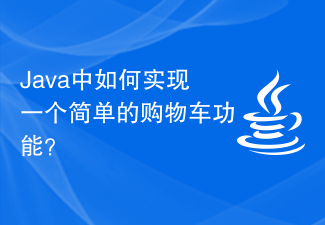 How to implement a simple shopping cart function in Java?
Nov 02, 2023 am 11:56 AM
How to implement a simple shopping cart function in Java?
Nov 02, 2023 am 11:56 AM
How to implement a simple shopping cart function in Java? The shopping cart is an important feature of an online store, which allows users to add items they want to purchase to the shopping cart and manage the items. In Java, we can implement a simple shopping cart function by using object-oriented approach. First, we need to define a product category. This class contains attributes such as product name, price, and quantity, as well as corresponding Getter and Setter methods. For example: publicclassProduct
 PHP implements shopping cart function
Jun 22, 2023 am 09:00 AM
PHP implements shopping cart function
Jun 22, 2023 am 09:00 AM
In our daily lives, online shopping has become a very common way of consumption, and the shopping cart function is also one of the important components of online shopping. So, this article will introduce how to use PHP language to implement shopping cart related functions. 1. Technical background The shopping cart is a common function on online shopping websites. When users browse some products on a website, they can add those items to a virtual shopping cart for easy selection and management during the subsequent checkout process. A shopping cart usually includes the following basic functions: Add items:
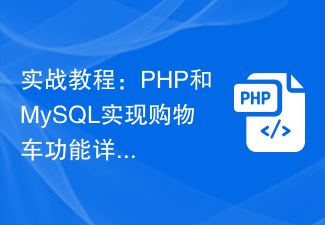 Practical tutorial: Detailed explanation of shopping cart function with PHP and MySQL
Mar 15, 2024 pm 12:27 PM
Practical tutorial: Detailed explanation of shopping cart function with PHP and MySQL
Mar 15, 2024 pm 12:27 PM
Practical tutorial: Detailed explanation of the shopping cart function with PHP and MySQL. The shopping cart function is one of the common functions in website development. Through the shopping cart, users can easily add the goods they want to buy to the shopping cart, and then proceed with settlement and payment. In this article, we will detail how to implement a simple shopping cart function using PHP and MySQL and provide specific code examples. To create a database and data table, you first need to create a data table in the MySQL database to store product information. The following is a simple data table
 How to implement shopping cart function using Redis and JavaScript
Sep 21, 2023 pm 01:27 PM
How to implement shopping cart function using Redis and JavaScript
Sep 21, 2023 pm 01:27 PM
How to use Redis and JavaScript to implement the shopping cart function. The shopping cart is one of the very common functions in e-commerce websites. It allows users to add items of interest to the shopping cart, making it convenient for users to view and manage purchased items at any time. In this article, we will introduce how to implement the shopping cart function using Redis and JavaScript, and provide specific code examples. 1. Preparation Before starting, we need to ensure that Redis has been installed and configured, which can be done through the official website [https:/
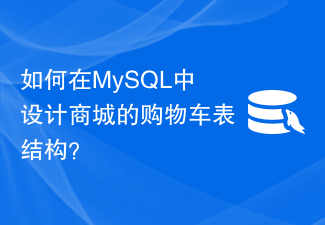 How to design the shopping cart table structure of the mall in MySQL?
Oct 30, 2023 pm 02:12 PM
How to design the shopping cart table structure of the mall in MySQL?
Oct 30, 2023 pm 02:12 PM
How to design the shopping cart table structure of the mall in MySQL? With the rapid development of e-commerce, shopping carts have become an important part of online malls. The shopping cart is used to save the products purchased by users and related information, providing users with a convenient and fast shopping experience. Designing a reasonable shopping cart table structure in MySQL can help developers store and manage shopping cart data effectively. This article will introduce how to design the shopping cart table structure of the mall in MySQL and provide some specific code examples. First, the shopping cart table should contain
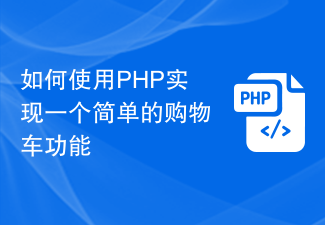 How to implement a simple shopping cart function using PHP
Sep 24, 2023 am 09:13 AM
How to implement a simple shopping cart function using PHP
Sep 24, 2023 am 09:13 AM
How to use PHP to implement a simple shopping cart function The shopping cart function is an essential part of an e-commerce website. It allows users to add items of interest to the shopping cart, and then proceed to checkout or continue browsing and adding items. This article will introduce how to use PHP to implement a simple shopping cart function and provide specific code examples. Creating the database and tables First, we need to create a database and a table to store the shopping cart data. CREATEDATABASEshopping_ca
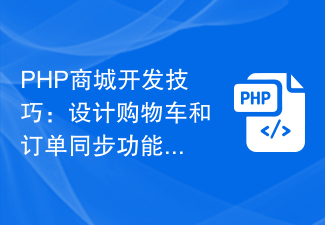 PHP mall development skills: Design shopping cart and order synchronization functions
Jul 30, 2023 pm 07:22 PM
PHP mall development skills: Design shopping cart and order synchronization functions
Jul 30, 2023 pm 07:22 PM
PHP mall development skills: Design shopping cart and order synchronization functions In a mall website, shopping cart and orders are indispensable functions. The shopping cart is used for users to purchase products and save them to a temporary shopping cart, while the order is a record generated after the user confirms the purchase of the product. In order to improve user experience and reduce errors, it is very important to design a shopping cart and order synchronization function. 1. The Concept of Shopping Cart and Order A shopping cart is usually a temporary container used to store items purchased by users. Users can add products to the shopping cart for easy browsing and management.
 How to implement the Java switch grocery shopping system with shopping cart quantity reminder function
Nov 04, 2023 am 09:03 AM
How to implement the Java switch grocery shopping system with shopping cart quantity reminder function
Nov 04, 2023 am 09:03 AM
How to realize the Java switch grocery shopping system with the shopping cart quantity reminder function. With the rapid development of the Internet, e-commerce is becoming more and more popular. More and more people are beginning to shop through mobile phones or computer web pages, enjoying a convenient and efficient shopping experience. In the shopping process, the shopping cart is an indispensable tool. It facilitates users to put their favorite products into a temporary "shopping basket" and then proceed to settlement when the order is confirmed. However, during online shopping, sometimes users forget that there are already several items in the shopping cart. So when designing a shopping cart






