Vue.js component tabs implements tab switching effect
Today I would like to share with you a vue component written by Xiaoying herself, because Xiaoying has only been exposed to vue for a short time. If there are any deficiencies, I hope you can point them out and Xiaoying can correct them. Here is how to implement tabs.
Call example:
<template>
<div class="tabs-contents">
<!-- 调用tabs组件 -->
<tabs :flag.sync='tabsShowFlag' :navtitle='navTitle' :navdata='navData'>
<div class="tabs-body">
<div v-if='navData[0].showFlag>0'>
<div class="one-content">
<p>二十国集团领导人第十一次峰会将于9月4日至5日在浙江杭州举行。峰会主题为“构建创新、活力、联动、包容的世界经济”。二 十国集团成员和嘉宾国领导人及有关国际组织负责人将应邀与会。中国国家主席将出席并主持会议,并出席金砖国家领导人非正式会晤等有关活动。二十国集团工商峰会将于9月3日至4日在浙江杭州举行。中国国家主席将出席开幕式并发表主旨演讲。部分二十国集团成员和嘉宾国领导人及有关国际组织负责人将应邀与会。 </p>
</div>
</div>
<div v-if='navData[1].showFlag>0'>
<div class="two-content">
<p>党员领导干部</p>
<div>
盘点历届奥运会中国乒乓球队精彩比赛瞬间。2016里约奥运会乒乓球男团半决赛,中国3-0韩国晋级,张继科遭遇韩国小将郑荣植的顽强阻击,在两度落后的情况下,苦战五局才得以3:2涉险过关。图为张继科精彩比赛瞬间。
</div>
</div>
</div>
<div v-if='navData[2].showFlag>0'>
<label class="glyphicon glyphicon-asterisk"></label>
<span class="glyphicon glyphicon-remove"></span>
<div class="two-content">
<p>都说程序员有三宝:人傻,钱多,死得早。博主身边的程序“猿”一大半应了这三宝,这从侧面说明了一个问题,只有理性是过不好日子的。朋友们应该把工作与生活分开,让生活变得感性,让工作变得理性,两者相提并行,岂不快哉。咳,话题扯得有点远,今天博主给大家写一篇关于css如何设置select、radio 、 checkbox 、file样式的问题,这里不涉及模拟框,仅介绍原生情况下如何做到自定义样式,废话不多说,赖次够!</p>
<div>
北京时间8月16日早上,中国游泳队抵达北京,队员们一走出到达出口就被热情的粉丝们蜂拥围堵,尤其是宁泽涛、傅园慧等高人气运动员,更是寸步难行。供图:视觉中国
</div>
</div>
</div>
<div v-if='navData[3].showFlag>0'>
<div class="form-horizontal">
<div class="form-group">
<label class="col-sm-3 control-label"><span class='add-people-sign'>*</span>姓名:</label>
<div class="col-sm-2"><input type="text" class="form-control"></div>
</div>
</div>
</div>
</div>
</tabs>
</div>
</template>
<script>
import tabs from './yezitabs.vue' //引入组件
export default {
components: {
tabs,
},
ready: function() {
},
methods: {
},
data() {
return {
tabsShowFlag:true,
navTitle:'新闻',
navData: [{
key: 'biubiu',
showFlag: 1,
}, {
key: '豆豆打豆豆',
showFlag: -1,
}, {
key: '单身汪',
showFlag: -1
},{
key: '喵嘞个咪',
showFlag: -1
}],
}
},
}
</script>
<style scoped>
</style>Implement tabs:
<template>
<div class="tabs-content" v-if='flag'>
<div class="top">
<div class="title">{{navtitle}}</div>
<ul class="nav nav-tabs">
<li v-for='(navindex,nav) in navdata' class="nav-li" v-bind:class='{active:nav.showFlag>=0}' @click='keyShowFun(navindex)'>
<a href="#">{{nav.key}}</a>
</li>
</ul>
</div>
<div class="v-tabs-item">
<slot></slot>
</div>
</div>
</template>
<script>
export default {
props: {
flag: {
type: Boolean,
required: true,
twoWay: true
},
navtitle: {
type: String,
default: ''
},
navdata: {
type: Array,
required: true,
},
},
components: {
},
ready: function() {
},
methods: {
keyShowFun:function(index){
let _this=this;
_this.navdata.forEach(function(item){
item.showFlag=-1;
});
_this.navdata[index].showFlag=1;
}
},
data() {
return {
}
},
}
</script>
<style scoped>
</style>Rendering:
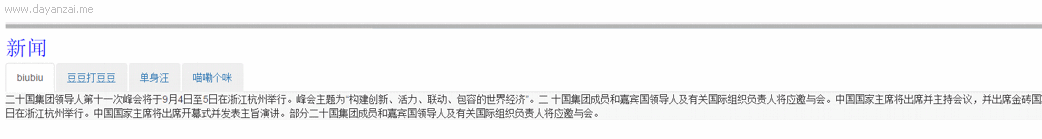

Hot AI Tools

Undresser.AI Undress
AI-powered app for creating realistic nude photos

AI Clothes Remover
Online AI tool for removing clothes from photos.

Undress AI Tool
Undress images for free

Clothoff.io
AI clothes remover

Video Face Swap
Swap faces in any video effortlessly with our completely free AI face swap tool!

Hot Article

Hot Tools

Notepad++7.3.1
Easy-to-use and free code editor

SublimeText3 Chinese version
Chinese version, very easy to use

Zend Studio 13.0.1
Powerful PHP integrated development environment

Dreamweaver CS6
Visual web development tools

SublimeText3 Mac version
God-level code editing software (SublimeText3)

Hot Topics
 What should I do if I encounter garbled code printing for front-end thermal paper receipts?
Apr 04, 2025 pm 02:42 PM
What should I do if I encounter garbled code printing for front-end thermal paper receipts?
Apr 04, 2025 pm 02:42 PM
Frequently Asked Questions and Solutions for Front-end Thermal Paper Ticket Printing In Front-end Development, Ticket Printing is a common requirement. However, many developers are implementing...
 Demystifying JavaScript: What It Does and Why It Matters
Apr 09, 2025 am 12:07 AM
Demystifying JavaScript: What It Does and Why It Matters
Apr 09, 2025 am 12:07 AM
JavaScript is the cornerstone of modern web development, and its main functions include event-driven programming, dynamic content generation and asynchronous programming. 1) Event-driven programming allows web pages to change dynamically according to user operations. 2) Dynamic content generation allows page content to be adjusted according to conditions. 3) Asynchronous programming ensures that the user interface is not blocked. JavaScript is widely used in web interaction, single-page application and server-side development, greatly improving the flexibility of user experience and cross-platform development.
 Who gets paid more Python or JavaScript?
Apr 04, 2025 am 12:09 AM
Who gets paid more Python or JavaScript?
Apr 04, 2025 am 12:09 AM
There is no absolute salary for Python and JavaScript developers, depending on skills and industry needs. 1. Python may be paid more in data science and machine learning. 2. JavaScript has great demand in front-end and full-stack development, and its salary is also considerable. 3. Influencing factors include experience, geographical location, company size and specific skills.
 How to merge array elements with the same ID into one object using JavaScript?
Apr 04, 2025 pm 05:09 PM
How to merge array elements with the same ID into one object using JavaScript?
Apr 04, 2025 pm 05:09 PM
How to merge array elements with the same ID into one object in JavaScript? When processing data, we often encounter the need to have the same ID...
 Is JavaScript hard to learn?
Apr 03, 2025 am 12:20 AM
Is JavaScript hard to learn?
Apr 03, 2025 am 12:20 AM
Learning JavaScript is not difficult, but it is challenging. 1) Understand basic concepts such as variables, data types, functions, etc. 2) Master asynchronous programming and implement it through event loops. 3) Use DOM operations and Promise to handle asynchronous requests. 4) Avoid common mistakes and use debugging techniques. 5) Optimize performance and follow best practices.
 How to achieve parallax scrolling and element animation effects, like Shiseido's official website?
or:
How can we achieve the animation effect accompanied by page scrolling like Shiseido's official website?
Apr 04, 2025 pm 05:36 PM
How to achieve parallax scrolling and element animation effects, like Shiseido's official website?
or:
How can we achieve the animation effect accompanied by page scrolling like Shiseido's official website?
Apr 04, 2025 pm 05:36 PM
Discussion on the realization of parallax scrolling and element animation effects in this article will explore how to achieve similar to Shiseido official website (https://www.shiseido.co.jp/sb/wonderland/)...
 The difference in console.log output result: Why are the two calls different?
Apr 04, 2025 pm 05:12 PM
The difference in console.log output result: Why are the two calls different?
Apr 04, 2025 pm 05:12 PM
In-depth discussion of the root causes of the difference in console.log output. This article will analyze the differences in the output results of console.log function in a piece of code and explain the reasons behind it. �...
 How to implement panel drag and drop adjustment function similar to VSCode in front-end development?
Apr 04, 2025 pm 02:06 PM
How to implement panel drag and drop adjustment function similar to VSCode in front-end development?
Apr 04, 2025 pm 02:06 PM
Explore the implementation of panel drag and drop adjustment function similar to VSCode in the front-end. In front-end development, how to implement VSCode similar to VSCode...






