 Web Front-end
Web Front-end
 HTML Tutorial
HTML Tutorial
 Principles and solutions to CSS failure caused by garbled characters.
Principles and solutions to CSS failure caused by garbled characters.
Principles and solutions to CSS failure caused by garbled characters.
由于一个中文是两个字符组成,在编码不一致的情况下会引发字符的“重新”组合,(半个汉字的编码字符与后面的字符组合生成新的“文字”)引发原本的结束符合“变异”,从而导致找不到结束符号,使得后面的CSS就会失效。
小技巧1:CSS中出现的乱码都是由于CSS字符编码与页面的字符编码不一致所引起的,因此最直接的方法就是使字符编码一致。将CSS指定编码类型,例:@charset "utf-8";(指定编码类型为utf-8,须写在CSS文件第一行)
小技巧2:CSS中出现的乱码都是由于中文字符引发的,因此只要不写中文,就不会产生“乱码引起CSS失效”的这种情况
撇开以上两种小技巧,我们在刨下根,就会发现“乱码”通常来自以下两种情况。
一、中文注释引起乱码
CSS注释为:/*某些注释*/
乱码实例:
正常代码:/*三汉字*/
引起的乱码:/*涓夋眽瀛?/
浏览器环境:IE6
HTML:gb2312
CSS:无编码指定,实际解析为utf-8.
<span style="color: #0000ff;"><!</span><span style="color: #ff00ff;">DOCTYPE html</span><span style="color: #0000ff;">></span>
<span style="color: #0000ff;"><</span><span style="color: #800000;">html</span><span style="color: #0000ff;">></span>
<span style="color: #0000ff;"><</span><span style="color: #800000;">head</span><span style="color: #0000ff;">></span>
<span style="color: #0000ff;"><</span><span style="color: #800000;">meta </span><span style="color: #ff0000;">charset</span><span style="color: #0000ff;">="gb2312"</span> <span style="color: #0000ff;">/></span>
<span style="color: #0000ff;"><</span><span style="color: #800000;">style </span><span style="color: #ff0000;">type</span><span style="color: #0000ff;">="text/css"</span><span style="color: #0000ff;">></span><span style="background-color: #f5f5f5; color: #800000;">
p</span><span style="background-color: #f5f5f5; color: #000000;">{</span><span style="background-color: #f5f5f5; color: #008000;">/*</span><span style="background-color: #f5f5f5; color: #008000;">三汉字</span><span style="background-color: #f5f5f5; color: #008000;">*/</span><span style="background-color: #f5f5f5; color: #ff0000;">color</span><span style="background-color: #f5f5f5; color: #000000;">:</span><span style="background-color: #f5f5f5; color: #0000ff;">#f00</span><span style="background-color: #f5f5f5; color: #000000;">;</span><span style="background-color: #f5f5f5; color: #000000;">}</span>
<span style="color: #0000ff;"></</span><span style="color: #800000;">style</span><span style="color: #0000ff;">></span>
<span style="color: #0000ff;"></</span><span style="color: #800000;">head</span><span style="color: #0000ff;">></span>
<span style="color: #0000ff;"><</span><span style="color: #800000;">body</span><span style="color: #0000ff;">></span>
<span style="color: #0000ff;"><</span><span style="color: #800000;">p</span><span style="color: #0000ff;">></span>测试<span style="color: #0000ff;"></</span><span style="color: #800000;">p</span><span style="color: #0000ff;">></span>
<span style="color: #0000ff;"></</span><span style="color: #800000;">body</span><span style="color: #0000ff;">></span>
<span style="color: #0000ff;"></</span><span style="color: #800000;">html</span><span style="color: #0000ff;">></span>ie7查看源文件。
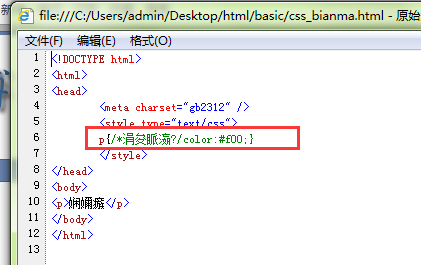
在ie6以下版本文字颜色没变化。
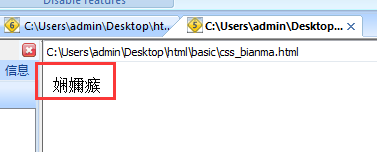
上例为乱码阻断了CSS注释的结束符,使得后面的CSS内容都在注释范围内,从而导致CSS的失效
防范措施:加强注释
示例:
正常代码:/****三汉字****/
引起的乱码:/****涓夋眽瀛?***/
这种增强版的注释可以防止乱码把注释的最终结束符“变异”,可以在编写CSS时,提前防范。
二、中文字体引起乱码
CSS指定字体:font-family:"中文字体";
乱码实例:
正常代码:font-family:"黑体"
引起的乱码:font-family:"榛戜綋"
浏览器环境:IE6
HTML:gb2312
CSS:无编码指定,实际解析为utf-8
<span style="color: #0000ff;"><!</span><span style="color: #ff00ff;">DOCTYPE html</span><span style="color: #0000ff;">></span>
<span style="color: #0000ff;"><</span><span style="color: #800000;">html</span><span style="color: #0000ff;">></span>
<span style="color: #0000ff;"><</span><span style="color: #800000;">head</span><span style="color: #0000ff;">></span>
<span style="color: #0000ff;"><</span><span style="color: #800000;">meta </span><span style="color: #ff0000;">charset</span><span style="color: #0000ff;">="gb2312"</span> <span style="color: #0000ff;">/></span>
<span style="color: #0000ff;"><</span><span style="color: #800000;">style </span><span style="color: #ff0000;">type</span><span style="color: #0000ff;">="text/css"</span><span style="color: #0000ff;">></span><span style="background-color: #f5f5f5; color: #800000;">
p</span><span style="background-color: #f5f5f5; color: #000000;">{</span><span style="background-color: #f5f5f5; color: #008000;">/*</span><span style="background-color: #f5f5f5; color: #008000;">三汉字</span><span style="background-color: #f5f5f5; color: #008000;">*/</span><span style="background-color: #f5f5f5; color: #ff0000;">color</span><span style="background-color: #f5f5f5; color: #000000;">:</span><span style="background-color: #f5f5f5; color: #0000ff;">#f00</span><span style="background-color: #f5f5f5; color: #000000;">;</span><span style="background-color: #f5f5f5; color: #ff0000;">font-family</span><span style="background-color: #f5f5f5; color: #000000;">:</span><span style="background-color: #f5f5f5; color: #0000ff;">"黑体"</span><span style="background-color: #f5f5f5; color: #000000;">}</span>
<span style="color: #0000ff;"></</span><span style="color: #800000;">style</span><span style="color: #0000ff;">></span>
<span style="color: #0000ff;"></</span><span style="color: #800000;">head</span><span style="color: #0000ff;">></span>
<span style="color: #0000ff;"><</span><span style="color: #800000;">body</span><span style="color: #0000ff;">></span>
<span style="color: #0000ff;"><</span><span style="color: #800000;">p</span><span style="color: #0000ff;">></span>测试<span style="color: #0000ff;"></</span><span style="color: #800000;">p</span><span style="color: #0000ff;">></span>
<span style="color: #0000ff;"></</span><span style="color: #800000;">body</span><span style="color: #0000ff;">></span>
<span style="color: #0000ff;"></</span><span style="color: #800000;">html</span><span style="color: #0000ff;">></span>源文件
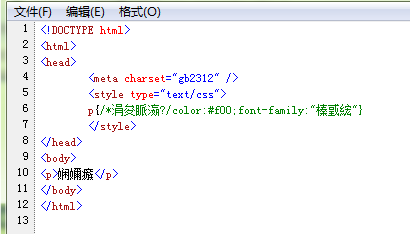
上例为乱码使得字体名称变成乱码,导致指定字体失效。这个问题的后果似乎不是很严重,但实际情况中,确实存在一种乱码把后面的引号“变异”的情况,使得后面的CSS都在字体的引号中,从而后面的CSS全部失效。
防范措施:采用字体的别名(所以浏览器都可识别)
示例:
正常代码:font-family:"SimHei" (font-family:"\9ed1\4f53" )
浏览器解析:font-family:"SimHei" (font-family:"黑体",IE6仍为font-family:"\9ed1\4f53" 但字体解析显示为黑体)
使用别名,绕开了使用中文,从而避免乱码
css中文字体(font-family)列表
Windows的一些:
黑体:SimHei
宋体:SimSun
新宋体:NSimSun
仿宋:FangSong
楷体:KaiTi
仿宋_GB2312:FangSong_GB2312
楷体_GB2312:KaiTi_GB2312
微软雅黑体:Microsoft YaHei
装Office会生出来的一些:
隶书:LiSu
幼圆:YouYuan
华文细黑:STXihei
华文楷体:STKaiti
华文宋体:STSong
华文中宋:STZhongsong
华文仿宋:STFangsong
方正舒体:FZShuTi
方正姚体:FZYaoti
华文彩云:STCaiyun
华文琥珀:STHupo
华文隶书:STLiti
华文行楷:STXingkai
华文新魏:STXinwei
补充:
使用楷体_GB2312、仿宋_GB2312后,在 Windows 7/Vista/2008 中可能不再显示为对应的字体。
这是因为 Windows 7/Vista/2008 中有楷体、仿宋,默认情况下没有楷体_GB2312、仿宋_GB2312,字体名称相差“_GB2312”。
-----------------------------------------------------------
中文字体在 CSS 中的写法
针对字体的写法,觉得需要说明一下:
<span style="color: #800000;">body,button, input, select, textarea </span>{<span style="color: #ff0000;">
font</span>:<span style="color: #0000ff;"> 12px/1 Tahoma, Helvetica, Arial, "\5b8b\4f53", sans-serif</span>;
}"5b8b4f53" is "Arial". Use unicode instead of SimSun because some versions of Firefox and Opera do not support the SimSun writing method.
Popularize font knowledge:
Font aliases
A font in the system is allowed to have multiple aliases. For example, under Windows, Georgia can also be named Georgia MS. They are actually the same font. The official name of Song Dynasty is SimSun, and " Song Dynasty " is just its nickname.
According to the specification, the browser should be able to automatically recognize the alias of the font and map it to the correct font file. For example, font-famliy: SimSun and font-family: "宋体" should have equivalent effects. Unfortunately, it seems that many browsers cannot correctly implement the previous definition...
Therefore, considering browser compatibility, we need to use "Songti", and transcoding it into unicode form can ensure that there will be no problem in any encoding.
------------------------------------------------ -----------
In order to facilitate quick use by friends who need it, the following table lists the Unicode encodings of some commonly used Chinese fonts:
Helvetica 9ED14F53
Song Ti 5B8B4F53
Kaili 69774F53

Hot AI Tools

Undresser.AI Undress
AI-powered app for creating realistic nude photos

AI Clothes Remover
Online AI tool for removing clothes from photos.

Undress AI Tool
Undress images for free

Clothoff.io
AI clothes remover

Video Face Swap
Swap faces in any video effortlessly with our completely free AI face swap tool!

Hot Article

Hot Tools

Notepad++7.3.1
Easy-to-use and free code editor

SublimeText3 Chinese version
Chinese version, very easy to use

Zend Studio 13.0.1
Powerful PHP integrated development environment

Dreamweaver CS6
Visual web development tools

SublimeText3 Mac version
God-level code editing software (SublimeText3)

Hot Topics
 1668
1668
 14
14
 1427
1427
 52
52
 1329
1329
 25
25
 1273
1273
 29
29
 1256
1256
 24
24
 HTML: The Structure, CSS: The Style, JavaScript: The Behavior
Apr 18, 2025 am 12:09 AM
HTML: The Structure, CSS: The Style, JavaScript: The Behavior
Apr 18, 2025 am 12:09 AM
The roles of HTML, CSS and JavaScript in web development are: 1. HTML defines the web page structure, 2. CSS controls the web page style, and 3. JavaScript adds dynamic behavior. Together, they build the framework, aesthetics and interactivity of modern websites.
 The Future of HTML, CSS, and JavaScript: Web Development Trends
Apr 19, 2025 am 12:02 AM
The Future of HTML, CSS, and JavaScript: Web Development Trends
Apr 19, 2025 am 12:02 AM
The future trends of HTML are semantics and web components, the future trends of CSS are CSS-in-JS and CSSHoudini, and the future trends of JavaScript are WebAssembly and Serverless. 1. HTML semantics improve accessibility and SEO effects, and Web components improve development efficiency, but attention should be paid to browser compatibility. 2. CSS-in-JS enhances style management flexibility but may increase file size. CSSHoudini allows direct operation of CSS rendering. 3.WebAssembly optimizes browser application performance but has a steep learning curve, and Serverless simplifies development but requires optimization of cold start problems.
 The Future of HTML: Evolution and Trends in Web Design
Apr 17, 2025 am 12:12 AM
The Future of HTML: Evolution and Trends in Web Design
Apr 17, 2025 am 12:12 AM
The future of HTML is full of infinite possibilities. 1) New features and standards will include more semantic tags and the popularity of WebComponents. 2) The web design trend will continue to develop towards responsive and accessible design. 3) Performance optimization will improve the user experience through responsive image loading and lazy loading technologies.
 HTML vs. CSS vs. JavaScript: A Comparative Overview
Apr 16, 2025 am 12:04 AM
HTML vs. CSS vs. JavaScript: A Comparative Overview
Apr 16, 2025 am 12:04 AM
The roles of HTML, CSS and JavaScript in web development are: HTML is responsible for content structure, CSS is responsible for style, and JavaScript is responsible for dynamic behavior. 1. HTML defines the web page structure and content through tags to ensure semantics. 2. CSS controls the web page style through selectors and attributes to make it beautiful and easy to read. 3. JavaScript controls web page behavior through scripts to achieve dynamic and interactive functions.
 HTML: Building the Structure of Web Pages
Apr 14, 2025 am 12:14 AM
HTML: Building the Structure of Web Pages
Apr 14, 2025 am 12:14 AM
HTML is the cornerstone of building web page structure. 1. HTML defines the content structure and semantics, and uses, etc. tags. 2. Provide semantic markers, such as, etc., to improve SEO effect. 3. To realize user interaction through tags, pay attention to form verification. 4. Use advanced elements such as, combined with JavaScript to achieve dynamic effects. 5. Common errors include unclosed labels and unquoted attribute values, and verification tools are required. 6. Optimization strategies include reducing HTTP requests, compressing HTML, using semantic tags, etc.
 HTML vs. CSS and JavaScript: Comparing Web Technologies
Apr 23, 2025 am 12:05 AM
HTML vs. CSS and JavaScript: Comparing Web Technologies
Apr 23, 2025 am 12:05 AM
HTML, CSS and JavaScript are the core technologies for building modern web pages: 1. HTML defines the web page structure, 2. CSS is responsible for the appearance of the web page, 3. JavaScript provides web page dynamics and interactivity, and they work together to create a website with a good user experience.
 HTML: Is It a Programming Language or Something Else?
Apr 15, 2025 am 12:13 AM
HTML: Is It a Programming Language or Something Else?
Apr 15, 2025 am 12:13 AM
HTMLisnotaprogramminglanguage;itisamarkuplanguage.1)HTMLstructuresandformatswebcontentusingtags.2)ItworkswithCSSforstylingandJavaScriptforinteractivity,enhancingwebdevelopment.
 From Text to Websites: The Power of HTML
Apr 13, 2025 am 12:07 AM
From Text to Websites: The Power of HTML
Apr 13, 2025 am 12:07 AM
HTML is a language used to build web pages, defining web page structure and content through tags and attributes. 1) HTML organizes document structure through tags, such as,. 2) The browser parses HTML to build the DOM and renders the web page. 3) New features of HTML5, such as, enhance multimedia functions. 4) Common errors include unclosed labels and unquoted attribute values. 5) Optimization suggestions include using semantic tags and reducing file size.



