About the use of PHP caching library phpFastCache
phpfastcache is a high-performance, distributed object caching system that is versatile and can be used to speed up dynamic web applications and reduce database load.
phpfastcache reduces database load to almost zero, getting faster page load times for users and better resource utilization. It's simple yet powerful.
Reduce database queries
<?<span>php </span><span>//</span><span> In your config file</span> <span>include</span>("phpfastcache/phpfastcache.php"<span>);
phpFastCache</span>::setup("storage","auto"<span>); </span><span>//</span><span> phpFastCache support "apc", "memcache", "memcached", "wincache" ,"files", "sqlite" and "xcache"
// You don't need to change your code when you change your caching system. Or simple keep it auto</span> <span>$cache</span> =<span> phpFastCache(); </span><span>//</span><span> In your Class, Functions, PHP Pages
// try to get from Cache first. product_page = YOUR Identity Keyword</span> <span>$products</span> = <span>$cache</span>->get("product_page"<span>); </span><span>if</span>(<span>$products</span> == <span>null</span><span>) { </span><span>$products</span> = YOUR DB QUERIES ||<span> GET_PRODUCTS_FUNCTION; </span><span>//</span><span> set products in to cache in 600 seconds = 10 minutes</span> <span>$cache</span>->set("product_page", <span>$products</span>,600<span>);
} </span><span>//</span><span> Output Your Contents $products HERE</span>
Improve cURL and API call performance
<?<span>php </span><span>include</span>("phpfastcache/phpfastcache.php"<span>); </span><span>$cache</span> = phpFastCache("memcached"<span>); </span><span>//</span><span> try to get from Cache first.</span> <span>$results</span> = <span>$cache</span>->get("identity_keyword"<span>) </span><span>if</span>(<span>$results</span> == <span>null</span><span>) { </span><span>$results</span> = cURL->get("http://www.youtube.com/api/json/url/keyword/page"<span>); </span><span>//</span><span> Write to Cache Save API Calls next time</span> <span>$cache</span>->set("identity_keyword", <span>$results</span>, 3600*24<span>);
} </span><span>foreach</span>(<span>$results</span> <span>as</span> <span>$video</span><span>) { </span><span>//</span><span> Output Your Contents HERE</span> }
Full page cache
<?<span>php </span><span>//</span><span> use Files Cache for Whole Page / Widget
// keyword = Webpage_URL</span> <span>$keyword_webpage</span> = <span>md5</span>(<span>$_SERVER</span>['HTTP_HOST'].<span>$_SERVER</span>['REQUEST_URI'].<span>$_SERVER</span>['QUERY_STRING'<span>]); </span><span>$html</span> = __c("files")->get(<span>$keyword_webpage</span><span>); </span><span>if</span>(<span>$html</span> == <span>null</span><span>) { </span><span>ob_start</span><span>(); </span><span>/*</span><span> ALL OF YOUR CODE GO HERE
RENDER YOUR PAGE, DB QUERY, WHATEVER </span><span>*/</span> <span>//</span><span> GET HTML WEBPAGE</span> <span>$html</span> = <span>ob_get_contents</span><span>(); </span><span>//</span><span> Save to Cache 30 minutes</span> __c("files")->set(<span>$keyword_webpage</span>,<span>$html</span>, 1800<span>);
} </span><span>echo</span> <span>$html</span>;
Widget cache
<?<span>php </span><span>//</span><span> use Files Cache for Whole Page / Widget</span> <span>$cache</span> = phpFastCache("files"<span>); </span><span>$html</span> = <span>$cache</span>-><span>widget_1; </span><span>if</span>(<span>$html</span> == <span>null</span><span>) { </span><span>$html</span> = Render Your Page || Widget || "Hello World"<span>; </span><span>//</span><span> Save to Cache 30 minutes</span> <span>$cache</span>->widget_1 = <span>array</span>(<span>$html</span>, 1800<span>);
} </span><span>echo</span> or <span>return</span> your <span>$html</span>;
Use multiple caches at the same time
<?<span>php </span><span>//</span><span> in your config files</span> <span>include</span>("phpfastcache/phpfastcache.php"<span>); </span><span>//</span><span> auto | memcache | files ...etc. Will be default for $cache = __c();</span> phpFastCache::<span>$storage</span> = "auto"<span>; </span><span>$cache1</span> =<span> phpFastCache(); </span><span>$cache2</span> = __c("memcache"<span>); </span><span>$server</span> = <span>array</span>(<span>array</span>("127.0.0.1",11211,100), <span>array</span>("128.5.1.3",11215,80<span>)); </span><span>$cache2</span>->option("server", <span>$server</span><span>); </span><span>$cache3</span> = <span>new</span> phpFastCache("apc"<span>); </span><span>//</span><span> How to Write?</span> <span>$cache1</span>->set("keyword1", "string|number|array|object", 300<span>); </span><span>$cache2</span>->keyword2 = <span>array</span>("something here", 600<span>);
__c()</span>->keyword3 = <span>array</span>("array|object", 3600*24<span>); </span><span>//</span><span> How to Read?</span> <span>$data</span> = <span>$cache1</span>->get("keyword1"<span>); </span><span>$data</span> = <span>$cache2</span>-><span>keyword2; </span><span>$data</span> = __c()-><span>keyword3; </span><span>$data</span> = __c()->get("keyword4"<span>); </span><span>//</span><span> Free to Travel between any caching methods</span> <span>$cache1</span> = phpFastCache("files"<span>); </span><span>$cache1</span>->set("keyword1", <span>$value</span>, <span>$time</span><span>); </span><span>$cache1</span>->memcache->set("keyword1", <span>$value</span>, <span>$time</span><span>); </span><span>$cache1</span>->apc->set("whatever", <span>$value</span>, 300<span>); </span><span>$cache2</span> = __c("apc"<span>); </span><span>$cache2</span>->keyword1 = <span>array</span>("so cool", 300<span>); </span><span>$cache2</span>->files->keyword1 = <span>array</span>("Oh yeah!", 600<span>); </span><span>$data</span> = __c("memcache")->get("keyword1"<span>); </span><span>$data</span> = __c("files")->get("keyword2"<span>); </span><span>$data</span> = __c()-><span>keyword3; </span><span>//</span><span> Multiple ? No Problem</span> <span>$list</span> = <span>$cache1</span>->getMulti(<span>array</span>("key1","key2","key3"<span>)); </span><span>$cache2</span>->setMulti(<span>array</span>("key1","value1", 300), <span>array</span>("key2","value2", 600), <span>array</span>("key3","value3", 1800),<span> ); </span><span>$list</span> = <span>$cache1</span>->apc->getMulti(<span>array</span>("key1","key2","key3"<span>));
__c()</span>->memcache->getMulti(<span>array</span>("a","b","c"<span>)); </span><span>//</span><span> want more? Check out document in source code</span>
The above demo is from the official website example.
Official website address: http://www.phpfastcache.com/
The above introduces the use of the PHP cache library phpFastCache, including the content of phpFastCache. I hope it will be helpful to friends who are interested in PHP tutorials.

Hot AI Tools

Undresser.AI Undress
AI-powered app for creating realistic nude photos

AI Clothes Remover
Online AI tool for removing clothes from photos.

Undress AI Tool
Undress images for free

Clothoff.io
AI clothes remover

Video Face Swap
Swap faces in any video effortlessly with our completely free AI face swap tool!

Hot Article

Hot Tools

Notepad++7.3.1
Easy-to-use and free code editor

SublimeText3 Chinese version
Chinese version, very easy to use

Zend Studio 13.0.1
Powerful PHP integrated development environment

Dreamweaver CS6
Visual web development tools

SublimeText3 Mac version
God-level code editing software (SublimeText3)

Hot Topics
 What are the differences between Huawei GT3 Pro and GT4?
Dec 29, 2023 pm 02:27 PM
What are the differences between Huawei GT3 Pro and GT4?
Dec 29, 2023 pm 02:27 PM
Many users will choose the Huawei brand when choosing smart watches. Among them, Huawei GT3pro and GT4 are very popular choices. Many users are curious about the difference between Huawei GT3pro and GT4. Let’s introduce the two to you. . What are the differences between Huawei GT3pro and GT4? 1. Appearance GT4: 46mm and 41mm, the material is glass mirror + stainless steel body + high-resolution fiber back shell. GT3pro: 46.6mm and 42.9mm, the material is sapphire glass + titanium body/ceramic body + ceramic back shell 2. Healthy GT4: Using the latest Huawei Truseen5.5+ algorithm, the results will be more accurate. GT3pro: Added ECG electrocardiogram and blood vessel and safety
 After joining the company, I understood what Cache is
Jul 31, 2023 pm 04:03 PM
After joining the company, I understood what Cache is
Jul 31, 2023 pm 04:03 PM
The thing is actually like this. At that time, my leader gave me a perf hardware performance monitoring task. During the process of using perf, I entered the command perf list and I saw the following information: My task is to enable these cache events to be counted normally. But the point is, I have no idea what these misses and loads mean.
 Fix: Snipping tool not working in Windows 11
Aug 24, 2023 am 09:48 AM
Fix: Snipping tool not working in Windows 11
Aug 24, 2023 am 09:48 AM
Why Snipping Tool Not Working on Windows 11 Understanding the root cause of the problem can help find the right solution. Here are the top reasons why the Snipping Tool might not be working properly: Focus Assistant is On: This prevents the Snipping Tool from opening. Corrupted application: If the snipping tool crashes on launch, it might be corrupted. Outdated graphics drivers: Incompatible drivers may interfere with the snipping tool. Interference from other applications: Other running applications may conflict with the Snipping Tool. Certificate has expired: An error during the upgrade process may cause this issu simple solution. These are suitable for most users and do not require any special technical knowledge. 1. Update Windows and Microsoft Store apps
 Why does using cache increase computer speed?
Dec 09, 2020 am 11:28 AM
Why does using cache increase computer speed?
Dec 09, 2020 am 11:28 AM
Using the cache can increase the speed of the computer because the cache shortens the waiting time of the CPU. Cache is a small but high-speed memory located between the CPU and the main memory DRAM. The function of Cache is to increase the rate of CPU data input and output; Cache has a small capacity but fast speed, while the memory speed is low but has a large capacity. By optimizing the scheduling algorithm, the performance of the system will be greatly improved.
 Sort array using Array.Sort function in C#
Nov 18, 2023 am 10:37 AM
Sort array using Array.Sort function in C#
Nov 18, 2023 am 10:37 AM
Title: Example of using the Array.Sort function to sort an array in C# Text: In C#, array is a commonly used data structure, and it is often necessary to sort the array. C# provides the Array class, which has the Sort method to conveniently sort arrays. This article will demonstrate how to use the Array.Sort function in C# to sort an array and provide specific code examples. First, we need to understand the basic usage of the Array.Sort function. Array.So
 What is cache?
Nov 25, 2022 am 11:48 AM
What is cache?
Nov 25, 2022 am 11:48 AM
Cache is called cache memory. It is a high-speed small-capacity memory between the central processing unit and the main memory. It is generally composed of high-speed SRAM. This kind of local memory is oriented to the CPU. It is introduced to reduce or eliminate the gap between the CPU and the memory. The impact of the speed difference between them on system performance. Cache capacity is small but fast, memory speed is low but capacity is large. By optimizing the scheduling algorithm, the performance of the system will be greatly improved.
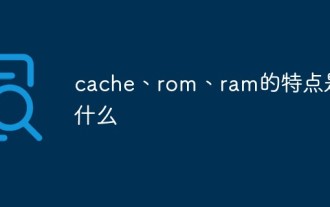 What are the characteristics of cache, rom and ram?
Aug 26, 2022 pm 04:05 PM
What are the characteristics of cache, rom and ram?
Aug 26, 2022 pm 04:05 PM
Characteristics of cache: A one- or two-level high-speed, small-capacity memory set between the CPU and the main memory. The information is naturally lost when the computer is powered off. Characteristics of ROM: it can only read data from the memory, but cannot write information into it. The data will still exist after the computer is powered off. Characteristics of ram: it can read data from the memory and write information to the memory; it is used to store commands, programs and data required to run the program; information is naturally lost when the computer is powered off.
 nginx reverse proxy caching tutorial.
Feb 18, 2024 pm 04:48 PM
nginx reverse proxy caching tutorial.
Feb 18, 2024 pm 04:48 PM
Here is the tutorial for nginx reverse proxy caching: Install nginx: sudoaptupdatesudoaptinstallnginx Configure reverse proxy: Open nginx configuration file: sudonano/etc/nginx/nginx.conf Add the following configuration in the http block to enable caching: http{...proxy_cache_path /var/cache/nginxlevels=1:2keys_zone=my_cache:10mmax_size=10ginactive=60muse_temp_path=off;proxy_cache






