 Backend Development
Backend Development
 PHP Tutorial
PHP Tutorial
 Introduction and application of debugging methods in PHP using Memcache
Introduction and application of debugging methods in PHP using Memcache
Introduction and application of debugging methods in PHP using Memcache
Introduction and application of debugging methods in
If we are in network development, especially in the development of large-traffic
1. under linux
1.Download the
2. Install
1.
Download the memcache stable version of windows, unzip it and put it under a certain disk, such asc:memcachedmemcached.exe -d install
In the future,
4.Download
'
if there is
-p
service
-d restart Restart
Service
service
service
Only run as
-m
64MB
-f Block size growth factor, the default is
48
-h Display help
A high-performance distributed memory object cache system, by maintaining a unified huge Whether to transparently failover to other servers when errors are encountered. memcache.allow_failover = On The maximum number of servers to try when accepting and sending data. It is only valid when Data will be transferred according to the block size set by this value. Smaller values require more additional network traffic. If you notice unexplained slowdowns, you can try increasing this value to memcache.chunk_size = 8192 The default memcache.default_port = 11211 Controls the strategy of mapping is set to memcache.hash_strategy = "standard"; Controls the hash function that maps memcache.hash_function = "crc32" memcache can also be used as the storage module of 1 . $memcache = new Memcache; 2. $memcache->connect('localhost', 11211) or die ("Could not connect"); 3. 4. $version = $memcache-> getVersion(); 5. echo "Server's version: ".$version." 6. 7. $tmp_object = new stdClass; 8. $tmp_object- >str_attr = 'test'; 9. $tmp_object->int_attr = 123; 10. 11. $memcache->set('key', $tmp_object, false, 10) or die ("Failed to save data at the server"); 12. echo "Store data in the cache (data will expire in 10 seconds) 13. 14. $get_result = $memcache- > get('key'); 15. echo "Data from the cache: 16. 17. var_dump($get_result); We have installed and configured it Now that you have for a test. Make a table first: create table t(id char(36) not null primary key, username varchar(20) not null); Insert some data: insert into t values (uuid(),' Livia'),(uuid(),'Lucy'),(uuid(),'Sivia'),(uuid(),'david'); Write a simple script to test it. $host = '192.168.1.21:3306'; $user = 'webuser'; $passwd = '123456'; $db = 'test'; $conn = mysql_connect($host,$user,$passwd); mysql_select_db($db,$conn); $sql = 'select * from t order by id desc'; $result = mysql_query($sql,$conn); while ($row = mysql_fetch_array($result,MYSQL_ASSOC)){ $test_key[] = $row; } $sql = md5($sql); $mem = new Memcache; $mem->connect("192.168.1.21", 11211); $mem->set($sql,$test_key, MEMCACHE_COMPRESSED, 600); print_r($mem->get($sql)); ?> 看看结果出来了。 C:>php -f "d:/lamp/web2/phpinfo.php" Array ( [0] => Array ( [id] => d8f1ec2a-c033-11dd-bd1a-002215c94322 [username] => david ) [1] => Array ( [id] => d8f1eb9e-c033-11dd-bd1a-002215c94322 [username] => Sivia ) [2] => Array ( [id] => d8f1ea9a-c033-11dd-bd1a-002215c94322 [username] => Lucy ) [3] => Array ( [id] => d8f1e658-c033-11dd-bd1a-002215c94322 [username] => Livia ) ) 现在我们已经介绍 Memcache::add // 添加一个值,如果已经存在,则返回 Memcache::addServer // 添加 Memcache::close // 关闭一个 Memcache::connect // 打开一个到 Memcache::decrement // 对保存的某个 Memcache::delete // 删除一个 Memcache::flush // 刷新所有 Memcache::get // 从 Memcache::getExtendedStats // 获取进程池中所有进程的运行系统统计 Memcache::getServerStatus // 获取运行服务器的参数 Memcache::getStats //获取当前 Memcache::getVersion // 返回运行的 Memcache::increment // 对保存的某个 Memcache::pconnect // 打开一个到 Memcache::replace // 替换一个已经存在 Memcache::set // 向 Memcache::setCompressThreshold // 对大于某一大小的数据进行压缩 Memcache::setServerParams // 在运行时修改服务器的参数 下面是一些简单的用法实例,仅供参考: $mem = new Memcache; $mem->connect("127.0.0.1", 12000); //Memcache::set method has four parameters, the first parameter is $mem->set('test','123',0,60); //Memcache::add method is similar to $mem->add('test','123',0,60); //The function of the get method is to get a $mem->get('test');//The output is //Memcache::replace The function of the method is to replace an existing $mem->replace('test','456',0,60); //Memcache::deletemethod is to delete a $mem->delete('test',60); ?> Xiao Chenghu PHP caching application: PHP MEMCACHE detailed explanation 2010-01-28 09:38:44 Source: China Station Comprehensive long website [Large, Medium, Small] Comments: 0 I want to contribute, collect this article, share to Weibo Webmaster trading (http://jy.chinaz.com) helps webmasters make money, virtual host evaluation + IDC navigation = IDC123. COM Memcache function library is in PECL (PHP Extension Community Library). Its main function is to build a temporary storage area for large-capacity memory data. It is very obvious when it is distributed. Otherwise, it is not recommended to use it. After installing and running on ubuntu, an error occurs: Follow the method in "libeven, memcached, libmemcache installation", use: sudo ln -s /usr/local/lib/libevent-1.4.so.2 /usr/lib/libevent-1.4.so.2 This BUG can be fixed Install the memcached module of php through Xindeli, and unregister the "in /etc/php5/conf.d/memcached.ini" ;", restart apache, and call phpinfo() to display memcached information. 1. 2. $memcache = new Memcache; 3. $memcache->connect('localhost', 11211) or die ("Could not connect"); 4. print_r($memcache->getStats()); 5. /** 6. * Array 7. * ( 8. * [pid] => 8052 9. * [uptime] => 9205 10. * [time] => 1205898428 11. * [version] => 1.2.5 12. * [pointer_size] => 32 13. * [rusage_user] => 0.008000 14. * [rusage_system] => 0.000000 15. * [curr_items] => 1 16. * [total_items] => 17 17. * [bytes] => 57 18. * [curr_connections] => 2 19. * [total_connections] => 15 20. * [connection_structures] => 3 21. * [cmd_get] => 9 22. * [cmd_set] => 23 23. * [get_hits] => 5 24. * [get_misses] => 4 25. * [evictions] => 0 26. * [bytes_read] => 671 27. * [bytes_written] => 850 28. * [limit_maxbytes] => 10485760 29. * [threads] => 1 30. * ) 31. */ 32. ?> PHP caching application: PHP MEMCACHE Detailed explanation (2) 2010-01-28 09:38:44 Source: China Webmaster Comprehensive [Large, Medium, Small] Comments: 0 I want to contribute. Collect this article and share it on Weibo Webmaster Trading (http://jy.chinaz.com) helps webmasters make money Virtual host evaluation + IDC navigation = IDC123.COM memcached service is officially launched It is recommended to use an object-oriented approach to test this library: The Memcache::getVersion method is used to return the version information of the running Memcache. The function of the Memcache::getStats method is to return some running statistics of the server. The Memcache::getStats method has three parameters. The first parameter indicates the requested return type: reset, malloc, maps, cachedump, slabs, items, sizes; the second parameter and the third parameter are set in the first parameter. cachedump". The Memcache::getExtendedStats method is used to obtain the running system statistics of all processes in the process pool. The memcache_debug() function is used to control the debugging function. The premise is that the –enable-debug option is used when php is compiled, otherwise this function will not have any effect. The Memcache::addServer method is used to add a server address that can be used. The Memcache::addServer method has 8 parameters. Except for the first parameter, the others are optional. The first parameter indicates the server. The address, the second parameter indicates the port, the third parameter indicates whether it is a persistent connection, the fourth parameter indicates the weight of this server among all servers, the fifth parameter indicates the duration of the connection, and the sixth parameter indicates The first parameter represents the interval between connection retries. The default is 15. Setting it to -1 means no retry. The seventh parameter is used to control the online status of the server. The eighth parameter allows setting a fallback function to handle error messages. . The Memcache::setServerParams method is used to modify the parameters of the server at runtime. The Memcache::setServerParams method has six parameters, and the Memcache::addServer method is missing the third and fourth parameters. The Memcache::getServerStatus method is used to obtain the parameters of the running server. The two parameters represent the address and port respectively. The Memcache::flush method is used to clear all cached data, but it will not reduce the used memory space. The Memcache::increment method is used to add the value in a saved key, and the Memcache::decremen method is used to subtract the value in a saved key. PHP MEMCACHE advanced cache application detailed explanation Article entry: 7747.Net Responsible editor: 7747.Net 269 [Font: Small Large] Memcache function library is in PECL (PHP Extension Community Library). Its main function is to build a temporary storage area for large-capacity memory data. Its effect is very obvious when it is distributed, otherwise it is not recommended to use it. When I installed on Ubuntu, I reported an error: cannot open shared object file: No such file or directory Follow the method in "libeven, memcached, libmemcache installation", use: sudo ln -s /usr/local/lib/libevent-1.4.so.2 /usr/lib/libevent-1.4.so .2 Install the memcached module of php through Xindeli, unregister the ";" in /etc/php5/conf.d/memcached.ini, restart apache , and call phpinfo() to display memcached Information Execution: $memcache = new Memcache; /usr/local/bin/memcached -d -m 10 -u root -l 127.0.0.1 -p 11211 -c 256 -P Memcache::add — Add a value, if it already exists, return false It is recommended to use oriented Object method to test this library: Memcache::getVersion method is used to return the version information of running Memcache. Memcache::getStats The function of the method is to return some running statistics of the server. The Memcache::getStats method has three parameters. The first parameter indicates the type of return required: reset, malloc, maps, cachedump, slabs, items, sizes; the second parameter and the third parameter are in the third parameter. Used when a parameter is set to "cachedump". The function of the Memcache::getExtendedStats method is to obtain the running system statistics of all processes in the process pool. Memcache::connect method is used to create a Memcache object. The Memcache::pconnect method is used to create a Memcache persistent connection object. The Memcache::close method is used to close a Memcache object. The function of the Memcache::set method is to add a value. The Memcache::set method has four parameters. The first parameter is key, the second parameter is value, and the third parameter is optional, indicating whether Compressed save, the fourth parameter is optional, used to set a time for automatic destruction after expiration . The Memcache::add method is similar to the Memcache::set method. The difference is that if the return value of the Memcache::add method is false, it means that the key already exists, while the Memcache::set method will overwrite it directly. The function of the Memcache::get method is to obtain a key value. The Memcache::get method has a parameter, which represents the key. The Memcache::replace method is used to overwrite an existing key. The Memcache::replace method has four parameters and has the same function as the Memcache::set method. The function of the Memcache::delete method is to delete a key value. The Memcache::delete method has two parameters. The first parameter represents the key , and the second parameter is optional and represents the deletion delay time. The Memcache::setServerParams method is used to modify the parameters of the server at runtime. The Memcache::setServerParams method has six parameters, and the Memcache::addServer method is missing the third and fourth parameters. The Memcache::getServerStatus method is used to obtain the parameters of the running server. The two parameters represent the address and port respectively. Memcache::increment method is used to add the value in a saved key, and the Memcache::decremen method is used to subtract the value in a saved key. Discuz!’s Memcache cache implementation Foreword:
The above has introduced the introduction and application of the debugging method in PHP using Memcache, including the relevant aspects. I hope it will be helpful to friends who are interested in PHP tutorials.
n";
n";
n";
/usr/local/memcached/bin/memcached: error while loading shared libraries: libevent-1.4.so.2:
cannot open shared object file: No such file or directory
$memcache = new Memcache;
$memcache->connect('localhost', 11211) or die ("Could not connect");
$version = $memc ache-> ;getVersion();
echo "Server's version: ".$version."n";
?>
01.02.$memcache = new Memcache;
03.$memcache->connect('localhost', 11211) or die ("Could not connect");
04.$memcache->set( 'name', 'leo', 0, 30);
05.if(!$memcache->add( 'name', 'susan', 0, 30))
06.{
07. echo 'susan is exist';
08.};
09.$memcache->replace( 'name', 'lion', 0, 300);
10.echo $memcache->get( 'name');
11.$memcache->delete( 'name', 5);
12.?>
01.02.function _callback_memcache_failure($host, $port) {
03. print "memcache '$host:$port' failed";
04.}
05.$memcache = new Memcache;
06.$memcache->addServer('192.168.1.116', 11211);
07.$memcache->setServerParams('192.168.1.116', 11211, 1, 15, true,
08.
09.'_callback_memcache_failure');
10.echo $memcache->getServerStatus('192.168.1.116', 11211);
11.?>
01.02.$memcache = new Memcache ;
03.$memcache->connect('localhost', 11211);
04.$memcache->set('test_item', 8);
05.$memcache->increment('test_item', 4 );
06.echo $memcache->decrement('test_item', 7);
07.// Display 5
08.?>
/usr/local/memcached/bin/memcached: error while loading shared libraries: libevent-1.4.so.2:
This BUG can be fixed
$memcache->connect('localhost', 11211) or die ("Could not connect");
$version = $memcache-> ;getVersion();
echo "Server's version: ".$version."
n";
?>
$memcache = new Memcache;
$memcache->connect('localhost', 11211 ) or die ("Could not connect");
print_r($memcache->getStats());
/**
* Array
* (
* [pid] => 8052
* [uptime] => 9205
* [time] => 1205898428
* [version] => 1.2.5
* [pointer_size] => 32
* [rusage_user] => 0.008000
* [rusage_system] => 0.000000
* [curr_items] => 1
* [total_items] => 17
* [bytes] => 57
* [curr_connections] => 2
* [total_connections] => 15
* [connection_structures] => 3
* [cmd_get] => 9
* [cmd_set] => 23
* [get_hits] => 5
* [get_misses] => 4
* [evictions] => 0
* [bytes_read] => 671
* [bytes_written] => 850
* [limit_maxbytes] => 10485760
* [threads] => 1
* )
*/
?>
$memcache = new Memcache;
$memcache->connect('localhost', 11211) or die ("Could not connect");
$memcache->set( 'name', 'leo', 0, 30);
if(!$memcache ->add( 'name', 'susan', 0, 30))
{
echo 'susan is exist';
};
$memcache->replace( 'name', 'lion', 0, 300 );
echo $memcache->get( 'name');
$memcache->delete( 'name', 5);
?>
function _callback_memcache_failure($host, $port) {T Print "MEMCACHE '$ Host: $ Port' Failed";
}
$ Memcache = New Memcache;
$ Memcache- & GT; addserver ('192.168.1.116'); $ memcache-& gt; setServerParams (' 192.168.1.116', 11211, 1, 15, true,
'_callback_memcache_failure');
ech o $memcache->getServerStatus('192.168.1.116', 11211);
?>
$memcache = new Memcache;
$memcache->connect('localhost', 11211);
$memcache->set('test_item', 8);
$memcache->increment('test_item', 4);
echo $memcache->decrement('test_item', 7);
// Display 5
?>
/tmp/memcached.pid
memcached’s service is officially started
Memcache::addServer — Add a server address for use
Memcache::close — Close a Memcache object
Memcache::connect — Create a Memcache object
memcache_debug — Control debugging Function
Memcache::decrement — Subtract the value in a saved key
Memcache::delete — Delete a key value
Memcache::flush — Clear all cached data
Memcache::get — Get a key value
Memcache::getExtendedStats — Get the running system statistics of all processes in the process pool
Memcache::getServerStatus — Get the parameters of the running server
Memcache::getStats — Return some running statistics of the server
Memcache::getVersion — Return the running Memcache version information
Memcache::increment — Add the value in a saved key
Memcache::pconnect — Create a Memcache persistent connection object
Memcache::replace — R overwrites an existing key Operation
Memcache::set — Add a value, if it already exists, overwrite it
Memcache::setCompressThreshold — Compress data larger than a certain size Memcache::setServerParams — Modify server parameters at runtime
Memcache::flush method is used to clear all cached data, but it will not reduce the used memory space.
In a PHP+MySQL architecture site, this article focuses on analyzing how to make the Discuz! Forum (or similar PHP+MySQL architecture program) cope with large visits from the perspective of MySQL. At the same time, some suggestions are given for using Memcache to reduce the pressure on MySQL. Many of the data are the results of personal testing. If you have different opinions, please leave a message. In addition, due to personal thinking problems, the writing is a bit jumpy, so I hereby declare it!
System analysis:
Purely from the perspective of MySQL, it should not be very difficult to load a single MySQL database to hundreds of millions of operations per day (about 1,100 MySQL operations per second, then multiplied by 86,400). According to this data, it is not a problem for a forum with a single MySQL server to reach 20 million PV. I believe that most domestic forums cannot achieve 20 million PV per day, but the actual situation is not Not so. When the PV of the forum exceeds one million, a WEB has already been overwhelmed.
Some data I have on hand shows that the current basic server architecture of Discuz! Forum is supported by Squid in the front and a DB in the back. In this architecture, the increased pressure on the web server can be solved by adding servers in parallel, but the pressure on MySQL has nowhere to release. Without considering the official MySQL service, we can reduce the load on the MySQL server by making reasonable use of Memcache. .
Some friends may say that we can sub-table the data table (note: sub-table here refers to sub-table through PHP program, such as pw, dv sub-table), but the current situation is that a DB server can no longer Although the current data processing is supported, splitting tables into MySQL through PHP still cannot reduce the load on MySQL. (Note: This paragraph is for an already formed system. If it is an independently developed system, it is good to synchronize data partitions in the early stage of the architecture.)
Some friends may also say to use the master-slave architecture of MySQL. If you propose this I will tell you the problem clearly, go back and read the manual. In the Mysql Master/Slave mode, the Slave is mainly used to back up data. Only when the Master fails, the Slave will take over the Master's service and process external requests until the Master returns to normal. That is to say: in Master/Slave, either Master is serving or Slave is serving, and Master/Slave will not provide services at the same time. Using MySQL master-slave still cannot effectively reduce the load of MySQL.
Perhaps you will ask me why I don’t use MySQL Cluster. It is a waste of money. With the same amount of money spent, the best way is to get the maximum benefit. PS: To make a digression, the MySQL manual explains MySQL cluster as MySQL cluster, which I am not used to.
In fact, the MySQL Partition in MySQL 5.1 is a very good thing. It allows multiple parts of a single table to be allocated across the file system according to rules that can be set to any size. In effect, different parts of the table are stored as separate tables in different locations. I think this is one of the most active and effective solutions to reduce MySQL load under the current situation. But unfortunately, I have no personal experience using this MySQL partitioning method, and there are no sufficient cases to show that it is stable or unstable. So I'm still wandering. If you know, please tell me! Some friends said that Tencent is using MySQL partitioning, but unfortunately I did not get the exact data.
After analyzing and summarizing so many ways to reduce the MySQL load, and under certain conditions such as user environment requirements, I came to the conclusion that under the current circumstances, the more effective way to alleviate the MySQL load of the Discuz! Forum is to use Memcache!
Reasons for using Memcache:
1. Web Server (Lighttpd and Nginx are said to be much more efficient than Apache, you can try them out) have high CPU requirements and low memory requirements; Memcached Server has low CPU requirements and low memory requirements High, so it can be used together. It is feasible to install Memcached Server on the front-end Web Server.
2. Money, money, money, the least effort, the greatest benefit.
3. Simple and simple. For a system with a reasonable architecture, adding Memcache support may be just a process of batch processing files
Discuz! Use Memcache
1. Add
$memcachehost = '127.0 in config.inc.php .0.1';
$memcacheport = 11211;
$memcachelife = 60;
2.In include/common.inc.php
$mem = new Memcache;
$mem->connect($memcachehost, $memcacheport);
3. Modify the fetch_array and query methods in include/db_mysql.class.php, and add the query_mysql method. The code is as follows:
function fetch_array($query, $result_type = MYSQL_ASSOC) {
return is_resource($query) ? mysql_fetch_array($query, $result_type) : $query[0];
}
function query_memcache($sql, $type = '') {
global $mem,$memcachelife;
$key = md5($sql);
if(!($query = $mem->get($key))) {
$query = $this->query($sql, $type);
while($item = $this->fetch_array ($query)) {
$res[] = $item;
}
$query = $res;
$mem->set($key, $query, 0, $memcachelife);
}
return $query ;
}
function query($sql, $type = '') {
global $debug, $discuz_starttime, $sqldebug, $sqlspenttimes;
$func = $type == 'UNBUFFERED' && @function_exists('mysql_unbuffered_query') ?
'mysql_unbuffered_query' : 'mysql_query';
if(!($query = $func($sql, $this->link)) && $type != 'SILENT') {
$this->halt( 'MySQL Query Error', $sql);
}
if(substr($sql, 0, 6) == 'SELECT') {
echo 'Cache SQL:'.$sql.'
';
} else {
echo 'Flash SQL:'.$sql.'
';
}
$this->querynum++;
return $query;
}
4. The code for the SQL query that needs to be cached by Memcache is written by
$db- >query(
Modified to
$db->query_memcache(
Note and
while($post = $db->fetch_array($query)) {
Modified to
foreach($query as $post) {
$db->fetch_array without while does not need to be modified.
Take the following code if it is useful:
preg_replace("/while[Math Processing Error])/is", "foreach($query as $\1)", $file);
Release later Just replace the gadgets in batches.
You can replace it like this in EditPlus: while[Math Processing Error]) is replaced by foreach($query as $1)
5. It’s done, test it! ~
Reference materials:
Friends who have questions about Memcached can refer to the following articles:
Memcache installation under Linux: http://www.ccvita.com/index.php/257.html
Memcache installation under Windows: http: //www.ccvita.com/index.php/258.html
Memcache basic tutorial: http://www.ccvita.com/index.php/259.html
Discuz! Memcache cache implementation: http://www .ccvita.com/index.php/261.html

Hot AI Tools

Undresser.AI Undress
AI-powered app for creating realistic nude photos

AI Clothes Remover
Online AI tool for removing clothes from photos.

Undress AI Tool
Undress images for free

Clothoff.io
AI clothes remover

Video Face Swap
Swap faces in any video effortlessly with our completely free AI face swap tool!

Hot Article

Hot Tools

Notepad++7.3.1
Easy-to-use and free code editor

SublimeText3 Chinese version
Chinese version, very easy to use

Zend Studio 13.0.1
Powerful PHP integrated development environment

Dreamweaver CS6
Visual web development tools

SublimeText3 Mac version
God-level code editing software (SublimeText3)

Hot Topics
 1670
1670
 14
14
 1428
1428
 52
52
 1329
1329
 25
25
 1274
1274
 29
29
 1256
1256
 24
24
 Solution: Your organization requires you to change your PIN
Oct 04, 2023 pm 05:45 PM
Solution: Your organization requires you to change your PIN
Oct 04, 2023 pm 05:45 PM
The message "Your organization has asked you to change your PIN" will appear on the login screen. This happens when the PIN expiration limit is reached on a computer using organization-based account settings, where they have control over personal devices. However, if you set up Windows using a personal account, the error message should ideally not appear. Although this is not always the case. Most users who encounter errors report using their personal accounts. Why does my organization ask me to change my PIN on Windows 11? It's possible that your account is associated with an organization, and your primary approach should be to verify this. Contacting your domain administrator can help! Additionally, misconfigured local policy settings or incorrect registry keys can cause errors. Right now
 How to adjust window border settings on Windows 11: Change color and size
Sep 22, 2023 am 11:37 AM
How to adjust window border settings on Windows 11: Change color and size
Sep 22, 2023 am 11:37 AM
Windows 11 brings fresh and elegant design to the forefront; the modern interface allows you to personalize and change the finest details, such as window borders. In this guide, we'll discuss step-by-step instructions to help you create an environment that reflects your style in the Windows operating system. How to change window border settings? Press + to open the Settings app. WindowsI go to Personalization and click Color Settings. Color Change Window Borders Settings Window 11" Width="643" Height="500" > Find the Show accent color on title bar and window borders option, and toggle the switch next to it. To display accent colors on the Start menu and taskbar To display the theme color on the Start menu and taskbar, turn on Show theme on the Start menu and taskbar
 How to change title bar color on Windows 11?
Sep 14, 2023 pm 03:33 PM
How to change title bar color on Windows 11?
Sep 14, 2023 pm 03:33 PM
By default, the title bar color on Windows 11 depends on the dark/light theme you choose. However, you can change it to any color you want. In this guide, we'll discuss step-by-step instructions for three ways to change it and personalize your desktop experience to make it visually appealing. Is it possible to change the title bar color of active and inactive windows? Yes, you can change the title bar color of active windows using the Settings app, or you can change the title bar color of inactive windows using Registry Editor. To learn these steps, go to the next section. How to change title bar color in Windows 11? 1. Using the Settings app press + to open the settings window. WindowsI go to "Personalization" and then
 How to enable or disable taskbar thumbnail previews on Windows 11
Sep 15, 2023 pm 03:57 PM
How to enable or disable taskbar thumbnail previews on Windows 11
Sep 15, 2023 pm 03:57 PM
Taskbar thumbnails can be fun, but they can also be distracting or annoying. Considering how often you hover over this area, you may have inadvertently closed important windows a few times. Another disadvantage is that it uses more system resources, so if you've been looking for a way to be more resource efficient, we'll show you how to disable it. However, if your hardware specs can handle it and you like the preview, you can enable it. How to enable taskbar thumbnail preview in Windows 11? 1. Using the Settings app tap the key and click Settings. Windows click System and select About. Click Advanced system settings. Navigate to the Advanced tab and select Settings under Performance. Select "Visual Effects"
 OOBELANGUAGE Error Problems in Windows 11/10 Repair
Jul 16, 2023 pm 03:29 PM
OOBELANGUAGE Error Problems in Windows 11/10 Repair
Jul 16, 2023 pm 03:29 PM
Do you see "A problem occurred" along with the "OOBELANGUAGE" statement on the Windows Installer page? The installation of Windows sometimes stops due to such errors. OOBE means out-of-the-box experience. As the error message indicates, this is an issue related to OOBE language selection. There is nothing to worry about, you can solve this problem with nifty registry editing from the OOBE screen itself. Quick Fix – 1. Click the “Retry” button at the bottom of the OOBE app. This will continue the process without further hiccups. 2. Use the power button to force shut down the system. After the system restarts, OOBE should continue. 3. Disconnect the system from the Internet. Complete all aspects of OOBE in offline mode
 Display scaling guide on Windows 11
Sep 19, 2023 pm 06:45 PM
Display scaling guide on Windows 11
Sep 19, 2023 pm 06:45 PM
We all have different preferences when it comes to display scaling on Windows 11. Some people like big icons, some like small icons. However, we all agree that having the right scaling is important. Poor font scaling or over-scaling of images can be a real productivity killer when working, so you need to know how to customize it to get the most out of your system's capabilities. Advantages of Custom Zoom: This is a useful feature for people who have difficulty reading text on the screen. It helps you see more on the screen at one time. You can create custom extension profiles that apply only to certain monitors and applications. Can help improve the performance of low-end hardware. It gives you more control over what's on your screen. How to use Windows 11
 10 Ways to Adjust Brightness on Windows 11
Dec 18, 2023 pm 02:21 PM
10 Ways to Adjust Brightness on Windows 11
Dec 18, 2023 pm 02:21 PM
Screen brightness is an integral part of using modern computing devices, especially when you look at the screen for long periods of time. It helps you reduce eye strain, improve legibility, and view content easily and efficiently. However, depending on your settings, it can sometimes be difficult to manage brightness, especially on Windows 11 with the new UI changes. If you're having trouble adjusting brightness, here are all the ways to manage brightness on Windows 11. How to Change Brightness on Windows 11 [10 Ways Explained] Single monitor users can use the following methods to adjust brightness on Windows 11. This includes desktop systems using a single monitor as well as laptops. let's start. Method 1: Use the Action Center The Action Center is accessible
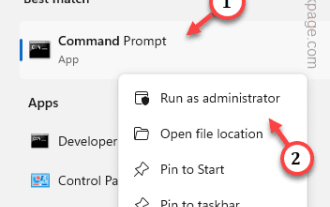 How to Fix Activation Error Code 0xc004f069 in Windows Server
Jul 22, 2023 am 09:49 AM
How to Fix Activation Error Code 0xc004f069 in Windows Server
Jul 22, 2023 am 09:49 AM
The activation process on Windows sometimes takes a sudden turn to display an error message containing this error code 0xc004f069. Although the activation process is online, some older systems running Windows Server may experience this issue. Go through these initial checks, and if they don't help you activate your system, jump to the main solution to resolve the issue. Workaround – close the error message and activation window. Then restart the computer. Retry the Windows activation process from scratch again. Fix 1 – Activate from Terminal Activate Windows Server Edition system from cmd terminal. Stage – 1 Check Windows Server Version You have to check which type of W you are using



