 Web Front-end
Web Front-end
 JS Tutorial
JS Tutorial
 Implement floating advertising effect in the lower right corner based on javascript_javascript skills
Implement floating advertising effect in the lower right corner based on javascript_javascript skills
Implement floating advertising effect in the lower right corner based on javascript_javascript skills
The example in this article shares with you the effect of floating advertising in the lower right corner based on javascript for your reference. The specific content is as follows
Rendering:

Specific code:
<html>
<head>
<meta http-equiv="Content-Type" content="text/html; charset=gb2312" />
<title>右下角广告代码</title>
<script type="text/javascript">
window.onload = getMsg;
window.onresize = resizeDiv;
window.onerror = function(){}
function $(id) {return document.getElementById(id);}
//短信提示使用(asilas添加)
var divT,divL,divW,divH,docH,docW,docST,docSL,objTimer,i = 0;
function getMsg()
{
try{
divT = parseInt($("eMeng").style.top,10); //层top位置
divL = parseInt($("eMeng").style.left,10); //层left位置
divH = parseInt($("eMeng").offsetHeight,10);//层宽
divW = parseInt($("eMeng").offsetWidth,10);//层高
docW = document.documentElement.clientWidth;//窗口宽
docH = document.documentElement.clientHeight;//窗口高
docST=document.documentElement.scrollTop;
docSL=document.documentElement.scrollLeft;
$("eMeng").style.top = parseInt(docST,10) + docH + 10+"px";
$("eMeng").style.left = parseInt(docSL,10) + docW - divW+"px";
$("eMeng").style.visibility="visible";
objTimer = setInterval("moveDiv()",10);
}
catch(e){}
}
function resizeDiv()
{
try{
divH = parseInt($("eMeng").offsetHeight,10);
divW = parseInt($("eMeng").offsetWidth,10);
docW = document.documentElement.clientWidth;
docH = document.documentElement.clientHeight;
$("eMeng").style.top = docH - divH + parseInt(document.documentElement.scrollTop,10)+"px";
$("eMeng").style.left = docW - divW + parseInt(document.documentElement.scrollLeft,10)+"px";
}
catch(e){}
}
function moveDiv()
{
try{
if(parseInt($("eMeng").style.top,10) <= (docH - divH + parseInt(document.documentElement.scrollTop,10)))
{
window.clearInterval(objTimer)
objTimer = setInterval("resizeDiv()",1)
}
divT = parseInt($("eMeng").style.top,10);
$("eMeng").style.top = divT - 1+"px";
}
catch(e){}
}
function closeDiv()
{
$('eMeng').style.visibility='hidden';
if(objTimer) window.clearInterval(objTimer)
}
</script>
<div id="eMeng" style="z-index: 99999; visibility:hidden; left: 0px; width: 252px; position: absolute; top: 0px; height: 213px; background:url(http://image.5fad.com/5/img/ad_bg.gif)">
<div style=" height:28px">
<div style=" width:20px; height:20px; float:right; margin:5px 5px 0 0; cursor:pointer" onclick="closeDiv()"></div>
</div>
<div style="width:225px; height:164px; margin:0 auto;"><a href="http://5.5fad.com/star/pur_detial.aspx?news=138" target="_blank"><img src="http://image.5fad.com/5/ad/ad01.jpg" width="225" height="164" border="0" /></a></div>
</div>
</body>
</html>
I hope this article will be helpful to everyone learning JavaScript programming.

Hot AI Tools

Undresser.AI Undress
AI-powered app for creating realistic nude photos

AI Clothes Remover
Online AI tool for removing clothes from photos.

Undress AI Tool
Undress images for free

Clothoff.io
AI clothes remover

Video Face Swap
Swap faces in any video effortlessly with our completely free AI face swap tool!

Hot Article

Hot Tools

Notepad++7.3.1
Easy-to-use and free code editor

SublimeText3 Chinese version
Chinese version, very easy to use

Zend Studio 13.0.1
Powerful PHP integrated development environment

Dreamweaver CS6
Visual web development tools

SublimeText3 Mac version
God-level code editing software (SublimeText3)

Hot Topics
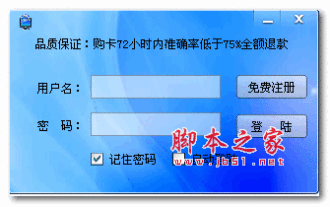 How to remove the evaluation copy watermark in the lower right corner of win11 24H2? Tips for removing the evaluation copy in the lower right corner of win11
Jun 01, 2024 pm 09:52 PM
How to remove the evaluation copy watermark in the lower right corner of win11 24H2? Tips for removing the evaluation copy in the lower right corner of win11
Jun 01, 2024 pm 09:52 PM
How to remove the evaluation copy text in the lower right corner of win1124H2? When we use the system, sometimes the desktop will display a transparent watermark on the lower right corner of the screen. So how do we remove this transparent watermark? Users can directly use third-party software to operate. Let this site carefully introduce to users how to remove the watermark on the win1124H2 evaluation copy. To remove the watermark on the win1124H2 evaluation copy, download the UniversalWatermarkDisabler tool. After running it, the current system version and watermark status will be displayed. If "Ready for installation" is displayed in "Status", it can be removed.
 How to turn off the ads recommended by 360 Browser? How to turn off ads recommended by 360 Browser on PC?
Mar 14, 2024 am 09:16 AM
How to turn off the ads recommended by 360 Browser? How to turn off ads recommended by 360 Browser on PC?
Mar 14, 2024 am 09:16 AM
How to turn off the ads recommended by 360 Browser? I believe that many users are using 360 Browser, but this browser sometimes pops up advertisements, which makes many users very distressed. Let this site carefully introduce to users how to Turn off the ads recommended by 360 Browser on your computer. How to turn off the ads recommended by 360 Browser on your computer? Method 1: 1. Open 360 Safe Browser. 2. Find the "three horizontal bars" logo in the upper right corner and click [Settings]. 3. Find [Lab] in the taskbar on the left side of the pop-up interface, and check [Enable "360 Hotspot Information" function]. Method 2: 1. First double-click
 WebSocket and JavaScript: key technologies for implementing real-time monitoring systems
Dec 17, 2023 pm 05:30 PM
WebSocket and JavaScript: key technologies for implementing real-time monitoring systems
Dec 17, 2023 pm 05:30 PM
WebSocket and JavaScript: Key technologies for realizing real-time monitoring systems Introduction: With the rapid development of Internet technology, real-time monitoring systems have been widely used in various fields. One of the key technologies to achieve real-time monitoring is the combination of WebSocket and JavaScript. This article will introduce the application of WebSocket and JavaScript in real-time monitoring systems, give code examples, and explain their implementation principles in detail. 1. WebSocket technology
 How to turn off ads in the new version of Edge? How to block Edge personalized ads
Mar 14, 2024 am 11:37 AM
How to turn off ads in the new version of Edge? How to block Edge personalized ads
Mar 14, 2024 am 11:37 AM
After updating the Edge browser, many users found that there were a lot of advertisements on the interface. For example, at the bottom of the new tab page, there were links to multiple websites and the word advertisements were marked, which looked very annoying. Is there any way to turn off personalized ads in Edge browser? The editor has searched many methods on the Internet, and I will share with you a little trick to turn off ads. How to turn off ads in the new version of Edge? 1. Open the Edge browser. 2. Click [•••] in the upper right corner. 3. Click [Settings]. 4. Click [Privacy, Search and Services]. 5. Turn off the switch on the right side of "Personalize your web experience" to turn off the personalization pushed by Microsoft.
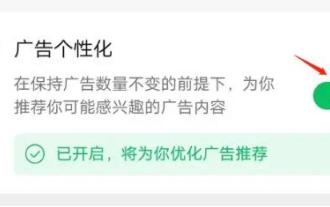 How to completely turn off ads in Moments
Mar 03, 2024 pm 12:31 PM
How to completely turn off ads in Moments
Mar 03, 2024 pm 12:31 PM
Users will encounter a lot of advertisements when browsing Moments, so how can they completely turn off the advertisements? Users need to click Settings in My, then find Personal Information and Permissions, then click Personalized Ads Management, and just turn off ad personalization. This article will tell you how to completely turn off ads in Moments, so take a look! WeChat usage tutorial: How to completely turn off ads in Moments? Answer: It cannot be turned off completely. You can only turn off personalized recommendations. Specific methods: 1. First, click on me, and then find the settings inside. 2. Find the personal information and permissions options. 3. Click on the personalized advertising management function inside. 4. Click the switch on the right side of ad personalization and turn it off. How to turn off ads: 1. Find the ads in Moments. 2. Click right
 JavaScript and WebSocket: Building an efficient real-time weather forecasting system
Dec 17, 2023 pm 05:13 PM
JavaScript and WebSocket: Building an efficient real-time weather forecasting system
Dec 17, 2023 pm 05:13 PM
JavaScript and WebSocket: Building an efficient real-time weather forecast system Introduction: Today, the accuracy of weather forecasts is of great significance to daily life and decision-making. As technology develops, we can provide more accurate and reliable weather forecasts by obtaining weather data in real time. In this article, we will learn how to use JavaScript and WebSocket technology to build an efficient real-time weather forecast system. This article will demonstrate the implementation process through specific code examples. We
 Simple JavaScript Tutorial: How to Get HTTP Status Code
Jan 05, 2024 pm 06:08 PM
Simple JavaScript Tutorial: How to Get HTTP Status Code
Jan 05, 2024 pm 06:08 PM
JavaScript tutorial: How to get HTTP status code, specific code examples are required. Preface: In web development, data interaction with the server is often involved. When communicating with the server, we often need to obtain the returned HTTP status code to determine whether the operation is successful, and perform corresponding processing based on different status codes. This article will teach you how to use JavaScript to obtain HTTP status codes and provide some practical code examples. Using XMLHttpRequest
 How to turn off smart advertising recommendations on Douyin
Mar 22, 2024 pm 04:06 PM
How to turn off smart advertising recommendations on Douyin
Mar 22, 2024 pm 04:06 PM
When we usually use Douyin for entertainment, we often have some inexplicable and strange advertisements that disturb our leisure experience. Many users are not disturbed by them and want to turn off the recommendation push of these advertisements, but they don't. If you know how to operate it, then the editor of this website will bring you this tutorial guide and this detailed introduction, hoping to help everyone in need. First, we first find the option to understand and manage ad push in the app settings, then see all the ad-related switch options below, click the switch at the back to turn it off, and then a confirmation prompt to turn off the ad will pop up, we click to confirm. Close ads





