 Backend Development
Backend Development
 Python Tutorial
Python Tutorial
 Code example sharing of Python colorized Linux command line terminal interface
Code example sharing of Python colorized Linux command line terminal interface
Code example sharing of Python colorized Linux command line terminal interface
先看看效果:
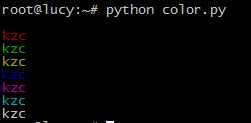
在linux的终端中,ANSI转义序列来控制颜色
基本规则: 前面加上\033[,结尾用\033[0m重置为原来的颜色
可以在终端中输入下面这句,就可以看到输出绿色的hello。
>>echo -e '\033[0;32mhello\033[0m'
其中0;32m控制颜色。
最简单的,只要把0;32m中的2改成0-7,就对应不同颜色了。
利用这点,在python中,可以这样来。
#coding=utf-8
fmt = '\033[0;3{}m{}\033[0m'.format
class color:
BLACK = 0#黑
RED = 1#红
GREEN = 2#绿
YELLOW = 3#棕
BLUE = 4#蓝
PURPLE = 5#紫
CYAN = 6#青
GRAY = 7#灰
print fmt(color.BLACK ,'kzc')
print fmt(color.RED ,'kzc')
print fmt(color.GREEN ,'kzc')
print fmt(color.YELLOW ,'kzc')
print fmt(color.BLUE ,'kzc')
print fmt(color.PURPLE ,'kzc')
print fmt(color.CYAN ,'kzc')
print fmt(color.GRAY ,'kzc')
PS:Linux下优雅地执行程序
在linux下,我们执行一个python程序是python /path/to/xxx.py。
如果这个程序经常使用,会觉得这样有点麻烦。
可以chmod +x /path/to/xxx.py,即给这个文件加上了可执行权限,就可以不用在前面敲python,直接/path/to/xxx.py运行了。
不过,对于有代码洁癖的人看来,这样还不够优雅,后面还带着.py后缀。
把.py后缀去掉也行,只要在文件的第一行加上#!/usr/bin/python。
然后直接/path/to/xxx就能执行了。

Hot AI Tools

Undresser.AI Undress
AI-powered app for creating realistic nude photos

AI Clothes Remover
Online AI tool for removing clothes from photos.

Undress AI Tool
Undress images for free

Clothoff.io
AI clothes remover

Video Face Swap
Swap faces in any video effortlessly with our completely free AI face swap tool!

Hot Article

Hot Tools

Notepad++7.3.1
Easy-to-use and free code editor

SublimeText3 Chinese version
Chinese version, very easy to use

Zend Studio 13.0.1
Powerful PHP integrated development environment

Dreamweaver CS6
Visual web development tools

SublimeText3 Mac version
God-level code editing software (SublimeText3)

Hot Topics
 1657
1657
 14
14
 1415
1415
 52
52
 1309
1309
 25
25
 1257
1257
 29
29
 1231
1231
 24
24
 PHP and Python: Different Paradigms Explained
Apr 18, 2025 am 12:26 AM
PHP and Python: Different Paradigms Explained
Apr 18, 2025 am 12:26 AM
PHP is mainly procedural programming, but also supports object-oriented programming (OOP); Python supports a variety of paradigms, including OOP, functional and procedural programming. PHP is suitable for web development, and Python is suitable for a variety of applications such as data analysis and machine learning.
 Choosing Between PHP and Python: A Guide
Apr 18, 2025 am 12:24 AM
Choosing Between PHP and Python: A Guide
Apr 18, 2025 am 12:24 AM
PHP is suitable for web development and rapid prototyping, and Python is suitable for data science and machine learning. 1.PHP is used for dynamic web development, with simple syntax and suitable for rapid development. 2. Python has concise syntax, is suitable for multiple fields, and has a strong library ecosystem.
 Linux Architecture: Unveiling the 5 Basic Components
Apr 20, 2025 am 12:04 AM
Linux Architecture: Unveiling the 5 Basic Components
Apr 20, 2025 am 12:04 AM
The five basic components of the Linux system are: 1. Kernel, 2. System library, 3. System utilities, 4. Graphical user interface, 5. Applications. The kernel manages hardware resources, the system library provides precompiled functions, system utilities are used for system management, the GUI provides visual interaction, and applications use these components to implement functions.
 PHP and Python: A Deep Dive into Their History
Apr 18, 2025 am 12:25 AM
PHP and Python: A Deep Dive into Their History
Apr 18, 2025 am 12:25 AM
PHP originated in 1994 and was developed by RasmusLerdorf. It was originally used to track website visitors and gradually evolved into a server-side scripting language and was widely used in web development. Python was developed by Guidovan Rossum in the late 1980s and was first released in 1991. It emphasizes code readability and simplicity, and is suitable for scientific computing, data analysis and other fields.
 How to check the warehouse address of git
Apr 17, 2025 pm 01:54 PM
How to check the warehouse address of git
Apr 17, 2025 pm 01:54 PM
To view the Git repository address, perform the following steps: 1. Open the command line and navigate to the repository directory; 2. Run the "git remote -v" command; 3. View the repository name in the output and its corresponding address.
 Golang vs. Python: Performance and Scalability
Apr 19, 2025 am 12:18 AM
Golang vs. Python: Performance and Scalability
Apr 19, 2025 am 12:18 AM
Golang is better than Python in terms of performance and scalability. 1) Golang's compilation-type characteristics and efficient concurrency model make it perform well in high concurrency scenarios. 2) Python, as an interpreted language, executes slowly, but can optimize performance through tools such as Cython.
 Python vs. C : Learning Curves and Ease of Use
Apr 19, 2025 am 12:20 AM
Python vs. C : Learning Curves and Ease of Use
Apr 19, 2025 am 12:20 AM
Python is easier to learn and use, while C is more powerful but complex. 1. Python syntax is concise and suitable for beginners. Dynamic typing and automatic memory management make it easy to use, but may cause runtime errors. 2.C provides low-level control and advanced features, suitable for high-performance applications, but has a high learning threshold and requires manual memory and type safety management.
 laravel installation code
Apr 18, 2025 pm 12:30 PM
laravel installation code
Apr 18, 2025 pm 12:30 PM
To install Laravel, follow these steps in sequence: Install Composer (for macOS/Linux and Windows) Install Laravel Installer Create a new project Start Service Access Application (URL: http://127.0.0.1:8000) Set up the database connection (if required)



