 Backend Development
Backend Development
 PHP Tutorial
PHP Tutorial
 Could not load type System.ServiceModel.Activation.HttpModul_PHP教程
Could not load type System.ServiceModel.Activation.HttpModul_PHP教程
Could not load type System.ServiceModel.Activation.HttpModul_PHP教程
Could not load type 'System.ServiceModel.Activation.HttpModule' from assembly 'System.ServiceModel, Version=3.0.0.0, Culture=neutral, PublicKeyToken=b77a5c561934e089'.]
After searching online, the problem occurred The reason is that after installing IIS, other versions of the framework were installed, causing the version in assemble to be inconsistent with the version used by the program. The solution is to use
aspnet_regiis.exe -iru to re-register iis.
The operation is as follows:
Use administrator rights to open command promt (must use run as administrator, otherwise the registration will not work)
Enter the framework folder (C:WindowsMicrosoft.NETFramework), Select the folder under the corresponding version (v4.0.30319) and use the command
aspnet_regiis.exe -iru
The website can be opened after the registration is completed.
Win2008 prompts that the problem cannot be solved from the assembly "System.ServiceModel, Version=3.0.0.0"
Deploy the WCF service in the IIS server in Windows Server 2008 When accessing the program through the browser, the following error is reported:
Failed to load type "System.ServiceModel. Activation.HttpModule".
Cause:
This error occurs because .NET Framework 4 was installed first and then .NET Framework 3.5 WCF HTTP activation was enabled.
Solution:
Microsoft official answer to this problem: http://msdn.microsoft.com/zh-cn/library/aa751852.aspx
Just need to have The administrator user can run aspnet_regiis.exe -i -enable in cmd.

Hot AI Tools

Undresser.AI Undress
AI-powered app for creating realistic nude photos

AI Clothes Remover
Online AI tool for removing clothes from photos.

Undress AI Tool
Undress images for free

Clothoff.io
AI clothes remover

Video Face Swap
Swap faces in any video effortlessly with our completely free AI face swap tool!

Hot Article

Hot Tools

Notepad++7.3.1
Easy-to-use and free code editor

SublimeText3 Chinese version
Chinese version, very easy to use

Zend Studio 13.0.1
Powerful PHP integrated development environment

Dreamweaver CS6
Visual web development tools

SublimeText3 Mac version
God-level code editing software (SublimeText3)

Hot Topics
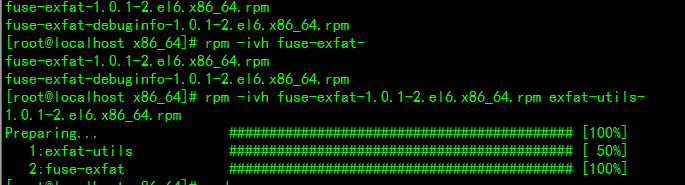 Solve Ubuntu mounting mobile hard disk error: unknown file system type exfat
Jan 05, 2024 pm 01:18 PM
Solve Ubuntu mounting mobile hard disk error: unknown file system type exfat
Jan 05, 2024 pm 01:18 PM
An error occurs when ubuntu mounts a mobile hard disk: mount: unknownfilesystemtype'exfat'. The processing method is as follows: Ubuntu13.10 or install exfat-fuse: sudoapt-getinstallexfat-fuseUbuntu13.04 or below sudoapt-add-repositoryppa:relan/exfatsudoapt-getupdatesudoapt-getinstallfuse- exfatCentOS Linux mount exfat format USB disk error solution to load extfa in CentOS
 What are the uses of the Type keyword in Go?
Sep 06, 2023 am 09:58 AM
What are the uses of the Type keyword in Go?
Sep 06, 2023 am 09:58 AM
The usage of the Type keyword in Go includes defining new type aliases or creating new structure types. Detailed introduction: 1. Type alias. Use the "type" keyword to create an alias for an existing type. This alias does not create a new type, but only provides a new name for the existing type. Type aliases can improve code. The readability of the code makes the code clearer; 2. Structure type. Use the "type" keyword to create a new structure type. The structure is a composite type that can be used to define custom types containing multiple fields. etc.
 Linux type command
Mar 20, 2024 pm 05:06 PM
Linux type command
Mar 20, 2024 pm 05:06 PM
In this guide, we will learn more about the "type" command in Linux. Prerequisites: To perform the steps demonstrated in this guide, you need the following components: A properly configured Linux system. See how to create a LinuxVM for testing and learning purposes. Basic understanding of the command line interface The Type command in Linux is different from other Linux-specific commands (for example: ls, chmod, shutdown, vi, grep, pwd, etc.). The "type" command is a built-in Bash function that is displayed as an argument. Information about the command type provided. $type In addition to Bash, other shells (Zsh, Ksh, etc.) also come with
 What to do if mysql load data is garbled?
Feb 16, 2023 am 10:37 AM
What to do if mysql load data is garbled?
Feb 16, 2023 am 10:37 AM
The solution to the garbled mysql load data: 1. Find the SQL statement with garbled characters; 2. Modify the statement to "LOAD DATA LOCAL INFILE "employee.txt" INTO TABLE EMPLOYEE character set utf8;".
 What are the principles and usage of Redis type and encoding encoding?
May 29, 2023 pm 04:21 PM
What are the principles and usage of Redis type and encoding encoding?
May 29, 2023 pm 04:21 PM
Abstract Redis is an open source, high-performance key-value database that is widely used in various scenarios. In Redis, data type (type) and encoding (encoding) are very important concepts. This blog will introduce in detail the data types supported by Redis as well as the corresponding encoding methods and underlying implementation principles. To view the internal encoding of a Redis key, you can use the Redis command OBJECTENCODINGkey. Among them, key is the key name you want to query. For example, if you want to query the internal encoding of a key named mykey, you can execute the following command: 127.0.0.1:6379>objectencodin
 What information is required when registering a Deepseek account?
Mar 12, 2025 pm 02:33 PM
What information is required when registering a Deepseek account?
Mar 12, 2025 pm 02:33 PM
Required information: 1. Email registration; 2. Mobile phone number registration; 3. Third-party social platform registration. After successful registration, you usually need to fill in some basic personal information, such as nickname, gender, birthday, etc.
![How to solve '[Vue warn]: Invalid prop: type check' error](https://img.php.cn/upload/article/000/887/227/169306085649427.jpg?x-oss-process=image/resize,m_fill,h_207,w_330) How to solve '[Vue warn]: Invalid prop: type check' error
Aug 26, 2023 pm 10:40 PM
How to solve '[Vue warn]: Invalid prop: type check' error
Aug 26, 2023 pm 10:40 PM
How to Fix “[Vuewarn]:Invalidprop:typecheck” Error Vue.js is a popular JavaScript framework for building user interfaces. When developing applications using Vue.js, we sometimes encounter some error messages, one of which is "[Vuewarn]:Invalidprop:typecheck". This error is usually caused by incorrect use of attributes in the component
 What is the difference between Type selection maven project and maven pom when creating a SpringBoot project with idea?
May 16, 2023 pm 04:52 PM
What is the difference between Type selection maven project and maven pom when creating a SpringBoot project with idea?
May 16, 2023 pm 04:52 PM
1) Open the idea and start creating the SpringBoot project 2) Select SpringInitializr, select the appropriate jdk version, and click Next. When operating to the Type option, there are four project types to choose from: MavenProject (GenerateaMavenbasedprojectarchive) MavenPOM (GenerateaMavenpom.xml) GradleProject (GenerateaGradlebasedprojectarchive) )GradleConfig(GenerateaGradlebuildfile





