Install 64-bit PHP development environment_PHP tutorial
I recently heard that PHP5.4 is very fast, so I want to set up a local environment to test it. I plan to install PHP5.4.8, Apache2.4.3 and Mysql5.5.28 under local windows xp sp3.
First download the latest versions of PHP, Apache and Mysql.
PHP5.4.8 version download address: http://windows.php.net/download/
Mysql5.5.28 version download address: http://www.mysql.com/downloads/mysql/
Apache2.4.3 version download address: http://www.apachelounge.com/download/
When downloading Apache, please note that you also need to download a DLL file on this page: php5apache2_4.dll-php-5.4-win32.zip (must correspond to the PHP version)

Preparatory work has been completed.
Let’s talk about how to install APache. This is the most troublesome, and the others are very simple.
Part 1: Install Apache2.4.3
1. The downloaded file is the decompressed file, decompress it and put it in the location where you want to install it. (I am taking D:Acpache24 as an example)
2. Open the httpd.conf file under Apache24conf and use Notepad to open it.
(1) Change ServerRoot "c:/Apache24" in line 37 to ServerRoot "D:/Apache24"; //The location of the Apache program.
(2) It doesn’t matter if the ServerAdmin on line 204 is changed or not;
(3) Remove the "#" in front of ServerName in line 213;
(4) Change DocumentRoot "c:/Apache24/htdocs" in line 237 to DocumentRoot "D:/www"; //The root directory of the website
Line 238
Note: You need to create this WWW folder yourself. If you don’t create it, an error will be reported.
(5) Line 271 DirectoryIndex index.html is changed to DirectoryIndex index.html index.php index.htm //Support more default pages
(6) Line 354 ScriptAlias /cgi-bin/ "c:/Apache24/cgi-bin/" is changed to ScriptAlias /cgi-bin/ "d:/Apache24/cgi-bin/"
(7) Line 370
If httpd.conf is configured correctly, there will be no prompt after entering httpd and pressing Enter.
5. Test. You can put the index.html in the Apache24htdocs directory into the D:www directory. If you access it with a browser, "It works" will appear, which means apache has been installed correctly.
Note: This command window cannot be closed, otherwise apache will be shut down.
6. Add system service for windows and let Apache start automatically.
(1) Close the httpd command window in 3, otherwise an error will be reported.
(2) Start --- Run, enter cmd, and open a command prompt. Enter d: Enter cd Apache24bin Enter
The command to add the service here is: httpd.exe -k install -n "servicename"
servicename is the name of Apache in the windows service. For example: httpd.exe -k install -n "Apache24"
After entering httpd.exe -k install -n "Apache24", there will be a prompt for successful installation, and the "Services" will also have the service item Apache24. At this time, you can choose to start and start the Apache service.
If you want to uninstall this service, you must first stop the service, and then enter httpd.exe -k uninstall -n "Apache24" to uninstall the service.
In the future, you can control this Apache through ApacheMonitor.exe in the Apache24bin folder. The taskbar will also display this software, which is very convenient for managing the running of Apache.

Attachment: You can put Apache24 in the root directory of drive C, that is, C:Apache24
In the above 2, just change (3) (5). For the cmd command, directly enter cd c:apache24bin and press enter httpd and press enter. This is much simpler.
The basic installation of Apache has been completed here.
Now let’s talk about the installation of PHP.
Part 2: Install PHP5.4.8
1. The downloaded file is the decompressed file, decompress it and put it in the location where you want to install it. (I’m taking D:PHP as an example)
At the same time, unzip php5apache2_4.dll-php-5.4-win32.zip and select php5apache2_4.dll in PHP 5.4.7 and put it in the PHP directory.
Note: There is no PHP5.4.8 version of php5apache2_4.dll here, so I chose the latest version.
2. Copy php.ini-development and rename it to PHP.ini.
3. Open httpd.conf under Apache24conf and add
at the end
<span class="com"># php5 support<span class="pln"> <span class="typ">LoadModule<span class="pln"> php5_module <span class="str">"d:/php/php5apache2_4.dll"<span class="pln"> <span class="typ">AddHandler<span class="pln"> application<span class="pun">/<span class="pln">x<span class="pun">-<span class="pln">httpd<span class="pun">-<span class="pln">php <span class="pun">.<span class="pln">php <span class="com"># configure the path to php.ini<span class="pln"> <span class="typ">PHPIniDir<span class="pln"> <span class="str">"d:/php"</span></span></span></span></span></span></span></span></span></span></span></span></span></span></span></span></span></span></span></span></span>
is used to support PHP, where d:/php is the PHP root directory. Since Apache2.4.3 is used, php5_module is php5apache2_4.dll.
4. Restart the Apache server.
5. Test. Delete other files in WWW, create a new index.php with the content of Save it. When accessing the php information, it means that php has been successfully installed.
The basic installation of PHP has been completed here.
The following is the installation of mysql.
Part 3: Install Mysql5.5.28
1. Run the installation file directly, which will not be explained in detail here.
2.php supports MYSQL settings
(1) Line 730; extension_dir = "ext", remove the previous ";" and change it to extension_dir ="d:PHPext"
(2) Lines 880 and 881, remove the preceding ";"
extension=php_mysql.dll
extension=php_mysqli.dll
Note: There are many DLLs on lines 838 to 908. Whatever you want to use, just remove the ";" in front of it.
(3) Just restart Apache.
At this point, the mysql installation is basically completed.
The rest is some Apache, php and Mysql settings. There are many things, and this is a matter of opinion. I won’t show off my shame here anymore.

Hot AI Tools

Undresser.AI Undress
AI-powered app for creating realistic nude photos

AI Clothes Remover
Online AI tool for removing clothes from photos.

Undress AI Tool
Undress images for free

Clothoff.io
AI clothes remover

Video Face Swap
Swap faces in any video effortlessly with our completely free AI face swap tool!

Hot Article

Hot Tools

Notepad++7.3.1
Easy-to-use and free code editor

SublimeText3 Chinese version
Chinese version, very easy to use

Zend Studio 13.0.1
Powerful PHP integrated development environment

Dreamweaver CS6
Visual web development tools

SublimeText3 Mac version
God-level code editing software (SublimeText3)

Hot Topics
 How to learn PHP development?
Jun 12, 2023 am 08:09 AM
How to learn PHP development?
Jun 12, 2023 am 08:09 AM
With the development of the Internet, the demand for dynamic web pages is increasing. As a mainstream programming language, PHP is widely used in web development. So, for beginners, how to learn PHP development? 1. Understand the basic knowledge of PHP. PHP is a scripting language that can be directly embedded in HTML code and parsed and run through a web server. Therefore, before learning PHP, you can first understand the basics of front-end technologies such as HTML, CSS, and JavaScript to better understand the operation of PHP.
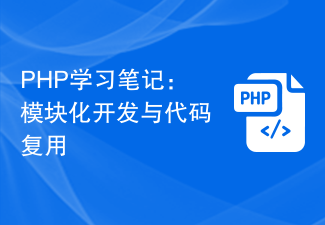 PHP study notes: modular development and code reuse
Oct 10, 2023 pm 12:58 PM
PHP study notes: modular development and code reuse
Oct 10, 2023 pm 12:58 PM
PHP study notes: Modular development and code reuse Introduction: In software development, modular development and code reuse are very important concepts. Modular development can decompose complex systems into manageable small modules, improving development efficiency and code maintainability; while code reuse can reduce redundant code and improve code reusability. In PHP development, we can achieve modular development and code reuse through some technical means. This article will introduce some commonly used technologies and specific code examples to help readers better understand and apply these concepts.
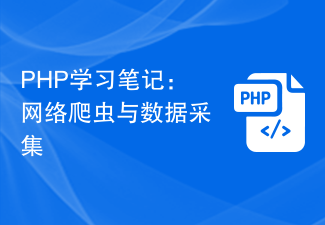 PHP study notes: web crawlers and data collection
Oct 08, 2023 pm 12:04 PM
PHP study notes: web crawlers and data collection
Oct 08, 2023 pm 12:04 PM
PHP study notes: Web crawler and data collection Introduction: A web crawler is a tool that automatically crawls data from the Internet. It can simulate human behavior, browse web pages and collect the required data. As a popular server-side scripting language, PHP also plays an important role in the field of web crawlers and data collection. This article will explain how to write a web crawler using PHP and provide practical code examples. 1. Basic principles of web crawlers The basic principles of web crawlers are to send HTTP requests, receive and parse the H response of the server.
 PHP study notes: performance analysis and tuning
Oct 08, 2023 pm 03:21 PM
PHP study notes: performance analysis and tuning
Oct 08, 2023 pm 03:21 PM
PHP study notes: Performance analysis and tuning Introduction: In web development, performance is a very critical factor. A high-performance website can provide a better user experience, improve user retention, and increase business revenue. In PHP development, performance optimization is a common and important issue. This article will introduce performance analysis and tuning methods in PHP, and provide specific code examples to help readers better understand and apply these techniques. 1. Performance analysis tool Xdebug extension Xdebug is a powerful P
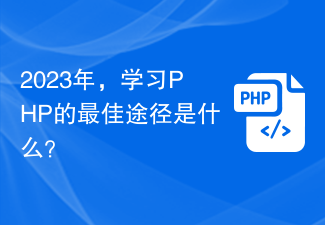 What is the best way to learn PHP in 2023?
Sep 10, 2023 pm 09:16 PM
What is the best way to learn PHP in 2023?
Sep 10, 2023 pm 09:16 PM
What is the best way to learn PHP in 2023? With the rapid development of the Internet, computer programming has become a skill with extremely high employment prospects. Among many programming languages, PHP is a language that is widely used in network development. If you want to learn PHP, it's important to know the best way to learn it. PHP is an open source, server-side scripting language used to develop dynamic websites and applications. Compared to other languages, PHP has a lower learning curve and a wide range of applications, making it an ideal choice for beginners.
 Learn video special effects and filter processing functions in PHP
Aug 07, 2023 pm 11:53 PM
Learn video special effects and filter processing functions in PHP
Aug 07, 2023 pm 11:53 PM
Learn video special effects and filter processing function methods in PHP. PHP is a powerful programming language that is widely used in the field of web development. With the development of website design, video special effects and filter processing are becoming more and more popular. This article will introduce how to use PHP to implement video special effects and filter processing, as well as some commonly used function methods. 1. Install the ffmpeg extension. To process videos, we need to install the ffmpeg extension. Through this extension, we can directly call the ffmpeg command in PHP for video processing. Installation process
 PHP study notes: form processing and data validation
Oct 09, 2023 am 08:52 AM
PHP study notes: form processing and data validation
Oct 09, 2023 am 08:52 AM
PHP study notes: Form processing and data validation In web development, forms are one of the important components for users to interact with the website. When users fill out forms and submit data on the website, the website needs to process and verify the submitted data to ensure the accuracy and security of the data. This article will introduce how to use PHP to process forms and perform data validation, and provide specific code examples. Form submission and data preprocessing In HTML, we need to use the <form> tag to create a form and specify the form
 PHP study notes: front-end and back-end separation and API design
Oct 08, 2023 am 09:42 AM
PHP study notes: front-end and back-end separation and API design
Oct 08, 2023 am 09:42 AM
PHP study notes: Overview of front-end and back-end separation and API design: With the continuous development of the Internet and the increasing user needs, the development model of front-end and back-end separation has attracted more and more attention from developers. Front-end and back-end separation refers to separating the development of the front-end and the back-end, and conducting data interaction through APIs to achieve development efficiency and flexibility. This article will introduce the concept of front-end and back-end separation, and how to design an API. The concept of front-end and back-end separation: The traditional Web development model is front-end and back-end coupling, that is, the development of front-end and back-end is carried out in the same project.






