 Backend Development
Backend Development
 PHP Tutorial
PHP Tutorial
 Zend Framework generates verification codes and implements verification code verification functions (with demo source code download), zenddemo_PHP tutorial
Zend Framework generates verification codes and implements verification code verification functions (with demo source code download), zenddemo_PHP tutorial
Zend Framework generates verification codes and implements verification code verification functions (with demo source code download), zenddemo_PHP tutorial
Zend Framework generates verification codes and implements verification code verification functions (with demo source code download), zenddemo
This article describes how Zend Framework generates verification codes and implements verification code verification functions. method. Share it with everyone for your reference, the details are as follows:
Today I will talk about how to implement the verification code function in the guestbook. This will help our website reduce some spam messages or advertising messages. In this case, I did not use the Zend_Captcha component that comes with Zend Framework.. I just found The verification code class in the ThinkPHP framework is applied to the implementation of the verification code in our guestbook... Here I am writing it in the form of a plug-in... Of course, Zend Framework has many ways Use other codes... I will only use one of them now... So friends who have good methods... can discuss it together... Let's make progress together... Haha...
Step one: Find the library folder in our original tutorial. This is where our Zend class library folder is stored. Now we add several folders in the project to the library folder: library/Custom /Controller/Plugin/
We have added the folder. Now we have to find our verification code file. Here I named it ImgCode.php file name. This file is the class file we will use to generate the verification code. Of course this I rewrote the file into a plug-in form in Zend Framework... Some file descriptions of ImgCode.php are as follows:
<?php
//ImgCode.php部分程序说明
//程序生成的验证码数据
$randval = $this->rand_string($length,$mode);
//把这个数据存贮在Zend_Session中...
//这里有一个Session命名空间的问题,朋友们可以去看一下手册
$authCode = new Zend_Session_Namespace('Auth_Code');
$authCode->imagecode = $randval;
?>
Step 2: In the controller of our guestbook (IndexController.php), add the following action (Action). This action is to generate the verification application.
The program is as follows:
<?php
public function imgcodeAction() {
$this->getFrontController()->setParam('noViewRenderer', true);
//调用我们的验证码类
Zend_Loader::loadClass('Custom_Controller_Plugin_ImgCode');
$imagecode=new Custom_Controller_Plugin_ImgCode();
//返回验证码图片
$imagecode->image2();
}
?>
Step 3: Add the verification code function to our message template: Open the message book display page template, message/index.phtml We add the following html code to the message area. At this time, please look at the source file The JS code inside... functions like changing the verification code image... I won't go into details about these little things... I just added some more JS functions than the last tutorial...
Finally... we find the messageAction function in our controller (IndexController.php). We add the function that requires the verification code. That is to check whether the verification code filled in by the user exists with us. The verification codes in the Session are the same. If they are the same, we will let him leave a message. Otherwise, we will not let him leave a message. I think everyone has this basic idea.
Click here to download the complete example code from this website.
Readers who are interested in more zend-related content can check out the special topics of this site: "Zend FrameWork Framework Introductory Tutorial", "php Excellent Development Framework Summary", "Yii Framework Introduction and Summary of Common Techniques", "ThinkPHP Introductory Tutorial" , "php object-oriented programming introductory tutorial", "php mysql database operation introductory tutorial" and "php common database operation skills summary"
I hope this article will be helpful to everyone’s PHP programming based on the Zend Framework framework.
Articles you may be interested in:
- Zend output produces XML parsing error
- Application analysis based on Zend’s Config mechanism
- Zend Framework Tutorial - Zend_Registry Object usage analysis
- Zend Framework’s method of realizing multi-server sharing of SESSION data
- Zend Framework Smarty extension implementation method
- Zend Framework routing mechanism code analysis
- Zend Framework implements guestbook paging function (with demo source code download)
- Zend Framework implements the method of storing sessions in memcache
- Detailed explanation of usage of Zend Framework paging class
- Zend Framework implements multiple file upload function examples
- Environment configuration for getting started with Zend Framework and the first Hello World example (with demo source code download)
- Summary of knowledge points for getting started with Zend Framework
- Zend Framework tutorial Zend_Config_Xml usage analysis

Hot AI Tools

Undresser.AI Undress
AI-powered app for creating realistic nude photos

AI Clothes Remover
Online AI tool for removing clothes from photos.

Undress AI Tool
Undress images for free

Clothoff.io
AI clothes remover

Video Face Swap
Swap faces in any video effortlessly with our completely free AI face swap tool!

Hot Article

Hot Tools

Notepad++7.3.1
Easy-to-use and free code editor

SublimeText3 Chinese version
Chinese version, very easy to use

Zend Studio 13.0.1
Powerful PHP integrated development environment

Dreamweaver CS6
Visual web development tools

SublimeText3 Mac version
God-level code editing software (SublimeText3)

Hot Topics
 Microsoft NET Framework Installation Issues Error Code 0x800c0006 Fix
May 05, 2023 pm 04:01 PM
Microsoft NET Framework Installation Issues Error Code 0x800c0006 Fix
May 05, 2023 pm 04:01 PM
.NET Framework 4 is required by developers and end users to run the latest versions of applications on Windows. However, while downloading and installing .NET Framework 4, many users complained that the installer stopped midway, displaying the following error message - " .NET Framework 4 has not been installed because Download failed with error code 0x800c0006 ". If you are also experiencing it while installing .NETFramework4 on your device then you are at the right place
 What should I do if Google Chrome does not display the verification code image? Chrome browser does not display the verification code?
Mar 13, 2024 pm 08:55 PM
What should I do if Google Chrome does not display the verification code image? Chrome browser does not display the verification code?
Mar 13, 2024 pm 08:55 PM
What should I do if Google Chrome does not display the verification code image? Sometimes you need a verification code to log in to a web page using Google Chrome. Some users find that Google Chrome cannot display the content of the image properly when using image verification codes. What should be done? The editor below will introduce how to deal with the Google Chrome verification code not being displayed. I hope it will be helpful to everyone! Method introduction: 1. Enter the software, click the "More" button in the upper right corner, and select "Settings" in the option list below to enter. 2. After entering the new interface, click the "Privacy Settings and Security" option on the left. 3. Then click "Website Settings" on the right
 How to identify Windows upgrade issues using SetupDiag on Windows 11/10
Apr 17, 2023 am 10:07 AM
How to identify Windows upgrade issues using SetupDiag on Windows 11/10
Apr 17, 2023 am 10:07 AM
Whenever your Windows 11 or Windows 10 PC has an upgrade or update issue, you will usually see an error code indicating the actual reason behind the failure. However, sometimes confusion can arise when an upgrade or update fails without an error code being displayed. With handy error codes, you know exactly where the problem is so you can try to fix it. But since no error code appears, it becomes challenging to identify the issue and resolve it. This will take up a lot of your time to simply find out the reason behind the error. In this case, you can try using a dedicated tool called SetupDiag provided by Microsoft that helps you easily identify the real reason behind the error.
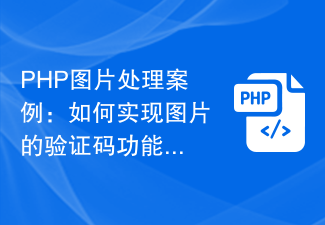 PHP image processing case: How to implement the verification code function of images
Aug 17, 2023 pm 12:09 PM
PHP image processing case: How to implement the verification code function of images
Aug 17, 2023 pm 12:09 PM
PHP image processing case: How to implement the verification code function of images. With the rapid development of the Internet, verification codes have become one of the important means to protect website security. Verification code is a verification method that uses image recognition technology to determine whether the user is a real user. This article will introduce how to use PHP to implement the verification code function of images, and come with code examples. Introduction A verification code is a picture containing random characters. The user needs to enter the characters in the picture to pass the verification. The main process of implementing verification code includes generating random characters and drawing characters into pictures.
 Can virtual numbers receive verification codes?
Jan 02, 2024 am 10:22 AM
Can virtual numbers receive verification codes?
Jan 02, 2024 am 10:22 AM
The virtual number can receive the verification code. As long as the mobile phone number filled in during registration complies with the regulations and the mobile phone number can be connected normally, you can receive the SMS verification code. However, you need to be careful when using virtual mobile phone numbers. Some websites do not support virtual mobile phone number registration, so you need to choose a regular virtual mobile phone number service provider.
![SCNotification has stopped working [5 steps to fix it]](https://img.php.cn/upload/article/000/887/227/168433050522031.png?x-oss-process=image/resize,m_fill,h_207,w_330) SCNotification has stopped working [5 steps to fix it]
May 17, 2023 pm 09:35 PM
SCNotification has stopped working [5 steps to fix it]
May 17, 2023 pm 09:35 PM
As a Windows user, you are likely to encounter SCNotification has stopped working error every time you start your computer. SCNotification.exe is a Microsoft system notification file that crashes every time you start your PC due to permission errors and network failures. This error is also known by its problematic event name. So you might not see this as SCNotification having stopped working, but as bug clr20r3. In this article, we will explore all the steps you need to take to fix SCNotification has stopped working so that it doesn’t bother you again. What is SCNotification.e
 Why can't I receive the verification code on my phone?
Aug 17, 2023 pm 02:49 PM
Why can't I receive the verification code on my phone?
Aug 17, 2023 pm 02:49 PM
Failure to receive the verification code on your mobile phone is caused by network problems, mobile phone settings problems, mobile phone operator problems and personal settings problems. Detailed introduction: 1. Network problems. The network environment where the mobile phone is located is unstable or the signal is weak, which may cause the verification code to be unable to be delivered in time; 2. Mobile phone setting problems. The text message or voice function of the mobile phone is accidentally turned off, or the The verification code sending number is added to the blacklist, resulting in the verification code not being received normally; 3. Mobile phone operator issues, the mobile phone operator may have malfunctions or maintenance, resulting in the verification code not being delivered in time, etc.
 Verification codes can't stop robots! Google AI can accurately identify blurry text, while GPT-4 pretends to be blind and asks for help
Apr 12, 2023 am 09:46 AM
Verification codes can't stop robots! Google AI can accurately identify blurry text, while GPT-4 pretends to be blind and asks for help
Apr 12, 2023 am 09:46 AM
“The most annoying thing is all kinds of weird (or even perverted) verification codes when you log into a website.” Now, there is good news and bad news. The good news is: AI can do this for you. If you don’t believe me, here are three real cases of increasing recognition difficulty: And these are the answers given by a model called “Pix2Struct”: Are they all accurate and word for word? Some netizens lamented: Sure, the accuracy is better than mine. So can it be made into a browser plug-in? ? Yes, some people said: Even though these cases are relatively simple, if you just fine-tune it, I can't imagine how powerful the effect will be. So, the bad news is - the verification code will soon be unable to stop the robots! (Danger danger danger...) How to do it? Pix2St





