 Backend Development
Backend Development
 PHP Tutorial
PHP Tutorial
 PHP development environment construction - laravel framework, apache server, git version control, laravelgit_PHP tutorial
PHP development environment construction - laravel framework, apache server, git version control, laravelgit_PHP tutorial
PHP development environment construction - laravel framework, apache server, git version control, laravelgit_PHP tutorial
php development environment setup - laravel framework, apache server, git version control, laravelgit
This article mainly explains the development environment installation before starting the project - the back end is php, the front end Use grunt for automated builds. It specifically introduces the environment construction using apache to run php under the windows platform, as well as the installation of git tools. The writing is a bit rough, but the process is complete. Please forgive me for any shortcomings.
1. GitTool Installation
1)https://github.com Registergithubaccount
2) Install PHPGit-1.9.5-preview20150319.exe
3) Set Git user name and email:
$ git config --global user.name "xuhaiyan" $ git config --global user.email "haiyan.xu.vip@gmail.com"
4) Process of generating SSH key:
1. Check if you already have the ssh key (use Git Bash, do not use cmd): cd ~/.ssh
If there is no key, this folder will not exist. If there is, backup and delete it
2. Generate key:
$ <span>ssh-keygen</span> -t rsa -C “haiyan.xu.vip@gmail.com”
Press 3 Enter keys, the password is empty.
Your identification has been saved in /home/tekkub/.ssh/id_rsa.
Your public key has been saved in /home/tekkub/.ssh/id_rsa.pub.
The key fingerprint is:
………………
Finally, we got two files: id_rsa (private key) and id_rsa.pub (public key)
3. Add key (public key) to ssh: ssh-add file name
Log in to your github account, enter the company project, click Settings/SSH Keys/Add SSH Key
 5) Clone the project code locally (assuming the cloned code is to E:bd-shop), please fill in the corresponding project code address
5) Clone the project code locally (assuming the cloned code is to E:bd-shop), please fill in the corresponding project code address
git clone git@github.com:xxx.git
2. phpTool installation
1) Install phpEditor: Sublime Text Build 3083 x64 Setup.exe
Or install phpstorm for more powerful functions
3. Install WampServerIntegrated software package: wampserver2.5-Apache-2.4.9-Mysql-5.6.17-php5.5.12-32b.exe(32 bits)
(W: windowssystem; a:Apacheserver; m:mysqldatabase; p:phplanguage)
Possible errors: The following dialog box will pop up:

Solution: Download VSU4vcredist_x86.exe at http://www.microsoft.com/zh-CN/download/details.aspx?id=30679 and install it (note that wamp server is 32-bit Yes, so install x84 instead of x64)
If vcredist_x86.exe cannot be installed, you can use nginx to start php, which will be explained in a future article.
4. Change the apache configuration and set the Apache server homepage to the company project:
1)C:wampbinapacheapache2.4.9confhttpd.conf, remove the LoadModule rewrite_module modules/mod_rewrite.so front The comment character '#'
2) Set the DocumentRoot path to E:bd-shoppublic (based on the first section above 5 points)
3) Change
Note: The installation is correct, but apache cannot be started( is displayed in orange) , then the default is 80. The port needs to be changed. The port number is set to 1024. Ports, such as 8888, 8080, etc. The method is as follows:
C:wampbinapacheapache2.4.9confhttpd.conf,
Changed Listen 0.0.0.0:80 to Listen 0.0.0.0:8888
Listen [::0]:80 changed to Listen [::0]:8888
5. Place vendor and .env into the project (E:bd-shop );
Vendor is a dependency package of the project. Because it is relatively large, it is slow to download using commands, so it can be packaged and used directly. It can be handled according to the actual situation.
六、安装node-v0.12.7-x64.msi(要装grunt-cli先安装node.js)
七、将node_modules放入bd-shop/resource/assets里面;在E:\bd-shop\resources\assets中启用git bash并写入:
npm <span>install</span> -g grunt-cli
安装好grunt-cli后运行grunt命令,即进行构建(注意grunt和-cli之间没有空格)。
八、安装SQLSRV32.EXE,安装时选择php安装目录中:C:\wamp\bin\php\php5.5.12\ext;然后在C:\wamp\bin\php\php5.5.12\php.ini文件里面,添加下面两行代码:
extension=<span>php_sqlsrv_55_ts.dll extension</span>=php_pdo_sqlsrv_55_ts.dll
九、安装sqlncli.msi;安装msodbcsql.msi(是OBDC驱动)
十、安装Laravel
首先安装composer(Composer-Setup.exe),然后按照官网http://laravel-china.org/docs/5.0/installation 里面步骤进行。
注意:以上的path是指计算机属性/高级系统设置/环境变量/系统变量/PATH

Hot AI Tools

Undresser.AI Undress
AI-powered app for creating realistic nude photos

AI Clothes Remover
Online AI tool for removing clothes from photos.

Undress AI Tool
Undress images for free

Clothoff.io
AI clothes remover

Video Face Swap
Swap faces in any video effortlessly with our completely free AI face swap tool!

Hot Article

Hot Tools

Notepad++7.3.1
Easy-to-use and free code editor

SublimeText3 Chinese version
Chinese version, very easy to use

Zend Studio 13.0.1
Powerful PHP integrated development environment

Dreamweaver CS6
Visual web development tools

SublimeText3 Mac version
God-level code editing software (SublimeText3)

Hot Topics
 Laravel Introduction Example
Apr 18, 2025 pm 12:45 PM
Laravel Introduction Example
Apr 18, 2025 pm 12:45 PM
Laravel is a PHP framework for easy building of web applications. It provides a range of powerful features including: Installation: Install the Laravel CLI globally with Composer and create applications in the project directory. Routing: Define the relationship between the URL and the handler in routes/web.php. View: Create a view in resources/views to render the application's interface. Database Integration: Provides out-of-the-box integration with databases such as MySQL and uses migration to create and modify tables. Model and Controller: The model represents the database entity and the controller processes HTTP requests.
 Laravel user login function
Apr 18, 2025 pm 12:48 PM
Laravel user login function
Apr 18, 2025 pm 12:48 PM
Laravel provides a comprehensive Auth framework for implementing user login functions, including: Defining user models (Eloquent model), creating login forms (Blade template engine), writing login controllers (inheriting Auth\LoginController), verifying login requests (Auth::attempt) Redirecting after login is successful (redirect) considering security factors: hash passwords, anti-CSRF protection, rate limiting and security headers. In addition, the Auth framework also provides functions such as resetting passwords, registering and verifying emails. For details, please refer to the Laravel documentation: https://laravel.com/doc
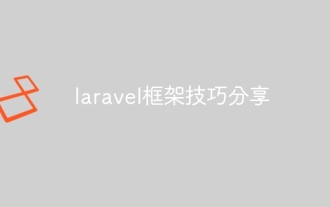 Laravel framework skills sharing
Apr 18, 2025 pm 01:12 PM
Laravel framework skills sharing
Apr 18, 2025 pm 01:12 PM
In this era of continuous technological advancement, mastering advanced frameworks is crucial for modern programmers. This article will help you improve your development skills by sharing little-known techniques in the Laravel framework. Known for its elegant syntax and a wide range of features, this article will dig into its powerful features and provide practical tips and tricks to help you create efficient and maintainable web applications.
 How to learn Laravel How to learn Laravel for free
Apr 18, 2025 pm 12:51 PM
How to learn Laravel How to learn Laravel for free
Apr 18, 2025 pm 12:51 PM
Want to learn the Laravel framework, but suffer from no resources or economic pressure? This article provides you with free learning of Laravel, teaching you how to use resources such as online platforms, documents and community forums to lay a solid foundation for your PHP development journey from getting started to master.
 Laravel6 actual combat video
Apr 18, 2025 pm 12:36 PM
Laravel6 actual combat video
Apr 18, 2025 pm 12:36 PM
To learn Laravel 6, you can get video tutorials from Laracasts (recommended), official documentation and YouTube. Recommended courses include Laracasts’ “Laravel 6 From Beginner to Mastery” and “Official Laravel 6 Tutorial” produced by the official team. When choosing a video course, consider skill level, teaching style, project experience and frequency of updates.
 How to view the version number of laravel? How to view the version number of laravel
Apr 18, 2025 pm 01:00 PM
How to view the version number of laravel? How to view the version number of laravel
Apr 18, 2025 pm 01:00 PM
The Laravel framework has built-in methods to easily view its version number to meet the different needs of developers. This article will explore these methods, including using the Composer command line tool, accessing .env files, or obtaining version information through PHP code. These methods are essential for maintaining and managing versioning of Laravel applications.
 Laravel framework installation method
Apr 18, 2025 pm 12:54 PM
Laravel framework installation method
Apr 18, 2025 pm 12:54 PM
Article summary: This article provides detailed step-by-step instructions to guide readers on how to easily install the Laravel framework. Laravel is a powerful PHP framework that speeds up the development process of web applications. This tutorial covers the installation process from system requirements to configuring databases and setting up routing. By following these steps, readers can quickly and efficiently lay a solid foundation for their Laravel project.
 What versions of laravel are there? How to choose the version of laravel for beginners
Apr 18, 2025 pm 01:03 PM
What versions of laravel are there? How to choose the version of laravel for beginners
Apr 18, 2025 pm 01:03 PM
In the Laravel framework version selection guide for beginners, this article dives into the version differences of Laravel, designed to assist beginners in making informed choices among many versions. We will focus on the key features of each release, compare their pros and cons, and provide useful advice to help beginners choose the most suitable version of Laravel based on their skill level and project requirements. For beginners, choosing a suitable version of Laravel is crucial because it can significantly impact their learning curve and overall development experience.





