 Backend Development
Backend Development
 PHP Tutorial
PHP Tutorial
 How to install yii2 practical tutorial, yii2 practical tutorial_PHP tutorial
How to install yii2 practical tutorial, yii2 practical tutorial_PHP tutorial
How to install yii2 practical tutorial, yii2 practical tutorial_PHP tutorial
yii2 practical tutorial on how to install, yii2 practical tutorial
The official document gives two ways to install Yii2. One is to install through archive files, and the other is to install through composer. What are the specific differences between the two methods? We won’t discuss it here. You will understand it after the installation is complete.
I believe many friends want to learn Yii2, but most of them die at the beginning. It is said that everything is difficult at the beginning, and Yii2 undoubtedly proves this point better, giving you a hammer before you even start.
Preparation before installation
Installation through archive files
Let’s install Yii2 in a simple way first. The so-called simple way is actually a better way to install successfully, that is through archive files. Go ahead and install it! In other words, the basic framework has been compiled by others. You only need to download it, unzip it and configure it simply. In fact, you and I both understand why we need to install through archive files, because the other installation method failed, so we have no choice. Let’s take a look at the specific steps
1. Go to the official website to download an advanced template. We will not introduce the basic template. There is really nothing to introduce. Please refer to the location marked in the image below to download
(See original text for picture)
2. After decompressing, copy the advanced directory and place it in a web-accessible directory. The file name is advanced and should not be changed
3. If you are a Linux-like system, switch to the advanced directory and execute the php init command to initialize. If you are a Windows system, please double-click the init.bat file in the advanced directory
4. Next, we will be asked to select development environment 0 development environment 1 production environment. Here we select 0 development environment. After entering, press Enter. We will be asked to enter yes or no to confirm. Here we enter yes to confirm
5. Verify whether the installation is successful. At this time, you can enter http://localhost/advanced/frontend/web/
in the browser address bar.Look at the effect. A big Congratulations will be displayed on the interface, which means the installation is successful!
Install through Composer
If this is the first time you have heard of composer or the first time you use composer, I still recommend that you first understand what composer is and what this guy does. of. Here is a Composer Chinese document, I hope it will be helpful to you!
Generally, the data of the composer installation package (mainly zip files) is downloaded from github.com, and the metadata of the installation package is downloaded from packagist.org. As we all know, the connection speed of foreign websites is very slow, and they may be "walled" or even "non-existent" at any time, which will cause many people's composer to fail. We recommend that you refer to the Packagist/Composer China full image for the domestic image of composer. In this way, we will no longer be afraid of failure when installing or updating through composer. Of course, it still won't work when your Internet speed is very slow. Let’s take a look at the specific steps
[Considering that most domestic websites currently collect articles very frequently, and some even do not indicate the source of the original article, the original author hopes that readers can check the original article to prevent any problems and not update all articles to avoid misleading! ]
Continue reading

Hot AI Tools

Undresser.AI Undress
AI-powered app for creating realistic nude photos

AI Clothes Remover
Online AI tool for removing clothes from photos.

Undress AI Tool
Undress images for free

Clothoff.io
AI clothes remover

Video Face Swap
Swap faces in any video effortlessly with our completely free AI face swap tool!

Hot Article

Hot Tools

Notepad++7.3.1
Easy-to-use and free code editor

SublimeText3 Chinese version
Chinese version, very easy to use

Zend Studio 13.0.1
Powerful PHP integrated development environment

Dreamweaver CS6
Visual web development tools

SublimeText3 Mac version
God-level code editing software (SublimeText3)

Hot Topics
 In summer, you must try shooting a rainbow
Jul 21, 2024 pm 05:16 PM
In summer, you must try shooting a rainbow
Jul 21, 2024 pm 05:16 PM
After rain in summer, you can often see a beautiful and magical special weather scene - rainbow. This is also a rare scene that can be encountered in photography, and it is very photogenic. There are several conditions for a rainbow to appear: first, there are enough water droplets in the air, and second, the sun shines at a low angle. Therefore, it is easiest to see a rainbow in the afternoon after the rain has cleared up. However, the formation of a rainbow is greatly affected by weather, light and other conditions, so it generally only lasts for a short period of time, and the best viewing and shooting time is even shorter. So when you encounter a rainbow, how can you properly record it and photograph it with quality? 1. Look for rainbows. In addition to the conditions mentioned above, rainbows usually appear in the direction of sunlight, that is, if the sun shines from west to east, rainbows are more likely to appear in the east.
 Detailed steps to install Go language on Win7 computer
Mar 27, 2024 pm 02:00 PM
Detailed steps to install Go language on Win7 computer
Mar 27, 2024 pm 02:00 PM
Detailed steps to install Go language on Win7 computer Go (also known as Golang) is an open source programming language developed by Google. It is simple, efficient and has excellent concurrency performance. It is suitable for the development of cloud services, network applications and back-end systems. . Installing the Go language on a Win7 computer allows you to quickly get started with the language and start writing Go programs. The following will introduce in detail the steps to install the Go language on a Win7 computer, and attach specific code examples. Step 1: Download the Go language installation package and visit the Go official website
 Tutorial on how to turn off the payment sound on WeChat
Mar 26, 2024 am 08:30 AM
Tutorial on how to turn off the payment sound on WeChat
Mar 26, 2024 am 08:30 AM
1. First open WeChat. 2. Click [+] in the upper right corner. 3. Click the QR code to collect payment. 4. Click the three small dots in the upper right corner. 5. Click to close the voice reminder for payment arrival.
 How to install Go language under Win7 system?
Mar 27, 2024 pm 01:42 PM
How to install Go language under Win7 system?
Mar 27, 2024 pm 01:42 PM
Installing Go language under Win7 system is a relatively simple operation. Just follow the following steps to successfully install it. The following will introduce in detail how to install Go language under Win7 system. Step 1: Download the Go language installation package. First, open the Go language official website (https://golang.org/) and enter the download page. On the download page, select the installation package version compatible with Win7 system to download. Click the Download button and wait for the installation package to download. Step 2: Install Go language
 Detailed explanation of Word document operation: merge two pages into one
Mar 26, 2024 am 08:18 AM
Detailed explanation of Word document operation: merge two pages into one
Mar 26, 2024 am 08:18 AM
Word documents are one of the most frequently used applications in our daily work and study. When working with documents, you may sometimes encounter a situation where you need to merge two pages into one. This article will introduce in detail how to merge two pages into one page in a Word document to help readers handle document layout more efficiently. In Word documents, the operation of merging two pages into one is usually used to save paper and printing costs, or to make the document more compact and neat. The following are the specific steps to merge two pages into one: Step 1: Open the Word that needs to be operated
 PHP Tutorial: How to convert int type to string
Mar 27, 2024 pm 06:03 PM
PHP Tutorial: How to convert int type to string
Mar 27, 2024 pm 06:03 PM
PHP Tutorial: How to Convert Int Type to String In PHP, converting integer data to string is a common operation. This tutorial will introduce how to use PHP's built-in functions to convert the int type to a string, while providing specific code examples. Use cast: In PHP, you can use cast to convert integer data into a string. This method is very simple. You only need to add (string) before the integer data to convert it into a string. Below is a simple sample code
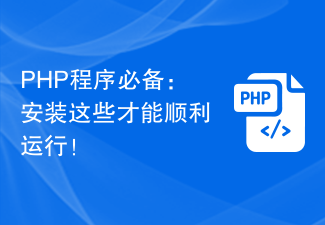 Essential PHP programs: Install these to run smoothly!
Mar 27, 2024 pm 05:54 PM
Essential PHP programs: Install these to run smoothly!
Mar 27, 2024 pm 05:54 PM
Essential PHP programs: Install these to run smoothly! PHP is a popular server-side scripting language that is widely used to develop web applications. To successfully run a PHP program, you first need to install some necessary software and tools on the server. In this article, we will introduce the software and tools that must be installed, along with specific code examples to help you run PHP programs smoothly. 1. PHP interpreter The core of the PHP program is the PHP interpreter, which is responsible for parsing and executing PHP code. To install the PHP interpreter, you can follow
 PHP FFmpeg extension installation guide: easy-to-follow tutorial
Mar 28, 2024 pm 02:17 PM
PHP FFmpeg extension installation guide: easy-to-follow tutorial
Mar 28, 2024 pm 02:17 PM
PHPFFmpeg Extension Installation Guide: Simple and easy-to-understand tutorial In the process of website development, sometimes we need to process various multimedia files, such as audio, video, etc. FFmpeg is a powerful multimedia processing tool that can process audio, video and other formats, and supports various transcoding, cutting and other operations. The PHPFFmpeg extension is an extension library that calls FFmpeg functions in PHP. It can be used to process multimedia files easily. Below we will introduce PHPF in detail





