A novice's note-taking tutorial on setting up a server from scratch
This tutorial is also written for myself, so that I can read it later if I forget it. If you know it, you can give me some advice, and if you are a novice who doesn’t understand, it can also be used as a reference.
This article is reproduced from http://www.libazh.com/?p=22 A blog to guide newbies on the road
Step one:
First of all, you must buy a server first. I went to Alibaba Cloud to buy it. I won’t go into details here. Because configuration issues mainly depend on your own needs. Let’s talk about what to do after buying it.
Step 2:
There are two tools to download, mainly used to connect to the server.
One is xshell and the other is ftp
Step 3:
Go to the Alibaba Cloud Market to buy a LINUX one-click installation web package. This package can install two different web servers, Apache and Nginx.
The address is: https://market.aliyun.com/products/53690006/cmgj000262.html
Step 3:
Use XSHELL to connect to the server. I think everyone will connect as long as they have the account and password given by Alibaba Cloud. After connecting, open the FTP tool. Upload the one-click installation package to the root directory.
Step 4:
Grant permissions to the one-click installation package and then execute the installation
Enter the command: chmod -R -777 sh-1.5.3<code class="prettyprint linenums lang-php">chmod -R -777 sh-1.5.3<br>
cd sh-1.5.3<br>
./install.sh
cd sh-1.5.3
./install.shFor the next operation, just follow the prompts to select the WEB environment for installation. Once selected, it will be installed automatically. It takes 15 minutes.
网站目录:/alidata/www<br>
服务器软件目录:/alidata/server<br>
Mysql目录:/alidata/server/mysql<br>
Php目录:/alidata/server/php
This basically completes the installation of a server. Next, we will introduce the environment directory and related operation commands Website directory: /alidata/www<code class="prettyprint linenums lang-php">nginx: /etc/init.d/nginx start/stop/reload<br>
apache:/etc/init.d/httpd start/stop/restart<br>
mysql : /etc/intit.d/mysqld start/stop/restart<br>
ftp : /etc/init.d/vsftpd start/stop/restart
Server software directory:/alidata/server
Mysql directory:/alidata/server/mysql
Php directory: /alidata/server/phpThere is also a summary of server operation commands: nginx: /etc/init.d/nginx start/stop/reload<code class="prettyprint linenums lang-php">chown .www /alidata/www/xxx -R
apache:/etc/init.d/httpd start/stop/restart
mysql : /etc/intit.d/mysqld start/stop/restartcd /alidata/serverhttd/conf/vhosts/<br>
cp -p phpwind.conf xxx.conf<br>
vim xxx.conf
ftp: /etc/init.d/vsftpd start/stop/restart Next, I will introduce how to deploy and migrate the website
Step one:
First, upload your site directory XXX to the /alidata/www/ directory through FTP software, and modify the group to which the directory belongs. (Note that there will be phpwind in the www directory by default. If you don’t need the forum, you can delete it yourself)
Step 2:
Modify the Apache configuration file. By default, there is only one phpwind.confcd /alidata/serverhttd/conf/vhosts/<br>
cp -p phpwind.conf xxx.conf<code class="prettyprint linenums lang-php"> /etc/inti.d/httpd restart
Vim xxx.confEveryone must already understand how to configure this file, otherwise it will not run locally. Mainly to modify a few places
First, write the website directory correctly
Second, delete the built-in pseudo-static rules
Third, modify the log generation name
After making the changes, press ESC, enter colon, enter wq and press Enter to save the configuration file. mysql -u root -ppwd;<br>
这里可能会有人发生这样一个错误-bash: mysql: command not found<br>
这是因为没有给mysql 建立快捷方式<br>
首先我们先找到mysql 的存放位置,如果有印象你肯定知道在哪里。不过我们用命令来找到它。<br>
find / -name mysql<br>
假设查找到的路径为/usr/local/mysql/bin/mysql,可以使用下面的命令设置一个链接:<br>
ln -s /usr/local/mysql/bin/mysql /usr/bin/mysql<br>
然后就可以使用mysql命令了。<br>
<br>
注意:FTP 和 mysql 的账号密码在 cat /root/sh-1.5.3/account.log
Finally, restart the Apache server create databse xxx; use xxx; At this point you can enter the IP in the browser to access your website, but errors will definitely occur. Because you haven't configured the database yet. Next we will configure the database and data import. source /root/xxx.sql
show tablse;来查看数据表是否已经成功导入
Step one: Export your local data to .sql, and then upload it to the server using FTP.
Step 2: Log in to the database mysql -u root -ppwd;<br>
Someone here may have such an error-bash: mysql: command not found
This is because there is no shortcut created for mysql
First, we first find the storage location of mysql. If you have an impression, you will definitely know where it is. But we use the command to find it.
find / -name mysql
Assuming that the found path is /usr/local/mysql/bin/mysql, you can use the following command to set a link:
ln -s /usr/local/mysql/bin/mysql /usr/bin/mysql
Then you can use the mysql command.
Note: The account passwords for FTP and mysql are in cat /root/sh-1.5.3/account.log You must have connected to the database by now. Next, we first create a database and then we import the database into it In this way, we have completed the database import. We can go here through . You only need to modify the configuration file of your project and change the database account password to the correct one. The project can be accessed normally. Of course we also want to be able to connect to the database locally. Using management tools makes managing your database more straightforward.
But you can't connect directly because you don't have permission. So you need to grant permissions to the account. I have written a tutorial before at the address: http://www.thinkphp.cn/code/1429.html
At this point, the installation of the server and the migration of the project have basically been completed. If you don't understand anything, you can leave a message. Or add me QQ164418960.
Of course, I'm not an expert, so if you find anything bad or written incorrectly. You can point it out and I will correct it. Thank you everyone
This article is reprinted from http://www.libazh.com/?p=22 A blog that guides newbies on the road
Yunqi Conference Beijing Station: It is rare for Alibaba technical experts to appear on the scene. More than 100 people came this time? !

Hot AI Tools

Undresser.AI Undress
AI-powered app for creating realistic nude photos

AI Clothes Remover
Online AI tool for removing clothes from photos.

Undress AI Tool
Undress images for free

Clothoff.io
AI clothes remover

Video Face Swap
Swap faces in any video effortlessly with our completely free AI face swap tool!

Hot Article

Hot Tools

Notepad++7.3.1
Easy-to-use and free code editor

SublimeText3 Chinese version
Chinese version, very easy to use

Zend Studio 13.0.1
Powerful PHP integrated development environment

Dreamweaver CS6
Visual web development tools

SublimeText3 Mac version
God-level code editing software (SublimeText3)

Hot Topics
 Learn about introductory code examples for Python programming
Jan 04, 2024 am 10:50 AM
Learn about introductory code examples for Python programming
Jan 04, 2024 am 10:50 AM
Learn about Python programming with introductory code examples Python is an easy-to-learn, yet powerful programming language. For beginners, it is very important to understand the introductory code examples of Python programming. This article will provide you with some concrete code examples to help you get started quickly. Print HelloWorldprint("HelloWorld") This is the simplest code example in Python. The print() function is used to output the specified content
 Go language programming examples: code examples in web development
Mar 04, 2024 pm 04:54 PM
Go language programming examples: code examples in web development
Mar 04, 2024 pm 04:54 PM
"Go Language Programming Examples: Code Examples in Web Development" With the rapid development of the Internet, Web development has become an indispensable part of various industries. As a programming language with powerful functions and superior performance, Go language is increasingly favored by developers in web development. This article will introduce how to use Go language for Web development through specific code examples, so that readers can better understand and use Go language to build their own Web applications. 1. Simple HTTP Server First, let’s start with a
 PHP variables in action: 10 real-life examples of use
Feb 19, 2024 pm 03:00 PM
PHP variables in action: 10 real-life examples of use
Feb 19, 2024 pm 03:00 PM
PHP variables store values during program runtime and are crucial for building dynamic and interactive WEB applications. This article takes an in-depth look at PHP variables and shows them in action with 10 real-life examples. 1. Store user input $username=$_POST["username"];$passWord=$_POST["password"]; This example extracts the username and password from the form submission and stores them in variables for further processing. 2. Set the configuration value $database_host="localhost";$database_username="username";$database_pa
 Java implements simple bubble sort code
Jan 30, 2024 am 09:34 AM
Java implements simple bubble sort code
Jan 30, 2024 am 09:34 AM
The simplest code example of Java bubble sort Bubble sort is a common sorting algorithm. Its basic idea is to gradually adjust the sequence to be sorted into an ordered sequence through the comparison and exchange of adjacent elements. Here is a simple Java code example that demonstrates how to implement bubble sort: publicclassBubbleSort{publicstaticvoidbubbleSort(int[]arr){int
 How to use PHP to write inventory management function code in the inventory management system
Aug 06, 2023 pm 04:49 PM
How to use PHP to write inventory management function code in the inventory management system
Aug 06, 2023 pm 04:49 PM
How to use PHP to write the inventory management function code in the inventory management system. Inventory management is an indispensable part of many enterprises. For companies with multiple warehouses, the inventory management function is particularly important. By properly managing and tracking inventory, companies can allocate inventory between different warehouses, optimize operating costs, and improve collaboration efficiency. This article will introduce how to use PHP to write code for inventory warehouse management functions, and provide you with relevant code examples. 1. Establish the database before starting to write the code for the inventory warehouse management function.
 Huawei Cloud Edge Computing Interconnection Guide: Java code examples to quickly implement interfaces
Jul 05, 2023 pm 09:57 PM
Huawei Cloud Edge Computing Interconnection Guide: Java code examples to quickly implement interfaces
Jul 05, 2023 pm 09:57 PM
Huawei Cloud Edge Computing Interconnection Guide: Java Code Samples to Quickly Implement Interfaces With the rapid development of IoT technology and the rise of edge computing, more and more enterprises are beginning to pay attention to the application of edge computing. Huawei Cloud provides edge computing services, providing enterprises with highly reliable computing resources and a convenient development environment, making edge computing applications easier to implement. This article will introduce how to quickly implement the Huawei Cloud edge computing interface through Java code. First, we need to prepare the development environment. Make sure you have the Java Development Kit installed (
 From beginner to proficient: Code implementation of commonly used data structures in Go language
Mar 04, 2024 pm 03:09 PM
From beginner to proficient: Code implementation of commonly used data structures in Go language
Mar 04, 2024 pm 03:09 PM
Title: From Beginner to Mastery: Code Implementation of Commonly Used Data Structures in Go Language Data structures play a vital role in programming and are the basis of programming. In the Go language, there are many commonly used data structures, and mastering the implementation of these data structures is crucial to becoming a good programmer. This article will introduce the commonly used data structures in the Go language and give corresponding code examples to help readers from getting started to becoming proficient in these data structures. 1. Array Array is a basic data structure, a group of the same type
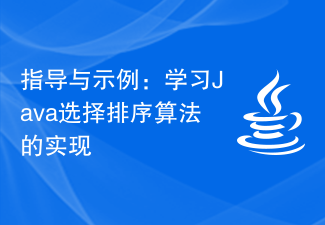 Guidance and Examples: Learn to implement the selection sort algorithm in Java
Feb 18, 2024 am 10:52 AM
Guidance and Examples: Learn to implement the selection sort algorithm in Java
Feb 18, 2024 am 10:52 AM
Java Selection Sorting Method Code Writing Guide and Examples Selection sorting is a simple and intuitive sorting algorithm. The idea is to select the smallest (or largest) element from the unsorted elements each time and exchange it until all elements are sorted. This article will provide a code writing guide for selection sorting, and attach specific Java sample code. Algorithm Principle The basic principle of selection sort is to divide the array to be sorted into two parts, sorted and unsorted. Each time, the smallest (or largest) element is selected from the unsorted part and placed at the end of the sorted part. Repeat the above






