Web是开源最大的成功
开源运动广受欢迎,并且在软件开发史上写下了浓重一笔。但是它影响最深远的地方在哪呢?有史以来,最成功的开源“项目”又是什么呢?
事实上,总体来看,Web不就是开源运动最大的成功么?
可能最有名的例子就是隐藏于众多网站背后的LAMP,也就是Linux、Apache、MySQL和PHP。但当你仔细考虑后,你会发现更多。
下面列出了Web得以运转的一些开源项目。
Web browsers - 网络浏览器
在网络浏览器市场中,虽然微软的封闭源码软件IE浏览器仍然占有很大的份额,但其它功能相似的开源项目已经流行起来,并在不断壮大。像Mozilla公司的 Firefox浏览器(它是开源的,还有Flock、PaleMoon)。还有增长迅速的基于Webkit的浏览器,像Safari,但最著名的是Chrome浏览器。
如果把手机网络也算到这里面,其中Webkit主宰着iPhone、Android和Blackberry手机中的浏览器。
Web server software - Web服务器软件
迄今为止,Apache是使用范围最广的网络服务器软件,它是开源的,但是一个叫做Nginx的轻量级服务器软件在最近几年开始流行起来。事实上,三大顶级网络服务器软件中有两个是开源的(排名第二的微软的IIS是例外,但其距离第一相差甚远)。
另外,大量服务器端底层软件也是开源的。例如,很多大流量网站使用Varnish作为与网站访问者之间的缓存层,而使用Memcached作为与网站数据库之间的缓存层。这只是众多例子中的两个。
Scripting languages and web frameworks - 脚本语言和Web框架
网络上使用的大部分编程和脚本语言都是开源的,比如PHP、Perl、Python、Ruby等。
但是,很少有网站完完全全是从零开始。毫不夸张的说,有成百上千的开源内容管理系统(CMS)和网络框架来协助开发人员,例如WordPress、Drupal、Ruby on Rails、Django、Joomla等。
Databases - 数据库
开源软件MySQL是目前为止最流行的网站数据库,但还有其它功能相似的开源软件,比如PostgreSQL,更不用说近来出现的众多“非关系型(NoSQL)”数据库。
既然我们说到了底层软件,那就不得不提一下每次我们使用互联网或因特网上的任何东西时都要依靠的基础系统:
DNS - 域名解析系统
Web(就此而言是整个因特网)离开了域名解析系统就一无是处。大家都知道,域名解析系统可以让用户使用像example.com之类的域名,而不是IP地址。BIND几乎是DNS服务器(亦称名称服务器)软件的实际标准,并且,你现在可能已经猜到了,它是开源的。
Server operating systems - 服务器操作系统
所有网站都必须在服务器上运行,而那也是开源的统治领域。虽然Windows统治着桌面领域,但是网站赖以运行的服务器大部分采用开源的Linux操作系统,其他比较流行的选择是freeBSD和OpenBSD。
开源的诱惑
由于在许多情况下,开源软件能够提供与商业的封闭源码软件相同的性能,并且又是免费的,所以开源软件如此流行并不奇怪。免费是一个难以挑战的价格。
假如Web不是运行在所有这些免费软件上,那么它很可能需要一段艰苦的过程,才能让人们广泛接受。
注意我们并没说过Web中没有任何封闭源码软件,而那显然是存在的。但是,从统计数据看,Web开源统治领域中真正的例外是微软的基于Windows系列系统。
除了那个,你通常需要深入研究才能发现更多私有封闭源码技术,像路由器和类似设备上的操作系统。但那是因特网,而不是Web。
结束语
多亏了80年代因特网、便捷通讯以及合作与共享的兴起,开源运动才得以蓬勃发展。在90年代,当Web诞生于顶层因特网设备时,开源运动已经准备好助其一臂之力了。
没有人会否认开源统治着Web的大部分。开源和Web是一个合作共生的关系,互利互惠,合作共赢。这就是为什么我们认为Web可以说是迄今为止是开源最大的成功。
本文地址:http://www.williamlong.info/archives/2716.html

Hot AI Tools

Undresser.AI Undress
AI-powered app for creating realistic nude photos

AI Clothes Remover
Online AI tool for removing clothes from photos.

Undress AI Tool
Undress images for free

Clothoff.io
AI clothes remover

Video Face Swap
Swap faces in any video effortlessly with our completely free AI face swap tool!

Hot Article

Hot Tools

Notepad++7.3.1
Easy-to-use and free code editor

SublimeText3 Chinese version
Chinese version, very easy to use

Zend Studio 13.0.1
Powerful PHP integrated development environment

Dreamweaver CS6
Visual web development tools

SublimeText3 Mac version
God-level code editing software (SublimeText3)

Hot Topics
 Can vs code run in Windows 8
Apr 15, 2025 pm 07:24 PM
Can vs code run in Windows 8
Apr 15, 2025 pm 07:24 PM
VS Code can run on Windows 8, but the experience may not be great. First make sure the system has been updated to the latest patch, then download the VS Code installation package that matches the system architecture and install it as prompted. After installation, be aware that some extensions may be incompatible with Windows 8 and need to look for alternative extensions or use newer Windows systems in a virtual machine. Install the necessary extensions to check whether they work properly. Although VS Code is feasible on Windows 8, it is recommended to upgrade to a newer Windows system for a better development experience and security.
 vscode cannot install extension
Apr 15, 2025 pm 07:18 PM
vscode cannot install extension
Apr 15, 2025 pm 07:18 PM
The reasons for the installation of VS Code extensions may be: network instability, insufficient permissions, system compatibility issues, VS Code version is too old, antivirus software or firewall interference. By checking network connections, permissions, log files, updating VS Code, disabling security software, and restarting VS Code or computers, you can gradually troubleshoot and resolve issues.
 How to run sublime after writing the code
Apr 16, 2025 am 08:51 AM
How to run sublime after writing the code
Apr 16, 2025 am 08:51 AM
There are six ways to run code in Sublime: through hotkeys, menus, build systems, command lines, set default build systems, and custom build commands, and run individual files/projects by right-clicking on projects/files. The build system availability depends on the installation of Sublime Text.
 How to solve complex BelongsToThrough relationship problem in Laravel? Use Composer!
Apr 17, 2025 pm 09:54 PM
How to solve complex BelongsToThrough relationship problem in Laravel? Use Composer!
Apr 17, 2025 pm 09:54 PM
In Laravel development, dealing with complex model relationships has always been a challenge, especially when it comes to multi-level BelongsToThrough relationships. Recently, I encountered this problem in a project dealing with a multi-level model relationship, where traditional HasManyThrough relationships fail to meet the needs, resulting in data queries becoming complex and inefficient. After some exploration, I found the library staudenmeir/belongs-to-through, which easily installed and solved my troubles through Composer.
 Can vscode be used for mac
Apr 15, 2025 pm 07:36 PM
Can vscode be used for mac
Apr 15, 2025 pm 07:36 PM
VS Code is available on Mac. It has powerful extensions, Git integration, terminal and debugger, and also offers a wealth of setup options. However, for particularly large projects or highly professional development, VS Code may have performance or functional limitations.
 laravel installation code
Apr 18, 2025 pm 12:30 PM
laravel installation code
Apr 18, 2025 pm 12:30 PM
To install Laravel, follow these steps in sequence: Install Composer (for macOS/Linux and Windows) Install Laravel Installer Create a new project Start Service Access Application (URL: http://127.0.0.1:8000) Set up the database connection (if required)
 How to quickly configure CentOS HDFS
Apr 14, 2025 pm 07:24 PM
How to quickly configure CentOS HDFS
Apr 14, 2025 pm 07:24 PM
Deploying Hadoop Distributed File System (HDFS) on a CentOS system requires several steps, and the following guide briefly describes the configuration process in stand-alone mode. Full cluster deployment is more complex. 1. Java environment configuration First, make sure that the system has Java installed. Install OpenJDK with the following command: yumininstall-yjava-1.8.0-openjdk-devel Configure Java environment variables: echo "exportJAVA_HOME=/usr/lib/jvm/java-1.8.0-openjdk">>/etc/profileecho"ex
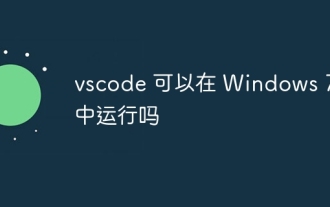 Can vscode run in Windows 7
Apr 15, 2025 pm 07:27 PM
Can vscode run in Windows 7
Apr 15, 2025 pm 07:27 PM
VS Code is still available on Windows 7, but is highly not recommended. Windows 7 lacks security updates and patches, resulting in security risks and VS Code compatibility issues. Although simple code editing is barely competent, it is recommended to upgrade to Windows 10 or later for complex development or for extensions.






