URL special characters passing parameters solution_javascript skills
Hexadecimal value
1. URL medium means space +
2. Space spaces in URL can be encoded with numbers or encoded
3. / separates directories and subdirectories /
4. ? Separate the actual URL and parameters?
5. % specifies the special character %
6. # Represents a bookmark #
7. & Separator between parameters specified in the URL&
8. = Value of the specified parameter in the URL =
Solution:
replace() method If you directly use str.replace("-","!"), it will only replace the first matching character.
And str.replace(/-/g,"!") can replace all matching characters (g is a global flag).
replace()
The replacement character variables in js are as follows:
data2=data2.replace(/%/g,"%");
data2=data2.replace(/#/g,"#");
data2=data2.replace(/&/ g,"&");
Some other information. . . For reference only. . .
When using url to pass parameters, some parameters or URL addresses with Chinese names (or containing special characters) are often passed, and conversion errors will occur during background processing. In some delivery pages, GB2312 is used, while in the receiving page, UTF8 is used, so the received parameters may be inconsistent with the original ones. The URL encoded using the server-side urlEncode function will have different results than the URL encoded using the client-side java's encodeURI function.
Java encoding text involves 3 functions: escape, encodeURI, encodeURIComponent, corresponding to 3 decoding functions: unescape, decodeURI, decodeURIComponent
Encoding method in java:
escape() method: Use the ISO Latin character set to encode the specified string. All spaces, punctuation marks, special characters and other non-ASCII characters will be converted into character encoding in %xx format (xx is equal to the hexadecimal number of the character's encoding in the character set table). For example, the encoding corresponding to the space character is . The unescape method is the opposite. Characters that will not be encoded by this method: @ * /
encodeURI() method: Convert the URI string into an escape format string using UTF-8 encoding format. Characters that will not be encoded by this method: ! @ # $& * ( ) = : / ; ? '
encodeURIComponent () method: Convert the URI string into an escape format string using UTF-8 encoding format. Compared with encodeURI(), this method will encode more characters, such as / and other characters. So if the string contains several parts of the URI, you cannot use this method to encode, otherwise the URL will display an error after the / character is encoded. Characters that will not be encoded by this method: ! * ( )
Therefore, for Chinese strings, if you do not want to convert the string encoding format into UTF-8 format (for example, when the charset of the original page and the target page is the same), you only need to use escape. If your page is GB2312 or other encoding, and the page that accepts parameters is UTF-8 encoded, you must use encodeURI or encodeURIComponent.
In addition, encodeURI/encodeURIComponent was introduced after java1.5, and escape was available in java1.0.
1. You need to use encodeURIComponent when passing parameters, so that the combined url will not be truncated by special characters such as #.
For example: < language="java">write('http://passport.baidu.com/?logout&aid=7&u=' encodeURIComponent("http://cang .baidu.com/bruce42") '">Exit');
2. You can use encodeURI as a whole when performing url jump
For example: Location.href=encodeURI("http://cang.baidu.com/do/s?word=Baidu&ct=21");
3. You can use escape when using data in js
For example: history record in collection.
4. When escape encodes unicode values other than 0-255, it outputs the %u**** format. In other cases, the encoding results of escape, encodeURI, and encodeURIComponent are the same.
The most commonly used one should be encodeURIComponent, which converts Chinese, Korean and other special characters into url encoding in utf-8 format. Therefore, if you need to use encodeURIComponent to pass parameters to the background, you need background decoding to support utf-8. (The encoding method in the form is the same as the encoding method of the current page)
There are 69 characters that are not encoded by escape: *, ,-,.

Hot AI Tools

Undresser.AI Undress
AI-powered app for creating realistic nude photos

AI Clothes Remover
Online AI tool for removing clothes from photos.

Undress AI Tool
Undress images for free

Clothoff.io
AI clothes remover

Video Face Swap
Swap faces in any video effortlessly with our completely free AI face swap tool!

Hot Article

Hot Tools

Notepad++7.3.1
Easy-to-use and free code editor

SublimeText3 Chinese version
Chinese version, very easy to use

Zend Studio 13.0.1
Powerful PHP integrated development environment

Dreamweaver CS6
Visual web development tools

SublimeText3 Mac version
God-level code editing software (SublimeText3)

Hot Topics
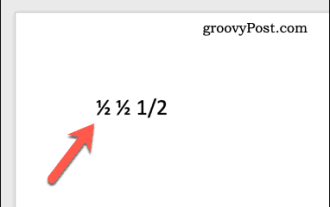 How to type fractions in Word
Jun 01, 2023 am 10:52 AM
How to type fractions in Word
Jun 01, 2023 am 10:52 AM
Type fractions in Word using automatic formatting Microsoft Word has many features designed to help you type. The most useful one is automatic formatting. If you type certain words or phrases, Word automatically corrects them to make them correct. Automatic formatting will also correct you if you type a fraction by converting it to matching special characters. This makes typing fractions into Word very easy. If the fraction you want to use is not part of the list, you can add it to Word's automatic formatting list. To do this, open a Word document, type the fraction using forward slashes, and press the space bar. For example, if you type 1/2 in Word, it will automatically convert to
 PHP function introduction—get_headers(): Get the response header information of the URL
Jul 25, 2023 am 09:05 AM
PHP function introduction—get_headers(): Get the response header information of the URL
Jul 25, 2023 am 09:05 AM
PHP function introduction—get_headers(): Overview of obtaining the response header information of the URL: In PHP development, we often need to obtain the response header information of the web page or remote resource. The PHP function get_headers() can easily obtain the response header information of the target URL and return it in the form of an array. This article will introduce the usage of get_headers() function and provide some related code examples. Usage of get_headers() function: get_header
 Why NameResolutionError(self.host, self, e) from e and how to solve it
Mar 01, 2024 pm 01:20 PM
Why NameResolutionError(self.host, self, e) from e and how to solve it
Mar 01, 2024 pm 01:20 PM
The reason for the error is NameResolutionError(self.host,self,e)frome, which is an exception type in the urllib3 library. The reason for this error is that DNS resolution failed, that is, the host name or IP address attempted to be resolved cannot be found. This may be caused by the entered URL address being incorrect or the DNS server being temporarily unavailable. How to solve this error There may be several ways to solve this error: Check whether the entered URL address is correct and make sure it is accessible Make sure the DNS server is available, you can try using the "ping" command on the command line to test whether the DNS server is available Try accessing the website using the IP address instead of the hostname if behind a proxy
 PHP regular expression method to verify special characters
Jun 24, 2023 pm 12:05 PM
PHP regular expression method to verify special characters
Jun 24, 2023 pm 12:05 PM
With the rapid development of the Internet, more and more websites have emerged. In the process of developing these websites, regular expressions are increasingly used. For example, when users enter usernames, passwords and other sensitive information on the registration page, in order to ensure the security of the entered data, developers usually use regular expressions to ensure the legitimacy of the data. This article will focus on the method of verifying special characters with PHP regular expressions to help developers better protect the security of user data. What is a regular expression? Regular expression is a method used to match
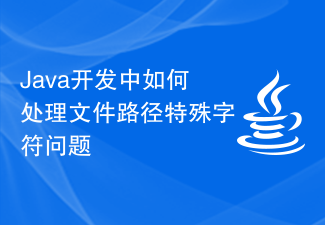 How to deal with special characters in file paths in Java development
Jun 29, 2023 pm 09:30 PM
How to deal with special characters in file paths in Java development
Jun 29, 2023 pm 09:30 PM
In Java development, dealing with special characters in file paths is a common challenge. Special characters in file paths include slash, backslash, colon, etc. These characters have different meanings in different operating systems, so special processing is required when processing file paths. This article will introduce some common file path special character problems and provide corresponding solutions. 1. Slash and backslash issues In Windows systems, file paths use backslashes as delimiters, for example: C:\Usersesti
 What is the difference between html and url
Mar 06, 2024 pm 03:06 PM
What is the difference between html and url
Mar 06, 2024 pm 03:06 PM
Differences: 1. Different definitions, url is a uniform resource locator, and html is a hypertext markup language; 2. There can be many urls in an html, but only one html page can exist in a url; 3. html refers to is a web page, and url refers to the website address.
 How to get your Steam ID in a few steps?
May 08, 2023 pm 11:43 PM
How to get your Steam ID in a few steps?
May 08, 2023 pm 11:43 PM
Nowadays, many Windows users who love games have entered the Steam client and can search, download and play any good games. However, many users' profiles may have the exact same name, making it difficult to find a profile or even link a Steam profile to other third-party accounts or join Steam forums to share content. The profile is assigned a unique 17-digit id, which remains the same and cannot be changed by the user at any time, whereas the username or custom URL can. Regardless, some users don't know their Steamid, and it's important to know this. If you don't know how to find your account's Steamid, don't panic. In this article
 Learn how to handle special characters and convert single quotes in PHP
Mar 27, 2024 pm 12:39 PM
Learn how to handle special characters and convert single quotes in PHP
Mar 27, 2024 pm 12:39 PM
In the process of PHP development, dealing with special characters is a common problem, especially in string processing, special characters are often escaped. Among them, converting special characters into single quotes is a relatively common requirement, because in PHP, single quotes are a common way to wrap strings. In this article, we will explain how to handle special character conversion single quotes in PHP and provide specific code examples. In PHP, special characters include but are not limited to single quotes ('), double quotes ("), backslash (), etc. In strings






