zend framework 一个简单的路径有关问题
zend framework 一个简单的路径问题
require_once APPLICATION_PATH . '/modules/admin/models/Login.php';这句话,我在controller类里真是用到吐血了,不用不行,找不到model类。
新人求告各位大侠,怎么设置可以不用再加这句话
------解决方案--------------------
zf默认是可以找到model的呀
------解决方案--------------------
为什么要用require_once呢?难道不能用zendframework的自动加载功能。比你这个好多了。
------解决方案--------------------
这是一个最简单的index.php的配置,你参考一下吧
- PHP code
<?php // Define path to application directory
defined('APPLICATION_PATH')
|| define('APPLICATION_PATH', realpath(dirname(__FILE__) . '/../application'));
// Define application environment
defined('APPLICATION_ENV')
|| define('APPLICATION_ENV', (getenv('APPLICATION_ENV') ? getenv('APPLICATION_ENV') : 'production'));
// Ensure library/ is on include_path
set_include_path(implode(PATH_SEPARATOR, array(
realpath(APPLICATION_PATH . '/../library'),
get_include_path(),
)));
/** Zend_Application */
require_once 'Zend/Application.php';
/** Load Layout */
require_once 'Zend/Layout.php';
Zend_Layout::startMvc(array(
'layoutPath'=>'../application/layouts',
));
// Create application, bootstrap, and run
$application = new Zend_Application(
APPLICATION_ENV,
APPLICATION_PATH . '/configs/application.ini'
);
$application->bootstrap()
->run(); <div class="clear">
</div>
Hot AI Tools

Undresser.AI Undress
AI-powered app for creating realistic nude photos

AI Clothes Remover
Online AI tool for removing clothes from photos.

Undress AI Tool
Undress images for free

Clothoff.io
AI clothes remover

Video Face Swap
Swap faces in any video effortlessly with our completely free AI face swap tool!

Hot Article

Hot Tools

Notepad++7.3.1
Easy-to-use and free code editor

SublimeText3 Chinese version
Chinese version, very easy to use

Zend Studio 13.0.1
Powerful PHP integrated development environment

Dreamweaver CS6
Visual web development tools

SublimeText3 Mac version
God-level code editing software (SublimeText3)

Hot Topics
 vue3+vite: How to solve the error when using require to dynamically import images in src
May 21, 2023 pm 03:16 PM
vue3+vite: How to solve the error when using require to dynamically import images in src
May 21, 2023 pm 03:16 PM
vue3+vite:src uses require to dynamically import images and error reports and solutions. vue3+vite dynamically imports multiple images. If vue3 is using typescript development, require will introduce image errors. requireisnotdefined cannot be used like vue2 such as imgUrl:require(' .../assets/test.png') is imported because typescript does not support require, so import is used. Here is how to solve it: use awaitimport
 Steps to set the PATH environment variable of the Linux system
Feb 18, 2024 pm 05:40 PM
Steps to set the PATH environment variable of the Linux system
Feb 18, 2024 pm 05:40 PM
How to set the PATH environment variable in Linux systems In Linux systems, the PATH environment variable is used to specify the path where the system searches for executable files on the command line. Correctly setting the PATH environment variable allows us to execute system commands and custom commands at any location. This article will introduce how to set the PATH environment variable in a Linux system and provide detailed code examples. View the current PATH environment variable. Execute the following command in the terminal to view the current PATH environment variable: echo$P
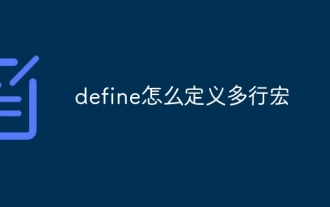 defineHow to define multi-line macros
Oct 11, 2023 pm 01:24 PM
defineHow to define multi-line macros
Oct 11, 2023 pm 01:24 PM
define defines a multi-line macro by using `\` to divide `do { \ printf("%d\n", x); \ } while (0)` into multiple lines for definition. In a macro definition, the backslash `\` must be the last character of the macro definition and cannot be followed by spaces or comments. When using `\` for line continuation, be careful to keep the code readable and make sure there is a `\` at the end of each line.
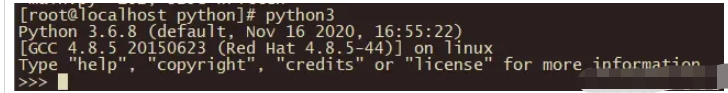 What is the principle of python WSGI Application?
May 19, 2023 pm 01:25 PM
What is the principle of python WSGI Application?
May 19, 2023 pm 01:25 PM
The python environment this article relies on is: What is WSGI? WSGI is also called the web server universal gateway interface, and its full name is webservergatewayinterface. It defines a standard for how web servers and web applications should communicate and handle http requests and responses in Python. Note that it is just a protocol, or a specification or standard. You don’t have to follow this standard. Just like the web server we wrote in the previous article. WSGI is also divided into applications and server gateways. Among them, the well-known Flask belongs to applications, and uWSGI and wsgiref belong to server gateways. Personal feeling, WSG
 Explore the importance and role of define function in PHP
Mar 19, 2024 pm 12:12 PM
Explore the importance and role of define function in PHP
Mar 19, 2024 pm 12:12 PM
The importance and role of the define function in PHP 1. Basic introduction to the define function In PHP, the define function is a key function used to define constants. Constants will not change their values during the running of the program. Constants defined using the define function can be accessed throughout the script and are global. 2. The syntax of define function The basic syntax of define function is as follows: define("constant name","constant value&qu
 What are the uses of require?
Nov 27, 2023 am 10:03 AM
What are the uses of require?
Nov 27, 2023 am 10:03 AM
Usage of require: 1. Introduce modules: In many programming languages, require is used to introduce external modules or libraries so that the functions they provide can be used in the program. For example, in Ruby, you can use require to load third-party libraries or modules; 2. Import classes or methods: In some programming languages, require is used to import specific classes or methods so that they can be used in the current file; 3. Perform specific tasks: In some programming languages or frameworks, require is used to perform specific tasks or functions.
 How to set the path environment variable
Sep 04, 2023 am 11:53 AM
How to set the path environment variable
Sep 04, 2023 am 11:53 AM
Method to set the path environment variable: 1. Windows system, open "System Properties", click the "Properties" option, click "Advanced System Settings", in the "System Properties" window, select the "Advanced" tab, and then click "Environment Variables" " button, find and click "Path" to edit and save; 2. For Linux systems, open the terminal, open your bash configuration file, add "export PATH=$PATH: file path" at the end of the file and save it; 3. For MacOS system, the operation is the same as above.
 PHP Implementation Framework: Zend Framework Getting Started Tutorial
Jun 19, 2023 am 08:09 AM
PHP Implementation Framework: Zend Framework Getting Started Tutorial
Jun 19, 2023 am 08:09 AM
PHP implementation framework: ZendFramework introductory tutorial ZendFramework is an open source website framework developed by PHP and is currently maintained by ZendTechnologies. ZendFramework adopts the MVC design pattern and provides a series of reusable code libraries to serve the implementation of Web2.0 applications and Web Serve. ZendFramework is very popular and respected by PHP developers and has a wide range of






