怎么实现高并发图片上传
如何实现高并发图片上传
通过自带的GD, 写了一个PHP上传程序,发现如下问题:
1、吃内存,上传一张2M的图片大概消耗掉60M的内存;
2、占CPU,一个人上传大图(3M),PC机的CPU达到50%;
3、切割速度慢,windows+apache 把一张3M的图缩放切割成四张图需要11秒;
上面问题造成的结果是,当多人上传时,图片会经常失败,服务器CPU和内存消耗很高;
测试时,3个人同时上传基本就不能用了;不知道是不是和写法有关系;
前面有人推荐使用imagemagic来实现,我自己去试用了下,也很耗资源。
请问如何实现高并发上传图片,效率不能太低?希望各位大侠给点意见;
(注:什么意见都可以,最好能给点资料看看,这个问题比较头疼)
------解决方案--------------------
win下的IIS单机器比APACHE好用,多台机器没机会会用所以不知道了。
------解决方案--------------------
我普通机型配置如下:
主频:2.6
内存:2G
集显
4M带宽
Windows XP + Apache2.2 用时最高2-3秒
Fedora15 + Apache2.2 用时0-3秒
图片像素2592*1936 1.82M
------解决方案--------------------
你命令行直接执行imagemagick的convert命令看看如何。

Hot AI Tools

Undresser.AI Undress
AI-powered app for creating realistic nude photos

AI Clothes Remover
Online AI tool for removing clothes from photos.

Undress AI Tool
Undress images for free

Clothoff.io
AI clothes remover

Video Face Swap
Swap faces in any video effortlessly with our completely free AI face swap tool!

Hot Article

Hot Tools

Notepad++7.3.1
Easy-to-use and free code editor

SublimeText3 Chinese version
Chinese version, very easy to use

Zend Studio 13.0.1
Powerful PHP integrated development environment

Dreamweaver CS6
Visual web development tools

SublimeText3 Mac version
God-level code editing software (SublimeText3)

Hot Topics
 Can vs code run in Windows 8
Apr 15, 2025 pm 07:24 PM
Can vs code run in Windows 8
Apr 15, 2025 pm 07:24 PM
VS Code can run on Windows 8, but the experience may not be great. First make sure the system has been updated to the latest patch, then download the VS Code installation package that matches the system architecture and install it as prompted. After installation, be aware that some extensions may be incompatible with Windows 8 and need to look for alternative extensions or use newer Windows systems in a virtual machine. Install the necessary extensions to check whether they work properly. Although VS Code is feasible on Windows 8, it is recommended to upgrade to a newer Windows system for a better development experience and security.
 vscode cannot install extension
Apr 15, 2025 pm 07:18 PM
vscode cannot install extension
Apr 15, 2025 pm 07:18 PM
The reasons for the installation of VS Code extensions may be: network instability, insufficient permissions, system compatibility issues, VS Code version is too old, antivirus software or firewall interference. By checking network connections, permissions, log files, updating VS Code, disabling security software, and restarting VS Code or computers, you can gradually troubleshoot and resolve issues.
 Zookeeper security configuration guide on CentOS
Apr 14, 2025 pm 06:24 PM
Zookeeper security configuration guide on CentOS
Apr 14, 2025 pm 06:24 PM
Detailed explanation of the installation and configuration of ApacheZooKeeper under CentOS system This article introduces in detail how to configure ApacheZooKeeper on CentOS system, covering Java environment installation, ZooKeeper download and decompression, configuration, booting and security configuration. 1. Preparation to install the Java environment: ZooKeeper relies on the Java Runtime Environment (JRE) or Java Development Toolkit (JDK). Recommended to install OpenJDK8 or higher: sudoyumininstalljava-1.8.0-openjdk-devel to download and decompress ZooKeeper: from
 Can vscode be used for mac
Apr 15, 2025 pm 07:36 PM
Can vscode be used for mac
Apr 15, 2025 pm 07:36 PM
VS Code is available on Mac. It has powerful extensions, Git integration, terminal and debugger, and also offers a wealth of setup options. However, for particularly large projects or highly professional development, VS Code may have performance or functional limitations.
 How to quickly configure CentOS HDFS
Apr 14, 2025 pm 07:24 PM
How to quickly configure CentOS HDFS
Apr 14, 2025 pm 07:24 PM
Deploying Hadoop Distributed File System (HDFS) on a CentOS system requires several steps, and the following guide briefly describes the configuration process in stand-alone mode. Full cluster deployment is more complex. 1. Java environment configuration First, make sure that the system has Java installed. Install OpenJDK with the following command: yumininstall-yjava-1.8.0-openjdk-devel Configure Java environment variables: echo "exportJAVA_HOME=/usr/lib/jvm/java-1.8.0-openjdk">>/etc/profileecho"ex
 How to solve complex BelongsToThrough relationship problem in Laravel? Use Composer!
Apr 17, 2025 pm 09:54 PM
How to solve complex BelongsToThrough relationship problem in Laravel? Use Composer!
Apr 17, 2025 pm 09:54 PM
In Laravel development, dealing with complex model relationships has always been a challenge, especially when it comes to multi-level BelongsToThrough relationships. Recently, I encountered this problem in a project dealing with a multi-level model relationship, where traditional HasManyThrough relationships fail to meet the needs, resulting in data queries becoming complex and inefficient. After some exploration, I found the library staudenmeir/belongs-to-through, which easily installed and solved my troubles through Composer.
 laravel installation code
Apr 18, 2025 pm 12:30 PM
laravel installation code
Apr 18, 2025 pm 12:30 PM
To install Laravel, follow these steps in sequence: Install Composer (for macOS/Linux and Windows) Install Laravel Installer Create a new project Start Service Access Application (URL: http://127.0.0.1:8000) Set up the database connection (if required)
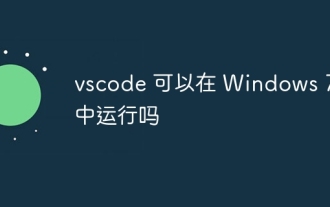 Can vscode run in Windows 7
Apr 15, 2025 pm 07:27 PM
Can vscode run in Windows 7
Apr 15, 2025 pm 07:27 PM
VS Code is still available on Windows 7, but is highly not recommended. Windows 7 lacks security updates and patches, resulting in security risks and VS Code compatibility issues. Although simple code editing is barely competent, it is recommended to upgrade to Windows 10 or later for complex development or for extensions.






