不支持fsockopen但支持culr环境下下ucenter与modoer通讯问题
所以就怀疑是否编码问题,或者文件权限问题,或者是不是函数不支持问题,经过排查发现原来是万网的L1主机不支持fsockopen,在文件uc_client/client.php中的uc_fopen中出现了问题,这里的代码是这样:
复制代码 代码如下:
function uc_fopen($url, $limit = 0, $post = '', $cookie = '', $bysocket = FALSE, $ip = '', $timeout = 15, $block = TRUE) {
$return = '';
$matches = parse_url($url);
!isset($matches['host']) && $matches['host'] = '';
!isset($matches['path']) && $matches['path'] = '';
!isset($matches['query']) && $matches['query'] = '';
!isset($matches['port']) && $matches['port'] = '';
$host = $matches['host'];
$path = $matches['path'] ? $matches['path'].($matches['query'] ? '?'.$matches['query'] : '') : '/';
$port = !empty($matches['port']) ? $matches['port'] : 80;
if($post) {
$out = "POST $path HTTP/1.0\r\n";
$out .= "Accept: */*\r\n";
//$out .= "Referer: $boardurl\r\n";
$out .= "Accept-Language: zh-cn\r\n";
$out .= "Content-Type: application/x-www-form-urlencoded\r\n";
$out .= "User-Agent: $_SERVER[HTTP_USER_AGENT]\r\n";
$out .= "Host: $host\r\n";
$out .= 'Content-Length: '.strlen($post)."\r\n";
$out .= "Connection: Close\r\n";
$out .= "Cache-Control: no-cache\r\n";
$out .= "Cookie: $cookie\r\n\r\n";
$out .= $post;
} else {
$out = "GET $path HTTP/1.0\r\n";
$out .= "Accept: */*\r\n";
//$out .= "Referer: $boardurl\r\n";
$out .= "Accept-Language: zh-cn\r\n";
$out .= "User-Agent: $_SERVER[HTTP_USER_AGENT]\r\n";
$out .= "Host: $host\r\n";
$out .= "Connection: Close\r\n";
$out .= "Cookie: $cookie\r\n\r\n";
}
$fp = @fsockopen(($ip ? $ip : $host), $port, $errno, $errstr, $timeout);
if(!$fp) {
return '';//note $errstr : $errno \r\n
} else {
stream_set_blocking($fp, $block);
stream_set_timeout($fp, $timeout);
@fwrite($fp, $out);
$status = stream_get_meta_data($fp);
if(!$status['timed_out']) {
while (!feof($fp)) {
if(($header = @fgets($fp)) && ($header == "\r\n" || $header == "\n")) {
break;
}
}
$stop = false;
while(!feof($fp) && !$stop) {
$data = fread($fp, ($limit == 0 || $limit > 8192 ? 8192 : $limit));
$return .= $data;
if($limit) {
$limit -= strlen($data);
$stop = $limit }
}
}
@fclose($fp);
return $return;
}
}
fsockopen函数不能使用,因些就只能靠其它方法了,幸亏支持curl,file_get_contents也支持,经考虑就用curl吧,修改了uc_fopen函数,如下;
复制代码 代码如下:
function uc_fopen($url, $limit = 0, $post = '', $cookie = '', $bysocket = FALSE, $ip = '', $timeout = 15, $block = TRUE) {
$return = '';
$curl = curl_init();
curl_setopt($curl, CURLOPT_URL, $url);
curl_setopt($curl, CURLOPT_USERAGENT, $_SERVER['HTTP_USER_AGENT']);
if($post) {
curl_setopt($curl, CURLOPT_POST, 1);
curl_setopt($curl, CURLOPT_POSTFIELDS, $post);
}
if($cookie) {
curl_setopt($curl, CURLOPT_COOKIE, $cookie);
}
curl_setopt($curl, CURLOPT_TIMEOUT, $timeout);
curl_setopt($curl, CURLOPT_HEADER, 0);
curl_setopt($curl, CURLOPT_RETURNTRANSFER, 1);
$return = curl_exec($curl);
if (curl_errno($curl)) {
echo '
<b>错误:</b><br>'.curl_error($curl); <br>} <br>curl_close($curl); <br>return $return; <br>} <br> <br>于是modoer下的uc_client/client.php和uchome下的uc_cilent/client.php,就这样修改了uc_open函数,呵呵,第一次使用curl,网上的资料还是好多的,所以也没有什么阻碍,不过就不知这个修改会不会影响其它的东西,还有待测试罗。。。。

Hot AI Tools

Undresser.AI Undress
AI-powered app for creating realistic nude photos

AI Clothes Remover
Online AI tool for removing clothes from photos.

Undress AI Tool
Undress images for free

Clothoff.io
AI clothes remover

Video Face Swap
Swap faces in any video effortlessly with our completely free AI face swap tool!

Hot Article

Hot Tools

Notepad++7.3.1
Easy-to-use and free code editor

SublimeText3 Chinese version
Chinese version, very easy to use

Zend Studio 13.0.1
Powerful PHP integrated development environment

Dreamweaver CS6
Visual web development tools

SublimeText3 Mac version
God-level code editing software (SublimeText3)

Hot Topics
 Unable to boot into Windows recovery environment
Feb 19, 2024 pm 11:12 PM
Unable to boot into Windows recovery environment
Feb 19, 2024 pm 11:12 PM
Windows Recovery Environment (WinRE) is an environment used to repair Windows operating system errors. After entering WinRE, you can perform system restore, factory reset, uninstall updates, etc. If you are unable to boot into WinRE, this article will guide you through fixes to resolve the issue. Unable to boot into the Windows Recovery Environment If you cannot boot into the Windows Recovery Environment, use the fixes provided below: Check the status of the Windows Recovery Environment Use other methods to enter the Windows Recovery Environment Did you accidentally delete the Windows Recovery Partition? Perform an in-place upgrade or clean installation of Windows below, we have explained all these fixes in detail. 1] Check Wi
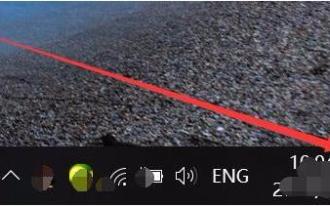 How to fix Windows Hello unsupported camera issue
Jan 05, 2024 pm 05:38 PM
How to fix Windows Hello unsupported camera issue
Jan 05, 2024 pm 05:38 PM
When using Windows Shello, a supported camera cannot be found. The common reasons are that the camera used does not support face recognition and the camera driver is not installed correctly. So let's take a look at how to set it up. Windowshello cannot find a supported camera tutorial: Reason 1: The camera driver is not installed correctly 1. Generally speaking, the Win10 system can automatically install drivers for most cameras, as follows, there will be a notification after plugging in the camera; 2. At this time, we open the device Check the manager to see if the camera driver is installed. If not, you need to do it manually. WIN+X, then select Device Manager; 3. In the Device Manager window, expand the camera option, and the camera driver model will be displayed.
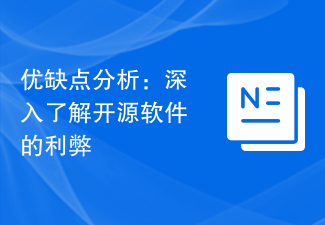 Pros and Cons Analysis: A closer look at the pros and cons of open source software
Feb 23, 2024 pm 11:00 PM
Pros and Cons Analysis: A closer look at the pros and cons of open source software
Feb 23, 2024 pm 11:00 PM
Pros and cons of open source software: Understanding the pros and cons of open source projects requires specific code examples In today’s digital age, open source software is getting more and more attention and respect. As a software development model based on the spirit of cooperation and sharing, open source software is widely used in different fields. However, despite the many advantages of open source software, there are also some challenges and limitations. This article will delve into the pros and cons of open source software and demonstrate the pros and cons of open source projects through specific code examples. 1. Advantages of open source software 1.1 Openness and transparency Open source software
 ASUS TUF Z790 Plus is compatible with ASUS MCP79 memory frequency
Jan 03, 2024 pm 04:18 PM
ASUS TUF Z790 Plus is compatible with ASUS MCP79 memory frequency
Jan 03, 2024 pm 04:18 PM
ASUS tufz790plus supports memory frequency. ASUS TUFZ790-PLUS motherboard is a high-performance motherboard that supports dual-channel DDR4 memory and supports up to 64GB of memory. Its memory frequency is very powerful, up to 4800MHz. Specific supported memory frequencies include 2133MHz, 2400MHz, 2666MHz, 2800MHz, 3000MHz, 3200MHz, 3600MHz, 3733MHz, 3866MHz, 4000MHz, 4133MHz, 4266MHz, 4400MHz, 4533MHz, 4600MHz, 4733MHz and 4800MHz. Whether it is daily use or high performance needs
 Does PyCharm Community Edition support enough plugins?
Feb 20, 2024 pm 04:42 PM
Does PyCharm Community Edition support enough plugins?
Feb 20, 2024 pm 04:42 PM
Does PyCharm Community Edition support enough plugins? Need specific code examples As the Python language becomes more and more widely used in the field of software development, PyCharm, as a professional Python integrated development environment (IDE), is favored by developers. PyCharm is divided into two versions: professional version and community version. The community version is provided for free, but its plug-in support is limited compared to the professional version. So the question is, does PyCharm Community Edition support enough plug-ins? This article will use specific code examples to
 Compatibility and related instructions between GTX960 and XP system
Dec 28, 2023 pm 10:22 PM
Compatibility and related instructions between GTX960 and XP system
Dec 28, 2023 pm 10:22 PM
Some users use the XP system and want to upgrade their graphics cards to gtx960, but are not sure whether gtx960 supports the xp system. In fact, gtx960 supports xp system. We only need to download the driver suitable for xp system from the official website, and then we can use gtx960. Let’s take a look at the specific steps below. Does gtx960 support XP system: GTX960 is compatible with XP system. Just download and install the driver and you're good to go. First, we need to open the NVIDIA official website and navigate to the home page. We then need to find a label or button above the page, it will probably be labeled "Drivers". Once we find this option we need to click on
 How to solve the problem that jQuery cannot obtain the form element value
Feb 19, 2024 pm 02:01 PM
How to solve the problem that jQuery cannot obtain the form element value
Feb 19, 2024 pm 02:01 PM
To solve the problem that jQuery.val() cannot be used, specific code examples are required. For front-end developers, using jQuery is one of the common operations. Among them, using the .val() method to get or set the value of a form element is a very common operation. However, in some specific cases, the problem of not being able to use the .val() method may arise. This article will introduce some common situations and solutions, and provide specific code examples. Problem Description When using jQuery to develop front-end pages, sometimes you will encounter
 What are the questions in the Rulong 8 Wine Master exam?
Feb 02, 2024 am 10:18 AM
What are the questions in the Rulong 8 Wine Master exam?
Feb 02, 2024 am 10:18 AM
What are the questions involved in the Yulong 8 Wine Master exam? What is the corresponding answer? How to pass the exam quickly? There are many questions that need to be answered in the Master of Wine Examination activities, and we can refer to the answers to solve them. These questions all involve knowledge of wine. If you need a reference, let’s take a look at the detailed analysis of the answers to the Yakuza 8 Wine Master exam questions! Detailed explanation of answers to questions in the Rulong 8 Wine Master exam 1. Questions about "wine". This is a distilled liquor produced by a distillery established by the royal family. It is brewed from the sugar of sugarcane grown in large quantities in Hawaii. What is the name of this wine? Answer: Rum 2. Question about "wine". The picture shows a drink made from dry ginseng and dry vermouth. It is characterized by the addition of olives and is known as "cockney"






