 Web Front-end
Web Front-end
 JS Tutorial
JS Tutorial
 JavaScript study notes (20) Obtaining and setting the characteristics (attributes) of elements_Basic knowledge
JavaScript study notes (20) Obtaining and setting the characteristics (attributes) of elements_Basic knowledge
JavaScript study notes (20) Obtaining and setting the characteristics (attributes) of elements_Basic knowledge
This section of html takes the following as an example
1. Get and set element properties through the attributes of HTMLElement type (object)
var div = document.getElementById("myDiv");
var img = document.getElementById("img1");
var a = document.getElementById("myA");
//Get element properties
alert(div.id); //"myDiv"
alert(div.className); //"bd", this is not div.class, because class is a reserved keyword
alert(div.title); //"I am div"
alert( a.href); //http://www.baidu.com
//Set element properties
div.id = "myDiv2"; //Change id to "myDiv2"
div.className = "ft"; //class is changed to "ft". If there is a style named "ft", it will immediately change to the "ft" style, and the browser will respond immediately
div.title = "I am myDiv2" ; //Change title to "I am myDiv2"
div.align = "center"; //Set center alignment
img.src ="images/img1.gif"; //Set image path
a.innerHTML = "Sina"; //"Baidu" is changed to "Sina"
a.href = "http://www.sina.com.cn"; //Reset the hyperlink
2. Get, set, and remove the attributes of elements through the getAttribute(), setAttribute(), and removeAttribute() methods (not recommended, the first two methods have exceptions in IE6 and 7, and the third method IE6 Not supported, can be used when setting custom attributes)
getAttribute() method is used to obtain element attributes. It accepts one parameter, which is to get the attribute name of the element. The
setAttribute() method is used to set the attribute of the element. It accepts two parameters, namely to obtain the attribute name and attribute value of the element. The
removeAttribute() method is used to remove the attribute of the element. Accepts one parameter, which is the attribute name of the element to be removed
var div = document.getElementById("myDiv");
var img = document.getElementById("img1");
var a = document.getElementById("myA");
//Get element properties
alert(div.getAttribute("id")); //"myDiv"
alert(div.getAttribute("class")); //"bd", note that this is class, not className, Different from the above
alert(div.getAttribute("title")); //"I am div"
alert(a.getAttribute("href")); //http://www.baidu. com
//Set element attributes
div.setAttribute("id","myDiv2"); //Change id to "myDiv2"
div.setAttribute("class","ft"); / /class is changed to "ft", here it is also class, not className
div.setAttribute("title","I am myDiv2"); //title is changed to "I am myDiv2"
div.setAttribute ("align","center"); //Set center alignment
img.setAttribute("src","images/img1.gif"); //Set image path
//Remove element attributes
div.removeAttribute("class"); //Remove the class attribute
3. Get, set, and remove the attributes of the element through the attributes attribute
var div = document.getElementById("myDiv");
//Get element properties
alert(div.attributes["id"].nodeValue); //"myDiv"
//Set element attributes
div.attributes["id"].nodeValue = "myDiv2"; //id Change to "myDiv2"
//Remove element attributes
div.attributes.removeNamedItem("class"); //Remove class attributes

Hot AI Tools

Undresser.AI Undress
AI-powered app for creating realistic nude photos

AI Clothes Remover
Online AI tool for removing clothes from photos.

Undress AI Tool
Undress images for free

Clothoff.io
AI clothes remover

Video Face Swap
Swap faces in any video effortlessly with our completely free AI face swap tool!

Hot Article

Hot Tools

Notepad++7.3.1
Easy-to-use and free code editor

SublimeText3 Chinese version
Chinese version, very easy to use

Zend Studio 13.0.1
Powerful PHP integrated development environment

Dreamweaver CS6
Visual web development tools

SublimeText3 Mac version
God-level code editing software (SublimeText3)

Hot Topics
 Master the key concepts of Spring MVC: Understand these important features
Dec 29, 2023 am 09:14 AM
Master the key concepts of Spring MVC: Understand these important features
Dec 29, 2023 am 09:14 AM
Understand the key features of SpringMVC: To master these important concepts, specific code examples are required. SpringMVC is a Java-based web application development framework that helps developers build flexible and scalable structures through the Model-View-Controller (MVC) architectural pattern. web application. Understanding and mastering the key features of SpringMVC will enable us to develop and manage our web applications more efficiently. This article will introduce some important concepts of SpringMVC
 CSS transition effect: how to achieve the sliding effect of elements
Nov 21, 2023 pm 01:16 PM
CSS transition effect: how to achieve the sliding effect of elements
Nov 21, 2023 pm 01:16 PM
CSS transition effect: How to achieve the sliding effect of elements Introduction: In web design, the dynamic effect of elements can improve the user experience, among which the sliding effect is a common and popular transition effect. Through the transition property of CSS, we can easily achieve the sliding animation effect of elements. This article will introduce how to use CSS transition properties to achieve the sliding effect of elements, and provide specific code examples to help readers better understand and apply. 1. Introduction to CSS transition attribute transition CSS transition attribute tra
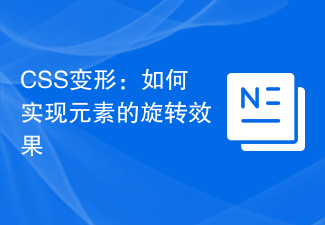 CSS transformation: how to achieve the rotation effect of elements
Nov 21, 2023 pm 06:36 PM
CSS transformation: how to achieve the rotation effect of elements
Nov 21, 2023 pm 06:36 PM
CSS transformation: How to achieve the rotation effect of elements requires specific code examples. In web design, animation effects are one of the important ways to improve user experience and attract user attention, and rotation animation is one of the more classic ones. In CSS, you can use the "transform" attribute to achieve various deformation effects of elements, including rotation. This article will introduce in detail how to use CSS "transform" to achieve the rotation effect of elements, and provide specific code examples. 1. How to use CSS’s “transf
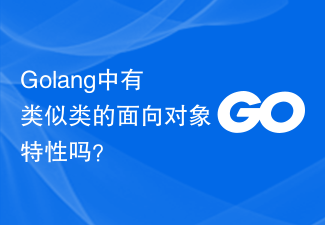 Are there any class-like object-oriented features in Golang?
Mar 19, 2024 pm 02:51 PM
Are there any class-like object-oriented features in Golang?
Mar 19, 2024 pm 02:51 PM
There is no concept of a class in the traditional sense in Golang (Go language), but it provides a data type called a structure, through which object-oriented features similar to classes can be achieved. In this article, we'll explain how to use structures to implement object-oriented features and provide concrete code examples. Definition and use of structures First, let's take a look at the definition and use of structures. In Golang, structures can be defined through the type keyword and then used where needed. Structures can contain attributes
 Choose the applicable Go version, based on needs and features
Jan 20, 2024 am 09:28 AM
Choose the applicable Go version, based on needs and features
Jan 20, 2024 am 09:28 AM
With the rapid development of the Internet, programming languages are constantly evolving and updating. Among them, Go language, as an open source programming language, has attracted much attention in recent years. The Go language is designed to be simple, efficient, safe, and easy to develop and deploy. It has the characteristics of high concurrency, fast compilation and memory safety, making it widely used in fields such as web development, cloud computing and big data. However, there are currently different versions of the Go language available. When choosing a suitable Go language version, we need to consider both requirements and features. head
 How to implement a layout with a fixed navigation menu using HTML and CSS
Oct 26, 2023 am 11:02 AM
How to implement a layout with a fixed navigation menu using HTML and CSS
Oct 26, 2023 am 11:02 AM
How to use HTML and CSS to implement a layout with a fixed navigation menu. In modern web design, fixed navigation menus are one of the common layouts. It can keep the navigation menu always at the top or side of the page, allowing users to browse web content conveniently. This article will introduce how to use HTML and CSS to implement a layout with a fixed navigation menu, and provide specific code examples. First, you need to create an HTML structure to present the content of the web page and the navigation menu. Here is a simple example
 How to use CSS to achieve an element's transparency gradient effect
Nov 21, 2023 pm 01:38 PM
How to use CSS to achieve an element's transparency gradient effect
Nov 21, 2023 pm 01:38 PM
How to use CSS to achieve the transparency gradient effect of elements In web development, adding transition effects to web page elements is one of the important means to improve user experience. The gradient effect of transparency can not only make the page smoother, but also highlight the key content of the element. This article will introduce how to use CSS to achieve the transparency gradient effect of elements and provide specific code examples. Using the CSS transition attribute To achieve the transparency gradient effect of an element, we need to use the CSS transition attribute. t
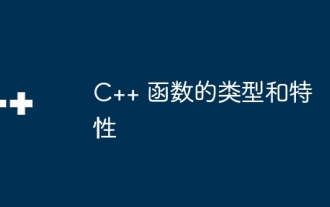 C++ function types and characteristics
Apr 11, 2024 pm 03:30 PM
C++ function types and characteristics
Apr 11, 2024 pm 03:30 PM
C++ functions have the following types: simple functions, const functions, static functions, and virtual functions; features include: inline functions, default parameters, reference returns, and overloaded functions. For example, the calculateArea function uses π to calculate the area of a circle of a given radius and returns it as output.





