WindowsXP+IIS+PHP5+MySQL5+Zend+GD库+phpMyAdmin+PHPWind 5.3 安装
一、准备工作:
1、安装好
2、准备好所需用到的软件,我所用的具体如下:
php(做为现在的主流开发语言) V5.2.1 For Windows
http://www.skycn.com/soft/516.html
MySQL(和PHP搭配之最佳组合) For Windows V5.2 Alpha
http://www.skycn.com/soft/1262.html
php(做为现在的主流开发语言)MyAdmin For
Zend Optimizer V3.2.6 For
php(做为现在的主流开发语言)Wind论坛系统 V5.3
http://www.skycn.com/soft/34201.html
3、系统构建设定:
本例中MySQL(和PHP搭配之最佳组合)系统“root”用户口令为“123456”,论坛数据库名为“MyData”。
如果大家的系统设定与此不同,请注意在相关处自行修改。
另:在所配截图中,请注意鼠标箭头所指。
二、php(做为现在的主流开发语言)安装:
1、将“php(做为现在的主流开发语言) V5.2.1 for (标准化越来越近了):NAMESPACE PREFIX = Windows”安装包直接解压到“F />
2、将“F:MyForumProgphp(做为现在的主流开发语言)”目录下的“php(做为现在的主流开发语言).exe”、“php(做为现在的主流开发语言)-win.exe”及“php(做为现在的主流开发语言).ini-recommended”等三个文件拷贝到“C:WinXP”目录下;将“F:MyForumProgphp(做为现在的主流开发语言)”目录下所有的“.dll”文件拷贝到“C:WinXPsystem32”目录下。我在拷贝时未见有重名提示,如有重名提示就选择覆盖。
另:有些教程上特别提到:“要将‘F:MyForumProgphp(做为现在的主流开发语言)ext’目录下所有的‘.dll’文件也拷贝到‘C:WinXPsystem32’目录下”,我没拷也装成了,但不知道将来在使用过程中会不会有影响。
3、将“C:WinXPphp(做为现在的主流开发语言).ini-recommended”文件改名为“php(做为现在的主流开发语言).ini”,然后用记事本打开编辑。
查找字符串“register_globals = Off”,将“register_globals = Off”改为“register_globals = On”(见下图);
查找字符串“extension_dir =”,将“extension_dir = "."”改为“extension_dir = "F:MyForumProgphp(做为现在的主流开发语言)ext"”(见下图);
查找字符串“;
;extension=php(做为现在的主流开发语言)_gd2.dll 此项用以支持GD库的,一般需要,必选
;extension=php(做为现在的主流开发语言)_ldap.dll 可选
;extension=php(做为现在的主流开发语言)_mbstring.dll 此项不选则使用php(做为现在的主流开发语言)MyAdmin会提示错误,必选
;extension=php(做为现在的主流开发语言)_mssql(WINDOWS平台上强大的数据库平台).dll 此项用以支持mssql(WINDOWS平台上强大的数据库平台)数据库,可选
;extension=php(做为现在的主流开发语言)_MySQL(和PHP搭配之最佳组合).dll 此项用以支持MySQL(和PHP搭配之最佳组合)数据库,必选
三、配置iis(微软的WEB服务器平台)以支持php(做为现在的主流开发语言):
1、运行模式选择:php(做为现在的主流开发语言)有cgi(现在已经不多人在用了) 和ISAPI 两种运行模式。一般说来,cgi(现在已经不多人在用了) 模式系统资源消耗高,容易因超时而没有反映,但实际上比较安全;而ISAPI 模式执行效率高,系统资源消耗小,负载能力强,但安全性略逊。本例所讲的是本机安装,在安全性要求上可以适度放宽,故以ISAPI模式为例介绍配置步骤。
2、在“控制面板”的“管理工具”中双击运行“Internet 信息服务”,在随后弹出的“Internet 信息服务”窗口中逐级点开左侧的“+”号,直至“默认网站”出现;在“默认网站”上单击右键并点选“停止”,停止iis(微软的WEB服务器平台)的Web支持以便配置(见下图)。
3、在“默认网站”上单击右键并点选“属性”(注意:此时“默认网站”已变为“默认网站(停止)”了),开始对iis(微软的WEB服务器平台)进行配置(见下图)。
4、在随后弹出的“默认网站(停止)属性”窗口中,点选“主目录”,将“本地路径”设为“F:MyForumProgMyBBS”(见下图);
注意:“应用程序设置”栏中的“执行权限”项应为“纯脚本”(默认选项,见下图);
然后,再点选右侧的“配置”按钮(见下图);

Hot AI Tools

Undresser.AI Undress
AI-powered app for creating realistic nude photos

AI Clothes Remover
Online AI tool for removing clothes from photos.

Undress AI Tool
Undress images for free

Clothoff.io
AI clothes remover

Video Face Swap
Swap faces in any video effortlessly with our completely free AI face swap tool!

Hot Article

Hot Tools

Notepad++7.3.1
Easy-to-use and free code editor

SublimeText3 Chinese version
Chinese version, very easy to use

Zend Studio 13.0.1
Powerful PHP integrated development environment

Dreamweaver CS6
Visual web development tools

SublimeText3 Mac version
God-level code editing software (SublimeText3)

Hot Topics
 Summary of the five most popular Go language libraries: essential tools for development
Feb 22, 2024 pm 02:33 PM
Summary of the five most popular Go language libraries: essential tools for development
Feb 22, 2024 pm 02:33 PM
Summary of the five most popular Go language libraries: essential tools for development, requiring specific code examples. Since its birth, the Go language has received widespread attention and application. As an emerging efficient and concise programming language, Go's rapid development is inseparable from the support of rich open source libraries. This article will introduce the five most popular Go language libraries. These libraries play a vital role in Go development and provide developers with powerful functions and a convenient development experience. At the same time, in order to better understand the uses and functions of these libraries, we will explain them with specific code examples.
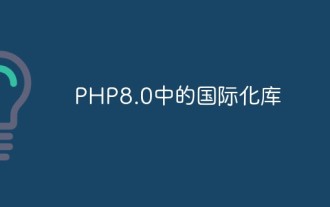 Internationalization library in PHP8.0
May 14, 2023 pm 05:51 PM
Internationalization library in PHP8.0
May 14, 2023 pm 05:51 PM
Internationalization library in PHP8.0: UnicodeCLDR and Intl extensions With the process of globalization, the development of cross-language and cross-region applications has become more and more common. Internationalization is an important part of achieving this goal. In PHP8.0, UnicodeCLDR and Intl extensions were introduced, both of which provide developers with better internationalization support. UnicodeCLDRUnicodeCLDR(CommonLocaleDat
 Easily master the Pillow library installation method: guide sharing
Jan 17, 2024 am 08:56 AM
Easily master the Pillow library installation method: guide sharing
Jan 17, 2024 am 08:56 AM
The Pillow library is a very powerful image processing library in Python. It is developed based on PythonImagingLibrary (PIL) and is optimized and expanded on its basis. The Pillow library provides a wealth of image processing functions, which can process various types of image files, and perform image editing, merging, filter processing and other operations. This article will provide you with an installation guide for the Pillow library to help you easily master this powerful image processing tool. 1. Install P
 When learning Python, how can you not master these 22 commonly used libraries?
Apr 12, 2023 am 10:25 AM
When learning Python, how can you not master these 22 commonly used libraries?
Apr 12, 2023 am 10:25 AM
What is the current usage status of Python in various industries around the world? This question is the original intention of me writing this article. I found the 22 most commonly used Python packages, hoping to give you some inspiration. First, I listed the most downloaded Python packages on PyPI in the past year. Let’s take a look at what these packages do, how they relate to each other, and why they’re so popular. 1. Urllib3.893 billion downloads Urllib3 is an HTTP client for Python. It provides many functions that are not available in the Python standard library. Thread-safe Connection pooling Client-side SSL/TLS authentication Using multipart encoding
 Comparison of Java libraries for XML parsing: Finding the best solution
Mar 09, 2024 am 09:10 AM
Comparison of Java libraries for XML parsing: Finding the best solution
Mar 09, 2024 am 09:10 AM
Introduction XML (Extensible Markup Language) is a popular format for storing and transmitting data. Parsing XML in Java is a necessary task for many applications, from data exchange to document processing. To parse XML efficiently, developers can use various Java libraries. This article will compare some of the most popular XML parsing libraries, focusing on their features, functionality, and performance to help developers make an informed choice. DOM (Document Object Model) parsing library JavaXMLDOMAPI: a standard DOM implementation provided by Oracle. It provides an object model that allows developers to access and manipulate XML documents. DocumentBuilderFactoryfactory=D
 uniapp implements how to use the image cropping and compression library to implement image processing functions
Oct 20, 2023 am 11:40 AM
uniapp implements how to use the image cropping and compression library to implement image processing functions
Oct 20, 2023 am 11:40 AM
uniapp implements how to use the image cropping and compression library to implement image processing functions. When developing mobile applications, image processing requirements are often involved, such as image cropping and compression. In response to these needs, uniapp provides a wealth of plug-ins and components, allowing developers to easily implement image processing functions. This article will introduce how to use the image cropping and compression library in uniapp to implement image processing functions, and provide corresponding code examples. Image cropping Image cropping refers to cutting out part of the image as needed.
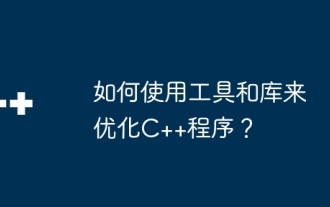 How to use tools and libraries to optimize C++ programs?
May 08, 2024 pm 05:09 PM
How to use tools and libraries to optimize C++ programs?
May 08, 2024 pm 05:09 PM
In modern C++ development, utilizing tools and libraries for optimization is crucial. Tools like Valgrind, Perf, and LLDB identify bottlenecks, measure performance, and debug. Libraries such as Eigen, Boost, and OpenCV improve efficiency in areas such as linear algebra, network I/O, and computer vision. For example, use Eigen to optimize matrix multiplication, Perf to analyze program performance, and Boost::Asio to implement efficient network I/O.
 Revealing the methods and techniques of adding libraries to PyCharm
Feb 21, 2024 pm 10:09 PM
Revealing the methods and techniques of adding libraries to PyCharm
Feb 21, 2024 pm 10:09 PM
Revealing the methods and techniques of adding libraries to PyCharm PyCharm is a powerful Python integrated development environment that provides Python developers with a wealth of functions and tools. In the process of developing with PyCharm, adding libraries is a common requirement. This article will introduce in detail the methods and techniques of adding libraries to PyCharm, including installing libraries through PyCharm's own functions and using the pip tool. 1. Automatically use PyCharm






