JVM performance vs other languages
JVM's performance is competitive with other runtimes, offering a balance of speed, safety, and productivity. 1) JVM uses JIT compilation for dynamic optimizations. 2) C offers native performance but lacks JVM's safety features. 3) Python is slower but easier to use. 4) JavaScript's JIT is less efficient than JVM's for CPU-bound tasks.

When it comes to performance comparisons between the Java Virtual Machine (JVM) and other language runtimes, we're diving into a fascinating yet complex topic. Let's explore this by looking at the JVM's unique characteristics and how they stack up against other popular runtimes like those for C , Python, and JavaScript.
JVM's Unique Approach to Performance
The JVM is renowned for its "write once, run anywhere" philosophy, but its performance capabilities are often what keep developers coming back. At the heart of JVM performance is its Just-In-Time (JIT) compiler, which dynamically translates bytecode into native machine code. This approach allows for optimizations that are tailored to the specific hardware on which the code is running.
Consider this simple Java example showcasing JVM's dynamic compilation:
public class PerformanceExample {
public static void main(String[] args) {
long startTime = System.nanoTime();
for (int i = 0; i < 10000000; i ) {
// Some operation
int result = i * i;
}
long endTime = System.nanoTime();
System.out.println("Time taken: " (endTime - startTime) " ns");
}
}This code will benefit from JVM's JIT compiler, which might inline the loop and optimize the multiplication operation based on runtime profiling.
Comparing JVM to Other Languages
C and Native Performance
C is often the benchmark for raw performance due to its compilation to native code. However, the JVM has made significant strides in closing the performance gap. The key difference lies in the development experience and runtime safety features. C gives you direct memory management, which can be both a blessing and a curse. JVM, on the other hand, abstracts away these concerns, allowing developers to focus on logic rather than memory management.
Here's a C equivalent to our Java example:
#include <iostream>
#include <chrono>
int main() {
auto start = std::chrono::high_resolution_clock::now();
for (int i = 0; i < 10000000; i ) {
int result = i * i;
}
auto end = std::chrono::high_resolution_clock::now();
std::chrono::duration<double, std::nano> elapsed = end - start;
std::cout << "Time taken: " << elapsed.count() << " ns" << std::endl;
return 0;
}Running this, you'll likely see C perform faster, but the difference might surprise you, especially on modern JVMs with aggressive optimizations.
Python and Interpreted Languages
Python, primarily an interpreted language, faces a different set of performance challenges. The Global Interpreter Lock (GIL) in CPython can limit multi-threading performance, whereas JVM's threading model is more robust. However, Python's simplicity and ease of use make it a favorite for rapid prototyping and scripting.
Here's a Python version of our performance example:
import time
start_time = time.perf_counter_ns()
for i in range(10000000):
result = i * i
end_time = time.perf_counter_ns()
print(f"Time taken: {end_time - start_time} ns")Python's performance will generally be slower than both Java and C , but for many applications, this trade-off is worth it.
JavaScript and Just-In-Time Compilation
JavaScript, like Java, uses JIT compilation in modern engines like V8 (used in Chrome and Node.js). While JavaScript has made huge strides in performance, it still lags behind JVM in many scenarios, especially for CPU-bound tasks. However, for web applications and certain types of applications, JavaScript's performance is more than adequate.
Here's a JavaScript version of our performance example:
const startTime = performance.now();
for (let i = 0; i < 10000000; i ) {
const result = i * i;
}
const endTime = performance.now();
console.log(`Time taken: ${(endTime - startTime) * 1e6} ns`);Performance Optimization and Best Practices
When optimizing JVM performance, consider the following:
Garbage Collection Tuning: JVM's garbage collection can be tuned for different workloads. Understanding and configuring garbage collection can significantly impact performance.
Profiling and Monitoring: Use tools like VisualVM or JProfiler to identify bottlenecks and optimize accordingly.
Avoiding Premature Optimization: JVM's JIT compiler is smart; sometimes, writing clean, readable code is the best optimization.
Leveraging JVM's Features: Use features like escape analysis, which can eliminate unnecessary object allocations.
Deep Insights and Considerations
JVM vs. Native Performance: While JVM has narrowed the gap with native languages like C , there are still scenarios where native code is preferable. For instance, in systems programming or when dealing with extremely low-level operations, C might be a better choice.
Scalability and Concurrency: JVM's threading model and support for concurrent programming are superior to many other runtimes. This makes Java an excellent choice for scalable, concurrent applications.
Ecosystem and Libraries: JVM's ecosystem, including tools like Spring and libraries like Apache Commons, can significantly boost productivity and indirectly improve performance by allowing developers to focus on higher-level concerns.
Learning Curve and Developer Productivity: While C might offer raw performance, the learning curve and potential for memory-related bugs can slow down development. JVM languages like Java and Kotlin provide a more productive environment, which can lead to faster development cycles and quicker time-to-market.
Conclusion
In the realm of performance, the JVM holds its own against other languages, offering a compelling balance between speed, safety, and developer productivity. While native languages like C may still reign supreme in certain niches, the JVM's versatility and robust ecosystem make it a powerhouse for a wide range of applications. As a developer, understanding these trade-offs and choosing the right tool for your specific needs is key to harnessing the full potential of your code.
The above is the detailed content of JVM performance vs other languages. For more information, please follow other related articles on the PHP Chinese website!

Hot AI Tools

Undresser.AI Undress
AI-powered app for creating realistic nude photos

AI Clothes Remover
Online AI tool for removing clothes from photos.

Undress AI Tool
Undress images for free

Clothoff.io
AI clothes remover

Video Face Swap
Swap faces in any video effortlessly with our completely free AI face swap tool!

Hot Article

Hot Tools

Notepad++7.3.1
Easy-to-use and free code editor

SublimeText3 Chinese version
Chinese version, very easy to use

Zend Studio 13.0.1
Powerful PHP integrated development environment

Dreamweaver CS6
Visual web development tools

SublimeText3 Mac version
God-level code editing software (SublimeText3)

Hot Topics
 1672
1672
 14
14
 1428
1428
 52
52
 1332
1332
 25
25
 1277
1277
 29
29
 1257
1257
 24
24
 JIT compilation and dynamic optimization of Java underlying technology: How to achieve JVM performance tuning
Nov 08, 2023 am 08:42 AM
JIT compilation and dynamic optimization of Java underlying technology: How to achieve JVM performance tuning
Nov 08, 2023 am 08:42 AM
JIT compilation and dynamic optimization of Java underlying technology: How to implement JVM performance tuning requires specific code examples Introduction: With the widespread application of the Java programming language, performance tuning of the Java Virtual Machine (JVM) has become an important task that cannot be ignored . In the JVM, JIT (just-in-time compiler) compilation and dynamic optimization are one of the key technologies to improve the performance of Java programs. This article will introduce the principles of JIT compilation and dynamic optimization in detail, and explore how to achieve JVM performance tuning through specific code examples. one
 How does the underlying hardware architecture affect Java's performance?
Apr 28, 2025 am 12:05 AM
How does the underlying hardware architecture affect Java's performance?
Apr 28, 2025 am 12:05 AM
Java performance is closely related to hardware architecture, and understanding this relationship can significantly improve programming capabilities. 1) The JVM converts Java bytecode into machine instructions through JIT compilation, which is affected by the CPU architecture. 2) Memory management and garbage collection are affected by RAM and memory bus speed. 3) Cache and branch prediction optimize Java code execution. 4) Multi-threading and parallel processing improve performance on multi-core systems.
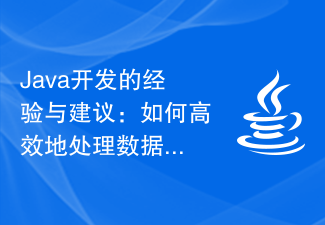 Experience and suggestions for Java development: How to deal with data structures and algorithms efficiently
Nov 22, 2023 pm 12:09 PM
Experience and suggestions for Java development: How to deal with data structures and algorithms efficiently
Nov 22, 2023 pm 12:09 PM
Java development is one of the most popular programming languages at present. Its power lies in its rich data structure and algorithm library. However, for developers who are just getting started or want to improve themselves, how to efficiently handle data structures and algorithms is still a challenge. This article will share with you my experience and suggestions in Java development, I hope it will be helpful to everyone. First, it is very important to understand common data structures and algorithms. Java has built-in many commonly used data structures and algorithms, such as arrays, linked lists, stacks, and queues.
 JAVA underlying performance optimization and tuning practice
Nov 08, 2023 pm 01:31 PM
JAVA underlying performance optimization and tuning practice
Nov 08, 2023 pm 01:31 PM
JAVA underlying performance optimization and tuning practice summary: With the rapid development of the Internet, JAVA, as a high-performance, high-reliability programming language, is widely used in various fields. However, due to the existence of the JAVA Virtual Machine (JVM), many developers may not understand the underlying implementation and performance tuning techniques of JAVA. This article will introduce some JAVA underlying performance optimization and tuning practices to help developers better understand and take advantage of JAVA's performance advantages. 1. Understand the JAVA virtual machine and learn the underlying nature of JAVA
 How does Just-In-Time (JIT) compilation affect Java's performance and platform independence?
Apr 26, 2025 am 12:02 AM
How does Just-In-Time (JIT) compilation affect Java's performance and platform independence?
Apr 26, 2025 am 12:02 AM
JITcompilationinJavaenhancesperformancewhilemaintainingplatformindependence.1)Itdynamicallytranslatesbytecodeintonativemachinecodeatruntime,optimizingfrequentlyusedcode.2)TheJVMremainsplatform-independent,allowingthesameJavaapplicationtorunondifferen
 How to Fix: Java Performance Error: High CPU Usage
Aug 27, 2023 am 08:27 AM
How to Fix: Java Performance Error: High CPU Usage
Aug 27, 2023 am 08:27 AM
How to solve: Java Performance Error: High CPU Usage When developing Java applications, you often encounter the problem of high CPU usage. This can cause application performance degradation and consume significant computing resources. This article will provide some methods to solve the problem of excessive CPU usage of Java applications, and attach code examples. Check for loops and recursions in your code In Java, loops and recursions are one of the common causes of high CPU usage. Please make sure there are no unnecessary loops and recursions in your code, and try to
 How to Fix: Java Performance Error: Memory Leak
Aug 22, 2023 pm 03:39 PM
How to Fix: Java Performance Error: Memory Leak
Aug 22, 2023 pm 03:39 PM
How to Fix: Java Performance Error: Memory Leak Java is a high-level programming language that is widely used in the field of software development. However, although Java has an automatic garbage collection mechanism, there is still a common problem, namely memory leaks. A memory leak refers to the fact that the heap memory used in the program is not released in time, causing the memory usage to continue to increase, eventually causing the program to run slowly or even crash. This article will introduce how to solve the memory leak problem in Java and give corresponding code examples. Understand the causes of memory leaks
 The impact of GC tuning on Java framework performance
Jun 05, 2024 pm 09:06 PM
The impact of GC tuning on Java framework performance
Jun 05, 2024 pm 09:06 PM
GC tuning optimizes Java framework performance by adjusting JVMGC parameters, including new generation size, garbage collection threshold and concurrent GC mode. In actual cases, GC tuning for the SpringBoot framework reduced the average response time by 100ms, 400ms, and 1000ms respectively, proving the significant impact of GC tuning on the performance of the Java framework.




