How does the underlying hardware architecture affect Java's performance?
Java performance is closely related to hardware architecture, and understanding this relationship can significantly improve programming capabilities. 1) The JVM converts Java bytecode into machine instructions through JIT compilation, which is affected by the CPU architecture. 2) Memory management and garbage collection are affected by RAM and memory bus speed. 3) Cache and branch prediction optimize Java code execution. 4) Multithreading and parallel processing improve performance on multi-core systems.

Java's performance is deeply intertwined with the underlying hardware architecture, and understanding this relationship can significantly enhance your programming prowess. Let's dive into this fascinating world where software meets hardware.
Java and Hardware: A Dance of Performance
Java's performance isn't just about the code you write; it's also about how that code interacts with the machine it runs on. The JVM (Java Virtual Machine) acts as a bridge between your Java code and the hardware, but the efficiency of this bridge depends heavily on the hardware itself.
The JVM's Role
The JVM is like a translator, converting your Java bytecode into machine-specific instructions. This process, known as just-in-time (JIT) compilation, can be influenced by the CPU's architecture. Modern CPUs with multiple cores and advanced instruction sets can significantly speed up this process, allowing the JVM to optimize the code more effectively.
public class PerformanceExample {
public static void main(String[] args) {
long startTime = System.nanoTime();
for (int i = 0; i < 1000000; i ) {
// Some intense operation
Math.sqrt(i);
}
long endTime = System.nanoTime();
System.out.println("Time taken: " (endTime - startTime) " nanoseconds");
}
} Running this code on different hardware will yield different results. On a machine with a powerful CPU, the JIT compiler might inline the Math.sqrt method, leading to faster execution.
Memory Management and Garbage Collection
Java's automatic memory management through garbage collection (GC) is another area where hardware impacts performance. The amount of RAM and the speed of the memory bus can greatly influence GC efficiency. A system with ample RAM can delay garbage collection, reducing pauses in your application. However, on systems with limited memory, frequent GC cycles can slow down your app.
public class MemoryExample {
public static void main(String[] args) {
List<Integer> list = new ArrayList<>();
for (int i = 0; i < 1000000; i ) {
list.add(i);
}
// Force garbage collection
System.gc();
}
}This example might run smoothly on a machine with plenty of RAM, but on a constrained system, it could trigger multiple GC cycles, impacting performance.
Cache and Branch Prediction
Modern CPUs use caches to speed up data access and branch prediction to optimize code execution. Java code that aligns well with these hardware features can run faster. For instance, using arrays instead of linked lists can improve cache efficiency due to the continuous memory allocation.
public class CacheExample {
public static void main(String[] args) {
int[] array = new int[1000000];
for (int i = 0; i < array.length; i ) {
array[i] = i;
}
// Accessing elements in order is cache-friendly
for (int i = 0; i < array.length; i ) {
System.out.println(array[i]);
}
}
}Multithreading and Parallelism
Java's support for multithreading can be a double-edged sword. On a system with multiple cores, parallel execution can lead to significant performance gains. However, on a single-core system, the overhead of context switching can negate these benefits.
public class ParallelExample {
public static void main(String[] args) throws InterruptedException {
int numThreads = Runtime.getRuntime().availableProcessors();
ExecutorService executor = Executors.newFixedThreadPool(numThreads);
for (int i = 0; i < 100; i ) {
executor.submit(() -> {
// Some CPU-intensive task
for (int j = 0; j < 1000000; j ) {
Math.sqrt(j);
}
});
}
executor.shutdown();
executor.awaitTermination(1, TimeUnit.MINUTES);
}
}The Pitfalls and Considerations
While understanding hardware can help optimize Java performance, there are pitfalls to watch out for:
- Over-Optimization: Focusing too much on hardware-specific optimizations can lead to code that's hard to maintain and less portable.
- Benchmarking: Always benchmark your code on different hardware to ensure your optimizations are effective across various platforms.
- JVM Tuning: The JVM itself can be tuned to better utilize hardware resources, but this requires careful consideration and can be complex.
Personal Experience and Insights
In my journey as a Java developer, I've encountered numerous scenarios where understanding the hardware was cruel. For instance, I once worked on a high-performance trading application where every million second counted. We optimized our code to take advantage of the server's multi-core architecture, using parallel streams and fine-tuning the JVM's garbage collection settings. The result was a significant reduction in latency, which was critical for our business.
Another time, I faced a performance bottleneck due to frequent garbage collection on a system with limited RAM. By restructuring our data model to reduce object creation and using weak references, we managed to improve the application's responsiveness.
Conclusion
Java's performance is a complex interplay between your code, the JVM, and the understanding hardware. By understanding how hardware architecture affects Java, you can write more efficient and scalable applications. Remember, the key is to balance optimization with maintainability and portability, always keeping an eye on the bigger picture of your application's needs and the hardware it runs on.
So, the next time you're tweaking your Java code for performance, take a moment to consider the hardware beneath it. It might just be the secret to unlocking your application's full potential.
The above is the detailed content of How does the underlying hardware architecture affect Java's performance?. For more information, please follow other related articles on the PHP Chinese website!

Hot AI Tools

Undresser.AI Undress
AI-powered app for creating realistic nude photos

AI Clothes Remover
Online AI tool for removing clothes from photos.

Undress AI Tool
Undress images for free

Clothoff.io
AI clothes remover

Video Face Swap
Swap faces in any video effortlessly with our completely free AI face swap tool!

Hot Article

Hot Tools

Notepad++7.3.1
Easy-to-use and free code editor

SublimeText3 Chinese version
Chinese version, very easy to use

Zend Studio 13.0.1
Powerful PHP integrated development environment

Dreamweaver CS6
Visual web development tools

SublimeText3 Mac version
God-level code editing software (SublimeText3)

Hot Topics
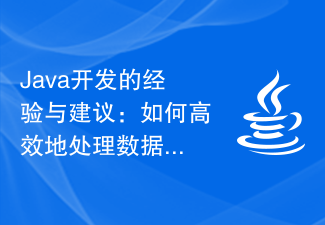 Experience and suggestions for Java development: How to deal with data structures and algorithms efficiently
Nov 22, 2023 pm 12:09 PM
Experience and suggestions for Java development: How to deal with data structures and algorithms efficiently
Nov 22, 2023 pm 12:09 PM
Java development is one of the most popular programming languages at present. Its power lies in its rich data structure and algorithm library. However, for developers who are just getting started or want to improve themselves, how to efficiently handle data structures and algorithms is still a challenge. This article will share with you my experience and suggestions in Java development, I hope it will be helpful to everyone. First, it is very important to understand common data structures and algorithms. Java has built-in many commonly used data structures and algorithms, such as arrays, linked lists, stacks, and queues.
 JAVA underlying performance optimization and tuning practice
Nov 08, 2023 pm 01:31 PM
JAVA underlying performance optimization and tuning practice
Nov 08, 2023 pm 01:31 PM
JAVA underlying performance optimization and tuning practice summary: With the rapid development of the Internet, JAVA, as a high-performance, high-reliability programming language, is widely used in various fields. However, due to the existence of the JAVA Virtual Machine (JVM), many developers may not understand the underlying implementation and performance tuning techniques of JAVA. This article will introduce some JAVA underlying performance optimization and tuning practices to help developers better understand and take advantage of JAVA's performance advantages. 1. Understand the JAVA virtual machine and learn the underlying nature of JAVA
 How to Fix: Java Performance Error: High CPU Usage
Aug 27, 2023 am 08:27 AM
How to Fix: Java Performance Error: High CPU Usage
Aug 27, 2023 am 08:27 AM
How to solve: Java Performance Error: High CPU Usage When developing Java applications, you often encounter the problem of high CPU usage. This can cause application performance degradation and consume significant computing resources. This article will provide some methods to solve the problem of excessive CPU usage of Java applications, and attach code examples. Check for loops and recursions in your code In Java, loops and recursions are one of the common causes of high CPU usage. Please make sure there are no unnecessary loops and recursions in your code, and try to
 The impact of GC tuning on Java framework performance
Jun 05, 2024 pm 09:06 PM
The impact of GC tuning on Java framework performance
Jun 05, 2024 pm 09:06 PM
GC tuning optimizes Java framework performance by adjusting JVMGC parameters, including new generation size, garbage collection threshold and concurrent GC mode. In actual cases, GC tuning for the SpringBoot framework reduced the average response time by 100ms, 400ms, and 1000ms respectively, proving the significant impact of GC tuning on the performance of the Java framework.
 How to use JVM tools to analyze the performance of Java functions?
Apr 20, 2024 am 10:57 AM
How to use JVM tools to analyze the performance of Java functions?
Apr 20, 2024 am 10:57 AM
JVM profiling tools can be used to analyze Java function performance, identify bottlenecks and improve efficiency. JVisualVM monitors and analyzes heap, thread and GC information through the GUI, while jprofiler provides more advanced features such as CPU and memory usage logging and generates interactive reports. Developers can analyze REST API performance to identify requests causing maximum CPU usage, performance bottlenecks, memory leaks, and thread deadlocks.
 How to Fix: Java Performance Error: Memory Leak
Aug 22, 2023 pm 03:39 PM
How to Fix: Java Performance Error: Memory Leak
Aug 22, 2023 pm 03:39 PM
How to Fix: Java Performance Error: Memory Leak Java is a high-level programming language that is widely used in the field of software development. However, although Java has an automatic garbage collection mechanism, there is still a common problem, namely memory leaks. A memory leak refers to the fact that the heap memory used in the program is not released in time, causing the memory usage to continue to increase, eventually causing the program to run slowly or even crash. This article will introduce how to solve the memory leak problem in Java and give corresponding code examples. Understand the causes of memory leaks
 How to implement JAVA underlying performance monitoring and tuning
Nov 08, 2023 am 11:24 AM
How to implement JAVA underlying performance monitoring and tuning
Nov 08, 2023 am 11:24 AM
How to implement Java underlying performance monitoring and tuning requires specific code examples. With the continuous development of computer technology, Java, as an important programming language, has been widely used in various fields. However, due to Java's automatic memory management mechanism and garbage collection mechanism, developers often have difficulty accurately determining the performance problems of the program, resulting in the application's performance not being able to perform at its optimal level. Therefore, it is particularly important to implement Java underlying performance monitoring and tuning. 1. Performance monitoring uses JVM tools to monitor Ja
 How does Just-In-Time (JIT) compilation affect Java's performance and platform independence?
Apr 26, 2025 am 12:02 AM
How does Just-In-Time (JIT) compilation affect Java's performance and platform independence?
Apr 26, 2025 am 12:02 AM
JITcompilationinJavaenhancesperformancewhilemaintainingplatformindependence.1)Itdynamicallytranslatesbytecodeintonativemachinecodeatruntime,optimizingfrequentlyusedcode.2)TheJVMremainsplatform-independent,allowingthesameJavaapplicationtorunondifferen






