How to make PHP applications faster
To make PHP applications faster, follow these steps: 1) Use Opcode Caching like OPcache to store precompiled script bytecode. 2) Minimize Database Queries by using query caching and efficient indexing. 3) Leverage PHP 7 Features for better code efficiency. 4) Implement Caching Strategies such as page caching with Varnish and object caching with Redis or Memcached. 5) Set up Performance Monitoring with tools like New Relic for continuous improvement.

How to make PHP applications faster
When it comes to speeding up PHP applications, the question isn't just about making things run quicker; it's about understanding the underlying mechanics of PHP and how to optimize them effectively. In my journey through various PHP projects, I've learned that performance isn't a one-size-fits-all solution. It's about applying the right techniques at the right time, based on your specific application needs.
Let's dive into the world of PHP performance optimization, exploring various strategies that can transform your application from sluggish to sleek. Whether you're dealing with a small website or a large-scale enterprise application, these insights will help you navigate the complexities of PHP performance tuning.
Understanding PHP's Performance Bottlenecks
Before we start tweaking code, it's crucial to understand where PHP applications often slow down. From my experience, common culprits include inefficient database queries, slow server response times, and heavy PHP scripts that consume too much memory or CPU. To pinpoint these issues, tools like Xdebug or Blackfire can be invaluable. They provide detailed profiling data, helping you see exactly where your application is spending its time.
For instance, I once worked on an e-commerce platform where the checkout process was notoriously slow. After profiling, we discovered that the bottleneck was a series of complex database queries executed on every page load. By optimizing these queries and implementing caching, we reduced the checkout time by over 50%.
Optimizing PHP Code
When it comes to PHP code optimization, the devil is in the details. Here are some strategies I've found effective:
-
Use Opcode Caching: PHP's opcode cache, like OPcache, can significantly speed up your application by storing precompiled script bytecode in memory. This eliminates the need to recompile PHP code on every request, which can be a major performance booster.
opcache.enable=1 opcache.memory_consumption=256 opcache.max_accelerated_files=20000 opcache.revalidate_freq=0
Copy after loginThese settings in your
php.inifile can make a noticeable difference. However, be aware that settingrevalidate_freqto 0 means the cache won't be checked for changes, which could lead to stale code if not managed properly. Minimize Database Queries: As mentioned earlier, database queries can be a major bottleneck. Use techniques like query caching, lazy loading, and efficient indexing to reduce the load on your database.
$result = $mysqli->query("SELECT * FROM users WHERE id = 1"); $user = $result->fetch_assoc();Copy after loginInstead of fetching all columns, consider selecting only the necessary fields to reduce data transfer and processing time.
Leverage PHP 7 Features: If you're still on an older version of PHP, upgrading to PHP 7 or later can offer substantial performance improvements. Features like the new type system, return type declarations, and scalar type hints can help catch errors early and improve code efficiency.
function add(int $a, int $b): int { return $a $b; }Copy after loginThis function not only enforces type safety but also allows the PHP engine to optimize the operation more effectively.
Caching Strategies
Caching is often the secret weapon in the battle against slow PHP applications. Here's how I've implemented caching in various projects:
Page Caching: For static or semi-static content, full-page caching can dramatically reduce server load. Tools like Varnish or even simple file-based caching can be used.
if (file_exists('cache/homepage.html')) { echo file_get_contents('cache/homepage.html'); exit; } else { // Generate the page content $content = generateHomePage(); file_put_contents('cache/homepage.html', $content); echo $content; }Copy after loginThis approach is simple but effective for pages that don't change frequently. However, be cautious about cache invalidation, as outdated content can be a user experience killer.
Object Caching: For dynamic content, object caching with tools like Redis or Memcached can store frequently accessed data in memory, reducing database load.
$redis = new Redis(); $redis->connect('127.0.0.1', 6379); $user_data = $redis->get('user:1'); if (!$user_data) { $user_data = fetchUserDataFromDatabase(1); $redis->set('user:1', $user_data, 3600); // Cache for 1 hour }Copy after loginThis method is particularly useful for user sessions or frequently accessed data. The challenge here is managing cache expiration and ensuring data consistency.
Performance Monitoring and Continuous Improvement
Performance optimization isn't a one-time task; it's an ongoing process. I've found that setting up continuous monitoring with tools like New Relic or Datadog can help you keep an eye on your application's performance over time. These tools can alert you to regressions and help you identify areas for further optimization.
In one project, we implemented a dashboard that showed real-time performance metrics. This allowed us to quickly respond to performance issues and continuously refine our optimization strategies.
Conclusion
Speeding up PHP applications is both an art and a science. It requires a deep understanding of PHP, your application's architecture, and the tools at your disposal. By applying the strategies discussed here—from opcode caching and database optimization to effective caching and continuous monitoring—you can significantly enhance your application's performance. Remember, the key is to measure, optimize, and iterate. With these techniques in your toolkit, you're well on your way to creating faster, more efficient PHP applications.
The above is the detailed content of How to make PHP applications faster. For more information, please follow other related articles on the PHP Chinese website!

Hot AI Tools

Undresser.AI Undress
AI-powered app for creating realistic nude photos

AI Clothes Remover
Online AI tool for removing clothes from photos.

Undress AI Tool
Undress images for free

Clothoff.io
AI clothes remover

Video Face Swap
Swap faces in any video effortlessly with our completely free AI face swap tool!

Hot Article

Hot Tools

Notepad++7.3.1
Easy-to-use and free code editor

SublimeText3 Chinese version
Chinese version, very easy to use

Zend Studio 13.0.1
Powerful PHP integrated development environment

Dreamweaver CS6
Visual web development tools

SublimeText3 Mac version
God-level code editing software (SublimeText3)

Hot Topics
 1666
1666
 14
14
 1425
1425
 52
52
 1325
1325
 25
25
 1272
1272
 29
29
 1252
1252
 24
24
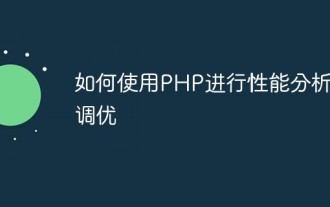 How to use PHP for performance analysis and tuning
Jun 06, 2023 pm 01:21 PM
How to use PHP for performance analysis and tuning
Jun 06, 2023 pm 01:21 PM
As a popular server-side language, PHP plays an important role in website development and operation. However, as the amount of PHP code continues to increase and the complexity of applications increases, performance bottlenecks become more and more likely to occur. In order to avoid this problem, we need to perform performance analysis and tuning. This article will briefly introduce how to use PHP for performance analysis and tuning to provide a more efficient running environment for your applications. 1. PHP performance analysis tool 1.XdebugXdebug is a widely used code analysis tool.
 How to use concurrent programming framework to improve PHP performance
Aug 12, 2023 am 09:33 AM
How to use concurrent programming framework to improve PHP performance
Aug 12, 2023 am 09:33 AM
How to use concurrent programming framework to improve PHP performance As the complexity of web applications continues to increase, high concurrency processing has become a challenge faced by developers. The traditional PHP language has performance bottlenecks when handling concurrent requests, which forces developers to find more efficient solutions. Using concurrent programming frameworks, such as Swoole and ReactPHP, can significantly improve PHP's performance and concurrent processing capabilities. This article will introduce how to improve the performance of PHP applications by using Swoole and ReactPHP. we will
 How can you optimize PHP session performance?
Apr 23, 2025 am 12:13 AM
How can you optimize PHP session performance?
Apr 23, 2025 am 12:13 AM
Methods to optimize PHP session performance include: 1. Delay session start, 2. Use database to store sessions, 3. Compress session data, 4. Manage session life cycle, and 5. Implement session sharing. These strategies can significantly improve the efficiency of applications in high concurrency environments.
 PHP CI/CD vs. PHP Performance: How to Improve Your Project Performance?
Feb 19, 2024 pm 08:06 PM
PHP CI/CD vs. PHP Performance: How to Improve Your Project Performance?
Feb 19, 2024 pm 08:06 PM
Introduction to PHPCI/CD CI/CD (Continuous Integration and Continuous Delivery) is a software development practice that helps development teams deliver high-quality software more frequently. The CI/CD process typically includes the following steps: Developers submit code to a version control system. The build system automatically builds code and runs unit tests. If the build and tests pass, the code is deployed to the test environment. Testers test code in a test environment. If the tests pass, the code is deployed to production. How does CI/CD improve the performance of PHP projects? CI/CD can improve the performance of PHP projects for the following reasons: Automated testing. CI/CD processes often include automated testing, which can help development teams find and fix bugs early. this
 Security and performance trade-offs in PHP
Jul 06, 2023 pm 08:57 PM
Security and performance trade-offs in PHP
Jul 06, 2023 pm 08:57 PM
Summary of security and performance trade-offs in PHP: As a popular web programming language, PHP not only provides a flexible development environment and rich features, but also faces security and performance trade-offs. This article will explore security and performance issues in PHP and provide some code examples to illustrate how to strike a balance between the two. Introduction: In web application development, security and performance are two interrelated but independently important aspects. The server-side language PHP has good programming features and powerful functions. However, it is not suitable for
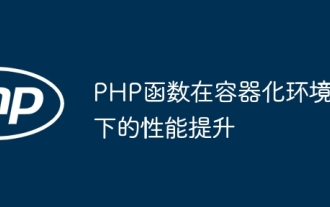 Performance improvement of PHP functions in containerized environment
Apr 13, 2024 pm 03:42 PM
Performance improvement of PHP functions in containerized environment
Apr 13, 2024 pm 03:42 PM
PHP function performance optimization strategies in containerized environments include: Upgrading the PHP version Optimizing PHP configuration (such as increasing memory limits, enabling OPcache, etc.) Using PHP extensions (such as APC, Xdebug, Swoole, etc.) Optimizing container configuration (such as setting memory and CPU limits) )
 How to use microservices to improve the performance and responsiveness of PHP functions?
Sep 18, 2023 pm 12:03 PM
How to use microservices to improve the performance and responsiveness of PHP functions?
Sep 18, 2023 pm 12:03 PM
How to use microservices to improve the performance and responsiveness of PHP functions? In the increasingly developing Internet era, high performance and fast response have become users' basic requirements for websites and applications. As a commonly used back-end development language, PHP also needs to continuously improve its performance and response speed to meet user needs. The microservice architecture has become an excellent solution, which can not only improve the performance of PHP applications, but also provide better scalability and maintainability. This article will explain how to use microservices to improve the performance of PHP functions
 Using a CDN: Best Practices for High Performance in PHP
Jun 04, 2023 am 09:51 AM
Using a CDN: Best Practices for High Performance in PHP
Jun 04, 2023 am 09:51 AM
Nowadays, the Internet has become a daily necessity for more and more enterprises and individuals, and Web applications are receiving more and more attention. For web applications, performance has always been an important indicator, usually measured by access speed and response time. In PHP Web applications, using CDN is a common method to improve performance. Let's discuss the topic of "Using CDN: Best Practices for High Performance in PHP". First we need to understand what CDN is. CDN (ContentDelivery




