PHP Performance: Identifying and Fixing Bottlenecks
PHP performance bottlenecks can be solved through the following steps: 1) Use Xdebug or Blackfire for performance analysis to find out the problem; 2) Optimize database queries and use caches, such as APCu; 3) Optimize array operations using efficient functions such as array_filter; 4) Configure OPcache for bytecode cache; 5) Optimize front-end, such as reducing HTTP requests and optimizing pictures; 6) Continuously monitor and optimize performance. Through these methods, the performance of PHP applications can be significantly improved.

Ever wondered why your PHP application feels sluggish, like it's running through molasses? Identifying and fixing performance bottlenecks in PHP can transform your application from a slow-moving snail into a sleep, fast-moving cheese. Let's dive into the nitty-gritty of PHP performance optimization, sharing not just the hows but the whys, and even some personal war stories from the trenches of web development.
When I first started tinkering with PHP, I was amazed at how easy it was to get a website up and running. But as my projects grew in complexity, I quickly realized that performance was a beast of its own. The journey to optimize PHP applications taught me that it's not just about writing code that works; it's about crafting code that performs efficiently.
Let's start with a common scenario: your application is taking forever to load, and users are starting to click away. What do you do? The first step is to identify where the bottlenecks are. Tools like Xdebug and Blackfire can be your best friends here. They provided detailed profiling data, showing you exactly where your application is spending most of its time.
Here's a quick example of how you might use Xdebug to profile a simple PHP script:
<?php
// Enable Xdebug profiling
xdebug_start_trace('/tmp/trace.xt');
// Your slow function
function slowFunction() {
$result = 0;
for ($i = 0; $i < 1000000; $i ) {
$result = $i;
}
return $result;
}
// Call the function
$result = slowFunction();
// Stop tracing
xdebug_stop_trace();
echo "Result: " . $result;
?> After running this script, you can analyze the trace file to see that the slowFunction is indeed the culprit, consuming a significant amount of time due to its million iterations.
Now, let's talk about fixing these bottlenecks. One of the most common issues I've encountered is essential database queries. When I was working on a project that involved a large e-commerce platform, I noticed that the product listing page was taking ages to load. Upon investigation, I found that the page was executing dozens of queries to fetch product details, which was a major performance killer.
To fix this, I implemented query caching and optimized the queries themselves. Here's an example of how you might optimize a query:
<?php
// Before optimization
$products = [];
$result = mysqli_query($conn, "SELECT * FROM products");
while ($row = mysqli_fetch_assoc($result)) {
$products[] = $row;
}
// After optimization
$products = [];
$cacheKey = 'product_list';
if (!($products = apcu_fetch($cacheKey))) {
$result = mysqli_query($conn, "SELECT id, name, price FROM products");
while ($row = mysqli_fetch_assoc($result)) {
$products[] = $row;
}
apcu_store($cacheKey, $products, 3600); // Cache for 1 hour
}
?>In this example, we're using APCu for caching, which significantly reduces the load on the database and speeds up the page load time. However, be cautious with caching; it can lead to stale data if not managed properly.
Another area where I've seen performance issues is in the use of loops and array operations. PHP's array functions can be a double-edged sword; they're convenient but can be slow for large datasets. Here's a trick I learned to optimize array operations:
<?php
// Slow way
$filteredProducts = [];
foreach ($products as $product) {
if ($product['price'] > 100) {
$filteredProducts[] = $product;
}
}
// Faster way using array_filter
$filteredProducts = array_filter($products, function($product) {
return $product['price'] > 100;
});
?> The array_filter function is generally faster than manually iterating over the array, especially for larger datasets.
Now, let's touch on some advanced techniques. Opcode caching with tools like OPcache can dramatically improve performance by storing pre-compiled script bytecode in memory. Here's how you might configure OPcache in your php.ini :
; Enable OPcache opcache.enable=1 ; Set the memory size for OPcache opcache.memory_consumption=128 ; Set the maximum number of keys opcache.max_accelerated_files=4000 ; Enable file timestamp validation opcache.validate_timestamps=1 ; Set the revalidate frequency opcache.revalidate_freq=0
While OPcache can boost performance, it's not without its pitfalls. If you're frequently updating your code, you might find that changes don't take effect immediately due to caching. In such cases, you'll need to restart your web server or clear the cache manually.
In my experience, one of the most overlooked aspects of performance optimization is the front-end. Minimizing HTTP requests, using a Content Delivery Network (CDN), and optimizing images can have a huge impact on perceived performance. Here's a simple example of how you might use PHP to serve optimized images:
<?php $imagePath = 'path/to/image.jpg'; $image = imagecreatefromjpeg($imagePath); // Resize the image $width = imagesx($image); $height = imagesy($image); $newWidth = 800; $newHeight = ($height / $width) * $newWidth; $thumb = imagecreatetruecolor($newWidth, $newHeight); imagecopyresampled($thumb, $image, 0, 0, 0, $newWidth, $newHeight, $width, $height); // Output the image header('Content-Type: image/jpeg'); imagejpeg($thumb, null, 85); // 85% quality // Clean up imagedestroy($image); imagedestroy($thumb); ?>
This script resizes an image on the fly and serves it with a lower quality setting, reducing the file size and thus the load time.
Finally, let's talk about the importance of monitoring and continuous optimization. Performance isn't a one-time fix; it's an ongoing process. Tools like New Relic or Datadog can help you keep an eye on your application's performance over time, alerting you to new bottlenecks as they arise.
In conclusion, optimizing PHP performance is a multifaceted challenge that requires a deep understanding of both the language and the broader ecosystem of web development. From profiling and caching to front-end optimization and continuous monitoring, every aspect plays a cruel role in ensuring your application runs smoothly. Remember, the goal isn't just to make your application faster; it's to make it delightfully fast, keeping your users engaged and happy.
The above is the detailed content of PHP Performance: Identifying and Fixing Bottlenecks. For more information, please follow other related articles on the PHP Chinese website!

Hot AI Tools

Undresser.AI Undress
AI-powered app for creating realistic nude photos

AI Clothes Remover
Online AI tool for removing clothes from photos.

Undress AI Tool
Undress images for free

Clothoff.io
AI clothes remover

Video Face Swap
Swap faces in any video effortlessly with our completely free AI face swap tool!

Hot Article

Hot Tools

Notepad++7.3.1
Easy-to-use and free code editor

SublimeText3 Chinese version
Chinese version, very easy to use

Zend Studio 13.0.1
Powerful PHP integrated development environment

Dreamweaver CS6
Visual web development tools

SublimeText3 Mac version
God-level code editing software (SublimeText3)

Hot Topics
 1666
1666
 14
14
 1425
1425
 52
52
 1327
1327
 25
25
 1273
1273
 29
29
 1252
1252
 24
24
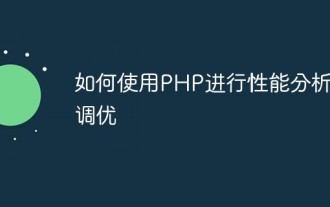 How to use PHP for performance analysis and tuning
Jun 06, 2023 pm 01:21 PM
How to use PHP for performance analysis and tuning
Jun 06, 2023 pm 01:21 PM
As a popular server-side language, PHP plays an important role in website development and operation. However, as the amount of PHP code continues to increase and the complexity of applications increases, performance bottlenecks become more and more likely to occur. In order to avoid this problem, we need to perform performance analysis and tuning. This article will briefly introduce how to use PHP for performance analysis and tuning to provide a more efficient running environment for your applications. 1. PHP performance analysis tool 1.XdebugXdebug is a widely used code analysis tool.
 Discover performance bottlenecks through php-fpm's debugging tools
Jul 07, 2023 am 10:50 AM
Discover performance bottlenecks through php-fpm's debugging tools
Jul 07, 2023 am 10:50 AM
Discover performance bottlenecks through the debugging tool of php-fpm. In recent years, PHP, as a widely used programming language, has become more and more popular among developers. However, as the project scale increases and service traffic increases, we can easily encounter performance bottlenecks. In this case, we need to use some debugging tools to find and solve these problems. This article will focus on the debugging tools of php-fpm to help us locate performance bottlenecks and illustrate them through actual code examples. 1. Introduction to php-fpm php-f
 How to profile a C++ program to identify performance bottlenecks?
May 08, 2024 am 11:33 AM
How to profile a C++ program to identify performance bottlenecks?
May 08, 2024 am 11:33 AM
By using analysis tools such as Valgrind, gprof or perf and optimizing function signatures, data structures and memory allocation, you can identify and eliminate performance bottlenecks in C++ programs and improve application efficiency. For example, if a function that computes an equation is bottlenecked by using an inefficient data structure, replacing it with a hash table and employing object pooling can significantly improve performance. Continuous monitoring and benchmarking help ensure performance remains optimal over time.
 Analysis of MySql performance bottlenecks: How to quickly locate MySQL performance bottlenecks
Jun 15, 2023 pm 11:22 PM
Analysis of MySql performance bottlenecks: How to quickly locate MySQL performance bottlenecks
Jun 15, 2023 pm 11:22 PM
MySql is currently one of the most widely used open source databases, but in scenarios such as high concurrency and large data volumes, performance bottlenecks may occur, affecting system stability and data reliability. This article will analyze the positioning and optimization of MySql performance bottlenecks from the following aspects. 1. Whether the hardware resource configuration is reasonable. The performance of MySql is closely related to the hardware resource configuration. If the server hardware resource configuration is insufficient, such as CPU, memory, hard disk, network bandwidth, etc., it will seriously affect the operating efficiency and stability of MySql. Therefore, first
 How to use concurrent programming framework to improve PHP performance
Aug 12, 2023 am 09:33 AM
How to use concurrent programming framework to improve PHP performance
Aug 12, 2023 am 09:33 AM
How to use concurrent programming framework to improve PHP performance As the complexity of web applications continues to increase, high concurrency processing has become a challenge faced by developers. The traditional PHP language has performance bottlenecks when handling concurrent requests, which forces developers to find more efficient solutions. Using concurrent programming frameworks, such as Swoole and ReactPHP, can significantly improve PHP's performance and concurrent processing capabilities. This article will introduce how to improve the performance of PHP applications by using Swoole and ReactPHP. we will
 How to use Go language to analyze performance bottlenecks
May 08, 2024 am 09:15 AM
How to use Go language to analyze performance bottlenecks
May 08, 2024 am 09:15 AM
Use Go language to analyze performance bottlenecks: use pprof for CPU, memory and blocking analysis. Visually analyze data through an interactive web interface or flame graph. Practical case: Analyze CPU performance (using slowFunction() function example).
 How can you optimize PHP session performance?
Apr 23, 2025 am 12:13 AM
How can you optimize PHP session performance?
Apr 23, 2025 am 12:13 AM
Methods to optimize PHP session performance include: 1. Delay session start, 2. Use database to store sessions, 3. Compress session data, 4. Manage session life cycle, and 5. Implement session sharing. These strategies can significantly improve the efficiency of applications in high concurrency environments.
 PHP CI/CD vs. PHP Performance: How to Improve Your Project Performance?
Feb 19, 2024 pm 08:06 PM
PHP CI/CD vs. PHP Performance: How to Improve Your Project Performance?
Feb 19, 2024 pm 08:06 PM
Introduction to PHPCI/CD CI/CD (Continuous Integration and Continuous Delivery) is a software development practice that helps development teams deliver high-quality software more frequently. The CI/CD process typically includes the following steps: Developers submit code to a version control system. The build system automatically builds code and runs unit tests. If the build and tests pass, the code is deployed to the test environment. Testers test code in a test environment. If the tests pass, the code is deployed to production. How does CI/CD improve the performance of PHP projects? CI/CD can improve the performance of PHP projects for the following reasons: Automated testing. CI/CD processes often include automated testing, which can help development teams find and fix bugs early. this




