How can you optimize MySQL performance?
To optimize MySQL performance, follow these steps: 1) Implement proper indexing to speed up queries, 2) Use EXPLAIN to analyze and optimize query performance, 3) Adjust server configuration settings like innodb_buffer_pool_size and max_connections, 4) Use partitioning for large tables to improve query efficiency, 5) Perform regular maintenance with ANALYZE TABLE and CHECK TABLE, 6) Enable query caching cautiously, and 7) Monitor and profile database activity with tools like SHOW PROCESSLIST and SHOW ENGINE INNODB STATUS.

To optimize MySQL performance, there are several strategies you can employ, each with its own set of benefits and potential pitfalls. Let's dive deep into this topic and explore how you can make your MySQL database run smoother and faster.
When I first started working with databases, I was amazed at how much difference proper optimization could make. MySQL, being one of the most popular open-source databases, offers a plethora of tuning options. But where do you start? Let's explore some key areas.
Indexing is like a superpower for databases. Without proper indexing, your queries can become sluggish, especially as your dataset grows. Imagine trying to find a book in a library without any organization - it's chaos! To optimize MySQL performance, ensure you have the right indexes in place.
-- Creating an index on a frequently queried column CREATE INDEX idx_lastname ON employees(lastname);
This simple index can dramatically speed up searches on the lastname column. However, be cautious - too many indexes can slow down write operations. It's a delicate balance, and you'll need to monitor your specific use case.
Query optimization is another area where you can make significant gains. Ever written a query that took forever to execute? I've been there, and it's frustrating. Using EXPLAIN can be a game-changer.
-- Using EXPLAIN to analyze query performance EXPLAIN SELECT * FROM employees WHERE lastname = 'Smith';
This command gives you insights into how MySQL executes your query, allowing you to identify bottlenecks. Sometimes, a simple rewrite can improve performance dramatically. For example, avoiding SELECT * and only selecting the columns you need can reduce data transfer and improve query speed.
Server configuration is where the real magic happens. MySQL comes with a default configuration that's often not optimized for your specific workload. Diving into my.cnf or my.ini can feel like entering a labyrinth, but it's worth it.
[mysqld] innodb_buffer_pool_size = 12G max_connections = 500
Adjusting innodb_buffer_pool_size can significantly improve performance for InnoDB tables, but remember, more isn't always better. You need to consider your server's RAM and workload. And don't forget to monitor max_connections - setting it too high can lead to resource exhaustion.
Partitioning can be a lifesaver for large tables. If you're dealing with massive datasets, partitioning can help manage them more efficiently. It's like dividing a large book into chapters - easier to navigate.
-- Partitioning a table by date
CREATE TABLE sales (
id INT,
date DATE,
amount DECIMAL(10, 2)
) PARTITION BY RANGE (YEAR(date)) (
PARTITION p0 VALUES LESS THAN (2020),
PARTITION p1 VALUES LESS THAN (2021),
PARTITION p2 VALUES LESS THAN (2022),
PARTITION p3 VALUES LESS THAN MAXVALUE
);This approach can speed up queries that focus on specific date ranges. However, it adds complexity to your schema, so use it judiciously.
Regular maintenance is crucial but often overlooked. Just like your car needs regular oil changes, your database needs maintenance to keep running smoothly. Running ANALYZE TABLE and CHECK TABLE periodically can help.
-- Analyzing and checking a table ANALYZE TABLE employees; CHECK TABLE employees;
These commands help MySQL optimize query plans and ensure data integrity. But don't run them too frequently - they can be resource-intensive.
Caching can be a double-edged sword. MySQL's query cache can significantly improve performance for frequently run queries, but it can also lead to issues if not managed properly.
[mysqld] query_cache_size = 64M query_cache_type = 1
Enabling query caching can be beneficial, but remember that it's deprecated in MySQL 8.0 and will be removed in future versions. Consider alternatives like Redis for caching if you're using newer MySQL versions.
Monitoring and profiling are your best friends. Without knowing what's happening under the hood, you're flying blind. Tools like SHOW PROCESSLIST and SHOW ENGINE INNODB STATUS can provide invaluable insights.
-- Checking active connections SHOW PROCESSLIST; -- Viewing InnoDB status SHOW ENGINE INNODB STATUS;
These commands help you identify long-running queries and potential bottlenecks. Pair them with third-party tools like Percona Monitoring and Management (PMM) for a more comprehensive view.
In my experience, optimizing MySQL performance is an ongoing journey. What works today might not work tomorrow as your data grows and your application evolves. The key is to keep learning, experimenting, and monitoring. Remember, there's no one-size-fits-all solution - it's all about understanding your specific needs and tweaking accordingly.
So, go ahead and dive into your MySQL configuration, experiment with indexing strategies, and keep an eye on your query performance. With these tips and a bit of persistence, you'll see your database performance soar to new heights.
The above is the detailed content of How can you optimize MySQL performance?. For more information, please follow other related articles on the PHP Chinese website!

Hot AI Tools

Undresser.AI Undress
AI-powered app for creating realistic nude photos

AI Clothes Remover
Online AI tool for removing clothes from photos.

Undress AI Tool
Undress images for free

Clothoff.io
AI clothes remover

Video Face Swap
Swap faces in any video effortlessly with our completely free AI face swap tool!

Hot Article

Hot Tools

Notepad++7.3.1
Easy-to-use and free code editor

SublimeText3 Chinese version
Chinese version, very easy to use

Zend Studio 13.0.1
Powerful PHP integrated development environment

Dreamweaver CS6
Visual web development tools

SublimeText3 Mac version
God-level code editing software (SublimeText3)

Hot Topics
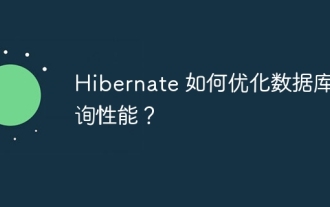 How does Hibernate optimize database query performance?
Apr 17, 2024 pm 03:00 PM
How does Hibernate optimize database query performance?
Apr 17, 2024 pm 03:00 PM
Tips for optimizing Hibernate query performance include: using lazy loading to defer loading of collections and associated objects; using batch processing to combine update, delete, or insert operations; using second-level cache to store frequently queried objects in memory; using HQL outer connections , retrieve entities and their related entities; optimize query parameters to avoid SELECTN+1 query mode; use cursors to retrieve massive data in blocks; use indexes to improve the performance of specific queries.
 Spring Boot performance optimization tips: create applications as fast as the wind
Feb 25, 2024 pm 01:01 PM
Spring Boot performance optimization tips: create applications as fast as the wind
Feb 25, 2024 pm 01:01 PM
SpringBoot is a popular Java framework known for its ease of use and rapid development. However, as the complexity of the application increases, performance issues can become a bottleneck. In order to help you create a springBoot application as fast as the wind, this article will share some practical performance optimization tips. Optimize startup time Application startup time is one of the key factors of user experience. SpringBoot provides several ways to optimize startup time, such as using caching, reducing log output, and optimizing classpath scanning. You can do this by setting spring.main.lazy-initialization in the application.properties file
 How to improve the access speed of Python website through database optimization?
Aug 07, 2023 am 11:29 AM
How to improve the access speed of Python website through database optimization?
Aug 07, 2023 am 11:29 AM
How to improve the access speed of Python website through database optimization? Summary When building a Python website, a database is a critical component. If the database access speed is slow, it will directly affect the performance and user experience of the website. This article will discuss some ways to optimize your database to improve the access speed of your Python website, along with some sample code. Introduction For most Python websites, the database is a key part of storing and retrieving data. If not optimized, the database can become a performance bottleneck. Book
 How to improve MySQL performance by using composite indexes
May 11, 2023 am 11:10 AM
How to improve MySQL performance by using composite indexes
May 11, 2023 am 11:10 AM
In the MySQL database, indexing is a very important means of performance optimization. When the amount of data in the table increases, inappropriate indexes can cause queries to slow down or even cause database crashes. In order to improve database performance, indexes need to be used rationally when designing table structures and query statements. Composite index is a more advanced indexing technology that improves query efficiency by combining multiple fields as indexes. In this article, we will detail how to improve MySQL performance by using composite indexes. What is composite index composite
 From a technical perspective, why can Oracle beat MySQL?
Sep 08, 2023 pm 04:15 PM
From a technical perspective, why can Oracle beat MySQL?
Sep 08, 2023 pm 04:15 PM
From a technical perspective, why can Oracle beat MySQL? In recent years, database management systems (DBMS) have played a vital role in data storage and processing. Oracle and MySQL, two popular DBMSs, have always attracted much attention. However, from a technical perspective, Oracle is more powerful than MySQL in some aspects, so Oracle is able to defeat MySQL. First, Oracle excels at handling large-scale data. Oracl
 Java Spring Boot Security performance optimization: make your system fly
Feb 19, 2024 pm 05:27 PM
Java Spring Boot Security performance optimization: make your system fly
Feb 19, 2024 pm 05:27 PM
1. Code optimization to avoid using too many security annotations: In Controller and Service, try to reduce the use of @PreAuthorize and @PostAuthorize and other annotations. These annotations will increase the execution time of the code. Optimize query statements: When using springDataJPA, optimizing query statements can reduce database query time, thereby improving system performance. Caching security information: Caching some commonly used security information can reduce the number of database accesses and improve the system's response speed. 2. Use indexes for database optimization: Creating indexes on tables that are frequently queried can significantly improve the query speed of the database. Clean logs and temporary tables regularly: Clean logs and temporary tables regularly
 Common database problems in Linux systems and their solutions
Jun 18, 2023 pm 03:36 PM
Common database problems in Linux systems and their solutions
Jun 18, 2023 pm 03:36 PM
With the continuous development of computer technology and the continuous growth of data scale, database has become a vital technology. However, there are some common problems encountered when using databases in Linux systems. This article will introduce some common database problems in Linux systems and their solutions. Database connection problems When using a database, problems such as connection failure or connection timeout sometimes occur. These problems may be caused by database configuration errors or insufficient access rights. Solution: Check the database configuration file to make sure
 How to optimize database queries for custom WordPress plugins
Sep 06, 2023 am 09:22 AM
How to optimize database queries for custom WordPress plugins
Sep 06, 2023 am 09:22 AM
How to Optimize Database Queries for Custom WordPress Plugins Summary: For developers developing custom plugins using WordPress, it is crucial to understand how to optimize database queries. This article will introduce some optimization techniques to help developers improve the performance of custom plug-ins. Introduction: As WordPress sites grow and traffic increases, the performance of database queries becomes increasingly critical. Optimizing database queries can significantly improve your website's speed and response time, providing a better user experience. This article






