How do you append elements to a Python array?
In Python, you append elements to a list using the append() method. 1) Use append() for single elements: my_list.append(4). 2) Use extend() or = for multiple elements: my_list.extend(another_list) or my_list = [4, 5, 6]. 3) Use insert() for specific positions: my_list.insert(1, 5). Be aware of performance implications and common pitfalls like misusing append() for concatenation and mutable default arguments.
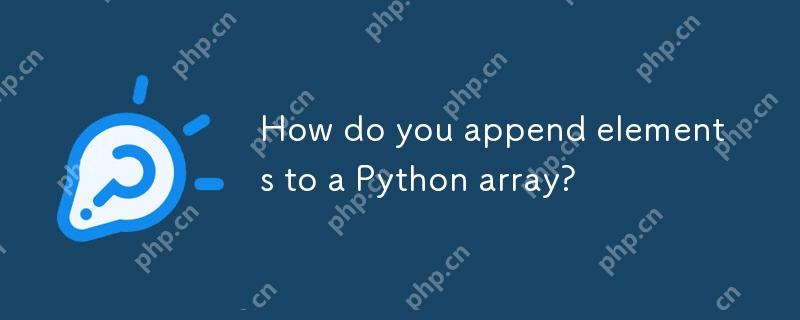
In Python, the concept of an "array" is a bit misleading because what most people refer to as arrays are actually lists. To append elements to a list, you use the append() method. Here's how you do it:
my_list = [1, 2, 3] my_list.append(4) print(my_list) # Output: [1, 2, 3, 4]
Now, let's dive deeper into the world of appending elements to lists in Python.
When I first started coding in Python, I was amazed at how straightforward appending to a list could be. The append() method is not only easy to use but also incredibly efficient for adding single elements to the end of a list. However, there's more to it than just the basic usage.
For instance, if you're dealing with a large number of elements, you might want to consider using the extend() method or even the = operator for better performance. Here's how you can use extend():
my_list = [1, 2, 3] another_list = [4, 5, 6] my_list.extend(another_list) print(my_list) # Output: [1, 2, 3, 4, 5, 6]
And here's how you can use the = operator:
my_list = [1, 2, 3] my_list = [4, 5, 6] print(my_list) # Output: [1, 2, 3, 4, 5, 6]
Both extend() and = are more efficient when you need to append multiple elements at once, as they avoid the overhead of multiple append() calls.
But what if you want to insert an element at a specific position? That's where the insert() method comes in handy:
my_list = [1, 2, 3] my_list.insert(1, 5) # Insert 5 at index 1 print(my_list) # Output: [1, 5, 2, 3]
When using insert(), be mindful of the performance implications. Inserting at the beginning of a large list can be costly because it requires shifting all subsequent elements.
Another thing to consider is the use of list comprehensions or the operator for creating new lists. For example:
my_list = [1, 2, 3] new_list = my_list [4, 5, 6] print(new_list) # Output: [1, 2, 3, 4, 5, 6]
This approach creates a new list rather than modifying the existing one, which can be useful in certain scenarios, especially when you're working with immutable data.
Now, let's talk about some common pitfalls and best practices. One common mistake is using append() when you actually want to concatenate lists. For example:
my_list = [1, 2, 3] my_list.append([4, 5, 6]) # This adds the list as a single element print(my_list) # Output: [1, 2, 3, [4, 5, 6]]
To avoid this, use extend() or as shown earlier.
Another best practice is to be cautious with mutable default arguments. If you define a function like this:
def append_to_list(item, my_list=[]):
my_list.append(item)
return my_listYou might be surprised to find that the default list persists across function calls, leading to unexpected behavior. A better approach is to use None as the default and initialize the list inside the function:
def append_to_list(item, my_list=None):
if my_list is None:
my_list = []
my_list.append(item)
return my_listIn terms of performance optimization, if you know the final size of your list ahead of time, consider using list() with a generator expression or range() to pre-allocate memory:
final_size = 1000000 my_list = list(range(final_size)) my_list.append(final_size 1) # This is more efficient than appending to an empty list
This approach can significantly improve performance for large lists.
In conclusion, appending elements to a Python list is a fundamental operation that offers various methods and considerations. From append() for single elements to extend() and = for multiple elements, and even insert() for specific positions, Python provides a rich set of tools. By understanding these methods and their implications, you can write more efficient and effective code. Remember to avoid common pitfalls like misusing append() for concatenation and be mindful of mutable default arguments. With these insights, you're well-equipped to handle any list manipulation task in Python.
The above is the detailed content of How do you append elements to a Python array?. For more information, please follow other related articles on the PHP Chinese website!

Hot AI Tools

Undresser.AI Undress
AI-powered app for creating realistic nude photos

AI Clothes Remover
Online AI tool for removing clothes from photos.

Undress AI Tool
Undress images for free

Clothoff.io
AI clothes remover

Video Face Swap
Swap faces in any video effortlessly with our completely free AI face swap tool!

Hot Article

Hot Tools

Notepad++7.3.1
Easy-to-use and free code editor

SublimeText3 Chinese version
Chinese version, very easy to use

Zend Studio 13.0.1
Powerful PHP integrated development environment

Dreamweaver CS6
Visual web development tools

SublimeText3 Mac version
God-level code editing software (SublimeText3)

Hot Topics
 How to solve Python's array length error?
Jun 24, 2023 pm 02:27 PM
How to solve Python's array length error?
Jun 24, 2023 pm 02:27 PM
Python is a high-level programming language widely used in fields such as data analysis and machine learning. Among them, array is one of the commonly used data structures in Python, but during the development process, array length errors are often encountered. This article will detail how to solve Python's array length error. Length of Array First, we need to know the length of the array. In Python, the length of an array can vary, that is, we can modify the length of the array by adding or removing elements from the array. because
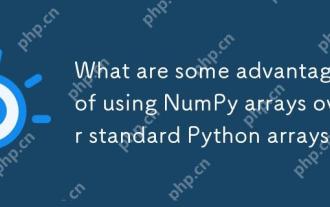 What are some advantages of using NumPy arrays over standard Python arrays?
Apr 25, 2025 am 12:21 AM
What are some advantages of using NumPy arrays over standard Python arrays?
Apr 25, 2025 am 12:21 AM
NumPyarrayshaveseveraladvantagesoverstandardPythonarrays:1)TheyaremuchfasterduetoC-basedimplementation,2)Theyaremorememory-efficient,especiallywithlargedatasets,and3)Theyofferoptimized,vectorizedfunctionsformathematicalandstatisticaloperations,making
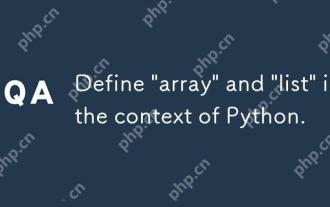 Define 'array' and 'list' in the context of Python.
Apr 24, 2025 pm 03:41 PM
Define 'array' and 'list' in the context of Python.
Apr 24, 2025 pm 03:41 PM
InPython,a"list"isaversatile,mutablesequencethatcanholdmixeddatatypes,whilean"array"isamorememory-efficient,homogeneoussequencerequiringelementsofthesametype.1)Listsareidealfordiversedatastorageandmanipulationduetotheirflexibility
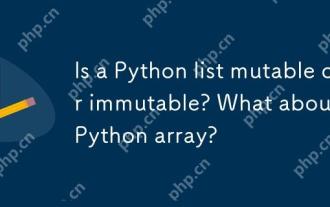 Is a Python list mutable or immutable? What about a Python array?
Apr 24, 2025 pm 03:37 PM
Is a Python list mutable or immutable? What about a Python array?
Apr 24, 2025 pm 03:37 PM
Pythonlistsandarraysarebothmutable.1)Listsareflexibleandsupportheterogeneousdatabutarelessmemory-efficient.2)Arraysaremorememory-efficientforhomogeneousdatabutlessversatile,requiringcorrecttypecodeusagetoavoiderrors.
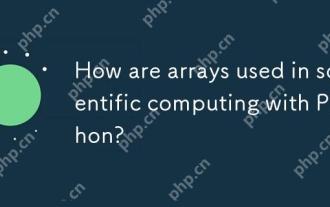 How are arrays used in scientific computing with Python?
Apr 25, 2025 am 12:28 AM
How are arrays used in scientific computing with Python?
Apr 25, 2025 am 12:28 AM
ArraysinPython,especiallyviaNumPy,arecrucialinscientificcomputingfortheirefficiencyandversatility.1)Theyareusedfornumericaloperations,dataanalysis,andmachinelearning.2)NumPy'simplementationinCensuresfasteroperationsthanPythonlists.3)Arraysenablequick
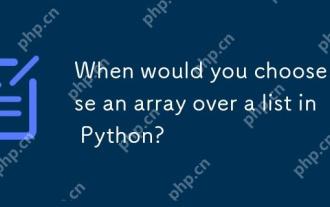 When would you choose to use an array over a list in Python?
Apr 26, 2025 am 12:12 AM
When would you choose to use an array over a list in Python?
Apr 26, 2025 am 12:12 AM
Useanarray.arrayoveralistinPythonwhendealingwithhomogeneousdata,performance-criticalcode,orinterfacingwithCcode.1)HomogeneousData:Arrayssavememorywithtypedelements.2)Performance-CriticalCode:Arraysofferbetterperformancefornumericaloperations.3)Interf
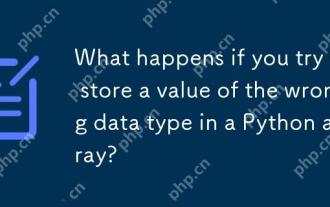 What happens if you try to store a value of the wrong data type in a Python array?
Apr 27, 2025 am 12:10 AM
What happens if you try to store a value of the wrong data type in a Python array?
Apr 27, 2025 am 12:10 AM
WhenyouattempttostoreavalueofthewrongdatatypeinaPythonarray,you'llencounteraTypeError.Thisisduetothearraymodule'sstricttypeenforcement,whichrequiresallelementstobeofthesametypeasspecifiedbythetypecode.Forperformancereasons,arraysaremoreefficientthanl
 What data types can be stored in a Python array?
Apr 27, 2025 am 12:11 AM
What data types can be stored in a Python array?
Apr 27, 2025 am 12:11 AM
Pythonlistscanstoreanydatatype,arraymodulearraysstoreonetype,andNumPyarraysarefornumericalcomputations.1)Listsareversatilebutlessmemory-efficient.2)Arraymodulearraysarememory-efficientforhomogeneousdata.3)NumPyarraysareoptimizedforperformanceinscient






