5 WordPress Plugins for Developers To Use in 2025
Seven Must-Have WordPress Plugins for 2025 Website Development
Building a top-tier WordPress website in 2025 demands speed, responsiveness, and scalability. Achieving this efficiently often hinges on strategic plugin selection. This article highlights seven exceptional plugins known for their usability, innovative features, and positive impact on website performance. These tools simplify complex tasks, automate workflows, and deliver functionality difficult to code manually. Choosing from the vast WordPress plugin ecosystem (over 50,000!) can be overwhelming, but this curated list eliminates the guesswork.

These seven plugins—Amelia, wpDataTables, MapSVG, LayerSlider, Slider Revolution, Chamevo, and Essential Grid—offer significant advantages:
- Enhanced Performance: Faster loading, optimized functionality, and improved user experience.
- Automation & Efficiency: Automate tasks, freeing you for strategic work.
- Advanced Visuals (No Coding): Create interactive elements and animations without extensive coding.
- Mobile-First Responsiveness: Built-in cross-device compatibility.
- Robust Security & Reliability: Regular updates and dedicated support.
Let's explore how these plugins can boost your workflow:
-
Amelia: Appointment Booking Powerhouse
[TL;DR: Streamlined appointment scheduling, reminders, and payments—perfect for hands-off management.]
Amelia automates booking operations, minimizing errors and administrative burdens. Its standout "Packages" feature bundles services, maximizing revenue and client choice. Key features include ease of use, adaptability to various business models, extensive customization options, and client-specific features ideal for service-based businesses and agencies.
- Capterra Rating: 4.9/5
- Testimonial: "Bought the app without even trying it. It's working smoothly, and customer service is helpful."
-
wpDataTables: Data Visualization Simplified
[TL;DR: Transform complex data into responsive tables and charts with advanced filtering and database integrations.]
wpDataTables simplifies data management and visualization. Standout features include WooCommerce integration for enhanced product tables and multiple database connection capabilities. Tables and charts are editable, responsive, and offer conditional formatting.
- WordPress Rating: 4.5/5
- Testimonial: "wpDataTables has been a wonderful solution! Customer support and responsiveness are second to none."
-
MapSVG: Interactive Mapping Solutions
[TL;DR: Interactive SVG and Google Maps plugin with database integration and advanced filtering.]
MapSVG offers flexibility beyond basic map displays. Create multicolored maps with customizable information windows. It boasts excellent support, including an AI assistant.
- Rating: 4.5/5
- Testimonial: "Create and edit maps easily. If you need business listings or tour guides, MapSVG is the best."
-
LayerSlider: Pro-Level Animations Made Easy
[TL;DR: Advanced animation and visual content builder for WordPress, no coding required.]
LayerSlider creates stunning sliders, slideshows, and animations. Its scroll effects are particularly impressive. The intuitive Project Editor simplifies complex visuals.
- Testimonial: "The scroll effects are mind-blowing—my site looks like it was designed by a pro studio."
-
Slider Revolution: Powerful Visual Builder
[TL;DR: Robust visual builder for animated sliders and interactive elements with parallax effects and video integration.]
Slider Revolution offers easy creation of engaging, future-ready website content. Its templates are optimized for speed and responsiveness.
- Rating: 4.74/5
- Testimonial: "Their responses were lightning-fast and super helpful. Next-level effort and care."
-
Chamevo: WooCommerce Product Personalization
[TL;DR: Unparalleled customization options for WooCommerce stores.]

Chamevo provides deep WooCommerce integration for unique product customization. It offers flexibility, scalability, and performance even with complex options.
- Support: Support manual and YouTube videos.
-
Essential Grid: Flexible Gallery Layouts
[TL;DR: Create responsive galleries, blogs, and eCommerce pages without manual CSS coding.]
Essential Grid offers a time-saving drag-and-drop builder and 50 customizable grid skins for creating attractive galleries and portfolio projects.
- Trustpilot Rating: 4.8/5
- Testimonial: "Absolutely outstanding support. They went above and beyond."
Conclusion:
For high-performing, scalable WordPress websites in 2025, these seven plugins are essential. They offer technical efficiency, optimized performance, developer-friendly usability, and reliable support. Test them in your environment to experience the benefits firsthand.
(Table summarizing key features added here)
The above is the detailed content of 5 WordPress Plugins for Developers To Use in 2025. For more information, please follow other related articles on the PHP Chinese website!

Hot AI Tools

Undresser.AI Undress
AI-powered app for creating realistic nude photos

AI Clothes Remover
Online AI tool for removing clothes from photos.

Undress AI Tool
Undress images for free

Clothoff.io
AI clothes remover

Video Face Swap
Swap faces in any video effortlessly with our completely free AI face swap tool!

Hot Article

Hot Tools

Notepad++7.3.1
Easy-to-use and free code editor

SublimeText3 Chinese version
Chinese version, very easy to use

Zend Studio 13.0.1
Powerful PHP integrated development environment

Dreamweaver CS6
Visual web development tools

SublimeText3 Mac version
God-level code editing software (SublimeText3)

Hot Topics
 1664
1664
 14
14
 1421
1421
 52
52
 1315
1315
 25
25
 1266
1266
 29
29
 1239
1239
 24
24
 How To Begin A WordPress Blog: A Step-By-Step Guide For Beginners
Apr 17, 2025 am 08:25 AM
How To Begin A WordPress Blog: A Step-By-Step Guide For Beginners
Apr 17, 2025 am 08:25 AM
Blogs are the ideal platform for people to express their opinions, opinions and opinions online. Many newbies are eager to build their own website but are hesitant to worry about technical barriers or cost issues. However, as the platform continues to evolve to meet the capabilities and needs of beginners, it is now starting to become easier than ever. This article will guide you step by step how to build a WordPress blog, from theme selection to using plugins to improve security and performance, helping you create your own website easily. Choose a blog topic and direction Before purchasing a domain name or registering a host, it is best to identify the topics you plan to cover. Personal websites can revolve around travel, cooking, product reviews, music or any hobby that sparks your interests. Focusing on areas you are truly interested in can encourage continuous writing
 How to adjust the wordpress article list
Apr 20, 2025 am 10:48 AM
How to adjust the wordpress article list
Apr 20, 2025 am 10:48 AM
There are four ways to adjust the WordPress article list: use theme options, use plugins (such as Post Types Order, WP Post List, Boxy Stuff), use code (add settings in the functions.php file), or modify the WordPress database directly.
 How to get logged in user information in WordPress for personalized results
Apr 19, 2025 pm 11:57 PM
How to get logged in user information in WordPress for personalized results
Apr 19, 2025 pm 11:57 PM
Recently, we showed you how to create a personalized experience for users by allowing users to save their favorite posts in a personalized library. You can take personalized results to another level by using their names in some places (i.e., welcome screens). Fortunately, WordPress makes it very easy to get information about logged in users. In this article, we will show you how to retrieve information related to the currently logged in user. We will use the get_currentuserinfo(); function. This can be used anywhere in the theme (header, footer, sidebar, page template, etc.). In order for it to work, the user must be logged in. So we need to use
 How to display child categories on archive page of parent categories
Apr 19, 2025 pm 11:54 PM
How to display child categories on archive page of parent categories
Apr 19, 2025 pm 11:54 PM
Do you want to know how to display child categories on the parent category archive page? When you customize a classification archive page, you may need to do this to make it more useful to your visitors. In this article, we will show you how to easily display child categories on the parent category archive page. Why do subcategories appear on parent category archive page? By displaying all child categories on the parent category archive page, you can make them less generic and more useful to visitors. For example, if you run a WordPress blog about books and have a taxonomy called "Theme", you can add sub-taxonomy such as "novel", "non-fiction" so that your readers can
 How to sort posts by post expiration date in WordPress
Apr 19, 2025 pm 11:48 PM
How to sort posts by post expiration date in WordPress
Apr 19, 2025 pm 11:48 PM
In the past, we have shared how to use the PostExpirator plugin to expire posts in WordPress. Well, when creating the activity list website, we found this plugin to be very useful. We can easily delete expired activity lists. Secondly, thanks to this plugin, it is also very easy to sort posts by post expiration date. In this article, we will show you how to sort posts by post expiration date in WordPress. Updated code to reflect changes in the plugin to change the custom field name. Thanks Tajim for letting us know in the comments. In our specific project, we use events as custom post types. Now
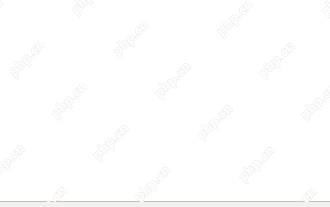 How to Automate WordPress and Social Media with IFTTT (and more)
Apr 18, 2025 am 11:27 AM
How to Automate WordPress and Social Media with IFTTT (and more)
Apr 18, 2025 am 11:27 AM
Are you looking for ways to automate your WordPress website and social media accounts? With automation, you will be able to automatically share your WordPress blog posts or updates on Facebook, Twitter, LinkedIn, Instagram and more. In this article, we will show you how to easily automate WordPress and social media using IFTTT, Zapier, and Uncanny Automator. Why Automate WordPress and Social Media? Automate your WordPre
 How to display query count and page loading time in WordPress
Apr 19, 2025 pm 11:51 PM
How to display query count and page loading time in WordPress
Apr 19, 2025 pm 11:51 PM
One of our users asked other websites how to display the number of queries and page loading time in the footer. You often see this in the footer of your website, and it may display something like: "64 queries in 1.248 seconds". In this article, we will show you how to display the number of queries and page loading time in WordPress. Just paste the following code anywhere you like in the theme file (e.g. footer.php). queriesin
 How to build a website for wordpress host
Apr 20, 2025 am 11:12 AM
How to build a website for wordpress host
Apr 20, 2025 am 11:12 AM
To build a website using WordPress hosting, you need to: select a reliable hosting provider. Buy a domain name. Set up a WordPress hosting account. Select a topic. Add pages and articles. Install the plug-in. Customize your website. Publish your website.





