 Java
Java
 javaTutorial
javaTutorial
 Are there performance differences when running Java code on different platforms? Why?
Are there performance differences when running Java code on different platforms? Why?
Are there performance differences when running Java code on different platforms? Why?
Java code will have performance differences when running on different platforms. 1) The implementation and optimization strategies of JVM are different, such as Oracle JDK and OpenJDK. 2) The characteristics of the operating system, such as memory management and thread scheduling, will also affect performance. 3) You can improve performance by selecting the appropriate JVM, adjusting JVM parameters and code optimization.

introduction
As we explore the world of Java programming, a question that is often mentioned but easily overlooked is: Will there be performance differences in running Java code on different platforms? This is not only a technical issue, but also a key factor that every Java developer needs to consider when developing cross-platform. Today, we will explore this issue in depth and share some practical experience to help you better understand and optimize the performance of your Java code.
In this article, you will learn about the cross-platform features of Java, learn how to evaluate and optimize performance on different operating systems, and master some practical tips to improve the overall efficiency of your Java application.
Review of basic knowledge
A core advantage of Java is its "write once, run everywhere" feature. This is thanks to the Java Virtual Machine (JVM), which runs on different operating systems and is responsible for converting Java bytecode into local machine code. Understanding the working mechanism of JVM is the basis for understanding performance differences.
The implementation of JVMs is different, such as Oracle JDK, OpenJDK, etc., and their optimization strategies on different platforms are also different. In addition, the characteristics of the operating system itself, such as memory management, thread scheduling, etc., will also affect the performance of Java applications.
Core concept or function analysis
The definition and role of Java cross-platform performance
Java cross-platform performance refers to the performance differences shown by the same piece of Java code when it runs on different operating systems. This difference may be reflected in the execution speed of the program, memory usage, and resource utilization.
The cross-platform feature of Java allows us to write code once and then run on multiple platforms such as Windows, Linux, macOS, etc., which greatly simplifies the development process. However, the existence of performance differences reminds us that when cross-platform development, specialized optimization of the code is needed.
How it works
When you run a Java program, the JVM will first load and verify the bytecode, and then perform JIT (instant compilation) optimization to convert the bytecode into local machine code. In this process, the JVM will be optimized according to the characteristics of the current platform. For example, it may utilize more efficient thread scheduling algorithms on Linux, and file I/O operations may be optimized on Windows.
JVM implementations on different platforms may adopt different garbage collection algorithms, which will also affect performance. For example, the G1 garbage collector is more efficient on Linux than on Windows.
Example of usage
Basic usage
Let's look at a simple Java program that shows the basic performance differences on different platforms:
public class PerformanceTest {
public static void main(String[] args) {
long startTime = System.currentTimeMillis();
for (int i = 0; i < 1000000; i ) {
// A simple operation int result = i * i;
}
long endTime = System.currentTimeMillis();
System.out.println("Execution time: " (endTime - startTime) " ms");
}
}This code may have different execution times when it runs on Windows, Linux, and macOS. This is because the JVM optimization strategies are different on different platforms.
Advanced Usage
In practical applications, we may encounter more complex scenarios, such as multi-threaded concurrent processing. Let's look at a multi-threaded example showing the performance differences on different platforms:
public class MultiThreadPerformanceTest {
public static void main(String[] args) throws InterruptedException {
int numThreads = 4;
Thread[] threads = new Thread[numThreads];
for (int i = 0; i < numThreads; i ) {
threads[i] = new Thread(() -> {
for (int j = 0; j < 10000000; j ) {
int result = j * j;
}
});
threads[i].start();
}
for (Thread thread : threads) {
thread.join();
}
long endTime = System.currentTimeMillis();
System.out.println("Execution time: " (endTime - startTime) " ms");
}
}In this example, thread scheduling strategies on different platforms affect performance. Thread scheduling on Linux is usually more efficient than on Windows, which may result in shorter execution time on Linux.
Common Errors and Debugging Tips
In cross-platform development, a common mistake is to assume that performance is the same across all platforms. In fact, you need to perform performance testing on each target platform and optimize based on the test results.
One of the debugging tips is to use Java's own performance analysis tools, such as JVisualVM or JProfiler. These tools can help you identify performance bottlenecks and provide detailed performance reports.
Performance optimization and best practices
In practical applications, many aspects need to be considered for optimizing the performance of Java code:
- Choose the right JVM : Different JVM implementations may show different performance on different platforms. For example, OpenJDK usually performs better on Linux than on Windows.
- Adjust JVM parameters : By adjusting JVM garbage collection policy, heap size and other parameters, performance can be significantly improved. For example, using a G1 garbage collector on Linux is often more efficient than using CMS.
- Code optimization : When writing Java code, be careful to avoid unnecessary object creation, use efficient data structures and algorithms, etc. For example, using StringBuilder instead of String splicing can improve performance.
One of the best practices in cross-platform development is continuous performance monitoring and optimization. By running performance tests on different platforms regularly and adjusting code and JVM parameters based on test results, you can ensure that your Java application achieves the best performance on all target platforms.
In short, understanding and optimizing the performance differences of Java code on different platforms is an indispensable skill for every Java developer. Through the discussion of this article and sharing of practical experience, I hope you can easily write efficient and reliable Java code in cross-platform development.
The above is the detailed content of Are there performance differences when running Java code on different platforms? Why?. For more information, please follow other related articles on the PHP Chinese website!

Hot AI Tools

Undresser.AI Undress
AI-powered app for creating realistic nude photos

AI Clothes Remover
Online AI tool for removing clothes from photos.

Undress AI Tool
Undress images for free

Clothoff.io
AI clothes remover

Video Face Swap
Swap faces in any video effortlessly with our completely free AI face swap tool!

Hot Article

Hot Tools

Notepad++7.3.1
Easy-to-use and free code editor

SublimeText3 Chinese version
Chinese version, very easy to use

Zend Studio 13.0.1
Powerful PHP integrated development environment

Dreamweaver CS6
Visual web development tools

SublimeText3 Mac version
God-level code editing software (SublimeText3)

Hot Topics
 1662
1662
 14
14
 1418
1418
 52
52
 1311
1311
 25
25
 1261
1261
 29
29
 1234
1234
 24
24
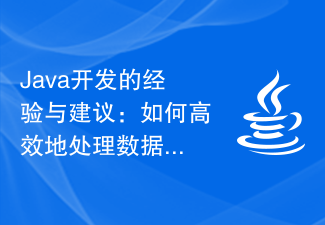 Experience and suggestions for Java development: How to deal with data structures and algorithms efficiently
Nov 22, 2023 pm 12:09 PM
Experience and suggestions for Java development: How to deal with data structures and algorithms efficiently
Nov 22, 2023 pm 12:09 PM
Java development is one of the most popular programming languages at present. Its power lies in its rich data structure and algorithm library. However, for developers who are just getting started or want to improve themselves, how to efficiently handle data structures and algorithms is still a challenge. This article will share with you my experience and suggestions in Java development, I hope it will be helpful to everyone. First, it is very important to understand common data structures and algorithms. Java has built-in many commonly used data structures and algorithms, such as arrays, linked lists, stacks, and queues.
 JAVA underlying performance optimization and tuning practice
Nov 08, 2023 pm 01:31 PM
JAVA underlying performance optimization and tuning practice
Nov 08, 2023 pm 01:31 PM
JAVA underlying performance optimization and tuning practice summary: With the rapid development of the Internet, JAVA, as a high-performance, high-reliability programming language, is widely used in various fields. However, due to the existence of the JAVA Virtual Machine (JVM), many developers may not understand the underlying implementation and performance tuning techniques of JAVA. This article will introduce some JAVA underlying performance optimization and tuning practices to help developers better understand and take advantage of JAVA's performance advantages. 1. Understand the JAVA virtual machine and learn the underlying nature of JAVA
 How to Fix: Java Performance Error: High CPU Usage
Aug 27, 2023 am 08:27 AM
How to Fix: Java Performance Error: High CPU Usage
Aug 27, 2023 am 08:27 AM
How to solve: Java Performance Error: High CPU Usage When developing Java applications, you often encounter the problem of high CPU usage. This can cause application performance degradation and consume significant computing resources. This article will provide some methods to solve the problem of excessive CPU usage of Java applications, and attach code examples. Check for loops and recursions in your code In Java, loops and recursions are one of the common causes of high CPU usage. Please make sure there are no unnecessary loops and recursions in your code, and try to
 Are function pointers in C++ portable and how do they behave differently on different platforms?
Apr 17, 2024 pm 02:45 PM
Are function pointers in C++ portable and how do they behave differently on different platforms?
Apr 17, 2024 pm 02:45 PM
Summary: Portability: Function pointers are portable on Windows, Linux, and macOS. Data type sizes: Data type sizes may differ on different platforms, so check for compatibility. Calling convention: Different platforms use different calling conventions, which may lead to incompatible function pointers. Practical examples: Function pointer usage examples demonstrate portability across different platforms. Note: When sharing code across platforms, data type size and calling convention compatibility need to be considered.
 How to use JVM tools to analyze the performance of Java functions?
Apr 20, 2024 am 10:57 AM
How to use JVM tools to analyze the performance of Java functions?
Apr 20, 2024 am 10:57 AM
JVM profiling tools can be used to analyze Java function performance, identify bottlenecks and improve efficiency. JVisualVM monitors and analyzes heap, thread and GC information through the GUI, while jprofiler provides more advanced features such as CPU and memory usage logging and generates interactive reports. Developers can analyze REST API performance to identify requests causing maximum CPU usage, performance bottlenecks, memory leaks, and thread deadlocks.
 How to Fix: Java Performance Error: Memory Leak
Aug 22, 2023 pm 03:39 PM
How to Fix: Java Performance Error: Memory Leak
Aug 22, 2023 pm 03:39 PM
How to Fix: Java Performance Error: Memory Leak Java is a high-level programming language that is widely used in the field of software development. However, although Java has an automatic garbage collection mechanism, there is still a common problem, namely memory leaks. A memory leak refers to the fact that the heap memory used in the program is not released in time, causing the memory usage to continue to increase, eventually causing the program to run slowly or even crash. This article will introduce how to solve the memory leak problem in Java and give corresponding code examples. Understand the causes of memory leaks
 The impact of GC tuning on Java framework performance
Jun 05, 2024 pm 09:06 PM
The impact of GC tuning on Java framework performance
Jun 05, 2024 pm 09:06 PM
GC tuning optimizes Java framework performance by adjusting JVMGC parameters, including new generation size, garbage collection threshold and concurrent GC mode. In actual cases, GC tuning for the SpringBoot framework reduced the average response time by 100ms, 400ms, and 1000ms respectively, proving the significant impact of GC tuning on the performance of the Java framework.
 How does Just-In-Time (JIT) compilation affect Java's performance and platform independence?
Apr 26, 2025 am 12:02 AM
How does Just-In-Time (JIT) compilation affect Java's performance and platform independence?
Apr 26, 2025 am 12:02 AM
JITcompilationinJavaenhancesperformancewhilemaintainingplatformindependence.1)Itdynamicallytranslatesbytecodeintonativemachinecodeatruntime,optimizingfrequentlyusedcode.2)TheJVMremainsplatform-independent,allowingthesameJavaapplicationtorunondifferen



