Bootstrap Demystified: A Simple Explanation
Bootstrap is a free, open-source CSS framework that helps create responsive, mobile-first websites. 1) It offers a grid system for layout flexibility, 2) includes pre-styled components for quick design, and 3) is highly customizable to avoid generic looks, but requires understanding CSS to optimize performance and avoid over-reliance.
Bootstrap Demystified: A Simple Explanation
Ever wondered what Bootstrap is and why it's so popular among web developers? Let's dive into the world of Bootstrap, unravel its mysteries, and explore how it can revolutionize your web development journey.
Bootstrap, for those who might be new to it, is a free, open-source CSS framework that's designed to help you create responsive and mobile-first websites with ease. It's like having a Swiss Army knife for web design—packed with a ton of pre-styled components, JavaScript plugins, and a responsive grid system that can save you hours of coding. But why should you care about Bootstrap, and how can it benefit your projects?
Let's start by saying that Bootstrap is not just a tool; it's a game-changer. It levels the playing field, allowing developers of all skill levels to create professional-looking websites without diving deep into complex CSS. I remember when I first started using Bootstrap; it felt like a breath of fresh air. Suddenly, I could focus more on the functionality of my site rather than wrestling with cross-browser compatibility issues or struggling to make my site look good on mobile devices.
One of the coolest things about Bootstrap is its grid system. It's like having a Lego set for your website's layout. You can easily arrange your content into rows and columns, and with a few classes, you can make your site look fantastic on any device. Here's a quick example of how you can use it:
1 2 3 4 5 6 |
|
This simple snippet creates a row with two equal-width columns. It's magic, really, how a few lines of code can create such a responsive layout.
But Bootstrap isn't just about grids. It comes with a plethora of pre-styled components like buttons, forms, navigation bars, and more. Here's a taste of how you can style a button:
1 |
|
With just a couple of classes, you get a sleek, professional-looking button that's ready to go. It's these little time-savers that make Bootstrap so appealing.
Now, let's talk about the elephant in the room: customization. Some developers worry that using Bootstrap will make their site look like every other Bootstrap site out there. And sure, if you use it straight out of the box without any tweaks, you might end up with a site that feels a bit generic. But here's the thing: Bootstrap is incredibly customizable. You can override the default styles, add your own CSS, and even use tools like Bootstrap's own customization options to tailor it to your needs.
I've found that one of the best ways to make Bootstrap work for you is to start with its base and then layer your own styles on top. For example, you might use Bootstrap's grid system and buttons but then add your own custom colors and fonts to give your site a unique look. Here's how you might override a button style:
1 2 3 4 5 6 7 8 9 10 |
|
And then use it like this:
1 |
|
This way, you get the best of both worlds: the ease of Bootstrap and the uniqueness of your own design.
But let's not forget about the potential pitfalls. One common mistake I see is developers relying too heavily on Bootstrap without understanding the underlying CSS. It's tempting to just slap on a bunch of classes and call it a day, but that can lead to bloated code and performance issues. My advice? Use Bootstrap as a starting point, but take the time to learn the CSS behind it. That way, you can make more informed decisions about when to use Bootstrap and when to write your own code.
Another thing to consider is the size of your project. For small projects, Bootstrap can be a godsend. But for larger, more complex sites, you might find that the overhead of including all of Bootstrap's CSS and JavaScript can be a bit much. In those cases, consider using a more modular approach, like only including the parts of Bootstrap you need or using a framework like Tailwind CSS, which offers a more utility-first approach.
In terms of performance, one of the things I've learned is that it's crucial to optimize your use of Bootstrap. For instance, you can use tools like PurgeCSS to remove unused styles, which can significantly reduce the size of your CSS file. Here's a quick example of how you might use PurgeCSS with Bootstrap:
1 2 3 4 5 6 7 8 9 10 11 12 13 14 |
|
This configuration will strip out any unused CSS when you're building for production, making your site load faster.
So, to wrap things up, Bootstrap is an incredibly powerful tool that can help you build beautiful, responsive websites quickly. But like any tool, it's important to use it wisely. Don't just rely on it blindly; take the time to understand it, customize it, and optimize it for your needs. With a bit of creativity and know-how, you can use Bootstrap to create sites that are not only functional but also uniquely yours.
Happy coding!
The above is the detailed content of Bootstrap Demystified: A Simple Explanation. For more information, please follow other related articles on the PHP Chinese website!

Hot AI Tools

Undresser.AI Undress
AI-powered app for creating realistic nude photos

AI Clothes Remover
Online AI tool for removing clothes from photos.

Undress AI Tool
Undress images for free

Clothoff.io
AI clothes remover

Video Face Swap
Swap faces in any video effortlessly with our completely free AI face swap tool!

Hot Article

Hot Tools

Notepad++7.3.1
Easy-to-use and free code editor

SublimeText3 Chinese version
Chinese version, very easy to use

Zend Studio 13.0.1
Powerful PHP integrated development environment

Dreamweaver CS6
Visual web development tools

SublimeText3 Mac version
God-level code editing software (SublimeText3)

Hot Topics
 1670
1670
 14
14
 1428
1428
 52
52
 1329
1329
 25
25
 1276
1276
 29
29
 1256
1256
 24
24
 Python web development framework comparison: Django vs Flask vs FastAPI
Sep 28, 2023 am 09:18 AM
Python web development framework comparison: Django vs Flask vs FastAPI
Sep 28, 2023 am 09:18 AM
Python web development framework comparison: DjangovsFlaskvsFastAPI Introduction: In Python, a popular programming language, there are many excellent web development frameworks to choose from. This article will focus on comparing three popular Python web frameworks: Django, Flask and FastAPI. By comparing their features, usage scenarios and code examples, it helps readers better choose the framework that suits their project needs. 1. Django
 Reimagining Architecture: Using WordPress for Web Application Development
Sep 01, 2023 pm 08:25 PM
Reimagining Architecture: Using WordPress for Web Application Development
Sep 01, 2023 pm 08:25 PM
In this series, we will discuss how to build web applications using WordPress. Although this is not a technical series where we will look at code, we cover topics such as frameworks, fundamentals, design patterns, architecture, and more. If you haven’t read the first article in the series, I recommend it; however, for the purposes of this article, we can summarize the previous article as follows: In short, software can be built on frameworks, software can Extend the base. Simply put, we distinguish between framework and foundation—two terms that are often used interchangeably in software, even though they are not the same thing. WordPress is a foundation because it is an application in itself. It's not a framework. For this reason, when it comes to WordPress
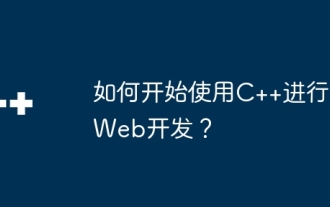 How to get started with web development using C++?
Jun 02, 2024 am 11:11 AM
How to get started with web development using C++?
Jun 02, 2024 am 11:11 AM
To use C++ for web development, you need to use frameworks that support C++ web application development, such as Boost.ASIO, Beast, and cpp-netlib. In the development environment, you need to install a C++ compiler, text editor or IDE, and web framework. Create a web server, for example using Boost.ASIO. Handle user requests, including parsing HTTP requests, generating responses, and sending them back to the client. HTTP requests can be parsed using the Beast library. Finally, a simple web application can be developed, such as using the cpp-netlib library to create a REST API, implementing endpoints that handle HTTP GET and POST requests, and using J
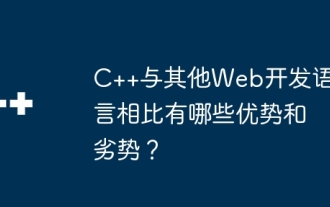 What are the advantages and disadvantages of C++ compared to other web development languages?
Jun 03, 2024 pm 12:11 PM
What are the advantages and disadvantages of C++ compared to other web development languages?
Jun 03, 2024 pm 12:11 PM
The advantages of C++ in web development include speed, performance, and low-level access, while limitations include a steep learning curve and memory management requirements. When choosing a web development language, developers should consider the advantages and limitations of C++ based on application needs.
 What are the common application scenarios of Golang in software development?
Dec 28, 2023 am 08:39 AM
What are the common application scenarios of Golang in software development?
Dec 28, 2023 am 08:39 AM
As a development language, Golang has the characteristics of simplicity, efficiency, and strong concurrency performance, so it has a wide range of application scenarios in software development. Some common application scenarios are introduced below. Network programming Golang is excellent in network programming and is particularly suitable for building high-concurrency and high-performance servers. It provides a rich network library, and developers can easily program TCP, HTTP, WebSocket and other protocols. Golang's Goroutine mechanism allows developers to easily program
 PHP's Current Status: A Look at Web Development Trends
Apr 13, 2025 am 12:20 AM
PHP's Current Status: A Look at Web Development Trends
Apr 13, 2025 am 12:20 AM
PHP remains important in modern web development, especially in content management and e-commerce platforms. 1) PHP has a rich ecosystem and strong framework support, such as Laravel and Symfony. 2) Performance optimization can be achieved through OPcache and Nginx. 3) PHP8.0 introduces JIT compiler to improve performance. 4) Cloud-native applications are deployed through Docker and Kubernetes to improve flexibility and scalability.
 HTML, CSS, and JavaScript: Essential Tools for Web Developers
Apr 09, 2025 am 12:12 AM
HTML, CSS, and JavaScript: Essential Tools for Web Developers
Apr 09, 2025 am 12:12 AM
HTML, CSS and JavaScript are the three pillars of web development. 1. HTML defines the web page structure and uses tags such as, etc. 2. CSS controls the web page style, using selectors and attributes such as color, font-size, etc. 3. JavaScript realizes dynamic effects and interaction, through event monitoring and DOM operations.
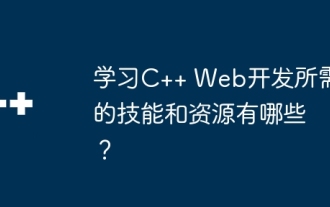 What skills and resources are needed to learn C++ web development?
Jun 01, 2024 pm 05:57 PM
What skills and resources are needed to learn C++ web development?
Jun 01, 2024 pm 05:57 PM
C++ Web development requires mastering the basics of C++ programming, network protocols, and database knowledge. Necessary resources include web frameworks such as cppcms and Pistache, database connectors such as cppdb and pqxx, and auxiliary tools such as CMake, g++, and Wireshark. By learning practical cases, such as creating a simple HTTP server, you can start your C++ Web development journey.




