NGINX vs. Apache: A Comparative Analysis of Web Servers
NGINX is more suitable for handling high concurrent connections, while Apache is more suitable for scenarios where complex configurations and module extensions are required. 1.NGINX is known for its high performance and low resource consumption, and is suitable for high concurrency. 2.Apache is known for its stability and rich module extensions, which are suitable for complex configuration needs.
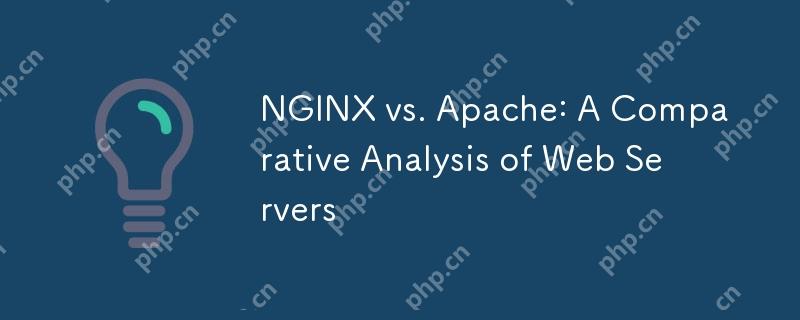
introduction
In today's digital age, choosing a suitable web server is crucial. Whether you are running a blog or managing a large e-commerce platform, the performance and reliability of web servers directly affect user experience and business success. Today, we will dive into two popular web servers, NGINX and Apache, to help you make informed choices.
By reading this article, you will learn about the core functionality, performance differences, configuration complexity, and applicability of NGINX and Apache. Whether you are a newbie in web development or a senior system administrator, this article will provide you with valuable insights and practical advice.
Review of basic knowledge
Before we go deeper, let's review the basic concepts of web servers. A web server is a software or hardware used to store, process and deliver web pages in response to client requests. NGINX and Apache are classic representatives of such servers, but they have different design philosophy and usage scenarios.
Originally developed by Igor Sysoev, NGINX is an open source reverse proxy server, load balancer and HTTP cache server. It is known for its high performance and low resource consumption and is suitable for handling high concurrent connections. On the other hand, Apache HTTP Server is maintained by the Apache Software Foundation and is one of the most popular web servers in the world, known for its stability and rich module extensions.
Core concept or function analysis
Advantages and features of NGINX
NGINX is known for its event-driven, non-blocking architecture, which makes it perform well when handling large numbers of concurrent connections. Its original design is to solve the C10k problem, that is, how to handle 10,000 concurrent connections simultaneously on one server.
# NGINX basic configuration example http {
server {
listen 80;
server_name example.com;
<pre class='brush:php;toolbar:false;'> location / {
root /var/www/html;
index index.html index.htm;
}
}}
This configuration example demonstrates the simplicity and intuitiveness of NGINX. Its configuration file uses a block structure, which makes managing and extending configurations very simple. Another powerful feature of NGINX is reverse proxying and load balancing, which makes it play an important role in modern web architectures.
Advantages and features of Apache
Apache HTTP Server is known for its modular design, supporting hundreds of modules, which makes it customizable and scalable according to your needs. It uses a multi-process or multi-threaded model, which in some cases can lead to higher resource consumption, but also provides greater stability and reliability.
# Apache basic configuration example <VirtualHost *:80>
ServerName example.com
DocumentRoot /var/www/html
<pre class='brush:php;toolbar:false;'><Directory /var/www/html>
Options Indexes FollowSymLinks MultiViews
AllowOverride All
Require all granted
</Directory>
Apache's configuration files use XML-like format. Although they are a little more complex than NGINX's configuration files, they provide finer granular control and more configuration options.
Example of usage
Basic usage of NGINX
The basic usage of NGINX is very simple, and the following is a simple reverse proxy configuration example:
http {
upstream backend {
server backend1.example.com;
server backend2.example.com;
}
<pre class='brush:php;toolbar:false;'>server {
listen 80;
location / {
proxy_pass http://backend;
proxy_set_header Host $host;
proxy_set_header X-Real-IP $remote_addr;
}
}}
This configuration forwards the request to the backend server and sets the necessary header information. This flexibility of NGINX makes it very popular in modern web applications.
Advanced usage of Apache
Advanced usage of Apache includes URL rewriting using the mod_rewrite module, and here is an example:
<VirtualHost *:80>
ServerName example.com
RewriteEngine On
<pre class='brush:php;toolbar:false;'>RewriteRule ^old-page\.html$ new-page.html [R=301,L]
This configuration redirects the old page to the new page, which is very useful in website refactoring or SEO optimization. This flexibility and scalability of Apache makes it perform well in scenarios where complex configurations are required.
Common Errors and Debugging Tips
NGINX
Common errors in NGINX include configuration file syntax errors and permission issues. You can debug it through the following command:
nginx -t
This command checks the syntax of the configuration file and reports any errors. Also, make sure that the NGINX process has sufficient permissions to access the required files and directories.
Apache
Common errors in Apache include module conflicts and configuration file errors. The error log can be viewed through the following command:
tail -f /var/log/apache2/error.log
This command will display the error log in real time, helping you quickly locate and resolve problems. Apache's modular design makes troubleshooting relatively complex, but also provides more debugging tools and options.
Performance optimization and best practices
Performance optimization of NGINX
NGINX's performance optimization mainly focuses on configuration adjustment and resource management. Here are some optimization tips:
# Enable GZIP compression http {
gzip on;
gzip_vary on;
gzip_proxied any;
gzip_comp_level 6;
gzip_types text/plain text/css application/json application/javascript;
}
This configuration enables GZIP compression, which can significantly reduce data transfer and improve page loading speed. In addition, rationally configuring the worker process and connection count can also improve the performance of NGINX.
Performance optimization of Apache
Apache's performance optimization needs to consider its multi-process or multi-threaded model. Here are some optimization suggestions:
# Enable MPM worker
<IfModule mpm_worker_module>
StartServers 2
MinSpareThreads 25
MaxSpareThreads 75
ThreadLimit 64
ThreadsPerChild 25
MaxRequestWorkers 400
MaxConnectionsPerChild 10000
</IfModule>
This configuration adjusts the parameters of the MPM worker module to optimize Apache's performance. Additionally, enabling caching and compression can also significantly improve Apache's response speed.
Best Practices
Whether choosing NGINX or Apache, here are some common best practices:
- Regularly update and maintain server software to ensure the latest status of security and performance.
- Use monitoring tools to monitor server performance in real time to identify and resolve potential issues.
- Rationally configure cache and compression to reduce server load and improve user experience.
- Choose the right server according to actual needs to avoid over-configuration or waste of resources.
In-depth insights and suggestions
When choosing NGINX or Apache, the following factors need to be considered:
- Concurrent connections : If your application needs to handle a large number of concurrent connections, NGINX may be a better choice.
- Configuration Complexity : If you need complex configurations and module extensions, Apache may be more suitable.
- Resource consumption : NGINX usually has more advantages in resource consumption, especially under high load conditions.
- Ecosystem : Apache has a larger ecosystem and more third-party module support, which in some cases can be a decisive factor.
In practical applications, NGINX will be used as a reverse proxy server in many cases in conjunction with the backend Apache server. This combination can take advantage of the high concurrency processing capabilities of NGINX and the modular advantages of Apache.
Tap points and suggestions
- NGINX configuration error : NGINX's configuration file syntax is strict, and if you are not careful, the server will not be able to start. It is recommended to use the
nginx -tcommand to check the syntax after modifying the configuration. - Apache performance bottlenecks : Apache's multi-process model may lead to performance bottlenecks in high concurrency situations. It is recommended to select appropriate MPM modules according to actual needs and configure the parameters reasonably.
- Security : No matter which server you choose, you must update and patch regularly to ensure the security of the server. It is recommended to use automation tools to monitor and manage servers.
Through the in-depth analysis and practical suggestions of this article, I hope you can better understand the characteristics and applicable scenarios of NGINX and Apache, and make the choice that best suits your needs.
The above is the detailed content of NGINX vs. Apache: A Comparative Analysis of Web Servers. For more information, please follow other related articles on the PHP Chinese website!

Hot AI Tools

Undresser.AI Undress
AI-powered app for creating realistic nude photos

AI Clothes Remover
Online AI tool for removing clothes from photos.

Undress AI Tool
Undress images for free

Clothoff.io
AI clothes remover

Video Face Swap
Swap faces in any video effortlessly with our completely free AI face swap tool!

Hot Article

Hot Tools

Notepad++7.3.1
Easy-to-use and free code editor

SublimeText3 Chinese version
Chinese version, very easy to use

Zend Studio 13.0.1
Powerful PHP integrated development environment

Dreamweaver CS6
Visual web development tools

SublimeText3 Mac version
God-level code editing software (SublimeText3)

Hot Topics
 How to check the name of the docker container
Apr 15, 2025 pm 12:21 PM
How to check the name of the docker container
Apr 15, 2025 pm 12:21 PM
You can query the Docker container name by following the steps: List all containers (docker ps). Filter the container list (using the grep command). Gets the container name (located in the "NAMES" column).
 How to configure nginx in Windows
Apr 14, 2025 pm 12:57 PM
How to configure nginx in Windows
Apr 14, 2025 pm 12:57 PM
How to configure Nginx in Windows? Install Nginx and create a virtual host configuration. Modify the main configuration file and include the virtual host configuration. Start or reload Nginx. Test the configuration and view the website. Selectively enable SSL and configure SSL certificates. Selectively set the firewall to allow port 80 and 443 traffic.
 How to check whether nginx is started
Apr 14, 2025 pm 01:03 PM
How to check whether nginx is started
Apr 14, 2025 pm 01:03 PM
How to confirm whether Nginx is started: 1. Use the command line: systemctl status nginx (Linux/Unix), netstat -ano | findstr 80 (Windows); 2. Check whether port 80 is open; 3. Check the Nginx startup message in the system log; 4. Use third-party tools, such as Nagios, Zabbix, and Icinga.
 How to configure cloud server domain name in nginx
Apr 14, 2025 pm 12:18 PM
How to configure cloud server domain name in nginx
Apr 14, 2025 pm 12:18 PM
How to configure an Nginx domain name on a cloud server: Create an A record pointing to the public IP address of the cloud server. Add virtual host blocks in the Nginx configuration file, specifying the listening port, domain name, and website root directory. Restart Nginx to apply the changes. Access the domain name test configuration. Other notes: Install the SSL certificate to enable HTTPS, ensure that the firewall allows port 80 traffic, and wait for DNS resolution to take effect.
 How to create containers for docker
Apr 15, 2025 pm 12:18 PM
How to create containers for docker
Apr 15, 2025 pm 12:18 PM
Create a container in Docker: 1. Pull the image: docker pull [mirror name] 2. Create a container: docker run [Options] [mirror name] [Command] 3. Start the container: docker start [Container name]
 How to check nginx version
Apr 14, 2025 am 11:57 AM
How to check nginx version
Apr 14, 2025 am 11:57 AM
The methods that can query the Nginx version are: use the nginx -v command; view the version directive in the nginx.conf file; open the Nginx error page and view the page title.
 How to start containers by docker
Apr 15, 2025 pm 12:27 PM
How to start containers by docker
Apr 15, 2025 pm 12:27 PM
Docker container startup steps: Pull the container image: Run "docker pull [mirror name]". Create a container: Use "docker create [options] [mirror name] [commands and parameters]". Start the container: Execute "docker start [Container name or ID]". Check container status: Verify that the container is running with "docker ps".
 How to build a Zookeeper cluster in CentOS
Apr 14, 2025 pm 02:09 PM
How to build a Zookeeper cluster in CentOS
Apr 14, 2025 pm 02:09 PM
Deploying a ZooKeeper cluster on a CentOS system requires the following steps: The environment is ready to install the Java runtime environment: Use the following command to install the Java 8 development kit: sudoyumininstalljava-1.8.0-openjdk-devel Download ZooKeeper: Download the version for CentOS (such as ZooKeeper3.8.x) from the official ApacheZooKeeper website. Use the wget command to download and replace zookeeper-3.8.x with the actual version number: wgethttps://downloads.apache.or






