How to delete the default author profile field in WordPress
Do you want to delete the default author profile field in WordPress?
Whatever type of website you have, WordPress displays the same standard fields in your author profile. By deleting these default fields, you can customize your website to your needs and make the WordPress admin panel easier.
In this article, we will show you how to delete the default author profile field in WordPress.
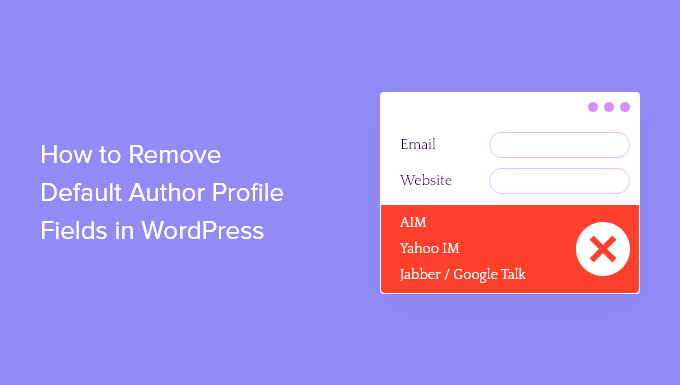
When should the default author profile field be deleted?
When you create an author profile on a WordPress site, you will need to fill in the same default fields. Whether you are creating a blog, a WooCommerce store, a membership site, or some other form of WordPress site, these fields remain exactly the same.
However, sometimes you may need to delete these default fields. This allows you to create custom author profiles and add new authors to your WordPress site more easily.
For example, you can hide social media profiles that the author does not actually use.
That said, let's see how to delete the default author profile field in WordPress.
Delete the default author profile field
To remove the default author profile fields, we have created some simple code snippets that you can add to your WordPress theme file.
If you haven't added code to WordPress before, see our guide on how to easily add custom code snippets in WordPress.
Delete the default social media field from the author profile
Older versions of WordPress use AIM, Yahoo IM, and Jabber/Gtalk as the default author profile fields.
If you are using an older version of WordPress and want to delete these social media fields, you can add the following code to your functions.php file:
add_filter('user_contactmethods', function($methods) { unset($methods['aim'], $methods['yim'], $methods['jabber']); return$methods;}, 999);Depend on
Use it with one click in WordPress
Delete the author profile field added by third-party plugins
Sometimes, some plugins add additional author profile fields to your website.
To prevent the WordPress plugin from adding custom fields to the author profile section or removing any fields they have added, simply add the following code to your functions.php file:
add_filter('user_contactmethods', function() { returnarray();}, 999);Depend on
Use it with one click in WordPress
We hope this article helps you understand how to delete the default author profile field in WordPress. You may also want to check out our guide on how to choose the best web design software and the best drag and drop pages. Builder plugin.
The above is the detailed content of How to delete the default author profile field in WordPress. For more information, please follow other related articles on the PHP Chinese website!

Hot AI Tools

Undresser.AI Undress
AI-powered app for creating realistic nude photos

AI Clothes Remover
Online AI tool for removing clothes from photos.

Undress AI Tool
Undress images for free

Clothoff.io
AI clothes remover

Video Face Swap
Swap faces in any video effortlessly with our completely free AI face swap tool!

Hot Article

Hot Tools

Notepad++7.3.1
Easy-to-use and free code editor

SublimeText3 Chinese version
Chinese version, very easy to use

Zend Studio 13.0.1
Powerful PHP integrated development environment

Dreamweaver CS6
Visual web development tools

SublimeText3 Mac version
God-level code editing software (SublimeText3)

Hot Topics
 Ancoin Registration Tutorial for Beginners Tutorial 2025 Ancoin Exchange Registration Tutorial Latest Version
Apr 24, 2025 pm 12:12 PM
Ancoin Registration Tutorial for Beginners Tutorial 2025 Ancoin Exchange Registration Tutorial Latest Version
Apr 24, 2025 pm 12:12 PM
2025 Ancoin Exchange Registration Tutorial: Prepare your email and password, visit the official website to register, complete KYC verification, set 2FA and trading password to recharge and start trading.
 The latest version of the latest version of the mobile download and installation of Bit Exchange app
Apr 24, 2025 pm 12:21 PM
The latest version of the latest version of the mobile download and installation of Bit Exchange app
Apr 24, 2025 pm 12:21 PM
The Bitcoin Exchange app supports Android and iOS. Users can download and install it through the official website or the App Store. After registration, they can conduct cryptocurrency transactions and support multiple languages and fiat currency recharges.
 The latest entrance to the Ouyi Exchange 2025 Where is the latest entrance to the Ouyi Exchange
Apr 24, 2025 pm 12:48 PM
The latest entrance to the Ouyi Exchange 2025 Where is the latest entrance to the Ouyi Exchange
Apr 24, 2025 pm 12:48 PM
The latest access methods of Ouyi Exchange: 1. Enter the official website; 2. Click the "Latest Entrance" button; 3. Log in or register an account; 4. Start trading. This portal improves security and access speed and supports multilingual.
 What are the next thousand-fold coins in 2025?
Apr 24, 2025 pm 01:45 PM
What are the next thousand-fold coins in 2025?
Apr 24, 2025 pm 01:45 PM
As of April 2025, seven cryptocurrency projects are considered to have significant growth potential: 1. Filecoin (FIL) achieves rapid development through distributed storage networks; 2. Aptos (APT) attracts DApp developers with high-performance Layer 1 public chains; 3. Polygon (MATIC) improves Ethereum network performance; 4. Chainlink (LINK) serves as a decentralized oracle network to meet smart contract needs; 5. Avalanche (AVAX) trades quickly and
 The latest entrance to Sesame Exchange in 2025
Apr 24, 2025 pm 12:42 PM
The latest entrance to Sesame Exchange in 2025
Apr 24, 2025 pm 12:42 PM
To access the latest entrance of the 2025 Sesame Exchange, you need to: 1. Open the browser; 2. Enter the URL; 3. Visit the website; 4. Register or log in. The platform provides a variety of trading pairs, efficient trading engines, powerful security measures, user-friendly interfaces and 24/7 customer support. When using it, you need to pay attention to protecting personal information, enabling two-factor authentication, prudent transactions, regular account checks and understanding platform rules.
 Ranking of the most promising virtual currency in 2025
Apr 24, 2025 pm 01:27 PM
Ranking of the most promising virtual currency in 2025
Apr 24, 2025 pm 01:27 PM
The most development potential of virtual currencies in 2025 include: 1. Ethereum (ETH), due to its leadership in smart contracts and DeFi; 2. Bitcoin (BTC), due to its status as a store of value and its recognition as an institutional investor; 3. Solana (SOL), due to its high throughput and low transaction fees; 4. Cardano (ADA), due to its technological strength and ecosystem improvement; 5. Polkadot (DOT), due to its cross-chain interoperability; 6. Avalanche (AVAX), due to its potential in the DeFi field; 7. Chainlink (LINK), due to its critical role in DeFi; 8. Cosmos (ATOM), due to its
 The latest entrance to the European Exchange in 2025
Apr 24, 2025 pm 12:39 PM
The latest entrance to the European Exchange in 2025
Apr 24, 2025 pm 12:39 PM
In 2025, new portals to visit Ouyi Exchange (OKX) include official websites, mobile applications, social media, APIs and third-party platforms, and users can choose according to their needs.
 Decentralized exchange rankings in 2025
Apr 24, 2025 pm 01:03 PM
Decentralized exchange rankings in 2025
Apr 24, 2025 pm 01:03 PM
The top five decentralized exchange rankings in 2025 are: 1. Uniswap, 2. SushiSwap, 3. PancakeSwap, 4. Curve Finance, 5. dYdX. These DEXs have performed outstandingly in terms of trading volume, number of users, liquidity and innovation.






