 Java
Java
 javaTutorial
javaTutorial
 How to use OAuth2.0's scope mechanism to limit access_token permissions to ensure the security of cross-company application integration?
How to use OAuth2.0's scope mechanism to limit access_token permissions to ensure the security of cross-company application integration?
How to use OAuth2.0's scope mechanism to limit access_token permissions to ensure the security of cross-company application integration?
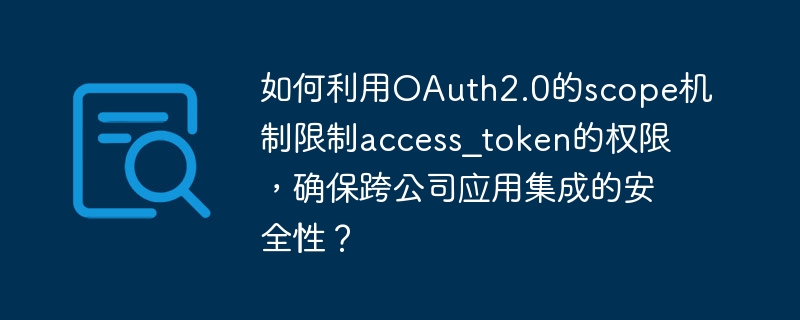
OAuth 2.0: Fine access control to improve the security of cross-company application integration
When building cross-company application integration, for example, when Company A App embeds Company B H5 pages and needs to access Company A user information, it is crucial to ensure secure control of access rights. The access_token provided by OAuth 2.0 can theoretically access all interfaces, which poses a security risk. This article will explore how to use the scope mechanism of OAuth 2.0 to solve this problem and achieve refined permission control.
Challenge: Protect user privacy and restrict access_token permissions
Suppose that Company A App allows Company B H5 page to access some information such as the user's mobile phone number, name and ID number. To protect user privacy, access to this information must be explicitly authorized by the user. However, traditional OAuth 2.0 access_token may access all interfaces, which is contrary to security requirements.
Solution: Use the Scope mechanism to refine control permissions
The scope mechanism of OAuth 2.0 can effectively solve this problem. Company A can define multiple scopes, such as read:phone , read:name and read:id , respectively, corresponding to the permissions to access the mobile phone number, name and ID number.
When Company B’s H5 page requests user information, Company A will prompt the user to authorize these scopes. After the user chooses to agree, Company A issues an access_token containing the corresponding scope. The access_token is limited to accessing authorized interfaces only.
When the company A backend receives the request, it will verify the scope in access_token. If the request interface is not within the scope of authorization, the request is denied, thereby enabling access control.
User authorization and interface control: dual guarantee
It should be clear that the number of control interface accesses and user authorization are two independent but related aspects, and can be implemented through the scope mechanism:
- Number of interfaces control: By specifying scope in the OAuth 2.0 authorization process, Company A can control the number of interfaces that can be accessed on Company B's H5 page.
- User Authorization: The user can choose which scopes to agree to during the authorization process. Only the corresponding interface of scope agreed by the user can be accessed by the H5 page.
Summary: Safe and reliable permission management
By rationally using the scope mechanism of OAuth 2.0, Company A can effectively restrict the access rights of Company B's H5 pages to ensure the security of user data. At the same time, users have independent control over data access, which improves the level of user privacy protection. This is a safe and reliable permission management method, suitable for various cross-company application integration scenarios.
The above is the detailed content of How to use OAuth2.0's scope mechanism to limit access_token permissions to ensure the security of cross-company application integration?. For more information, please follow other related articles on the PHP Chinese website!

Hot AI Tools

Undresser.AI Undress
AI-powered app for creating realistic nude photos

AI Clothes Remover
Online AI tool for removing clothes from photos.

Undress AI Tool
Undress images for free

Clothoff.io
AI clothes remover

Video Face Swap
Swap faces in any video effortlessly with our completely free AI face swap tool!

Hot Article

Hot Tools

Notepad++7.3.1
Easy-to-use and free code editor

SublimeText3 Chinese version
Chinese version, very easy to use

Zend Studio 13.0.1
Powerful PHP integrated development environment

Dreamweaver CS6
Visual web development tools

SublimeText3 Mac version
God-level code editing software (SublimeText3)

Hot Topics
 How to use sql if statement
Apr 09, 2025 pm 06:12 PM
How to use sql if statement
Apr 09, 2025 pm 06:12 PM
SQL IF statements are used to conditionally execute SQL statements, with the syntax as: IF (condition) THEN {statement} ELSE {statement} END IF;. The condition can be any valid SQL expression, and if the condition is true, execute the THEN clause; if the condition is false, execute the ELSE clause. IF statements can be nested, allowing for more complex conditional checks.
 Unable to log in to mysql as root
Apr 08, 2025 pm 04:54 PM
Unable to log in to mysql as root
Apr 08, 2025 pm 04:54 PM
The main reasons why you cannot log in to MySQL as root are permission problems, configuration file errors, password inconsistent, socket file problems, or firewall interception. The solution includes: check whether the bind-address parameter in the configuration file is configured correctly. Check whether the root user permissions have been modified or deleted and reset. Verify that the password is accurate, including case and special characters. Check socket file permission settings and paths. Check that the firewall blocks connections to the MySQL server.
 How to configure zend for apache
Apr 13, 2025 pm 12:57 PM
How to configure zend for apache
Apr 13, 2025 pm 12:57 PM
How to configure Zend in Apache? The steps to configure Zend Framework in an Apache Web Server are as follows: Install Zend Framework and extract it into the Web Server directory. Create a .htaccess file. Create the Zend application directory and add the index.php file. Configure the Zend application (application.ini). Restart the Apache Web server.
 Summary of phpmyadmin vulnerabilities
Apr 10, 2025 pm 10:24 PM
Summary of phpmyadmin vulnerabilities
Apr 10, 2025 pm 10:24 PM
The key to PHPMyAdmin security defense strategy is: 1. Use the latest version of PHPMyAdmin and regularly update PHP and MySQL; 2. Strictly control access rights, use .htaccess or web server access control; 3. Enable strong password and two-factor authentication; 4. Back up the database regularly; 5. Carefully check the configuration files to avoid exposing sensitive information; 6. Use Web Application Firewall (WAF); 7. Carry out security audits. These measures can effectively reduce the security risks caused by PHPMyAdmin due to improper configuration, over-old version or environmental security risks, and ensure the security of the database.
 How to use Debian Apache logs to improve website performance
Apr 12, 2025 pm 11:36 PM
How to use Debian Apache logs to improve website performance
Apr 12, 2025 pm 11:36 PM
This article will explain how to improve website performance by analyzing Apache logs under the Debian system. 1. Log Analysis Basics Apache log records the detailed information of all HTTP requests, including IP address, timestamp, request URL, HTTP method and response code. In Debian systems, these logs are usually located in the /var/log/apache2/access.log and /var/log/apache2/error.log directories. Understanding the log structure is the first step in effective analysis. 2. Log analysis tool You can use a variety of tools to analyze Apache logs: Command line tools: grep, awk, sed and other command line tools.
 What is apache server? What is apache server for?
Apr 13, 2025 am 11:57 AM
What is apache server? What is apache server for?
Apr 13, 2025 am 11:57 AM
Apache server is a powerful web server software that acts as a bridge between browsers and website servers. 1. It handles HTTP requests and returns web page content based on requests; 2. Modular design allows extended functions, such as support for SSL encryption and dynamic web pages; 3. Configuration files (such as virtual host configurations) need to be carefully set to avoid security vulnerabilities, and optimize performance parameters, such as thread count and timeout time, in order to build high-performance and secure web applications.
 How to monitor Nginx SSL performance on Debian
Apr 12, 2025 pm 10:18 PM
How to monitor Nginx SSL performance on Debian
Apr 12, 2025 pm 10:18 PM
This article describes how to effectively monitor the SSL performance of Nginx servers on Debian systems. We will use NginxExporter to export Nginx status data to Prometheus and then visually display it through Grafana. Step 1: Configuring Nginx First, we need to enable the stub_status module in the Nginx configuration file to obtain the status information of Nginx. Add the following snippet in your Nginx configuration file (usually located in /etc/nginx/nginx.conf or its include file): location/nginx_status{stub_status
 Navicat connects to database error code and solution
Apr 08, 2025 pm 11:06 PM
Navicat connects to database error code and solution
Apr 08, 2025 pm 11:06 PM
Common errors and solutions when connecting to databases: Username or password (Error 1045) Firewall blocks connection (Error 2003) Connection timeout (Error 10060) Unable to use socket connection (Error 1042) SSL connection error (Error 10055) Too many connection attempts result in the host being blocked (Error 1129) Database does not exist (Error 1049) No permission to connect to database (Error 1000)





