 Java
Java
 javaTutorial
javaTutorial
 Can JWT implement dynamic permission changes? What is the difference from the Session mechanism?
Can JWT implement dynamic permission changes? What is the difference from the Session mechanism?
Can JWT implement dynamic permission changes? What is the difference from the Session mechanism?
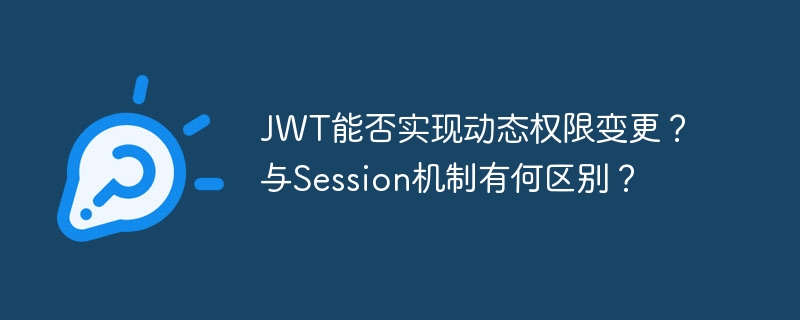
JWT and Session: In-depth understanding and its application in dynamic permission control
JWT (JSON Web Token) and Session mechanisms are two commonly used authentication and authorization solutions. Beginners are often confused about their characteristics and applicable scenarios, especially in terms of dynamic permission changes (such as "kicking people" operations). This article will elaborate on this.
Some people believe that JWT is a way to persist user information to the browser, and the server needs to trust JWT information. This raises a key question: Can JWT implement dynamic permission changes? If not, does the server need to fall back to the Session mechanism?
The advantage of JWT is its efficiency: after receiving the request, the server directly extracts user information from the JWT without additional database queries. However, in dynamic permission change scenarios, this advantage no longer exists. The server still needs to query the database to verify the user's real-time permissions, and the information stored in the JWT may have expired. Instead of storing redundant user information in JWT, it is better to use only a small token as the identifier for the database query, which is more efficient.
Therefore, JWT is more suitable for inter-service communication. For example, after the gateway service verifies the user's identity, it generates a JWT and adds it to subsequent requests. The subsequent service directly uses JWT information, without having to access the user service again, and each request uses an independent JWT, avoiding the complexity of permission changes.
The Session mechanism can be understood as a key-value pair mapping: the client requests to carry a key (such as Session ID), and the server uses this key to find the corresponding Session information. Cookies are usually used to store Session IDs. In non-browser environments (such as Apps), tokens also play a role similar to Session ID. JWT actually converts "find Session" to "parse Session", which is essentially not separated from the core idea of the Session mechanism.
The above is the detailed content of Can JWT implement dynamic permission changes? What is the difference from the Session mechanism?. For more information, please follow other related articles on the PHP Chinese website!

Hot AI Tools

Undresser.AI Undress
AI-powered app for creating realistic nude photos

AI Clothes Remover
Online AI tool for removing clothes from photos.

Undress AI Tool
Undress images for free

Clothoff.io
AI clothes remover

Video Face Swap
Swap faces in any video effortlessly with our completely free AI face swap tool!

Hot Article

Hot Tools

Notepad++7.3.1
Easy-to-use and free code editor

SublimeText3 Chinese version
Chinese version, very easy to use

Zend Studio 13.0.1
Powerful PHP integrated development environment

Dreamweaver CS6
Visual web development tools

SublimeText3 Mac version
God-level code editing software (SublimeText3)

Hot Topics
 Solve caching issues in Craft CMS: Using wiejeben/craft-laravel-mix plug-in
Apr 18, 2025 am 09:24 AM
Solve caching issues in Craft CMS: Using wiejeben/craft-laravel-mix plug-in
Apr 18, 2025 am 09:24 AM
When developing websites using CraftCMS, you often encounter resource file caching problems, especially when you frequently update CSS and JavaScript files, old versions of files may still be cached by the browser, causing users to not see the latest changes in time. This problem not only affects the user experience, but also increases the difficulty of development and debugging. Recently, I encountered similar troubles in my project, and after some exploration, I found the plugin wiejeben/craft-laravel-mix, which perfectly solved my caching problem.
 The difference between laravel and thinkphp
Apr 18, 2025 pm 01:09 PM
The difference between laravel and thinkphp
Apr 18, 2025 pm 01:09 PM
Laravel and ThinkPHP are both popular PHP frameworks and have their own advantages and disadvantages in development. This article will compare the two in depth, highlighting their architecture, features, and performance differences to help developers make informed choices based on their specific project needs.
 How to optimize website performance: Experiences and lessons learned from using the Minify library
Apr 17, 2025 pm 11:18 PM
How to optimize website performance: Experiences and lessons learned from using the Minify library
Apr 17, 2025 pm 11:18 PM
In the process of developing a website, improving page loading has always been one of my top priorities. Once, I tried using the Miniify library to compress and merge CSS and JavaScript files in order to improve the performance of the website. However, I encountered many problems and challenges during use, which eventually made me realize that Miniify may no longer be the best choice. Below I will share my experience and how to install and use Minify through Composer.
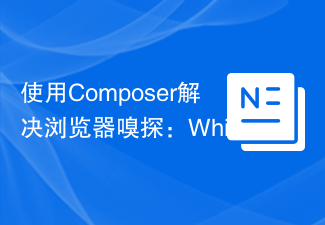 Use Composer to solve browser sniffing: The practical application of WhichBrowser/Parser library
Apr 17, 2025 pm 11:21 PM
Use Composer to solve browser sniffing: The practical application of WhichBrowser/Parser library
Apr 17, 2025 pm 11:21 PM
I encountered a tricky problem when developing a multi-device-compatible website: how to accurately identify the user's browser and device information. After trying multiple methods, I found that directly parsing user-agent strings (User-Agent) are both complex and unreliable, and often misjudgments occur. Fortunately, I successfully solved this problem by installing the WhichBrowser/Parser library using Composer.
 What is the reason why the browser does not respond after the WebSocket server returns 401? How to solve it?
Apr 19, 2025 pm 02:21 PM
What is the reason why the browser does not respond after the WebSocket server returns 401? How to solve it?
Apr 19, 2025 pm 02:21 PM
The browser's unresponsive method after the WebSocket server returns 401. When using Netty to develop a WebSocket server, you often encounter the need to verify the token. �...
 In back-end development, how to distinguish the responsibilities of the service layer and the dao layer?
Apr 19, 2025 pm 01:51 PM
In back-end development, how to distinguish the responsibilities of the service layer and the dao layer?
Apr 19, 2025 pm 01:51 PM
Discussing the hierarchical architecture in back-end development. In back-end development, hierarchical architecture is a common design pattern, usually including controller, service and dao three layers...
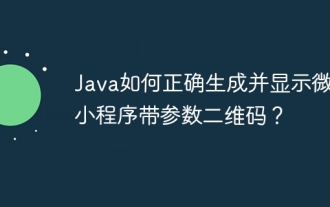 How to correctly generate and display the WeChat applet with parameters QR codes in Java?
Apr 19, 2025 pm 04:48 PM
How to correctly generate and display the WeChat applet with parameters QR codes in Java?
Apr 19, 2025 pm 04:48 PM
Generating a WeChat applet QR code with parameters in Java and displaying it on an HTML page is a common requirement. This article will discuss in detail how to use J...
 How to solve the TYPO3CMS installation and upgrade problems? Use Composer!
Apr 17, 2025 pm 08:27 PM
How to solve the TYPO3CMS installation and upgrade problems? Use Composer!
Apr 17, 2025 pm 08:27 PM
Installation and upgrade are often a challenge when managing TYPO3CMS projects. Especially when you need to handle system maintenance and setup tasks, you may encounter various problems, such as dependency conflicts, version incompatibility, etc. Fortunately, with Composer, we can easily solve these problems and improve management efficiency.





