 Java
Java
 javaTutorial
javaTutorial
 What is the reason why the return value is empty when using RedisTemplate for batch query? How to solve this problem?
What is the reason why the return value is empty when using RedisTemplate for batch query? How to solve this problem?
What is the reason why the return value is empty when using RedisTemplate for batch query? How to solve this problem?
This article analyzes the reason why the return value is empty when using Spring Data Redis's RedisTemplate for batch query, and provides corresponding solutions. When using the executePipelined method for batch GET operation, if the result is processed directly inside the pipeline, the return value will be empty. This is because the pipeline operation will cache all commands and will not be sent to the Redis server until executePipelined is called, and internal processing cannot obtain timely returns.
Question description:
Two error examples are given in the article, both of which try to process the results of the GET command inside executePipelined , resulting in the final returned list being all null .
Problem analysis and solutions:
The core of the problem lies in the asynchronous characteristics of pipeline operations. The correct approach should be performed after executePipelined method returns the result and then uniformly handled. The first method provided in this article deserializes within a loop, which destroys the efficiency of pipeline operations. Although the second method uses SessionCallback , it still performs result processing inside the pipeline.
Improved solutions:
An improved batchGetList method is provided in the article, which correctly utilizes the return value of executePipelined :
public<t> List<t> batchGetList(Collection<string> keys) {
if (CollectionUtil.isEmpty(keys)) {
return new ArrayList();
}
List<object> results = redisTemplate.executePipelined((RedisConnection connection) -> {
RedisSerializer<string> keySerializer = (RedisSerializer<string> ) redisTemplate.getKeySerializer();
for (String key : keys) {
connection.get(keySerializer.serialize(key));
}
return null;
});
// Execute external processing results in the pipeline return results.stream()
.map(result -> (T) redisTemplate.getValueSerializer().deserialize((byte[]) result))
.collect(Collectors.toList());
}</string></string></object></string></t></t> This method first checks whether keys are empty, and then uses executePipelined to perform batch GET operations. The key is that after the pipeline execution is finished, it uses Stream API to traverse results list and deserialize each result using redisTemplate.getValueSerializer().deserialize method, eventually returning a list with the correct data. This avoids the wrong practice of processing results inside the pipeline and ensures that the data in Redis is properly retrieved. It should be noted that this method assumes that all key-value pairs use the same deserializer. If there are multiple data types, it needs to be adjusted according to actual conditions.
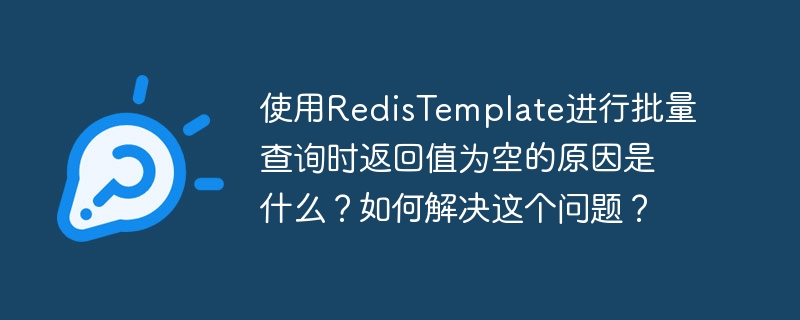
The above is the detailed content of What is the reason why the return value is empty when using RedisTemplate for batch query? How to solve this problem?. For more information, please follow other related articles on the PHP Chinese website!

Hot AI Tools

Undresser.AI Undress
AI-powered app for creating realistic nude photos

AI Clothes Remover
Online AI tool for removing clothes from photos.

Undress AI Tool
Undress images for free

Clothoff.io
AI clothes remover

Video Face Swap
Swap faces in any video effortlessly with our completely free AI face swap tool!

Hot Article

Hot Tools

Notepad++7.3.1
Easy-to-use and free code editor

SublimeText3 Chinese version
Chinese version, very easy to use

Zend Studio 13.0.1
Powerful PHP integrated development environment

Dreamweaver CS6
Visual web development tools

SublimeText3 Mac version
God-level code editing software (SublimeText3)

Hot Topics
 What steps are required to configure CentOS in HDFS
Apr 14, 2025 pm 06:42 PM
What steps are required to configure CentOS in HDFS
Apr 14, 2025 pm 06:42 PM
Building a Hadoop Distributed File System (HDFS) on a CentOS system requires multiple steps. This article provides a brief configuration guide. 1. Prepare to install JDK in the early stage: Install JavaDevelopmentKit (JDK) on all nodes, and the version must be compatible with Hadoop. The installation package can be downloaded from the Oracle official website. Environment variable configuration: Edit /etc/profile file, set Java and Hadoop environment variables, so that the system can find the installation path of JDK and Hadoop. 2. Security configuration: SSH password-free login to generate SSH key: Use the ssh-keygen command on each node
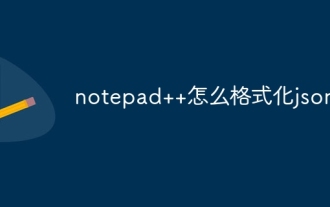 How to format json in notepad
Apr 16, 2025 pm 07:48 PM
How to format json in notepad
Apr 16, 2025 pm 07:48 PM
Use the JSON Viewer plug-in in Notepad to easily format JSON files: Open a JSON file. Install and enable the JSON Viewer plug-in. Go to "Plugins" > "JSON Viewer" > "Format JSON". Customize indentation, branching, and sorting settings. Apply formatting to improve readability and understanding, thus simplifying processing and editing of JSON data.
 How to configure slow query log in centos redis
Apr 14, 2025 pm 04:54 PM
How to configure slow query log in centos redis
Apr 14, 2025 pm 04:54 PM
Enable Redis slow query logs on CentOS system to improve performance diagnostic efficiency. The following steps will guide you through the configuration: Step 1: Locate and edit the Redis configuration file First, find the Redis configuration file, usually located in /etc/redis/redis.conf. Open the configuration file with the following command: sudovi/etc/redis/redis.conf Step 2: Adjust the slow query log parameters in the configuration file, find and modify the following parameters: #slow query threshold (ms)slowlog-log-slower-than10000#Maximum number of entries for slow query log slowlog-max-len
 What files do you need to modify in HDFS configuration CentOS?
Apr 14, 2025 pm 07:27 PM
What files do you need to modify in HDFS configuration CentOS?
Apr 14, 2025 pm 07:27 PM
When configuring Hadoop Distributed File System (HDFS) on CentOS, the following key configuration files need to be modified: core-site.xml: fs.defaultFS: Specifies the default file system address of HDFS, such as hdfs://localhost:9000. hadoop.tmp.dir: Specifies the storage directory for Hadoop temporary files. hadoop.proxyuser.root.hosts and hadoop.proxyuser.ro
 Tips for using HDFS file system on CentOS
Apr 14, 2025 pm 07:30 PM
Tips for using HDFS file system on CentOS
Apr 14, 2025 pm 07:30 PM
The Installation, Configuration and Optimization Guide for HDFS File System under CentOS System This article will guide you how to install, configure and optimize Hadoop Distributed File System (HDFS) on CentOS System. HDFS installation and configuration Java environment installation: First, make sure that the appropriate Java environment is installed. Edit /etc/profile file, add the following, and replace /usr/lib/java-1.8.0/jdk1.8.0_144 with your actual Java installation path: exportJAVA_HOME=/usr/lib/java-1.8.0/jdk1.8.0_144exportPATH=$J
 Using Dicr/Yii2-Google to integrate Google API in YII2
Apr 18, 2025 am 11:54 AM
Using Dicr/Yii2-Google to integrate Google API in YII2
Apr 18, 2025 am 11:54 AM
VprocesserazrabotkiveB-enclosed, Мнепришлостольностьсясзадачейтерациигооглапидляпапакробоглесхетсigootrive. LEAVALLYSUMBALLANCEFRIABLANCEFAUMDOPTOMATIFICATION, ČtookazaLovnetakProsto, Kakaožidal.Posenesko
 How to use the Redis cache solution to efficiently realize the requirements of product ranking list?
Apr 19, 2025 pm 11:36 PM
How to use the Redis cache solution to efficiently realize the requirements of product ranking list?
Apr 19, 2025 pm 11:36 PM
How does the Redis caching solution realize the requirements of product ranking list? During the development process, we often need to deal with the requirements of rankings, such as displaying a...






