 Development Tools
Development Tools
 composer
composer
 Simplify the installation and configuration of Open Police Complaints using Composer and Docker
Simplify the installation and configuration of Open Police Complaints using Composer and Docker
Simplify the installation and configuration of Open Police Complaints using Composer and Docker
Open Police Complaints is a Laravel-based PHP project designed to simplify the handling of police complaints. The project requires support for multiple components, including Nginx, PHP-FPM, PostgreSQL, and Composer. My initial attempts encountered various environment configuration issues and eventually successfully solved them by using Docker and Composer.
Installation prerequisites
Before you start the installation, you need to make sure that the following tools are installed:
- Docker CE
- Docker Compose
- Git
Installation steps
Install Docker and Laravel
First, install Docker on your Mac, Windows, or online server. Then clone the Laravel project (the last tested version is v5.8.3):
<code class="bash">$ git clone https://github.com/laravel/laravel.git opc $ cd opc</code>
Install and start Laradock
Next, install and start Laradock (the last tested version is v7.14):
<code class="bash">$ git submodule add https://github.com/Laradock/laradock.git $ cd laradock $ cp env-example .env $ docker-compose up -d nginx mysql phpmyadmin redis workspace</code>
After Docker starts the container, enter the MySQL container and use the root password "root" to make some necessary configurations. This is necessary for the latest version of MySQL:
<code class="bash">$ docker-compose exec mysql bash # mysql --user=root --password=root default mysql> ALTER USER 'default'@'%' IDENTIFIED WITH mysql_native_password BY 'secret'; mysql> exit; $ exit</code>
At this point, you can browse PhpMyAdmin by visiting https://www.php.cn/link/3dd26ce3b599b4fc1064800673f5b833 and log in with the following credentials:
<code>Server: mysql Username: default Password: secret</code>
Install Open Police Complaints
Finally, go to Laradock's workspace container, download and run the Open Police installation script:
<code class="bash">$ docker-compose exec workspace bash # git clone https://github.com/flexyourrights/docker-openpolice.git # chmod x ./docker-openpolice/bin/*.sh # ./docker-openpolice/bin/openpolice-laradock-postinstall.sh # docker-compose exec workspace composer require flexyourrights/openpolice-website</code>
If everything goes well, when you visit https://www.php.cn/link/bd8193ce971b714c62ddc2291be2fd49 , you will be prompted to create a master administrator user account.
Configuration modification
If you need to modify the configuration, you can do so by editing the corresponding configuration file. The specific configuration file is located in docker-openpolice/config directory.
Summarize
By using Composer and Docker, I have successfully simplified the installation process of Open Police Complaints. Composer makes dependency management simple, while Docker provides a consistent and reproducible development environment. This combination not only improves development efficiency, but also reduces the complexity of environmental configuration. If you are working on similar PHP projects, it is highly recommended to try this approach.
Overall, the combination of Composer and Docker provides a powerful and flexible solution for the management and deployment of complex projects, greatly improving the development experience.
The above is the detailed content of Simplify the installation and configuration of Open Police Complaints using Composer and Docker. For more information, please follow other related articles on the PHP Chinese website!

Hot AI Tools

Undresser.AI Undress
AI-powered app for creating realistic nude photos

AI Clothes Remover
Online AI tool for removing clothes from photos.

Undress AI Tool
Undress images for free

Clothoff.io
AI clothes remover

Video Face Swap
Swap faces in any video effortlessly with our completely free AI face swap tool!

Hot Article

Hot Tools

Notepad++7.3.1
Easy-to-use and free code editor

SublimeText3 Chinese version
Chinese version, very easy to use

Zend Studio 13.0.1
Powerful PHP integrated development environment

Dreamweaver CS6
Visual web development tools

SublimeText3 Mac version
God-level code editing software (SublimeText3)

Hot Topics
 Top 10 digital currency exchange app recommendations, top ten virtual currency exchanges in the currency circle
Apr 22, 2025 pm 03:03 PM
Top 10 digital currency exchange app recommendations, top ten virtual currency exchanges in the currency circle
Apr 22, 2025 pm 03:03 PM
Recommended apps on top ten digital currency exchanges: 1. OKX, 2. Binance, 3. gate.io, 4. Huobi, 5. Coinbase, 6. KuCoin, 7. Kraken, 8. Bitfinex, 9. Bybit, 10. Bitstamp, these apps provide real-time market trends, technical analysis and price reminders to help users monitor market dynamics in real time and make informed investment decisions.
 Top 10 Digital Virtual Currency Apps Rankings: Top 10 Digital Currency Exchanges in Currency Circle Trading
Apr 22, 2025 pm 03:00 PM
Top 10 Digital Virtual Currency Apps Rankings: Top 10 Digital Currency Exchanges in Currency Circle Trading
Apr 22, 2025 pm 03:00 PM
The top ten digital virtual currency apps are: 1. OKX, 2. Binance, 3. gate.io, 4. Coinbase, 5. Kraken, 6. Huobi, 7. KuCoin, 8. Bitfinex, 9. Bitstamp, 10. Poloniex. These exchanges are selected based on factors such as transaction volume, user experience and security, and all provide a variety of digital currency trading services and an efficient trading experience.
 Reliable and easy-to-use virtual currency exchange app recommendations The latest ranking of the top ten exchanges in the currency circle
Apr 22, 2025 pm 01:21 PM
Reliable and easy-to-use virtual currency exchange app recommendations The latest ranking of the top ten exchanges in the currency circle
Apr 22, 2025 pm 01:21 PM
The reliable and easy-to-use virtual currency exchange apps are: 1. Binance, 2. OKX, 3. Gate.io, 4. Coinbase, 5. Kraken, 6. Huobi Global, 7. Bitfinex, 8. KuCoin, 9. Bittrex, 10. Poloniex. These platforms were selected as the best for their transaction volume, user experience and security, and all offer registration, verification, deposit, withdrawal and transaction operations.
 What are the digital currency trading platforms in 2025? The latest rankings of the top ten digital currency apps
Apr 22, 2025 pm 03:09 PM
What are the digital currency trading platforms in 2025? The latest rankings of the top ten digital currency apps
Apr 22, 2025 pm 03:09 PM
Recommended apps for the top ten virtual currency viewing platforms: 1. OKX, 2. Binance, 3. Gate.io, 4. Huobi, 5. Coinbase, 6. Kraken, 7. Bitfinex, 8. KuCoin, 9. Bybit, 10. Bitstamp, these platforms provide real-time market trends, technical analysis tools and user-friendly interfaces to help investors make effective market analysis and trading decisions.
 What are the free market viewing software websites? Ranking of the top ten free market viewing software in the currency circle
Apr 22, 2025 am 10:57 AM
What are the free market viewing software websites? Ranking of the top ten free market viewing software in the currency circle
Apr 22, 2025 am 10:57 AM
The top three top ten free market viewing software in the currency circle are OKX, Binance and gate.io. 1. OKX provides a simple interface and real-time data, supporting a variety of charts and market analysis. 2. Binance has powerful functions, accurate data, and is suitable for all kinds of traders. 3. gate.io is known for its stability and comprehensiveness, and is suitable for long-term and short-term investors.
 Top 10 safe and easy-to-use virtual currency trading platforms, ranking of the top ten reliable digital currency exchanges
Apr 22, 2025 pm 12:45 PM
Top 10 safe and easy-to-use virtual currency trading platforms, ranking of the top ten reliable digital currency exchanges
Apr 22, 2025 pm 12:45 PM
The top ten safe and easy-to-use virtual currency trading platforms are: Binance, OKX, gate.io, Coinbase, Kraken, Huobi, Bybit, KuCoin, Bitfinex, and Bittrex. These platforms are highly praised for their high liquidity, low transaction fees, diversified trading products, global layout, strong technical support, innovative trading systems, high security, rich currency and user-friendly interface.
 Top 10 Global Virtual Currency Exchange Rankings Top 10 Latest Virtual Currency APPs in 2025
Apr 22, 2025 pm 02:39 PM
Top 10 Global Virtual Currency Exchange Rankings Top 10 Latest Virtual Currency APPs in 2025
Apr 22, 2025 pm 02:39 PM
Top 10 global virtual currency exchanges rankings: 1. OKX, 2. Binance, 3. Gate.io, 4. Huobi, 5. Coinbase, 6. Kraken, 7. Bitfinex, 8. KuCoin, 9. Bybit, 10. Bitstamp, these platforms provide real-time market trends, technical analysis tools and user-friendly interfaces to help investors conduct effective market analysis and trading decisions.
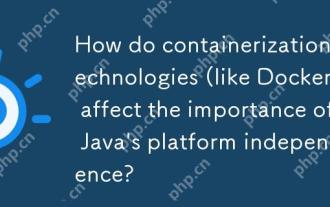 How do containerization technologies (like Docker) affect the importance of Java's platform independence?
Apr 22, 2025 pm 06:49 PM
How do containerization technologies (like Docker) affect the importance of Java's platform independence?
Apr 22, 2025 pm 06:49 PM
Containerization technologies such as Docker enhance rather than replace Java's platform independence. 1) Ensure consistency across environments, 2) Manage dependencies, including specific JVM versions, 3) Simplify the deployment process to make Java applications more adaptable and manageable.





