 Development Tools
Development Tools
 composer
composer
 Practical experience in creating efficient command line interfaces using the Symfony/Console library
Practical experience in creating efficient command line interfaces using the Symfony/Console library
Practical experience in creating efficient command line interfaces using the Symfony/Console library
You can learn composer through the following address:
In project development, command line tools are a very useful auxiliary tool that can help us automate many daily tasks. However, creating a command line interface that is beautiful, easy to test and powerful is not easy. Recently, I encountered this problem while developing a project that requires command line tools. After some exploration, I found the Symfony/Console library, which greatly simplifies the creation process of command line interfaces.
The Symfony/Console library is part of the Symfony framework, but it can also be used independently. This library provides rich features to help developers create efficient command-line interfaces. Its main features include:
- Concise API : Symfony/Console provides a simple and easy-to-use API that allows developers to quickly define and implement commands.
- Help information and options : It automatically generates help information and supports the definition of various options and parameters to improve the user experience.
- Test-friendly : This library is designed to be very easy to test, making it easy for developers to conduct unit testing and integration testing.
- Rich input and output processing : supports complex input and output processing, including color output, progress bar, etc.
Installing the Symfony/Console library using Composer is very simple, just run the following command:
<code class="bash">composer require symfony/console</code>
Next, I will show you how to create a simple command line tool using Symfony/Console. Suppose we need to create a command to list the files in the directory:
<code class="php">use Symfony\Component\Console\Command\Command; use Symfony\Component\Console\Input\InputInterface; use Symfony\Component\Console\Output\OutputInterface; class ListFilesCommand extends Command { protected function configure() { $this ->setName('list:files') ->setDescription('Lists files in the current directory'); } protected function execute(InputInterface $input, OutputInterface $output) { $files = scandir('.'); foreach ($files as $file) { if ($file !== '.' && $file !== '..') { $output->writeln($file); } } return Command::SUCCESS; } }</code>Then we need to create an application to run this command:
<code class="php">use Symfony\Component\Console\Application; $application = new Application('My CLI Tool', '1.0.0'); $application->add(new ListFilesCommand()); $application->run();</code>Using the Symfony/Console library, I was able to quickly create a powerful command line tool and could easily add more commands and options. This library not only improves development efficiency, but also makes my command line tools more beautiful and easy to use.
Overall, the Symfony/Console library is a very useful tool, especially for projects that need to create command line interfaces. It simplifies the development process, provides rich features, and is easy to test. If you need to create command line tools in development, you might as well try using the Symfony/Console library.
The above is the detailed content of Practical experience in creating efficient command line interfaces using the Symfony/Console library. For more information, please follow other related articles on the PHP Chinese website!

Hot AI Tools

Undresser.AI Undress
AI-powered app for creating realistic nude photos

AI Clothes Remover
Online AI tool for removing clothes from photos.

Undress AI Tool
Undress images for free

Clothoff.io
AI clothes remover

Video Face Swap
Swap faces in any video effortlessly with our completely free AI face swap tool!

Hot Article

Hot Tools

Notepad++7.3.1
Easy-to-use and free code editor

SublimeText3 Chinese version
Chinese version, very easy to use

Zend Studio 13.0.1
Powerful PHP integrated development environment

Dreamweaver CS6
Visual web development tools

SublimeText3 Mac version
God-level code editing software (SublimeText3)

Hot Topics
 1663
1663
 14
14
 1419
1419
 52
52
 1313
1313
 25
25
 1263
1263
 29
29
 1236
1236
 24
24
 What is the difference between php framework laravel and yii
Apr 30, 2025 pm 02:24 PM
What is the difference between php framework laravel and yii
Apr 30, 2025 pm 02:24 PM
The main differences between Laravel and Yii are design concepts, functional characteristics and usage scenarios. 1.Laravel focuses on the simplicity and pleasure of development, and provides rich functions such as EloquentORM and Artisan tools, suitable for rapid development and beginners. 2.Yii emphasizes performance and efficiency, is suitable for high-load applications, and provides efficient ActiveRecord and cache systems, but has a steep learning curve.
 What kind of software is a digital currency app? Top 10 Apps for Digital Currencies in the World
Apr 30, 2025 pm 07:06 PM
What kind of software is a digital currency app? Top 10 Apps for Digital Currencies in the World
Apr 30, 2025 pm 07:06 PM
With the popularization and development of digital currency, more and more people are beginning to pay attention to and use digital currency apps. These applications provide users with a convenient way to manage and trade digital assets. So, what kind of software is a digital currency app? Let us have an in-depth understanding and take stock of the top ten digital currency apps in the world.
 Steps to add and delete fields to MySQL tables
Apr 29, 2025 pm 04:15 PM
Steps to add and delete fields to MySQL tables
Apr 29, 2025 pm 04:15 PM
In MySQL, add fields using ALTERTABLEtable_nameADDCOLUMNnew_columnVARCHAR(255)AFTERexisting_column, delete fields using ALTERTABLEtable_nameDROPCOLUMNcolumn_to_drop. When adding fields, you need to specify a location to optimize query performance and data structure; before deleting fields, you need to confirm that the operation is irreversible; modifying table structure using online DDL, backup data, test environment, and low-load time periods is performance optimization and best practice.
 How to use MySQL functions for data processing and calculation
Apr 29, 2025 pm 04:21 PM
How to use MySQL functions for data processing and calculation
Apr 29, 2025 pm 04:21 PM
MySQL functions can be used for data processing and calculation. 1. Basic usage includes string processing, date calculation and mathematical operations. 2. Advanced usage involves combining multiple functions to implement complex operations. 3. Performance optimization requires avoiding the use of functions in the WHERE clause and using GROUPBY and temporary tables.
 Quantitative Exchange Ranking 2025 Top 10 Recommendations for Digital Currency Quantitative Trading APPs
Apr 30, 2025 pm 07:24 PM
Quantitative Exchange Ranking 2025 Top 10 Recommendations for Digital Currency Quantitative Trading APPs
Apr 30, 2025 pm 07:24 PM
The built-in quantization tools on the exchange include: 1. Binance: Provides Binance Futures quantitative module, low handling fees, and supports AI-assisted transactions. 2. OKX (Ouyi): Supports multi-account management and intelligent order routing, and provides institutional-level risk control. The independent quantitative strategy platforms include: 3. 3Commas: drag-and-drop strategy generator, suitable for multi-platform hedging arbitrage. 4. Quadency: Professional-level algorithm strategy library, supporting customized risk thresholds. 5. Pionex: Built-in 16 preset strategy, low transaction fee. Vertical domain tools include: 6. Cryptohopper: cloud-based quantitative platform, supporting 150 technical indicators. 7. Bitsgap:
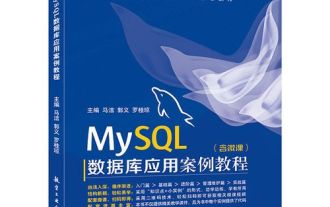 How to analyze the execution plan of MySQL query
Apr 29, 2025 pm 04:12 PM
How to analyze the execution plan of MySQL query
Apr 29, 2025 pm 04:12 PM
Use the EXPLAIN command to analyze the execution plan of MySQL queries. 1. The EXPLAIN command displays the execution plan of the query to help find performance bottlenecks. 2. The execution plan includes fields such as id, select_type, table, type, possible_keys, key, key_len, ref, rows and Extra. 3. According to the execution plan, you can optimize queries by adding indexes, avoiding full table scans, optimizing JOIN operations, and using overlay indexes.
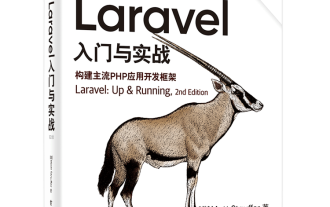 Laravel logs and error monitoring: Sentry and Bugsnag integration
Apr 30, 2025 pm 02:39 PM
Laravel logs and error monitoring: Sentry and Bugsnag integration
Apr 30, 2025 pm 02:39 PM
Integrating Sentry and Bugsnag in Laravel can improve application stability and performance. 1. Add SentrySDK in composer.json. 2. Add Sentry service provider in config/app.php. 3. Configure SentryDSN in the .env file. 4. Add Sentry error report in App\Exceptions\Handler.php. 5. Use Sentry to catch and report exceptions and add additional context information. 6. Add Bugsnag error report in App\Exceptions\Handler.php. 7. Use Bugsnag monitoring
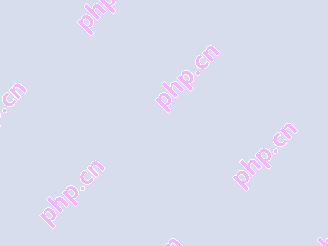 Easeprotocol.com directly implements ISO 20022 message standard as a blockchain smart contract
Apr 30, 2025 pm 05:06 PM
Easeprotocol.com directly implements ISO 20022 message standard as a blockchain smart contract
Apr 30, 2025 pm 05:06 PM
This groundbreaking development will enable financial institutions to leverage the globally recognized ISO20022 standard to automate banking processes across different blockchain ecosystems. The Ease protocol is an enterprise-level blockchain platform designed to promote widespread adoption through easy-to-use methods. It announced today that it has successfully integrated the ISO20022 messaging standard and directly incorporated it into blockchain smart contracts. This development will enable financial institutions to easily automate banking processes in different blockchain ecosystems using the globally recognized ISO20022 standard, which is replacing the Swift messaging system. These features will be tried soon on "EaseTestnet". EaseProtocolArchitectDou



