Laravel logs and error monitoring: Sentry and Bugsnag integration
Integrating Sentry and Bugsnag in Laravel can improve application stability and performance. 1. Add Sentry SDK in composer.json. 2. Add Sentry service provider in config/app.php. 3. Configure Sentry DSN in the .env file. 4. Add Sentry error report in App\Exceptions\Handler.php. 5. Use Sentry to catch and report exceptions and add additional context information. 6. Add Bugsnag error report in App\Exceptions\Handler.php. 7. Use Bugsnag to monitor performance. Through these steps, you can effectively monitor and optimize errors and performance of your Laravel application.
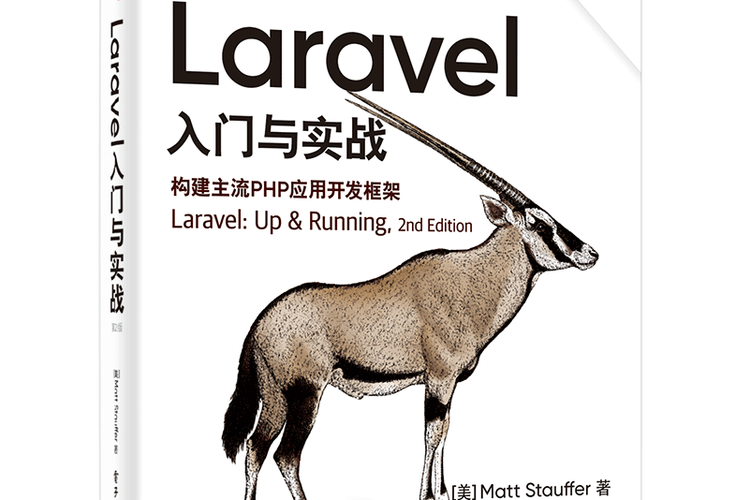
introduction
In modern web development, logging and error monitoring are key to ensuring application stability and user experience. Today, we will dive into how to integrate Sentry and Bugsnag into the Laravel framework. With this article, you will learn how to easily integrate these tools into your Laravel project and gain valuable error insights from them, thereby improving application reliability and performance.
Review of basic knowledge
Before we begin, let's briefly review the basic concepts of logging and error monitoring. In Laravel, logs are implemented through the Monolog library, allowing developers to record various levels of information, such as debug, info, warning, error, etc. Error monitoring goes a step further, not only recording errors, but also providing real-time notifications, error trend analysis and performance monitoring. Sentry and Bugsnag are typical examples of such error monitoring tools that help developers quickly discover, diagnose and resolve problems in their applications.
Core concept or function analysis
Definition and function of Sentry and Bugsnag
Sentry and Bugsnag are tools specifically used for error monitoring. They can catch exceptions in applications, record detailed error information, and notify developers through email, Slack and other channels. Sentry is particularly good at providing detailed error stack traces and context information, while Bugsnag is known for its intuitive user interface and powerful performance monitoring capabilities. They all support multiple programming languages and frameworks, including Laravel.
Let's look at a simple Sentry integration example:
// Add Sentry SDK in your composer.json
"require": {
"sentry/sentry-laravel": "^2.0"
}
// Add Sentry service provider 'providers' => [
\Sentry\Laravel\ServiceProvider::class,
],
// Configure Sentry DSN in .env file
SENTRY_LARAVEL_DSN=your_sentry_dsn_here
// Add Sentry error report in App\Exceptions\Handler.php public function report(Exception $exception)
{
if (app()->bound('sentry') && $this-> shouldReport($exception)) {
app('sentry')->captureException($exception);
}
parent::report($exception);
}This example shows how to quickly integrate Sentry in Laravel. With a few lines of configuration, you can start monitoring errors in your application.
How it works
Sentry and Bugsnag work similarly, they catch exceptions by installing the SDK in the app. When an error occurs in the application, the SDK will automatically collect error information, including stack traces, user information, environment variables, etc., and send it to Sentry or Bugsnag's server for processing and storage. Developers can then view and analyze these error data through their web interface to quickly locate problems.
In terms of performance, Sentry and Bugsnag are both optimized to minimize the impact on application performance. They usually send error data asynchronously in the background to avoid blocking the normal operation of the application. However, it is worth noting that excessive error reporting may have some impact on application performance, so the threshold for error reporting needs to be properly configured in production environments.
Example of usage
Basic usage of Sentry
Let's see how to use Sentry in Laravel to log a manually thrown exception:
use Sentry\State\Scope;
try {
// Some code that may throw exception throw new \Exception('Something went wrong!');
} catch (\Exception $e) {
//Catch exception and report it to Sentry
app('sentry')->captureException($e);
// Add extra context information app('sentry')->configureScope(function (Scope $scope): void {
$scope->setUser(['id' => auth()->id()]);
$scope->setExtra('custom', ['key' => 'value']);
});
}In this example, we manually catch an exception and report it to Sentry. At the same time, we have added some additional context information such as user ID and custom data, which helps analyze errors in more detail.
Advanced usage of Bugsnag
Bugsnag also provides a wealth of features, let's see how to use its advanced features to monitor the performance of Laravel applications:
use Bugsnag\Bugsnag;
use Bugsnag\Handler;
// Add Bugsnag error report in App\Exceptions\Handler.php public function report(Exception $exception)
{
if (app()->bound('bugsnag') && $this-> shouldReport($exception)) {
app('bugsnag')->notifyException($exception);
}
parent::report($exception);
}
// Use Bugsnag to monitor performance in a controller public function index()
{
Bugsnag::startSpan('my_custom_span');
// Some time-consuming operations sleep(2);
Bugsnag::finishSpan('my_custom_span');
return view('welcome');
}In this example, we not only use Bugsnag to report errors, but also use its performance monitoring capabilities to track the execution time of an operation. This is very helpful in optimizing application performance.
Common Errors and Debugging Tips
There are some common problems you may encounter when using Sentry and Bugsnag. For example, error reports may fail due to network problems, or some sensitive information is accidentally sent to the monitoring platform. Here are some debugging tips:
- Network problem : Make sure your application server has access to Sentry or Bugsnag's servers. If you encounter network problems, you can consider cache error reports locally and wait until the network is restored before sending them.
- Sensitive information leakage : When configuring Sentry or Bugsnag, make sure to filter out sensitive information, such as user passwords, API keys, etc. You can set filtering rules in the configuration file to prevent this information from being sent.
- Too many bug reports : If your application produces a large number of bug reports, it may have a performance impact. You can set a threshold for error reporting, or use the sampling rate to reduce the number of reports.
Performance optimization and best practices
In practical applications, how to optimize the use of Sentry and Bugsnag? Here are some suggestions:
- Sampling of Error Reports : To reduce the impact on application performance, you can set the sampling rate of Error Reports. For example, only 10% of the errors are reported. This greatly reduces the number of error reports while still being able to catch most errors.
- Performance Monitoring : Use Sentry and Bugsnag's performance monitoring functions to regularly check the performance bottlenecks of applications. By analyzing performance data, you can discover which operations take longer and optimize them.
- Code readability : Make sure your code remains readable when using Sentry and Bugsnag. Add appropriate comments and documentation to help other developers understand the logic of bug reporting and performance monitoring.
- Error classification : Classify errors so that problems can be analyzed and resolved more easily. For example, errors can be classified according to dimensions such as error type, module, user, etc., so that problems can be located faster.
In short, Sentry and Bugsnag are powerful error monitoring tools that can help you better manage and optimize Laravel applications. With the introduction and examples of this article, you should have mastered how to integrate and use these tools in Laravel. I hope this knowledge can help you improve the stability and performance of your application in actual development.
The above is the detailed content of Laravel logs and error monitoring: Sentry and Bugsnag integration. For more information, please follow other related articles on the PHP Chinese website!

Hot AI Tools

Undresser.AI Undress
AI-powered app for creating realistic nude photos

AI Clothes Remover
Online AI tool for removing clothes from photos.

Undress AI Tool
Undress images for free

Clothoff.io
AI clothes remover

Video Face Swap
Swap faces in any video effortlessly with our completely free AI face swap tool!

Hot Article

Hot Tools

Notepad++7.3.1
Easy-to-use and free code editor

SublimeText3 Chinese version
Chinese version, very easy to use

Zend Studio 13.0.1
Powerful PHP integrated development environment

Dreamweaver CS6
Visual web development tools

SublimeText3 Mac version
God-level code editing software (SublimeText3)

Hot Topics
 1653
1653
 14
14
 1413
1413
 52
52
 1304
1304
 25
25
 1251
1251
 29
29
 1224
1224
 24
24
 How to measure thread performance in C?
Apr 28, 2025 pm 10:21 PM
How to measure thread performance in C?
Apr 28, 2025 pm 10:21 PM
Measuring thread performance in C can use the timing tools, performance analysis tools, and custom timers in the standard library. 1. Use the library to measure execution time. 2. Use gprof for performance analysis. The steps include adding the -pg option during compilation, running the program to generate a gmon.out file, and generating a performance report. 3. Use Valgrind's Callgrind module to perform more detailed analysis. The steps include running the program to generate the callgrind.out file and viewing the results using kcachegrind. 4. Custom timers can flexibly measure the execution time of a specific code segment. These methods help to fully understand thread performance and optimize code.
 How to use the chrono library in C?
Apr 28, 2025 pm 10:18 PM
How to use the chrono library in C?
Apr 28, 2025 pm 10:18 PM
Using the chrono library in C can allow you to control time and time intervals more accurately. Let's explore the charm of this library. C's chrono library is part of the standard library, which provides a modern way to deal with time and time intervals. For programmers who have suffered from time.h and ctime, chrono is undoubtedly a boon. It not only improves the readability and maintainability of the code, but also provides higher accuracy and flexibility. Let's start with the basics. The chrono library mainly includes the following key components: std::chrono::system_clock: represents the system clock, used to obtain the current time. std::chron
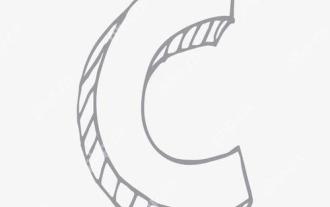 How to use string streams in C?
Apr 28, 2025 pm 09:12 PM
How to use string streams in C?
Apr 28, 2025 pm 09:12 PM
The main steps and precautions for using string streams in C are as follows: 1. Create an output string stream and convert data, such as converting integers into strings. 2. Apply to serialization of complex data structures, such as converting vector into strings. 3. Pay attention to performance issues and avoid frequent use of string streams when processing large amounts of data. You can consider using the append method of std::string. 4. Pay attention to memory management and avoid frequent creation and destruction of string stream objects. You can reuse or use std::stringstream.
 How to understand DMA operations in C?
Apr 28, 2025 pm 10:09 PM
How to understand DMA operations in C?
Apr 28, 2025 pm 10:09 PM
DMA in C refers to DirectMemoryAccess, a direct memory access technology, allowing hardware devices to directly transmit data to memory without CPU intervention. 1) DMA operation is highly dependent on hardware devices and drivers, and the implementation method varies from system to system. 2) Direct access to memory may bring security risks, and the correctness and security of the code must be ensured. 3) DMA can improve performance, but improper use may lead to degradation of system performance. Through practice and learning, we can master the skills of using DMA and maximize its effectiveness in scenarios such as high-speed data transmission and real-time signal processing.
 How to optimize code
Apr 28, 2025 pm 10:27 PM
How to optimize code
Apr 28, 2025 pm 10:27 PM
C code optimization can be achieved through the following strategies: 1. Manually manage memory for optimization use; 2. Write code that complies with compiler optimization rules; 3. Select appropriate algorithms and data structures; 4. Use inline functions to reduce call overhead; 5. Apply template metaprogramming to optimize at compile time; 6. Avoid unnecessary copying, use moving semantics and reference parameters; 7. Use const correctly to help compiler optimization; 8. Select appropriate data structures, such as std::vector.
 How to uninstall MySQL and clean residual files
Apr 29, 2025 pm 04:03 PM
How to uninstall MySQL and clean residual files
Apr 29, 2025 pm 04:03 PM
To safely and thoroughly uninstall MySQL and clean all residual files, follow the following steps: 1. Stop MySQL service; 2. Uninstall MySQL packages; 3. Clean configuration files and data directories; 4. Verify that the uninstallation is thorough.
 How to use MySQL functions for data processing and calculation
Apr 29, 2025 pm 04:21 PM
How to use MySQL functions for data processing and calculation
Apr 29, 2025 pm 04:21 PM
MySQL functions can be used for data processing and calculation. 1. Basic usage includes string processing, date calculation and mathematical operations. 2. Advanced usage involves combining multiple functions to implement complex operations. 3. Performance optimization requires avoiding the use of functions in the WHERE clause and using GROUPBY and temporary tables.
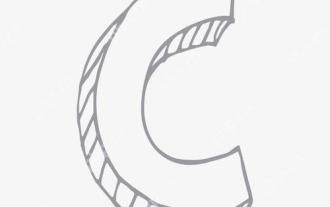 What is real-time operating system programming in C?
Apr 28, 2025 pm 10:15 PM
What is real-time operating system programming in C?
Apr 28, 2025 pm 10:15 PM
C performs well in real-time operating system (RTOS) programming, providing efficient execution efficiency and precise time management. 1) C Meet the needs of RTOS through direct operation of hardware resources and efficient memory management. 2) Using object-oriented features, C can design a flexible task scheduling system. 3) C supports efficient interrupt processing, but dynamic memory allocation and exception processing must be avoided to ensure real-time. 4) Template programming and inline functions help in performance optimization. 5) In practical applications, C can be used to implement an efficient logging system.




