sublime column mode
Column editing of Sublime Text: A tool for efficient code operation
Sublime Text is known for its lightweight, fast and powerful scalability, and one of the lesser-known but extremely efficient features is its column editing mode. It is not a simple multi-row selection, but a column operation in the true sense, which can greatly improve the efficiency of code writing and modification, especially when dealing with repetitive tasks.
Many developers may just stay with the mouse for simple multi-line selection, which is inefficient and error-prone when dealing with large-scale code modifications. Sublime Text's column editing provides finer and more powerful controls. You can quickly select the same content on the line where the cursor is located through the shortcut key (usually Ctrl Shift L or Cmd Shift L ) and then make unified modifications. For example, you need to change all variable names in a piece of code from user_name username , just select all user_name , and enter a new name. Sublime Text automatically replaces all selected instances. This is much faster than manually modifying it one by one, and also reduces the possibility of errors.
Going further, Sublime Text's column editing supports multiple column selection. You can use Ctrl Shift M (or Cmd Shift M ) to select columns in the same position on different rows to achieve more complex batch modifications. Imagine you have a set of functions, each of which needs to add a parameter. You can use multiple column selection to add new parameters in parentheses for each function definition, which is very useful when refactoring the code.
For example, suppose you need to add a debug parameter to each function in the following code:
<code class="python">def function_a(x, y): # ... def function_b(a, b, c): # ... def function_c(p, q, r, s): # ...</code>
You can use multiple column selection, place the cursor separately in each function definition ) , then press Ctrl Shift M to select multiple columns, and add , debug at the end. The modified code is as follows:
<code class="python">def function_a(x, y, debug): # ... def function_b(a, b, c, debug): # ... def function_c(p, q, r, s, debug): # ...</code>
Of course, Sublime Text's column editing is not perfect. For very complex code structures or conditions requiring conditional modifications, column editing may seem incompetent. At this time, you may need to use regular expressions or other code reconstruction tools. In addition, it may take some time for beginners to master its shortcuts and how to use it.
However, once you master the column editing function of Sublime Text, it will become an indispensable part of your code editing process, significantly improving your efficiency, freeing you from tedious repetitive work, and focusing on more important logical design and problem solving. It is not only suitable for Python, but also for various other programming languages, and is a powerful feature worth learning and using by all developers. Remember, practice makes perfect, and more practice is the key to mastering this skill.
The above is the detailed content of sublime column mode. For more information, please follow other related articles on the PHP Chinese website!

Hot AI Tools

Undresser.AI Undress
AI-powered app for creating realistic nude photos

AI Clothes Remover
Online AI tool for removing clothes from photos.

Undress AI Tool
Undress images for free

Clothoff.io
AI clothes remover

Video Face Swap
Swap faces in any video effortlessly with our completely free AI face swap tool!

Hot Article

Hot Tools

Notepad++7.3.1
Easy-to-use and free code editor

SublimeText3 Chinese version
Chinese version, very easy to use

Zend Studio 13.0.1
Powerful PHP integrated development environment

Dreamweaver CS6
Visual web development tools

SublimeText3 Mac version
God-level code editing software (SublimeText3)

Hot Topics
 1673
1673
 14
14
 1429
1429
 52
52
 1333
1333
 25
25
 1278
1278
 29
29
 1257
1257
 24
24
 How to enter the bull market in May 2025? Recommended on entry exchanges
May 12, 2025 pm 08:51 PM
How to enter the bull market in May 2025? Recommended on entry exchanges
May 12, 2025 pm 08:51 PM
Recommended exchanges for bull market in May 2025: 1. Binance; 2. OKX; 3. Huobi; 4. gate.io; 5. Sesame Open Door and other exchanges. The above exchanges are safe and reliable, and support a variety of currencies. This article provides detailed download portal addresses.
 Recommended for Bull Market Exchange in 2025
May 12, 2025 pm 08:45 PM
Recommended for Bull Market Exchange in 2025
May 12, 2025 pm 08:45 PM
Recommended exchanges for bull market in May 2025: 1. Binance; 2. OKX; 3. Huobi; 4. gate.io; 5. Sesame Open Door and other exchanges. The above exchanges are safe and reliable, and support a variety of currencies. This article provides detailed download portal addresses.
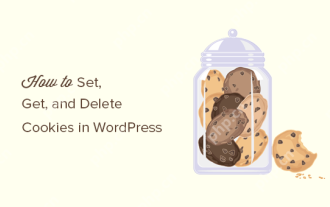 How to set, get and delete WordPress cookies (like a professional)
May 12, 2025 pm 08:57 PM
How to set, get and delete WordPress cookies (like a professional)
May 12, 2025 pm 08:57 PM
Do you want to know how to use cookies on your WordPress website? Cookies are useful tools for storing temporary information in users’ browsers. You can use this information to enhance the user experience through personalization and behavioral targeting. In this ultimate guide, we will show you how to set, get, and delete WordPresscookies like a professional. Note: This is an advanced tutorial. It requires you to be proficient in HTML, CSS, WordPress websites and PHP. What are cookies? Cookies are created and stored when users visit websites.
 The latest ranking of the top ten cryptocurrency trading platforms in 2025 virtual currency exchange apps
May 12, 2025 pm 08:12 PM
The latest ranking of the top ten cryptocurrency trading platforms in 2025 virtual currency exchange apps
May 12, 2025 pm 08:12 PM
The latest rankings of the top ten cryptocurrency trading platforms: 1. OKX, 2. Binance, 3. Huobi, 4. Coinbase, 5. Kraken, 6. Bitfinex, 7. KuCoin, 8. Gemini, 9. Crypto.com, 10. Bitstamp, these applications are highly regarded for their user experience, security, functionality and market reputation.
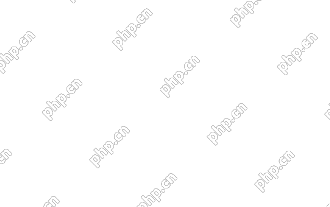 How to add your WordPress site in Yandex Webmaster Tools
May 12, 2025 pm 09:06 PM
How to add your WordPress site in Yandex Webmaster Tools
May 12, 2025 pm 09:06 PM
Do you want to connect your website to Yandex Webmaster Tools? Webmaster tools such as Google Search Console, Bing and Yandex can help you optimize your website, monitor traffic, manage robots.txt, check for website errors, and more. In this article, we will share how to add your WordPress website to the Yandex Webmaster Tool to monitor your search engine traffic. What is Yandex? Yandex is a popular search engine based in Russia, similar to Google and Bing. You can excel in Yandex
 How to Fix WordPress 429 Too Many Request Errors
May 12, 2025 pm 08:54 PM
How to Fix WordPress 429 Too Many Request Errors
May 12, 2025 pm 08:54 PM
Do you see the "429 too many requests" error on your WordPress website? This error message means that the user is sending too many HTTP requests to the server of your website. This error can be very frustrating because it is difficult to find out what causes the error. In this article, we will show you how to easily fix the "WordPress429TooManyRequests" error. What causes too many requests for WordPress429? The most common cause of the "429TooManyRequests" error is that the user, bot, or script attempts to go to the website
 The latest ranking of the top ten digital currency exchange apps Recommended the top ten digital currency exchange apps
May 12, 2025 pm 08:15 PM
The latest ranking of the top ten digital currency exchange apps Recommended the top ten digital currency exchange apps
May 12, 2025 pm 08:15 PM
The latest rankings of the top ten digital currency exchange apps are: 1. OKX, 2. Binance, 3. Huobi, 4. Coinbase, 5. Kraken, 6. KuCoin, 7. Bitfinex, 8. Gemini, 9. Bitstamp, 10. Poloniex. The steps to using these apps include: downloading and installing the app, registering an account, completing KYC certification, top-up and starting a transaction.
 Top 10 Virtual Currency Exchange Apps Rankings in 2025, Top 10 latest rankings of digital currency trading apps
May 12, 2025 pm 08:18 PM
Top 10 Virtual Currency Exchange Apps Rankings in 2025, Top 10 latest rankings of digital currency trading apps
May 12, 2025 pm 08:18 PM
The top ten virtual currency exchange apps in 2025 are ranked as follows: 1. OKX, 2. Binance, 3. Huobi, 4. Coinbase, 5. Kraken, 6. KuCoin, 7. Bybit, 8. FTX, 9. Bitfinex, 10. Gate.io. These exchanges are selected based on dimensions such as user experience, security and transaction volume. Each platform provides unique functions and services to meet the needs of different users.




