How to Fix WordPress 429 Too Many Request Errors
Do you see the "429 Too Many Requests" error on your WordPress website?
This error message means that the user is sending too many HTTP requests to the server of your website. This error can be very frustrating because it is difficult to find out what causes the error.
In this article, we will show you how to easily fix the "WordPress 429 Too Many Requests" error.

What causes too many requests for WordPress 429?
The most common cause of the “429 Too Many Requests” error is that the user, bot, or script attempts to make too many requests to the website server. This is a measure to prevent website DDOS attacks.

However, if this measure is not configured properly, it may cause search engines or other APIs to not function properly. This may cause unexpected behavior on your website or prevent you from logging into the WordPress admin dashboard.
Sometimes, this error can be caused when scripts on a WordPress site use the API to make too many requests to another website or service. In this case, the API will respond to the 429 error code.
That being said, let's see how to easily troubleshoot and fix the "429 Too Many Requests" error in WordPress.
Fix 429 Too Many Requests Error in WordPress
This error can be caused by a variety of factors. We will show you a variety of ways to troubleshoot and fix the "429 Too Many Requests" error.
You can use the quick link below to jump to the method you want to use.
- Find and disable plugins that are not behavioral
- Switch to the default WordPress theme
- Change your WordPress login URL
- Ask your hosting provider
Find and disable plugins that are not behavioral
429 The most common culprit for errors is usually bad plugins on the website. The plugin sometimes makes multiple requests to your website, and the server may reject these requests and return a 429 error code.
The first thing you need to do is deactivate all WordPress plugins on your website.
You can do this by visiting the Plugins » Installed Plugins page in the WordPress admin area and selecting all plugins. After that, select Deactivate from the Batch Action drop-down menu and click Apply.
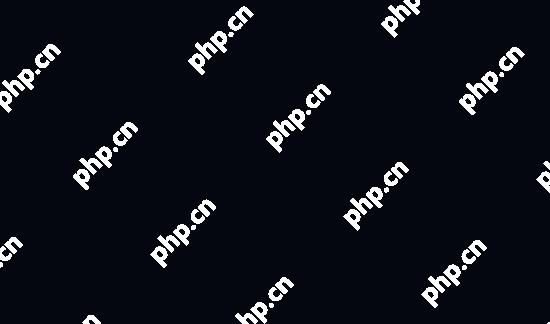
If you do not have access to the WordPress admin area, please refer to our guide on how to disable all WordPress plugins via FTP.
Now visit your website again and see if you can reproduce the "429 Too Many Requests" error. If not, it means that a plugin is causing this problem.
You can now activate your plugins one by one and check your website after each plugin is activated. This way you can find the plugin that causes the error.
Once you find the plugin that causes the error, you can replace it with an alternative WordPress plugin, or try to contact the plugin author to let them know about the error.
You can refer to our guide to find out how to seek WordPress support and get more details.
Switch to the default WordPress theme
Many WordPress themes include features that usually come with the plug-in. These topics can also cause your website to have “429 errors too many requests”.
The easiest way to determine if this is the case is to switch to the default WordPress theme, such as "Twenty-One".
You can do this by going to Appearance » Theme and clicking Activate below one of the default themes.
For more details, see our guide on how to properly change WordPress themes. This article will also show you what to do if you can't access the WordPress admin dashboard.
If changing to the default theme resolves the 429 error, then you can find another WordPress theme. You can also report the issue to the topic developers and they may be able to fix it.
Change your WordPress login URL
If you are worried about seeing a "409 Too Many Requests" error due to a DDoS attack, you may need to change your WordPress login URL.
This way, hackers cannot find your login page by adding wp-admin at the end of the website URL. wp-login
You can easily change WordPress login URL using the WPS Hide Login Plugin. If you need help, see our guide on how to install WordPress plug-ins.
Once activated, you need to go to Settings » WPS Hide Login .
Just enter the new login page URL in the Login URL box. You can also add a "redirect URL".
Make sure to click Save Changes to store your settings.
For more information, see a guide on how to add a custom login URL in WordPress.
Ask your hosting provider
Many times, you will see the "429 Too Many Requests" error in the third-party services that need to visit your website. These may be search engines, crawlers, and other web applications.
If you see an error in Google Search Console or any third-party service, it is most likely that they are sending too many requests to your website.
In this case, you need to ask your WordPress hosting provider not to block these requests.
We hope this article helps you fix WordPress "429 Too Many Requests" errors on your website. You may also want to check out our list of our most common WordPress errors and their fixes, as well as our featured selection of the best WordPress SEO plugins and tools.
The above is the detailed content of How to Fix WordPress 429 Too Many Request Errors. For more information, please follow other related articles on the PHP Chinese website!

Hot AI Tools

Undresser.AI Undress
AI-powered app for creating realistic nude photos

AI Clothes Remover
Online AI tool for removing clothes from photos.

Undress AI Tool
Undress images for free

Clothoff.io
AI clothes remover

Video Face Swap
Swap faces in any video effortlessly with our completely free AI face swap tool!

Hot Article

Hot Tools

Notepad++7.3.1
Easy-to-use and free code editor

SublimeText3 Chinese version
Chinese version, very easy to use

Zend Studio 13.0.1
Powerful PHP integrated development environment

Dreamweaver CS6
Visual web development tools

SublimeText3 Mac version
God-level code editing software (SublimeText3)

Hot Topics
 1668
1668
 14
14
 1426
1426
 52
52
 1328
1328
 25
25
 1273
1273
 29
29
 1255
1255
 24
24
 How reliable is Binance Plaza?
May 07, 2025 pm 07:18 PM
How reliable is Binance Plaza?
May 07, 2025 pm 07:18 PM
Binance Square is a social media platform provided by Binance Exchange, aiming to provide users with a space to communicate and share information related to cryptocurrencies. This article will explore the functions, reliability and user experience of Binance Plaza in detail to help you better understand this platform.
 How to register in the ok exchange in China? ok trading platform registration and use guide for beginners in mainland China
May 08, 2025 pm 10:51 PM
How to register in the ok exchange in China? ok trading platform registration and use guide for beginners in mainland China
May 08, 2025 pm 10:51 PM
In the cryptocurrency market, choosing a reliable trading platform is crucial. As a world-renowned digital asset exchange, the OK trading platform has attracted a large number of novice users in mainland China. This guide will introduce in detail how to register and use it on the OK trading platform to help novice users get started quickly.
 Top 10 digital virtual currency trading apps in 2025 Summary of the top 10 digital currency exchange apps
May 08, 2025 pm 05:24 PM
Top 10 digital virtual currency trading apps in 2025 Summary of the top 10 digital currency exchange apps
May 08, 2025 pm 05:24 PM
Ranking of the top ten digital virtual currency trading apps in 2025: 1. Binance: Leading the world, providing efficient transactions and a variety of financial products. 2. OKX: It is innovative and diverse, supporting a variety of transaction types. 3. Huobi: Stable and reliable, with high-quality service. 4. Coinbase: Be friendly for beginners and simple interface. 5. Kraken: The first choice for professional traders, with powerful tools. 6. Bitfinex: efficient trading, rich trading pairs. 7. Bittrex: Safety compliance, regulatory cooperation.
 Top 10 cryptocurrency platforms in the world that support multi-chain transactions are authoritatively released in 2025
May 08, 2025 pm 07:15 PM
Top 10 cryptocurrency platforms in the world that support multi-chain transactions are authoritatively released in 2025
May 08, 2025 pm 07:15 PM
According to the latest evaluations and industry trends from authoritative institutions in 2025, the following are the top ten cryptocurrency platforms in the world that support multi-chain transactions, combining transaction volume, technological innovation, compliance and user reputation comprehensive analysis:
 TOP10 futures trading platforms: Perpetual contracts and options trading
May 08, 2025 pm 07:12 PM
TOP10 futures trading platforms: Perpetual contracts and options trading
May 08, 2025 pm 07:12 PM
In the cryptocurrency market, futures trading platforms play an important role, especially in perpetual contracts and options trading. Here are the top ten highly respected futures trading platforms in the market, and provide detailed introduction to their characteristics and advantages in perpetual contract and option trading.
 The latest download tutorial for Ouyi OKX6.118.0 version
May 07, 2025 pm 06:51 PM
The latest download tutorial for Ouyi OKX6.118.0 version
May 07, 2025 pm 06:51 PM
The latest download tutorial for Ouyi OKX6.118.0 version: 1. Click on the quick link in the article; 2. Click on the download (if you are a web user, please register the information first). The latest Android version v6.118.0 optimizes some functions and experiences to make trading easier. Update the app now to experience a more extreme trading experience.
 2025 Binance Binance Exchange Latest Login Portal
May 07, 2025 pm 07:03 PM
2025 Binance Binance Exchange Latest Login Portal
May 07, 2025 pm 07:03 PM
As the world's leading cryptocurrency exchange, Binance is always committed to providing users with a safe and convenient trading experience. Over time, Binance has continuously optimized its platform features and user interface to meet the changing needs of users. In 2025, Binance launched a new login portal aimed at further improving the user experience.
 2025 Binance Online Web Address
May 07, 2025 pm 06:54 PM
2025 Binance Online Web Address
May 07, 2025 pm 06:54 PM
As the world's leading cryptocurrency exchange, Binance is always committed to providing users with a safe and convenient trading experience. Over time, Binance has continuously optimized its platform features and user interface to meet the changing needs of users. In 2025, Binance launched a new login portal aimed at further improving the user experience.




