Can vscode learn python
VS Code supports Python development. It is a code editor that supports a variety of programming languages, including Python, through extensions. Here are the steps to set up: Prepare the Python interpreter. Install the Python extension for VS Code. Learn about the key features of VS Code, such as code autocompletion and debugger. Check whether the Python code can be run normally. VS Code also provides advanced features such as integrated test runners and code formatting tools. However, its performance may become worse in large projects and the expansion quality is uneven. Overall, VS Code is a powerful Python development tool, but it takes time to learn to
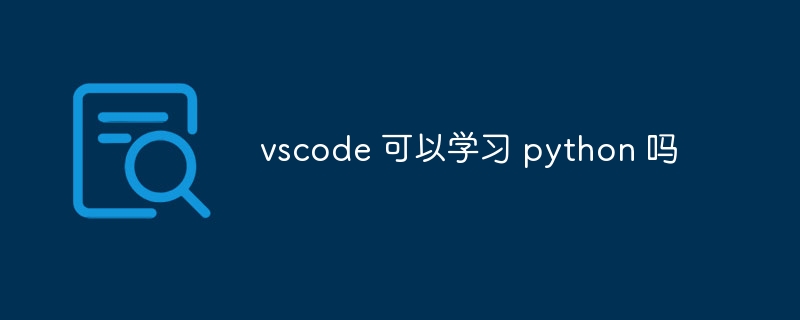
Can VS Code learn Python? The answer is yes, and it does a pretty good job. VS Code itself is not a programming language, but a powerful code editor. It can support almost all mainstream programming languages through extensions, and Python is no exception. First prepare a suitable Python interpreter, such as Python 3.7 or later. Once the installation is complete, you can start your Python journey.
After completing the above steps, go to VS Code's extension store and search for "Python". You will see the Python extension provided by Microsoft, download and install it. This extension provides many features that can meet almost all the needs of your daily Python development.
It should be noted here that installing the extension is only the first step. Many beginners will encounter some problems, such as incorrect environment configuration that causes the code to fail to run, or the code prompts that the function is invalid. This is usually because the Python interpreter path is not configured correctly, or there is a problem with the extension itself. The workaround is usually to check the settings of VS Code to make sure that the Python interpreter path is correctly pointing to your Python installation directory. If the problem persists, try reinstalling the extension, or checking version compatibility for VS Code and Python.
At this stage, you need to learn how to use some of the key features of VS Code to improve your Python development efficiency. For example, code autocompletion, syntax highlighting, code snippets, debuggers, etc. Automatic code completion can greatly speed up your encoding and reduce typing errors; syntax highlighting can help you quickly identify errors in your code; code snippets can allow you to quickly insert commonly used code blocks to improve efficiency; and debuggers can help you easily locate and fix bugs in your code. I used to use a debugger from VS Code in a project and easily found a logical error hidden deep in the loop, saving me a lot of time.
After completion, check whether the Python code is running normally. Try creating a simple "Hello, world!" program to see if it can run successfully. If everything goes well, congratulations, you have successfully configured VS Code for Python development.
The Python extension of VS Code also has some advanced features, such as integrated test runners, code formatting tools, and more. These features can help you write more standardized and easier to maintain. However, VS Code also has some shortcomings. For example, for large projects, VS Code's performance may decline; and, although the expansion ecosystem of VS Code is huge, the quality is uneven and needs to be selected carefully.
Overall, VS Code is a very excellent Python development tool, which is powerful, easy to use, and has huge community support. However, you need to take the time to learn how to make the most of its capabilities in order to truly improve your development efficiency. Remember, tools are just auxiliary tools, and what ultimately determines your programming skills or your own programming skills and experience accumulation. Only by practicing more and practicing more can you become a true Python master.
The above is the detailed content of Can vscode learn python. For more information, please follow other related articles on the PHP Chinese website!

Hot AI Tools

Undresser.AI Undress
AI-powered app for creating realistic nude photos

AI Clothes Remover
Online AI tool for removing clothes from photos.

Undress AI Tool
Undress images for free

Clothoff.io
AI clothes remover

Video Face Swap
Swap faces in any video effortlessly with our completely free AI face swap tool!

Hot Article

Hot Tools

Notepad++7.3.1
Easy-to-use and free code editor

SublimeText3 Chinese version
Chinese version, very easy to use

Zend Studio 13.0.1
Powerful PHP integrated development environment

Dreamweaver CS6
Visual web development tools

SublimeText3 Mac version
God-level code editing software (SublimeText3)

Hot Topics
 1655
1655
 14
14
 1413
1413
 52
52
 1306
1306
 25
25
 1252
1252
 29
29
 1226
1226
 24
24
 PHP and Python: Different Paradigms Explained
Apr 18, 2025 am 12:26 AM
PHP and Python: Different Paradigms Explained
Apr 18, 2025 am 12:26 AM
PHP is mainly procedural programming, but also supports object-oriented programming (OOP); Python supports a variety of paradigms, including OOP, functional and procedural programming. PHP is suitable for web development, and Python is suitable for a variety of applications such as data analysis and machine learning.
 Choosing Between PHP and Python: A Guide
Apr 18, 2025 am 12:24 AM
Choosing Between PHP and Python: A Guide
Apr 18, 2025 am 12:24 AM
PHP is suitable for web development and rapid prototyping, and Python is suitable for data science and machine learning. 1.PHP is used for dynamic web development, with simple syntax and suitable for rapid development. 2. Python has concise syntax, is suitable for multiple fields, and has a strong library ecosystem.
 Is the company's security software causing the application to fail to run? How to troubleshoot and solve it?
Apr 19, 2025 pm 04:51 PM
Is the company's security software causing the application to fail to run? How to troubleshoot and solve it?
Apr 19, 2025 pm 04:51 PM
Troubleshooting and solutions to the company's security software that causes some applications to not function properly. Many companies will deploy security software in order to ensure internal network security. ...
 PHP and Python: A Deep Dive into Their History
Apr 18, 2025 am 12:25 AM
PHP and Python: A Deep Dive into Their History
Apr 18, 2025 am 12:25 AM
PHP originated in 1994 and was developed by RasmusLerdorf. It was originally used to track website visitors and gradually evolved into a server-side scripting language and was widely used in web development. Python was developed by Guidovan Rossum in the late 1980s and was first released in 1991. It emphasizes code readability and simplicity, and is suitable for scientific computing, data analysis and other fields.
 Golang vs. Python: Performance and Scalability
Apr 19, 2025 am 12:18 AM
Golang vs. Python: Performance and Scalability
Apr 19, 2025 am 12:18 AM
Golang is better than Python in terms of performance and scalability. 1) Golang's compilation-type characteristics and efficient concurrency model make it perform well in high concurrency scenarios. 2) Python, as an interpreted language, executes slowly, but can optimize performance through tools such as Cython.
 Python vs. C : Learning Curves and Ease of Use
Apr 19, 2025 am 12:20 AM
Python vs. C : Learning Curves and Ease of Use
Apr 19, 2025 am 12:20 AM
Python is easier to learn and use, while C is more powerful but complex. 1. Python syntax is concise and suitable for beginners. Dynamic typing and automatic memory management make it easy to use, but may cause runtime errors. 2.C provides low-level control and advanced features, suitable for high-performance applications, but has a high learning threshold and requires manual memory and type safety management.
 Golang vs. Python: Concurrency and Multithreading
Apr 17, 2025 am 12:20 AM
Golang vs. Python: Concurrency and Multithreading
Apr 17, 2025 am 12:20 AM
Golang is more suitable for high concurrency tasks, while Python has more advantages in flexibility. 1.Golang efficiently handles concurrency through goroutine and channel. 2. Python relies on threading and asyncio, which is affected by GIL, but provides multiple concurrency methods. The choice should be based on specific needs.
 Why is a new repository tag generated instead of a modified version of a POM file using shortcut keys in IntelliJ IDEA?
Apr 19, 2025 pm 02:00 PM
Why is a new repository tag generated instead of a modified version of a POM file using shortcut keys in IntelliJ IDEA?
Apr 19, 2025 pm 02:00 PM
In IntelliJ...




