Can vscode be run from the terminal
VS Code can run from the terminal. Specific methods include: using the integrated terminal that comes with VS Code (run directly in the workspace); using the Tasks function to define custom tasks (automatically perform complex processes); and using external terminals (requires administrator privileges or tools that have poor integration with VS Code).

Can VS Code run from the terminal? The answer is yes, and there are more than one way, depending on what you want to achieve. First prepare your VS Code installation and a terminal (command line interface).
After completing the above steps, enter the terminal operation of VS Code. The most direct method, which is also commonly used by most developers, is to run the code directly in the integrated terminal that comes with VS Code. VS Code's integrated terminal is very convenient, it can directly access your workspace, which means you can run scripts or commands from your project directly without switching to the system terminal. For example, if you write a Python script my_script.py , you just need to enter python my_script.py in the integrated terminal of VS Code and press Enter to run it. This avoids the hassle of switching between different windows and greatly improves development efficiency.
It should be noted here that the path to the integrated terminal usually points to the root directory of your workspace by default. If you need to run scripts in other directories, you need to use cd command to switch to the target directory first. For example, if your script is in the scripts folder, you need to enter cd scripts first and then run the script. Forgot to switch directories is a common mistake made by many beginners, which often lead to error prompts such as "file not found".
At this stage, you need to understand the Tasks function of VS Code. This is very useful for automating the build, testing, and running code. You can create a tasks.json file to define custom tasks, such as compiling C code, running unit tests, or executing npm scripts. By defining tasks, you can use simple commands in VS Code's terminal to execute complex processes, which is much more efficient than manually typing a series of commands. For example, I used to use task functions to simplify the compilation, linking, and running process into a single command in a large C project, greatly reducing development time.
After completion, check whether an external terminal is required. Although VS Code's integrated terminal is powerful enough, in some cases, you may still need to use the system's own terminal. For example, some commands that require administrator privileges, or some tools that are not very good in integration with VS Code may need to be run in the system terminal. This is not a disadvantage of VS Code, but is due to security and compatibility considerations. For example, some deployment scripts that require system-level permissions are more suitable for running using the sudo command in the system terminal.
In short, VS Code provides multiple ways to run code from the terminal, and which method to choose depends on your specific needs and project configuration. The integrated terminal is convenient and fast, suitable for daily development; task functions can automate complex processes; while external terminals come in handy when administrator privileges are required or poorly integrated tools with VS Code. Only by understanding these differences and choosing the right method according to actual situations can you give full play to the powerful functions of VS Code and improve your development efficiency. To avoid blindly relying on a single method, flexible application is the key.
The above is the detailed content of Can vscode be run from the terminal. For more information, please follow other related articles on the PHP Chinese website!

Hot AI Tools

Undresser.AI Undress
AI-powered app for creating realistic nude photos

AI Clothes Remover
Online AI tool for removing clothes from photos.

Undress AI Tool
Undress images for free

Clothoff.io
AI clothes remover

Video Face Swap
Swap faces in any video effortlessly with our completely free AI face swap tool!

Hot Article

Hot Tools

Notepad++7.3.1
Easy-to-use and free code editor

SublimeText3 Chinese version
Chinese version, very easy to use

Zend Studio 13.0.1
Powerful PHP integrated development environment

Dreamweaver CS6
Visual web development tools

SublimeText3 Mac version
God-level code editing software (SublimeText3)

Hot Topics
 PHP and Python: Different Paradigms Explained
Apr 18, 2025 am 12:26 AM
PHP and Python: Different Paradigms Explained
Apr 18, 2025 am 12:26 AM
PHP is mainly procedural programming, but also supports object-oriented programming (OOP); Python supports a variety of paradigms, including OOP, functional and procedural programming. PHP is suitable for web development, and Python is suitable for a variety of applications such as data analysis and machine learning.
 C# vs. C : History, Evolution, and Future Prospects
Apr 19, 2025 am 12:07 AM
C# vs. C : History, Evolution, and Future Prospects
Apr 19, 2025 am 12:07 AM
The history and evolution of C# and C are unique, and the future prospects are also different. 1.C was invented by BjarneStroustrup in 1983 to introduce object-oriented programming into the C language. Its evolution process includes multiple standardizations, such as C 11 introducing auto keywords and lambda expressions, C 20 introducing concepts and coroutines, and will focus on performance and system-level programming in the future. 2.C# was released by Microsoft in 2000. Combining the advantages of C and Java, its evolution focuses on simplicity and productivity. For example, C#2.0 introduced generics and C#5.0 introduced asynchronous programming, which will focus on developers' productivity and cloud computing in the future.
 Golang and C : Concurrency vs. Raw Speed
Apr 21, 2025 am 12:16 AM
Golang and C : Concurrency vs. Raw Speed
Apr 21, 2025 am 12:16 AM
Golang is better than C in concurrency, while C is better than Golang in raw speed. 1) Golang achieves efficient concurrency through goroutine and channel, which is suitable for handling a large number of concurrent tasks. 2)C Through compiler optimization and standard library, it provides high performance close to hardware, suitable for applications that require extreme optimization.
 Golang vs. Python: Performance and Scalability
Apr 19, 2025 am 12:18 AM
Golang vs. Python: Performance and Scalability
Apr 19, 2025 am 12:18 AM
Golang is better than Python in terms of performance and scalability. 1) Golang's compilation-type characteristics and efficient concurrency model make it perform well in high concurrency scenarios. 2) Python, as an interpreted language, executes slowly, but can optimize performance through tools such as Cython.
 Python vs. C : Learning Curves and Ease of Use
Apr 19, 2025 am 12:20 AM
Python vs. C : Learning Curves and Ease of Use
Apr 19, 2025 am 12:20 AM
Python is easier to learn and use, while C is more powerful but complex. 1. Python syntax is concise and suitable for beginners. Dynamic typing and automatic memory management make it easy to use, but may cause runtime errors. 2.C provides low-level control and advanced features, suitable for high-performance applications, but has a high learning threshold and requires manual memory and type safety management.
 C and XML: Exploring the Relationship and Support
Apr 21, 2025 am 12:02 AM
C and XML: Exploring the Relationship and Support
Apr 21, 2025 am 12:02 AM
C interacts with XML through third-party libraries (such as TinyXML, Pugixml, Xerces-C). 1) Use the library to parse XML files and convert them into C-processable data structures. 2) When generating XML, convert the C data structure to XML format. 3) In practical applications, XML is often used for configuration files and data exchange to improve development efficiency.
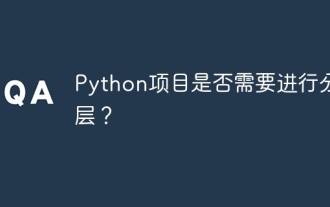 Does Python projects need to be layered?
Apr 19, 2025 pm 10:06 PM
Does Python projects need to be layered?
Apr 19, 2025 pm 10:06 PM
Discussion on Hierarchical Structure in Python Projects In the process of learning Python, many beginners will come into contact with some open source projects, especially projects using the Django framework...
 Golang vs. C : Performance and Speed Comparison
Apr 21, 2025 am 12:13 AM
Golang vs. C : Performance and Speed Comparison
Apr 21, 2025 am 12:13 AM
Golang is suitable for rapid development and concurrent scenarios, and C is suitable for scenarios where extreme performance and low-level control are required. 1) Golang improves performance through garbage collection and concurrency mechanisms, and is suitable for high-concurrency Web service development. 2) C achieves the ultimate performance through manual memory management and compiler optimization, and is suitable for embedded system development.






