Can vscode run jupyter notebook
Yes, VS Code can run Jupyter Notebooks. The steps are as follows: Install the Python extension to provide Jupyter Notebook support for VS Code. Open or create a new .ipynb file, VS Code will recognize the file type and provide an editing environment. Improve productivity with VS Code's power, such as debugger and Git integration. Select the correct Python interpreter to avoid the code running failure. Run the cell using shortcut keys or graphical operation interface. Check the results to ensure that the code is executed normally. Use VS Code's debugging capabilities to easily find and fix errors.
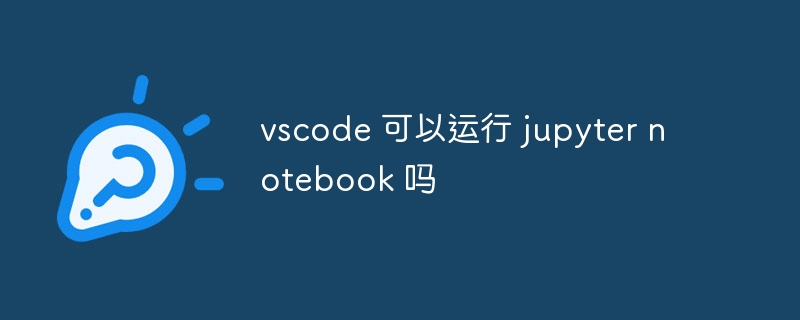
VS Code Running Jupyter Notebook? sure! And it's quite easy to use. Get your VS Code ready first and make sure you have the Python extension installed. This extension not only provides basic functions such as code completion and syntax highlighting, but more importantly, it integrates the support of Jupyter Notebook.
After completing the above steps, enter the VS Code interface. You can open a .ipynb file directly, or create a new one. VS Code automatically recognizes file types and provides a Jupyter Notebook editing environment. You will find that the familiar code units, output areas, and run buttons are the same as you see in the web version of Jupyter Notebook. You can write Python code as usual, run the code unit, and view the results. The advantage of VS Code is that it combines the power of a code editor, such as a powerful code debugger, Git integration, and a rich expansion ecosystem.
It should be noted here that VS Code requires a suitable Python environment to run Jupyter Notebook. If you have multiple Python versions, or use a virtual environment (virtualenv or conda), you need to make sure VS Code correctly selects your work environment. You can select and manage Python interpreters through the Python extension of VS Code. I used to fail to run the code because I forgot to choose the right interpreter, wasting a lot of time to troubleshoot problems. Therefore, choosing the right interpreter is a crucial first step.
At this stage, you need to understand some shortcuts for VS Code, such as running the current cell (Shift Enter), running all cells (Ctrl Shift P, and then selecting "Run All Cells"). These shortcuts can greatly improve your productivity. If you are used to using the mouse, VS Code also provides a graphical operation interface.
After you are done, check if everything is OK. Run some simple test code to make sure your code executes correctly and the output is as expected. VS Code's debugging function is also suitable for Jupyter Notebook, you can set breakpoints and step-by-step debug your code to easily find and fix errors. This is much easier than debugging directly on the Jupyter Notebook web version, because VS Code provides more powerful debugging tools and a more intuitive interface.
Overall, VS Code is a very efficient and convenient way to run Jupyter Notebook. It combines the advantages of a code editor and Jupyter Notebook to provide more powerful features and a better user experience. Of course, it also has some disadvantages, for example, VS Code can respond slightly slower for some very large Notebook files. But in my personal experience, these shortcomings will not affect my daily use. If you're looking for a powerful, easy-to-use Jupyter Notebook editor, VS Code is definitely worth a try. It is my favorite Jupyter Notebook development environment right now, no one.
The above is the detailed content of Can vscode run jupyter notebook. For more information, please follow other related articles on the PHP Chinese website!

Hot AI Tools

Undresser.AI Undress
AI-powered app for creating realistic nude photos

AI Clothes Remover
Online AI tool for removing clothes from photos.

Undress AI Tool
Undress images for free

Clothoff.io
AI clothes remover

Video Face Swap
Swap faces in any video effortlessly with our completely free AI face swap tool!

Hot Article

Hot Tools

Notepad++7.3.1
Easy-to-use and free code editor

SublimeText3 Chinese version
Chinese version, very easy to use

Zend Studio 13.0.1
Powerful PHP integrated development environment

Dreamweaver CS6
Visual web development tools

SublimeText3 Mac version
God-level code editing software (SublimeText3)

Hot Topics
 1656
1656
 14
14
 1415
1415
 52
52
 1308
1308
 25
25
 1256
1256
 29
29
 1229
1229
 24
24
 PHP and Python: Different Paradigms Explained
Apr 18, 2025 am 12:26 AM
PHP and Python: Different Paradigms Explained
Apr 18, 2025 am 12:26 AM
PHP is mainly procedural programming, but also supports object-oriented programming (OOP); Python supports a variety of paradigms, including OOP, functional and procedural programming. PHP is suitable for web development, and Python is suitable for a variety of applications such as data analysis and machine learning.
 Choosing Between PHP and Python: A Guide
Apr 18, 2025 am 12:24 AM
Choosing Between PHP and Python: A Guide
Apr 18, 2025 am 12:24 AM
PHP is suitable for web development and rapid prototyping, and Python is suitable for data science and machine learning. 1.PHP is used for dynamic web development, with simple syntax and suitable for rapid development. 2. Python has concise syntax, is suitable for multiple fields, and has a strong library ecosystem.
 PHP and Python: A Deep Dive into Their History
Apr 18, 2025 am 12:25 AM
PHP and Python: A Deep Dive into Their History
Apr 18, 2025 am 12:25 AM
PHP originated in 1994 and was developed by RasmusLerdorf. It was originally used to track website visitors and gradually evolved into a server-side scripting language and was widely used in web development. Python was developed by Guidovan Rossum in the late 1980s and was first released in 1991. It emphasizes code readability and simplicity, and is suitable for scientific computing, data analysis and other fields.
 Golang vs. Python: Performance and Scalability
Apr 19, 2025 am 12:18 AM
Golang vs. Python: Performance and Scalability
Apr 19, 2025 am 12:18 AM
Golang is better than Python in terms of performance and scalability. 1) Golang's compilation-type characteristics and efficient concurrency model make it perform well in high concurrency scenarios. 2) Python, as an interpreted language, executes slowly, but can optimize performance through tools such as Cython.
 Python vs. C : Learning Curves and Ease of Use
Apr 19, 2025 am 12:20 AM
Python vs. C : Learning Curves and Ease of Use
Apr 19, 2025 am 12:20 AM
Python is easier to learn and use, while C is more powerful but complex. 1. Python syntax is concise and suitable for beginners. Dynamic typing and automatic memory management make it easy to use, but may cause runtime errors. 2.C provides low-level control and advanced features, suitable for high-performance applications, but has a high learning threshold and requires manual memory and type safety management.
 Python vs. C : Exploring Performance and Efficiency
Apr 18, 2025 am 12:20 AM
Python vs. C : Exploring Performance and Efficiency
Apr 18, 2025 am 12:20 AM
Python is better than C in development efficiency, but C is higher in execution performance. 1. Python's concise syntax and rich libraries improve development efficiency. 2.C's compilation-type characteristics and hardware control improve execution performance. When making a choice, you need to weigh the development speed and execution efficiency based on project needs.
 How to set the default run configuration list of SpringBoot projects in Idea for team members to share?
Apr 19, 2025 pm 11:24 PM
How to set the default run configuration list of SpringBoot projects in Idea for team members to share?
Apr 19, 2025 pm 11:24 PM
How to set the SpringBoot project default run configuration list in Idea using IntelliJ...
 The top ten free platform recommendations for real-time data on currency circle markets are released
Apr 22, 2025 am 08:12 AM
The top ten free platform recommendations for real-time data on currency circle markets are released
Apr 22, 2025 am 08:12 AM
Cryptocurrency data platforms suitable for beginners include CoinMarketCap and non-small trumpet. 1. CoinMarketCap provides global real-time price, market value, and trading volume rankings for novice and basic analysis needs. 2. The non-small quotation provides a Chinese-friendly interface, suitable for Chinese users to quickly screen low-risk potential projects.




