The Making of a 'Special Series' on a WordPress Site
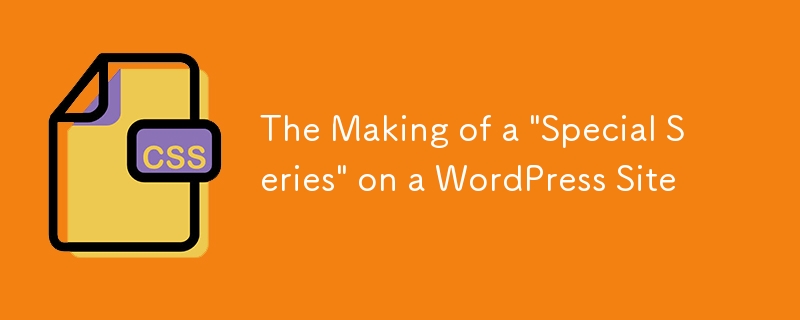
We just ran a fancy article series here on CSS-Tricks with a bunch of different articles all answering the same question. By fancy, I mean two things:
- The articles had a specially-designed template just for them. (Example)
- The series has a specially-designed landing page.
One of the reasons I enjoy working with WordPress is because of how easy this is to pull off. I’m sure any CMS has their own ways of doing this, and I don’t mean it to be a battle-of-CMSs thing here. I just want to illustrate how easy I found this to pull off in WordPress.
Any post can have a template
I made a PHP file in the theme directory called eoy-2019.php (eoy meaning “End of Year,” the spirit of this series). At the top of this file is some special code comments to make it read as a template:
1 2 3 4 |
|
Now any post we publish can select this template from a dropdown:
And they’ll use our cool template now!
Special scripts and styles for that template
I actually didn’t need any scripting for this, but it’s the same concept as styles.
I put a conditional check in my header.php file that would load up a CSS file I created just for these posts.
1 2 3 |
|
A special template for the whole group
I could have grouped the posts together in any number of ways:
- I could have made a special Page template for these posts and designed that to link to these special posts manually or with a custom query/loop.
- I could have had them share a tag, and then created a special tag archive page for them.
- I could have used the same system we used for our Guides, which is a combination of CMB2 and the attached-posts plugin.
Instead, I gave all the posts the same category. That felt the most right for whatever reason. We don’t use categories a ton, but we use them for some major groups of posts, like Chronicle posts.
By using a category, I can use a special templating trick. Naming the file category-2019-end-of-year-thoughts.php, I can use the end of that file name to match the slug of the category name I used and it “just works,” thanks to the WordPress template hierarchy. I don’t need to write any code for that file to be used to display this category and I get the URL for free. Now I have a file I can use to build a special design just for these posts.
Future fallbacks
Again, thanks to the template hierarchy, the special post templates will simply fall back to the regular single.php template. The category homepage will just render from the regular archive.php template. The special styles won’t be applied, but the content will be just fine and the URLs will be unchanged. Nice.
The above is the detailed content of The Making of a 'Special Series' on a WordPress Site. For more information, please follow other related articles on the PHP Chinese website!

Hot AI Tools

Undresser.AI Undress
AI-powered app for creating realistic nude photos

AI Clothes Remover
Online AI tool for removing clothes from photos.

Undress AI Tool
Undress images for free

Clothoff.io
AI clothes remover

Video Face Swap
Swap faces in any video effortlessly with our completely free AI face swap tool!

Hot Article

Hot Tools

Notepad++7.3.1
Easy-to-use and free code editor

SublimeText3 Chinese version
Chinese version, very easy to use

Zend Studio 13.0.1
Powerful PHP integrated development environment

Dreamweaver CS6
Visual web development tools

SublimeText3 Mac version
God-level code editing software (SublimeText3)

Hot Topics
 1664
1664
 14
14
 1423
1423
 52
52
 1319
1319
 25
25
 1269
1269
 29
29
 1248
1248
 24
24
 How to Create an Animated Countdown Timer With HTML, CSS and JavaScript
Apr 11, 2025 am 11:29 AM
How to Create an Animated Countdown Timer With HTML, CSS and JavaScript
Apr 11, 2025 am 11:29 AM
Have you ever needed a countdown timer on a project? For something like that, it might be natural to reach for a plugin, but it’s actually a lot more
 HTML Data Attributes Guide
Apr 11, 2025 am 11:50 AM
HTML Data Attributes Guide
Apr 11, 2025 am 11:50 AM
Everything you ever wanted to know about data attributes in HTML, CSS, and JavaScript.
 While You Weren't Looking, CSS Gradients Got Better
Apr 11, 2025 am 09:16 AM
While You Weren't Looking, CSS Gradients Got Better
Apr 11, 2025 am 09:16 AM
One thing that caught my eye on the list of features for Lea Verou's conic-gradient() polyfill was the last item:
 A Proof of Concept for Making Sass Faster
Apr 16, 2025 am 10:38 AM
A Proof of Concept for Making Sass Faster
Apr 16, 2025 am 10:38 AM
At the start of a new project, Sass compilation happens in the blink of an eye. This feels great, especially when it’s paired with Browsersync, which reloads
 A Comparison of Static Form Providers
Apr 16, 2025 am 11:20 AM
A Comparison of Static Form Providers
Apr 16, 2025 am 11:20 AM
Let’s attempt to coin a term here: "Static Form Provider." You bring your HTML
 How to Build Vue Components in a WordPress Theme
Apr 11, 2025 am 11:03 AM
How to Build Vue Components in a WordPress Theme
Apr 11, 2025 am 11:03 AM
The inline-template directive allows us to build rich Vue components as a progressive enhancement over existing WordPress markup.
 PHP is A-OK for Templating
Apr 11, 2025 am 11:04 AM
PHP is A-OK for Templating
Apr 11, 2025 am 11:04 AM
PHP templating often gets a bad rap for facilitating subpar code — but that doesn't have to be the case. Let’s look at how PHP projects can enforce a basic
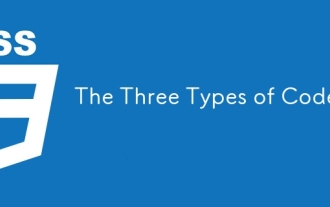 The Three Types of Code
Apr 11, 2025 pm 12:02 PM
The Three Types of Code
Apr 11, 2025 pm 12:02 PM
Every time I start a new project, I organize the code I’m looking at into three types, or categories if you like. And I think these types can be applied to




