While You Weren't Looking, CSS Gradients Got Better
Improvements to CSS gradients: Double position syntax simplifies gradient stripes
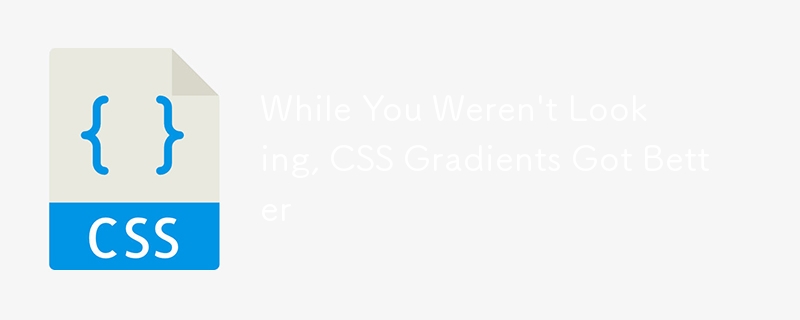
There is one in the list of Lea Verou's conic-gradient() polyfill functions that caught my attention:
Supports dual position syntax (same color stop point uses two positions as shortcuts for two consecutive color stop points with the same color)
Surprisingly, I recently discovered that most people don't even know that the two-position syntax of gradient stop points actually exists in the specification, so I decided to write an article about it.
According to the specification:
Specifying two positions makes it easier to create solid color "stripes" in a gradient without having to repeat the color twice.
I totally agree that this is the first thing that comes to mind when I understand this feature.
Suppose we want to get the following result: a gradient with many equal width vertical stripes (I got it from Chris' previous post):
The hexadecimal values are: #5461c8, #c724b1, #e4002b, #ff6900, #f6be00, #97d700, #00ab84, and #00a3e0.
Let's first look at how to achieve this using CSS without using the dual stop point position!
We have eight stripes, each of which accounts for one-eighth of the gradient width. One-eighth of 100% is 12.5%, so we transition from one stripe to the next at multiples of that value.
This means that our linear-gradient() looks like this:
<code>linear-gradient(90deg, #5461c8 12.5% /* 1*12.5% */, #c724b1 0, #c724b1 25% /* 2*12.5% */, #e4002b 0, #e4002b 37.5% /* 3*12.5% */, #ff6900 0, #ff6900 50% /* 4*12.5% */, #f6be00 0, #f6be00 62.5% /* 5*12.5% */, #97d700 0, #97d700 75% /* 6*12.5% */, #00ab84 0, #00ab84 87.5% /* 7*12.5% */, #00a3e0 0)</code>
Note that we do not need to repeat the percentage value of the stop position, because we automatically make a sharp transition whenever the stop position is smaller than the previous position. This is why it is always possible to use 0 (it is always less than any positive value) and use #c724b1 25%, #e4002b 0 instead of #c724b1 25%, #e4002b 25%, for example. If we decide to add two stripes and set the stop position to a multiple of 10%, this can make our lives easier in the future.
Not bad, especially compared to the code that gradient generators usually generate. However, if we decide that one of the stripes in the middle doesn't quite match the other stripes, changing it to something else means that it needs to be updated in two places.
Again, this is not a big problem, we can solve it without the help of a preprocessor:
<code>$c: #5461c8 #c724b1 #e4002b #ff6900 #f6be00 #97d700 #00ab84 #00a3e0; @function get-stops($c-list) { $s-list: (); $n: length($c-list); $u: 100%/$n; @for $i from 1 to $n { $s-list: $s-list, nth($c-list, $i) $i*$u, nth($c-list, $i 1) 0 } @return $s-list } .strip { background: linear-gradient(90deg, get-stops($c))) }</code>This will generate the exact CSS gradient we saw earlier, and now we don't have to modify it in two places anymore.
But even if the preprocessor prevents us from typing the same thing twice, it won't eliminate duplication in the generated code.
And we may not always want to use preprocessors. Putting aside the fact that some people are stubborn or have irrational fear or hatred for preprocessors, sometimes using loops feels a little silly.
For example, when we have almost nothing to loop! Suppose we want to get a simpler background pattern, such as a diagonal hash pattern, which I think is more common than over-exaggerated rainbow patterns, which may not be suitable for most websites at all.
This requires the use of repeating-linear-gradient(), which means that even if we don't have a very long list of hexadecimal values as we did before, it requires some duplication:
<code>repeating-linear-gradient(-45deg, #ccc /* can't skip this, repeating gradient won't work */, #ccc 2px, transparent 0, transparent 9px /* can't skip this either, tells where gradient repetition starts */)</code>
Here we cannot discard the first and last stop points, because these are exactly what indicates how the gradient repeats within the rectangle defined by background-size.
If you want to understand why it is better to use repeating-linear-gradient() instead of plain linear-gradient() combined with appropriate background-size to create such hash, check out another post I've written before.
This is where this feature comes into play – it allows us to avoid duplication in the final CSS code.
For the Rainbow Stripe case, our CSS becomes:
<code>linear-gradient(90deg, #5461c8 12.5%, #c724b1 0 25%, #e4002b 0 37.5%, #ff6900 0 50%, #f6be00 0 62.5%, #97d700 0 75%, #00ab84 0 87.5%, #00a3e0 0)</code>
To recreate the hash, we just need:
<code>repeating-linear-gradient(-45deg, #ccc 0 2px, transparent 0 9px)</code>
How is the support situation? Very good, you asked right! It's actually very good! It works with Safari, Chromium browsers (Edge is now included!), and Firefox. Pre-Chromium Edge and some mobile browsers may still be in the way you can, but if you don't have to worry about providing support for all browsers, or providing a fallback solution is OK, then you can start using it!
The above is the detailed content of While You Weren't Looking, CSS Gradients Got Better. For more information, please follow other related articles on the PHP Chinese website!

Hot AI Tools

Undresser.AI Undress
AI-powered app for creating realistic nude photos

AI Clothes Remover
Online AI tool for removing clothes from photos.

Undress AI Tool
Undress images for free

Clothoff.io
AI clothes remover

Video Face Swap
Swap faces in any video effortlessly with our completely free AI face swap tool!

Hot Article

Hot Tools

Notepad++7.3.1
Easy-to-use and free code editor

SublimeText3 Chinese version
Chinese version, very easy to use

Zend Studio 13.0.1
Powerful PHP integrated development environment

Dreamweaver CS6
Visual web development tools

SublimeText3 Mac version
God-level code editing software (SublimeText3)

Hot Topics
 Vue 3
Apr 02, 2025 pm 06:32 PM
Vue 3
Apr 02, 2025 pm 06:32 PM
It's out! Congrats to the Vue team for getting it done, I know it was a massive effort and a long time coming. All new docs, as well.
 Can you get valid CSS property values from the browser?
Apr 02, 2025 pm 06:17 PM
Can you get valid CSS property values from the browser?
Apr 02, 2025 pm 06:17 PM
I had someone write in with this very legit question. Lea just blogged about how you can get valid CSS properties themselves from the browser. That's like this.
 A bit on ci/cd
Apr 02, 2025 pm 06:21 PM
A bit on ci/cd
Apr 02, 2025 pm 06:21 PM
I'd say "website" fits better than "mobile app" but I like this framing from Max Lynch:
 Stacked Cards with Sticky Positioning and a Dash of Sass
Apr 03, 2025 am 10:30 AM
Stacked Cards with Sticky Positioning and a Dash of Sass
Apr 03, 2025 am 10:30 AM
The other day, I spotted this particularly lovely bit from Corey Ginnivan’s website where a collection of cards stack on top of one another as you scroll.
 Using Markdown and Localization in the WordPress Block Editor
Apr 02, 2025 am 04:27 AM
Using Markdown and Localization in the WordPress Block Editor
Apr 02, 2025 am 04:27 AM
If we need to show documentation to the user directly in the WordPress editor, what is the best way to do it?
 Comparing Browsers for Responsive Design
Apr 02, 2025 pm 06:25 PM
Comparing Browsers for Responsive Design
Apr 02, 2025 pm 06:25 PM
There are a number of these desktop apps where the goal is showing your site at different dimensions all at the same time. So you can, for example, be writing
 Why are the purple slashed areas in the Flex layout mistakenly considered 'overflow space'?
Apr 05, 2025 pm 05:51 PM
Why are the purple slashed areas in the Flex layout mistakenly considered 'overflow space'?
Apr 05, 2025 pm 05:51 PM
Questions about purple slash areas in Flex layouts When using Flex layouts, you may encounter some confusing phenomena, such as in the developer tools (d...
 How to Use CSS Grid for Sticky Headers and Footers
Apr 02, 2025 pm 06:29 PM
How to Use CSS Grid for Sticky Headers and Footers
Apr 02, 2025 pm 06:29 PM
CSS Grid is a collection of properties designed to make layout easier than it’s ever been. Like anything, there's a bit of a learning curve, but Grid is






