How to uninstall PHPStorm on Debian
To uninstall PHPStorm on Debian, you can refer to the following steps:
Uninstall using APT Package Manager (if installed via APT)
- Open Terminal.
- Enter the following command to list all PHPStorm-related packages:
dpkg -l | grep phpstorm
Copy after login - Depending on the listed package name, uninstall PHPStorm using the following command:
sudo apt-get remove --purge phpstorm
Copy after login - Clean up residual dependencies:
sudo apt-get autoremove
Copy after login - Update the package list:
sudo apt-get update
Copy after login
Manually uninstall (if installed via other means)
- Stop the PHPStorm service. You can usually stop the service by typing the following command in the terminal:Then kill the process according to the output process ID (PID):
ps aux | grep phpstorm
Copy after loginkill <pid> </pid>
Copy after login - Delete the PHPStorm installation directory. Usually PHPStorm is installed in /opt/phpstorm or /usr/local/phpstorm, use the following command to delete it:or
sudo rm -rf /opt/phpstorm
Copy after loginsudo rm -rf /usr/local/phpstorm
Copy after login - Delete configuration files and license files. These files are usually located in the ~/.phpstorm or /etc/phpstorm directory and are deleted using the following command:or
rm -rf ~/.phpstorm
Copy after loginsudo rm -rf /etc/phpstorm
Copy after login
Before performing an uninstall operation, make sure to back up all important data just in case. If PHPStorm is manually installed by downloading the installation package, you also need to manually delete the files and folders that were unzipped during the installation process.
The above is the detailed content of How to uninstall PHPStorm on Debian. For more information, please follow other related articles on the PHP Chinese website!

Hot AI Tools

Undresser.AI Undress
AI-powered app for creating realistic nude photos

AI Clothes Remover
Online AI tool for removing clothes from photos.

Undress AI Tool
Undress images for free

Clothoff.io
AI clothes remover

Video Face Swap
Swap faces in any video effortlessly with our completely free AI face swap tool!

Hot Article

Hot Tools

Notepad++7.3.1
Easy-to-use and free code editor

SublimeText3 Chinese version
Chinese version, very easy to use

Zend Studio 13.0.1
Powerful PHP integrated development environment

Dreamweaver CS6
Visual web development tools

SublimeText3 Mac version
God-level code editing software (SublimeText3)

Hot Topics
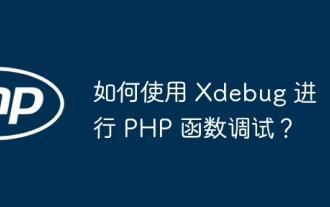 How to use Xdebug for PHP function debugging?
Apr 17, 2024 am 11:12 AM
How to use Xdebug for PHP function debugging?
Apr 17, 2024 am 11:12 AM
By installing the XdebugPHP extension and enabling it, you can debug PHP functions using an Xdebug client such as PhpStorm or VSCode. Set breakpoints, run scripts using the IDE, enter debug mode to inspect variables, perform step-by-step debugging and view call stacks. In a practical case, you can set breakpoints on the sum function and use the debugger to view variables and execution flow to debug errors or optimize the code.
 How to debug CLI mode in PHPStorm?
Apr 01, 2025 pm 02:57 PM
How to debug CLI mode in PHPStorm?
Apr 01, 2025 pm 02:57 PM
How to debug CLI mode in PHPStorm? When developing with PHPStorm, sometimes we need to debug PHP in command line interface (CLI) mode...
 Code debugging methods for PHP functions
Apr 10, 2024 am 11:39 AM
Code debugging methods for PHP functions
Apr 10, 2024 am 11:39 AM
Code debugging methods for PHP functions include: Built-in debugger: Use var_dump() or print_r() to output the contents of a variable or array. Logging: Use the error_log() function to record debugging messages to the specified file or system log. Breakpoint: Pause the program at a specific point in the code to examine variable values and execution flow. Exception handling: Use try-catch blocks to handle exceptions thrown in functions and print exception messages and stack traces. Xdebug Debugger: Provides advanced debugging features such as tracking variable values, setting breakpoints and analyzing code coverage.
 Development tools in PHP
May 23, 2023 am 08:18 AM
Development tools in PHP
May 23, 2023 am 08:18 AM
PHP is a programming language widely used in web development. For PHP development tools, choosing a suitable tool can make the developer's work more efficient and convenient. In this article, we will discuss several common PHP development tools, including integrated development environments (IDEs), text editors, and debugging tools. 1. Integrated development environment (IDE) PhpStorm PhpStorm is a powerful PHP development environment developed by JetBrains. It not only supports PH
 Uncovering PHP integrated development tools: introducing three commonly used tools
Jan 11, 2024 am 09:22 AM
Uncovering PHP integrated development tools: introducing three commonly used tools
Jan 11, 2024 am 09:22 AM
Revealing the Secrets of PHP Integrated Development Tools: List of 3 Common Tools, Need Specific Code Examples With the continuous development of the Internet, PHP, as a scripting language for developing Web applications, is widely used in various fields. In order to improve development efficiency and code quality, many programmers choose to use integrated development tools (Integrated Development Environment, referred to as IDE) for PHP development. This article will reveal the three common PHP integrated development tools and provide specific
 Best Practices for PHP Code Refactoring
May 06, 2024 pm 05:09 PM
Best Practices for PHP Code Refactoring
May 06, 2024 pm 05:09 PM
Answer: PHP code refactoring follows the principles of improving decoupling, readability, maintainability, and reducing complexity. Practice: Use namespaces to organize code. Decouple components with dependency injection containers. Refactor redundant code. Decompose large classes. Use modern coding style.
 Mastering these three comprehensive development tools is essential for PHP development
Jan 13, 2024 pm 01:13 PM
Mastering these three comprehensive development tools is essential for PHP development
Jan 13, 2024 pm 01:13 PM
Inventory of essential tools for PHP development: Mastering these three integrated development tools requires specific code examples. With the rapid development of the Internet, PHP, as a programming language widely used to develop websites and web applications, has attracted more and more developers. love. In order to improve development efficiency and quality, it is essential to use appropriate integrated development tools. In this article, we will take stock of the three necessary tools for PHP development and provide specific code examples for each tool to help developers better master and apply them. The first tool: PHPSt
 What are the common code editors for PHP programming?
Jun 12, 2023 pm 12:30 PM
What are the common code editors for PHP programming?
Jun 12, 2023 pm 12:30 PM
PHP is a popular server-side scripting language that is widely used for web development. In order to write efficient and streamlined PHP code, programmers need to use an excellent code editor. This article will introduce some common code editors in PHP programming. SublimeTextSublimeText is probably one of the most popular code editors. Its flexibility and ease of use make it the editor of choice for many developers. Key features of SublimeText include: High degree of customization






