 Operation and Maintenance
Operation and Maintenance
 Linux Operation and Maintenance
Linux Operation and Maintenance
 How to use OpenSSL command line on Debian
How to use OpenSSL command line on Debian
How to use OpenSSL command line on Debian
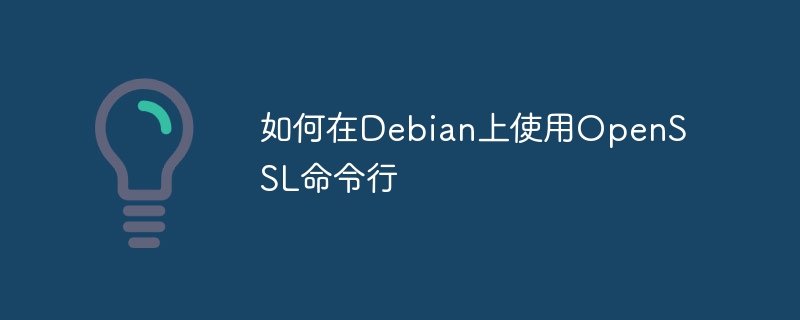
The OpenSSL command line tool under the Debian system is powerful and can be used for various tasks such as key pair generation, certificate creation and management, data encryption and decryption. This article will guide you to quickly get started with OpenSSL.
1. OpenSSL installation
First, make sure your Debian system has OpenSSL installed. If not installed, execute the following command:
sudo apt update sudo apt install openssl
2. Key pair generation
1. Generate RSA private key:
openssl genrsa -out private.key 2048
This command generates a 2048-bit RSA private key and saves it to the private.key file.
2. Generate RSA public key:
openssl rsa -in private.key -pubout -out public.key
This command extracts the public key from private.key and saves it to the public.key file.
3. Creation of self-signed certificates
openssl req -new -x509 -days 365 -key private.key -out certificate.crt
This command creates a self-signed certificate with a validity period of 365 days and saves it to the certificate.crt file. During the execution process, the system will prompt you to enter information such as country, organization name, etc.
4. Data encryption and decryption
1. File encryption:
openssl enc -aes-256-cbc -salt -in plaintext.txt -out encrypted.bin
This command uses the AES-256-CBC algorithm to encrypt the plaintext.txt file, and the encryption results are saved to the encrypted.bin file. You will be prompted for a password.
2. File decryption:
openssl enc -d -aes-256-cbc -in encrypted.bin -out decrypted.txt
This command uses the same password to decrypt the encrypted.bin file, and save the decryption result to the decrypted.txt file.
5. Certificate information viewing and verification
1. View certificate information:
openssl x509 -in certificate.crt -text -noout
This command displays certificate details, including subject, issuer, validity period, etc.
2. Verify the certificate signature:
openssl verify -CAfile ca.crt certificate.crt
This command verifies whether certificate.crt is issued by ca.crt .
6. Certificate Signing Request (CSR) and PKCS#12 file generation and operation
1. Generate CSR:
openssl req -new -key private.key -out certificate_signing_request.csr
This command generates a CSR file to apply for a certificate from the Certificate Authority (CA).
2. Generate PKCS#12 file:
openssl pkcs12 -export -in certificate.crt -inkey private.key -out keystore.p12 -name mycert
This command packages the certificate and private key into a PKCS#12 file, alias mycert .
3. Extract certificate and private key from PKCS#12 file:
-
Extract certificates:
openssl pkcs12 -in keystore.p12 -clcerts -nokeys -out certificate.crt
Copy after login -
Extract the private key:
openssl pkcs12 -in keystore.p12 -nocerts -out private.key -nodes
Copy after login
The above commands cover common functions of OpenSSL under Debian system. For more advanced features, please refer to the official OpenSSL documentation.
The above is the detailed content of How to use OpenSSL command line on Debian. For more information, please follow other related articles on the PHP Chinese website!

Hot AI Tools

Undresser.AI Undress
AI-powered app for creating realistic nude photos

AI Clothes Remover
Online AI tool for removing clothes from photos.

Undress AI Tool
Undress images for free

Clothoff.io
AI clothes remover

Video Face Swap
Swap faces in any video effortlessly with our completely free AI face swap tool!

Hot Article

Hot Tools

Notepad++7.3.1
Easy-to-use and free code editor

SublimeText3 Chinese version
Chinese version, very easy to use

Zend Studio 13.0.1
Powerful PHP integrated development environment

Dreamweaver CS6
Visual web development tools

SublimeText3 Mac version
God-level code editing software (SublimeText3)

Hot Topics
 Top 10 digital currency exchange app recommendations, top ten virtual currency exchanges in the currency circle
Apr 22, 2025 pm 03:03 PM
Top 10 digital currency exchange app recommendations, top ten virtual currency exchanges in the currency circle
Apr 22, 2025 pm 03:03 PM
Recommended apps on top ten digital currency exchanges: 1. OKX, 2. Binance, 3. gate.io, 4. Huobi, 5. Coinbase, 6. KuCoin, 7. Kraken, 8. Bitfinex, 9. Bybit, 10. Bitstamp, these apps provide real-time market trends, technical analysis and price reminders to help users monitor market dynamics in real time and make informed investment decisions.
 Meme Coin Exchange Ranking Meme Coin Main Exchange Top 10 Spots
Apr 22, 2025 am 09:57 AM
Meme Coin Exchange Ranking Meme Coin Main Exchange Top 10 Spots
Apr 22, 2025 am 09:57 AM
The most suitable platforms for trading Meme coins include: 1. Binance, the world's largest, with high liquidity and low handling fees; 2. OkX, an efficient trading engine, supporting a variety of Meme coins; 3. XBIT, decentralized, supporting cross-chain trading; 4. Redim (Solana DEX), low cost, combined with Serum order book; 5. PancakeSwap (BSC DEX), low transaction fees and fast speed; 6. Orca (Solana DEX), user experience optimization; 7. Coinbase, high security, suitable for beginners; 8. Huobi, well-known in Asia, rich trading pairs; 9. DEXRabbit, intelligent
 Top 10 Digital Virtual Currency Apps Rankings: Top 10 Digital Currency Exchanges in Currency Circle Trading
Apr 22, 2025 pm 03:00 PM
Top 10 Digital Virtual Currency Apps Rankings: Top 10 Digital Currency Exchanges in Currency Circle Trading
Apr 22, 2025 pm 03:00 PM
The top ten digital virtual currency apps are: 1. OKX, 2. Binance, 3. gate.io, 4. Coinbase, 5. Kraken, 6. Huobi, 7. KuCoin, 8. Bitfinex, 9. Bitstamp, 10. Poloniex. These exchanges are selected based on factors such as transaction volume, user experience and security, and all provide a variety of digital currency trading services and an efficient trading experience.
 Reliable and easy-to-use virtual currency exchange app recommendations The latest ranking of the top ten exchanges in the currency circle
Apr 22, 2025 pm 01:21 PM
Reliable and easy-to-use virtual currency exchange app recommendations The latest ranking of the top ten exchanges in the currency circle
Apr 22, 2025 pm 01:21 PM
The reliable and easy-to-use virtual currency exchange apps are: 1. Binance, 2. OKX, 3. Gate.io, 4. Coinbase, 5. Kraken, 6. Huobi Global, 7. Bitfinex, 8. KuCoin, 9. Bittrex, 10. Poloniex. These platforms were selected as the best for their transaction volume, user experience and security, and all offer registration, verification, deposit, withdrawal and transaction operations.
 What are the digital currency trading platforms in 2025? The latest rankings of the top ten digital currency apps
Apr 22, 2025 pm 03:09 PM
What are the digital currency trading platforms in 2025? The latest rankings of the top ten digital currency apps
Apr 22, 2025 pm 03:09 PM
Recommended apps for the top ten virtual currency viewing platforms: 1. OKX, 2. Binance, 3. Gate.io, 4. Huobi, 5. Coinbase, 6. Kraken, 7. Bitfinex, 8. KuCoin, 9. Bybit, 10. Bitstamp, these platforms provide real-time market trends, technical analysis tools and user-friendly interfaces to help investors make effective market analysis and trading decisions.
 What are the free market viewing software websites? Ranking of the top ten free market viewing software in the currency circle
Apr 22, 2025 am 10:57 AM
What are the free market viewing software websites? Ranking of the top ten free market viewing software in the currency circle
Apr 22, 2025 am 10:57 AM
The top three top ten free market viewing software in the currency circle are OKX, Binance and gate.io. 1. OKX provides a simple interface and real-time data, supporting a variety of charts and market analysis. 2. Binance has powerful functions, accurate data, and is suitable for all kinds of traders. 3. gate.io is known for its stability and comprehensiveness, and is suitable for long-term and short-term investors.
 The top ten free platform recommendations for real-time data on currency circle markets are released
Apr 22, 2025 am 08:12 AM
The top ten free platform recommendations for real-time data on currency circle markets are released
Apr 22, 2025 am 08:12 AM
Cryptocurrency data platforms suitable for beginners include CoinMarketCap and non-small trumpet. 1. CoinMarketCap provides global real-time price, market value, and trading volume rankings for novice and basic analysis needs. 2. The non-small quotation provides a Chinese-friendly interface, suitable for Chinese users to quickly screen low-risk potential projects.
 Recommended top 10 for easy access to digital currency trading apps (latest ranking in 25)
Apr 22, 2025 am 07:45 AM
Recommended top 10 for easy access to digital currency trading apps (latest ranking in 25)
Apr 22, 2025 am 07:45 AM
The core advantage of gate.io (global version) is that the interface is minimalist, supports Chinese, and the fiat currency trading process is intuitive; Binance (simplified version) has the highest global trading volume, and the simple version model only retains spot trading; OKX (Hong Kong version) has the simple version of the interface is simple, supports Cantonese/Mandarin, and has a low threshold for derivative trading; Huobi Global Station (Hong Kong version) has the core advantage of being an old exchange, launches a meta-universe trading terminal; KuCoin (Chinese Community Edition) has the core advantage of supporting 800 currencies, and the interface adopts WeChat interaction; Kraken (Hong Kong version) has the core advantage of being an old American exchange, holding a Hong Kong SVF license, and the interface is simple; HashKey Exchange (Hong Kong licensed) has the core advantage of being a well-known licensed exchange in Hong Kong, supporting France





