What are the mongodb connection tools? Recommended mongodb connection tools?
Choosing MongoDB connection tools depends on your needs and skills: 1. Experienced command line users can choose a lightweight and efficient mongo shell; 2. Users who need data visualization and advanced features can choose Studio 3T or MongoDB Compass; 3. Newbie recommend starting with the easy-to-use MongoDB Compass. No matter which tool you choose, you need to pay attention to security, use environment variables or key management tools to store passwords; use connection pools to improve performance; handle errors properly; ensure version compatibility, and ultimately choose to comprehensively consider project requirements, team skills and security policies.
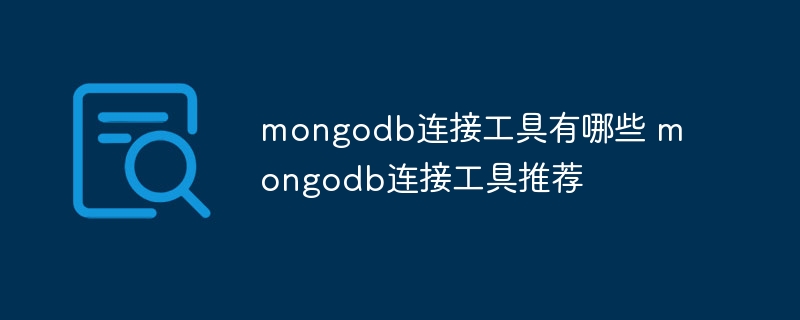
MongoDB Connection Tool: Select and Policy
You must be thinking, there are so many tools to connect to MongoDB database, which one is reliable? This question is well asked! Choosing the right tool can help you avoid many detours and even avoid some potential disasters. In this article, we will talk about the MongoDB connection tool in depth. Not only do we recommend a few useful ones, but more importantly, we will help you understand how to choose the right tool according to the actual situation.
Basic knowledge: You have to understand some MongoDB first
MongoDB, a non-relational database that stores data using JSON-style documents. To connect it, you need to know the composition of the connection string: mongodb://<username>:<password>@<host>:<port>/<database>?<options></options></database></port></host></password></username> . In this string, the user name, password, host address, port number, and database name are indispensable. options part contains various connection parameters, such as authentication method, connection timeout time, etc., which are very flexible.
Core: The World of Connecting Tools
There are a wide range of MongoDB connection tools on the market, which can be roughly divided into two categories: command line tools and graphical tools.
Command line tools, such as mongo shell, are lightweight and powerful, suitable for developers who are proficient in command line. Its advantages are fast speed, low resource usage, and very efficient for simple database operations. But for novices, the steep curve of getting started requires a certain learning cost. Moreover, it is relatively weak in data visualization and may not be as efficient as graphical tools when handling complex queries.
Graphic tools pay more attention to user experience. They usually provide a friendly interface that allows you to intuitively browse databases, execute queries, manage collections, and more. Robomongo (although maintenance has been stopped, its community version is still available and many features are still excellent), Studio 3T, MongoDB Compass are all good choices. These tools usually integrate some advanced functions, such as data import and export, data visualization, performance monitoring, etc., which can greatly improve development efficiency. However, they usually consume more system resources than command line tools.
Practical combat: Choose your weapon
Which tool to choose depends on your needs and skill level.
If you are an experienced developer and are used to using the command line, then mongo shell is a good choice. It is fast and powerful, and can meet most of your needs. If you need more powerful features, such as data visualization and performance monitoring, you can choose Studio 3T or MongoDB Compass. They provide a more user-friendly interface and richer features, but require more system resources.
If you are new to the command line, or are not familiar with the command line, then I suggest you start with MongoDB Compass. It provides a simple and easy-to-use interface that can help you get started with MongoDB quickly.
Advanced: Guide to Trampling on the Pit
When using the connection tool, you need to pay attention to the following points:
- Security: Never write your database password directly into the code or configuration file, it is simply a disaster! Use environment variables or key management tools to store your password.
- Connection pooling: For high concurrent applications, using connection pooling can effectively improve performance and resource utilization. Most drivers support connection pooling.
- Error Handling: It is crucial to handle connection errors and database errors. Your program should be able to handle these errors gracefully and avoid crashes.
- Version Compatibility: Make sure your connection tool is compatible with MongoDB version.
Summary: Not just a tool, but also a strategy
Choose the MongoDB connection tool not a simple question of "what is easy to use", but should be considered comprehensively based on your project needs, team skills level and security strategies. Remember that the right tool can achieve twice the result with half the effort, while the wrong choice can cause endless trouble. I hope this article will help you find the best MongoDB connection tool for you and start your database journey smoothly!
The above is the detailed content of What are the mongodb connection tools? Recommended mongodb connection tools?. For more information, please follow other related articles on the PHP Chinese website!

Hot AI Tools

Undresser.AI Undress
AI-powered app for creating realistic nude photos

AI Clothes Remover
Online AI tool for removing clothes from photos.

Undress AI Tool
Undress images for free

Clothoff.io
AI clothes remover

Video Face Swap
Swap faces in any video effortlessly with our completely free AI face swap tool!

Hot Article

Hot Tools

Notepad++7.3.1
Easy-to-use and free code editor

SublimeText3 Chinese version
Chinese version, very easy to use

Zend Studio 13.0.1
Powerful PHP integrated development environment

Dreamweaver CS6
Visual web development tools

SublimeText3 Mac version
God-level code editing software (SublimeText3)

Hot Topics
 Top 10 digital currency exchange app recommendations, top ten virtual currency exchanges in the currency circle
Apr 22, 2025 pm 03:03 PM
Top 10 digital currency exchange app recommendations, top ten virtual currency exchanges in the currency circle
Apr 22, 2025 pm 03:03 PM
Recommended apps on top ten digital currency exchanges: 1. OKX, 2. Binance, 3. gate.io, 4. Huobi, 5. Coinbase, 6. KuCoin, 7. Kraken, 8. Bitfinex, 9. Bybit, 10. Bitstamp, these apps provide real-time market trends, technical analysis and price reminders to help users monitor market dynamics in real time and make informed investment decisions.
 Reliable and easy-to-use virtual currency exchange app recommendations The latest ranking of the top ten exchanges in the currency circle
Apr 22, 2025 pm 01:21 PM
Reliable and easy-to-use virtual currency exchange app recommendations The latest ranking of the top ten exchanges in the currency circle
Apr 22, 2025 pm 01:21 PM
The reliable and easy-to-use virtual currency exchange apps are: 1. Binance, 2. OKX, 3. Gate.io, 4. Coinbase, 5. Kraken, 6. Huobi Global, 7. Bitfinex, 8. KuCoin, 9. Bittrex, 10. Poloniex. These platforms were selected as the best for their transaction volume, user experience and security, and all offer registration, verification, deposit, withdrawal and transaction operations.
 Top 10 Digital Virtual Currency Apps Rankings: Top 10 Digital Currency Exchanges in Currency Circle Trading
Apr 22, 2025 pm 03:00 PM
Top 10 Digital Virtual Currency Apps Rankings: Top 10 Digital Currency Exchanges in Currency Circle Trading
Apr 22, 2025 pm 03:00 PM
The top ten digital virtual currency apps are: 1. OKX, 2. Binance, 3. gate.io, 4. Coinbase, 5. Kraken, 6. Huobi, 7. KuCoin, 8. Bitfinex, 9. Bitstamp, 10. Poloniex. These exchanges are selected based on factors such as transaction volume, user experience and security, and all provide a variety of digital currency trading services and an efficient trading experience.
 What are the digital currency trading platforms in 2025? The latest rankings of the top ten digital currency apps
Apr 22, 2025 pm 03:09 PM
What are the digital currency trading platforms in 2025? The latest rankings of the top ten digital currency apps
Apr 22, 2025 pm 03:09 PM
Recommended apps for the top ten virtual currency viewing platforms: 1. OKX, 2. Binance, 3. Gate.io, 4. Huobi, 5. Coinbase, 6. Kraken, 7. Bitfinex, 8. KuCoin, 9. Bybit, 10. Bitstamp, these platforms provide real-time market trends, technical analysis tools and user-friendly interfaces to help investors make effective market analysis and trading decisions.
 Meme Coin Exchange Ranking Meme Coin Main Exchange Top 10 Spots
Apr 22, 2025 am 09:57 AM
Meme Coin Exchange Ranking Meme Coin Main Exchange Top 10 Spots
Apr 22, 2025 am 09:57 AM
The most suitable platforms for trading Meme coins include: 1. Binance, the world's largest, with high liquidity and low handling fees; 2. OkX, an efficient trading engine, supporting a variety of Meme coins; 3. XBIT, decentralized, supporting cross-chain trading; 4. Redim (Solana DEX), low cost, combined with Serum order book; 5. PancakeSwap (BSC DEX), low transaction fees and fast speed; 6. Orca (Solana DEX), user experience optimization; 7. Coinbase, high security, suitable for beginners; 8. Huobi, well-known in Asia, rich trading pairs; 9. DEXRabbit, intelligent
 What are the free market viewing software websites? Ranking of the top ten free market viewing software in the currency circle
Apr 22, 2025 am 10:57 AM
What are the free market viewing software websites? Ranking of the top ten free market viewing software in the currency circle
Apr 22, 2025 am 10:57 AM
The top three top ten free market viewing software in the currency circle are OKX, Binance and gate.io. 1. OKX provides a simple interface and real-time data, supporting a variety of charts and market analysis. 2. Binance has powerful functions, accurate data, and is suitable for all kinds of traders. 3. gate.io is known for its stability and comprehensiveness, and is suitable for long-term and short-term investors.
 What are the digital currency trading apps suitable for beginners? Learn about the coin circle in one article
Apr 22, 2025 am 08:45 AM
What are the digital currency trading apps suitable for beginners? Learn about the coin circle in one article
Apr 22, 2025 am 08:45 AM
When choosing a digital currency trading platform suitable for beginners, you need to consider security, ease of use, educational resources and cost transparency: 1. Priority is given to platforms that provide cold storage, two-factor verification and asset insurance; 2. Apps with a simple interface and clear operation are more suitable for beginners; 3. The platform should provide learning tools such as tutorials and market analysis; 4. Pay attention to hidden costs such as transaction fees and cash withdrawal fees.
 The top ten free platform recommendations for real-time data on currency circle markets are released
Apr 22, 2025 am 08:12 AM
The top ten free platform recommendations for real-time data on currency circle markets are released
Apr 22, 2025 am 08:12 AM
Cryptocurrency data platforms suitable for beginners include CoinMarketCap and non-small trumpet. 1. CoinMarketCap provides global real-time price, market value, and trading volume rankings for novice and basic analysis needs. 2. The non-small quotation provides a Chinese-friendly interface, suitable for Chinese users to quickly screen low-risk potential projects.






