The Current macOS: Upgrading and New Features
Methods and new features for upgrading macOS include: 1. Ensure the device is compatible and backed up data, 2. Upgrade through "Software Update" in "System Preferences", 3. Pay attention to third-party software compatibility and network stability. New features include: 1. General control, 2. Shortcuts, 3. Focus mode, 4. Performance optimization and best practices.
introduction
When we talk about current macOS, we have to mention its ever-upgraded system and those exciting new features. As an important part of the Apple ecosystem, every update of macOS makes users look forward to it. From performance optimization to user experience improvement, the release of each version brings new conveniences and surprises to our daily use. In this article, we will dive into how to upgrade to the latest version of macOS, as well as new features that are worth paying attention to in the new version. Whether you are a senior Mac user or a newbie who is just getting started, I believe you can find some practical information from it.
macOS upgrade journey
Upgrading macOS is not a complicated matter, but there are still some precautions to understand to ensure smooth progress. First, make sure your device is compatible with the new version. Apple's official website will usually list the supported devices. Secondly, backup is key, whether using Time Machine or other backup tools to ensure your data is secure and worry-free. In actual operation, open "System Preferences", find "Software Update", and click "Upgrade Now" to start the entire process.
However, there are also some common pitfalls that need to be avoided during the upgrade process. For example, some third-party software may be incompatible in the new system, causing the application to fail to run normally. Before upgrading, you can check the official websites of these software to see if they support the latest macOS version. In addition, you may encounter network problems during the upgrade process, ensure that your network connection is stable and avoid interruptions during the upgrade process.
I had an interesting episode when upgrading macOS Big Sur. Because the network was not very stable at that time, the upgrade process was forced to be interrupted. Fortunately, I made a backup in advance and everything went well after I started the upgrade again. This also made me deeply aware of the importance of backup.
Highlights of new features
Each macOS update brings some exciting new features, let's take a look at what highlights are available in the latest macOS Monterey.
General control
Universal Control is a highlight of macOS Monterey. It allows you to switch seamlessly between multiple Apple devices using one mouse and keyboard. When I use this feature, it feels as smooth as I operate on the same device. You can easily drag files from your iPad to your Mac, or move your mouse to your iPad to continue the operation while typing on your Mac.
// General control example import AppKit
class UniversalControlManager {
func startUniversalControl() {
// Initialize the general control print("Starting Universal Control")
// Connect Devices ConnectDevices()
}
private func connectDevices() {
// Analog connected device logic print("Connecting devices for Universal Control")
}
}
let manager = UniversalControlManager()
manager.startUniversalControl()Shortcut command
Shortcuts are also further expanded in macOS. You can create custom shortcuts to automate daily tasks. I've created a shortcut to automatically organize my desktop files. This function not only improves my work efficiency, but also gives me more control over my working environment.
// Shortcuts example import Shortcuts
class ShortcutManager {
func createShortcut() {
let shortcut = Shortcut(name: "Organize Desktop")
shortcut.addAction(.moveFiles(to: "~/Desktop/Organized"))
shortcut.save()
print("Shortcut 'Organize Desktop' created")
}
}
let manager = ShortcutManager()
manager.createShortcut()Focus Mode
Focus mode is another new feature worth watching. It allows you to set different notifications and application permissions according to different situations. I enable the "Work" focus mode when I work to avoid being disturbed by social media and game notifications. This customized notification management allows me to focus more on the work at hand.
// Focus mode example import NotificationCenter
class FocusManager {
func setFocusMode(mode: FocusMode) {
switch mode {
case .work:
setWorkFocus()
case .personal:
setPersonalFocus()
}
}
private func setWorkFocus() {
// Set notification rules in working mode NotificationCenter.default.setNotificationFilter(for: .work)
print("Work Focus Mode activated")
}
private func setPersonalFocus() {
// Set notification rules in personal mode NotificationCenter.default.setNotificationFilter(for: .personal)
print("Personal Focus Mode activated")
}
}
enum FocusMode {
case work
case personal
}
let manager = FocusManager()
manager.setFocusMode(mode: .work)Performance optimization and best practices
While enjoying new features, we cannot ignore performance optimization and best practices. Each update to macOS brings performance improvements, but it takes some tips to make the most of these improvements.
Clean up system garbage
Regular cleaning of system garbage is an important means to maintain system performance. I usually use tools like CleanMyMac to clean cached files and temporary files, which not only frees up storage space, but also improves the system's response speed.
Optimize startup items
Too many startup items can cause the system to start slowly. I check and disable those unnecessary startup items regularly to ensure the system is up and running quickly.
Utilize optimization tools
Apple provides some built-in optimization tools such as Disk Utility and Activity Monitor. Using these tools can help you better understand the health of your system and make necessary optimizations.
// System optimization example import Foundation
class SystemOptimizer {
func cleanSystemJunk() {
// Simulate cleaning system garbage print("Cleaning system junk")
}
func optimizeStartupItems() {
// Simulate optimization startup item print("Optimizing startup items")
}
func runOptimizationTools() {
// Simulate the run optimization tool print("Running optimization tools")
}
}
let optimizer = SystemOptimizer()
optimizer.cleanSystemJunk()
optimizer.optimizeStartupItems()
optimizer.runOptimizationTools()Summarize
Upgrading macOS and exploring new features is a journey full of surprises. Through this article, you not only learn how to upgrade to the latest version, but also master the exciting new features in macOS Monterey. Whether it is universal control, shortcut commands or focus mode, these functions can significantly improve your user experience. At the same time, the sharing of performance optimization and best practices is also hoped to help you get a smoother experience in your daily use. I hope this information will help you and let you travel in the world of macOS.
The above is the detailed content of The Current macOS: Upgrading and New Features. For more information, please follow other related articles on the PHP Chinese website!

Hot AI Tools

Undresser.AI Undress
AI-powered app for creating realistic nude photos

AI Clothes Remover
Online AI tool for removing clothes from photos.

Undress AI Tool
Undress images for free

Clothoff.io
AI clothes remover

Video Face Swap
Swap faces in any video effortlessly with our completely free AI face swap tool!

Hot Article

Hot Tools

Notepad++7.3.1
Easy-to-use and free code editor

SublimeText3 Chinese version
Chinese version, very easy to use

Zend Studio 13.0.1
Powerful PHP integrated development environment

Dreamweaver CS6
Visual web development tools

SublimeText3 Mac version
God-level code editing software (SublimeText3)

Hot Topics
 iPadOS18 new features
Jun 12, 2024 pm 10:41 PM
iPadOS18 new features
Jun 12, 2024 pm 10:41 PM
Early this morning, Apple officially released iPadOS18. This system not only has the classic functions of iOS18, but also adds some unique functions, such as supporting mathematical note calculators, etc., which further improves the experience of iPad users. Friends who are interested Come and take a look. This time iPadOS18 not only perfectly inherits the core functions of iOS18, such as the personalized control center design, which allows users to freely adjust the order and layout of control items according to personal preferences, and the highly anticipated game mode, providing gamers with smoother and more The immersive gaming experience also incorporates a number of unique features specifically targeting the iPad’s large screen advantages and the creative uses of Apple Pencil, further expanding the iPad’s productivity.
 Microsoft Edge browser's new feature 'Super Drag” is now available!
Mar 04, 2024 pm 06:31 PM
Microsoft Edge browser's new feature 'Super Drag” is now available!
Mar 04, 2024 pm 06:31 PM
The editor recently learned that the new feature of Microsoft Edge browser "Super Drag" has been launched, unlocking the fourth way to open links in new tabs, making it easier for users to open links faster. Currently, in the Microsoft Edge browser, if users want to open a link or image in a new tab, there are three ways: 1. Right-click the link or image, and then select the corresponding operation option. 2. Drag the link or image to the tab bar. 3. Use the mouse wheel to click on the link or image. "Super Drag" brings a fourth kind of interaction, where users click on a link, part of text, or image and then drag it sideways, up, or down a little to open it in a new tab. After the user drags the text, the default search engine of the Edge browser will be called by default and a new tab will be opened.
 WeChat launches new feature: 'Quiet Mode”
Mar 04, 2024 pm 01:43 PM
WeChat launches new feature: 'Quiet Mode”
Mar 04, 2024 pm 01:43 PM
It is understood that WeChat has launched a new feature: "Quiet Mode". After turning it on, WeChat will no longer make sounds in all scenarios such as message notifications, audio and video calls, and video account content playback. Update to the latest version of WeChat on iOS and turn it on through "WeChat" - "Me" - "Settings" - "Care Mode" - "Quiet Mode". After that, WeChat will no longer make sounds in all scenarios such as message notifications, audio and video calls, and video account content playback. WeChat said the feature was developed to meet the needs of those who cannot hear. For most people, sound may be very common and accessible, but they often ignore that the deaf community does not have this perception ability, although they also use mobile phones and WeChat like everyone else. according to
 iOS18 new features revealed
Mar 06, 2024 pm 02:25 PM
iOS18 new features revealed
Mar 06, 2024 pm 02:25 PM
As Apple is about to release iOS 18, its major annual software update, this will undoubtedly become one of the hot and highly anticipated releases in 2024. According to rumors, this update will be regarded as one of the largest software upgrades in the history of the iPhone. Here is a brief summary of the relevant function upgrades. New iOS 18 feature revelations 1. It is reported that Apple may integrate the visionOS style into iOS 18. , giving people a refreshing operating experience. 2. According to rumors, the company is actively testing AI models and is expected to make major improvements to Siri on the iOS18 version. 3. In addition, Apple has recently launched a pilot program and launched a new tool called "Ask" to AppleCare, aiming to improve the efficiency of customer inquiries. 4
 Windows 11 details new features
Dec 23, 2023 pm 03:37 PM
Windows 11 details new features
Dec 23, 2023 pm 03:37 PM
The new win11 operating system has brought many new functions and features to users, which are very novel, easy to use and powerful. Today we will bring you a detailed introduction to the new features of win11. If you are not sure, come here for details. Let’s find out. What are the new features of win11: 1. The new design of Win11 makes the UI look simple and beautiful, and more modern. 2. Microsoft said that the start menu and application icons in the center of the taskbar can allow users to find what they need more quickly. 3. The update package of Win11 is 40% less than that of Win10 on average, which means it saves more power and runs faster. 4. The speed of the built-in Edge browser has also been improved. On Win11, multiple task arrangement methods have been added.
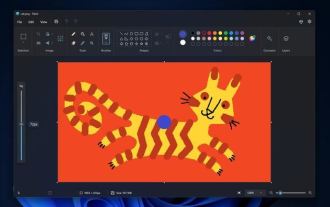 Win11 preview version of Paint application update adds new hidden background, copy visible layers, etc.
Apr 11, 2024 pm 07:10 PM
Win11 preview version of Paint application update adds new hidden background, copy visible layers, etc.
Apr 11, 2024 pm 07:10 PM
In addition to Windows updates, Microsoft has also started pushing the latest Paint application update to Canary and Dev channels today, with version number 11.2402.32.0. This update improves brush sizes in Paint, adding new size sliders for the Pencil, Brush, and Eraser tools. In addition, Microsoft has further improved the layer functionality, such as adding a new background option in the layers panel, which allows users to set the background color of the canvas. As shown in the picture, you can open the layers panel and click the "Background" tile at the bottom, or use the Ctrl+Shift+B shortcut key. The color picker dialog box will be called up, and then you can select Make any color you like
 Introduction to the latest features of win10 version 1903
Jan 01, 2024 pm 01:33 PM
Introduction to the latest features of win10 version 1903
Jan 01, 2024 pm 01:33 PM
After Microsoft once again launched a new version of win101903, friends must be curious to know what new features Microsoft has launched in this update. As far as the editor knows, in addition to fixing bugs and functional defects in the previous version, this update also adds new content such as built-in apps that can be uninstalled, acrylic effect LightTheme, black and white mixed backgrounds, etc. New features of win10 latest version 1903 1. Built-in applications can be uninstalled. The win10 system has various built-in applications. Now win101903 can uninstall some of the built-in applications. Uninstallation is limited to general applications. As for Edge and the App Store, it cannot be uninstalled. After all, it will involve many underlying functions of Win10. 2. LightTh with acrylic effect
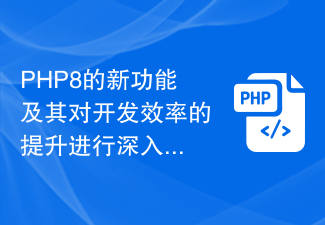 An in-depth analysis of the new features of PHP8 and its improvement in development efficiency
Jan 13, 2024 am 11:33 AM
An in-depth analysis of the new features of PHP8 and its improvement in development efficiency
Jan 13, 2024 am 11:33 AM
In-depth analysis of the new features of PHP8 to improve development efficiency! PHP8 is the latest version of the PHP programming language, officially released on November 26, 2020. This version brings many exciting new features and improvements that can greatly improve development efficiency. In this article, we’ll take a deep dive into some of PHP8’s new features and provide concrete code examples. 1. JIT compiler PHP8 introduces the JIT (Just-In-Time) compiler, which can compile some popular code blocks in real time, thereby improving






